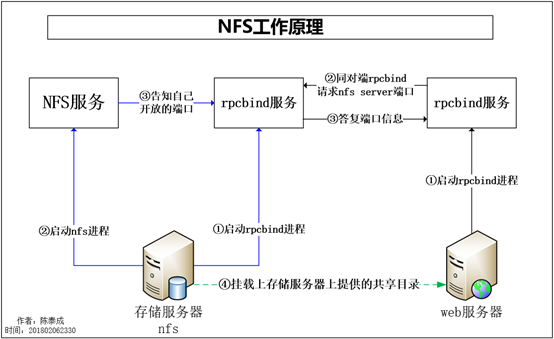NFS服务
【部署前准备】
软件包:
nfs-utils:NFS服务的主程序,包括rpc.nfsd、rpc.mountd这两个daemons和相关文档说明,以及执行命令文件等。
rpcbind:Centos6.X下面RPC的主程序。NFS可以视为一个RPC程序,在启动任何一个RPC程序之前,需要做好端口和功能的对应映射工作,这个映射工作就是由rpcbind服务来完成的。因此,在提供NFS服务之前必须先启动rpcbind服务才行。
【部署过程-服务端】
1、 检查是否有安装软件包(nfs-utils、rpcbind)。
rpm -qa nfs-utils rpcbind
若没有可以采用yum命令安装:yum install -y nfs-utils rpcbind
若有安装,检查是否开启了服务:netstat -ntulp | grep rpc
若没有开启服务,先开启rpcbind服务:/etc/init.d/rpcbind start
再次检查rpc服务是否启动:netstat -ntulp | grep rpc
检查nfs服务是否有启动:netstat -ntulp | grep nfs
若nfs服务未启动,则开启:/etc/init.d/nfs start
检查rpc是否能有监测nfs:rpcinfo -p localhost
2、 创建共享目录:mkdir /data -p
查看nfs服务用户:id nfsnobody
查看共享目录属性:ls -ld /data/
修改共享目录属主、属组:chown -R nfsnobody.nfsnobody /data
再次查看共享目录属性,看是否属主、属组修改成功:ls -ld /data
3、 编辑nfs配置文件
vim /etc/exports
/data 172.16.1.0/24(rw,sync)
4、 设置开机自启动并检查是否生效
chkconfig nfs on
chkconfig rpcbind on
chkconfig --ist nfs
chkconfig –list rpcbind
写入rc.local文件
echo “/etc/init.d/rpcbind start” >>/etc/rc.local
echo “/etc/init.d/nfs start” >>/etc/rc.local
cat /etc/rc.local
5、 平滑重启nfs服务
/etc/init.d/nfs reload
检查服务
showmount -e 172.16.1.31
测试服务在本地是否正常:
mount -t nfs 172.16.1.31:/data /mnt
umount /mnt
【部署过程-客户端】
1、 检查是否有安装软件包(nfs-utils、rpcbind)。
rpm -qa nfs-utils rpcbind
若没有可以采用yum命令安装:yum install -y nfs-utils rpcbind
若有安装,检查是否开启了服务
netstat -ntulp | grep rpc
若没有开启服务,先开启rpcbind服务
/etc/init.d/rpcbind start
再次检查rpc服务是否启动:netstat -ntulp | grep rpc
查看rpcbind服务状态:/etc/init.d/rpcbind status
2、 设置开机自启动并检查
chkconfig rpcbind on
chkconfi –list rpcbind
echo “/etc/init.d/rpcbind start” >>/etc/rc.local
cat /etc/rc.local
3、 查看服务端的NFS是否OK
showmount -e 172.16.1.31
4、 挂载测试
mount -t nfs 172.16.1.31:/data /mnt
cd /mnt
ls -l
touch test001.txt
ls -l
5、 设置开机启动自动挂载
echo “mount -t nfs 172.16.1.31:/data /mnt” >>/etc/rc.local
nfs原理图: