案例:登录页面跳转到主页面
login.html
function login() {
let username = document.getElementById("username").value
let password = document.getElementById("password").value
let url = "http://192.168.12.56:8080/user/login"
let user = {
username: username,
password: password
}
mui.ajax(url, {
data: user,
type: 'post',
success: function(data) {
if (data.code == 0) {
mui.toast('登陆成功', {
duration: 'short',
type: 'div'
})
gotohome()
} else {
mui.alert(data.msg)
}
},
error: function(xhr, type, errorThrown) {
//获取本地数据
mui.toast("数据异常");
}
});
}
传两个参数:
function gotohome(){
mui.openWindow({
url:"home.html",
id:"home",
extras:{
name:'李明',
age:"20"
}
})
}
home.html
接受参数
mui.plusReady(function(){
let self = plus.webview.currentWebview()
mui.alert(`name:${self.name};age:${self.age}`)
console.log("当前页面URL:"+plus.webview.currentWebview().getURL());
});
注意点:mui.plusReady()需要在真机或模拟器环境下测试执行
显示结果:
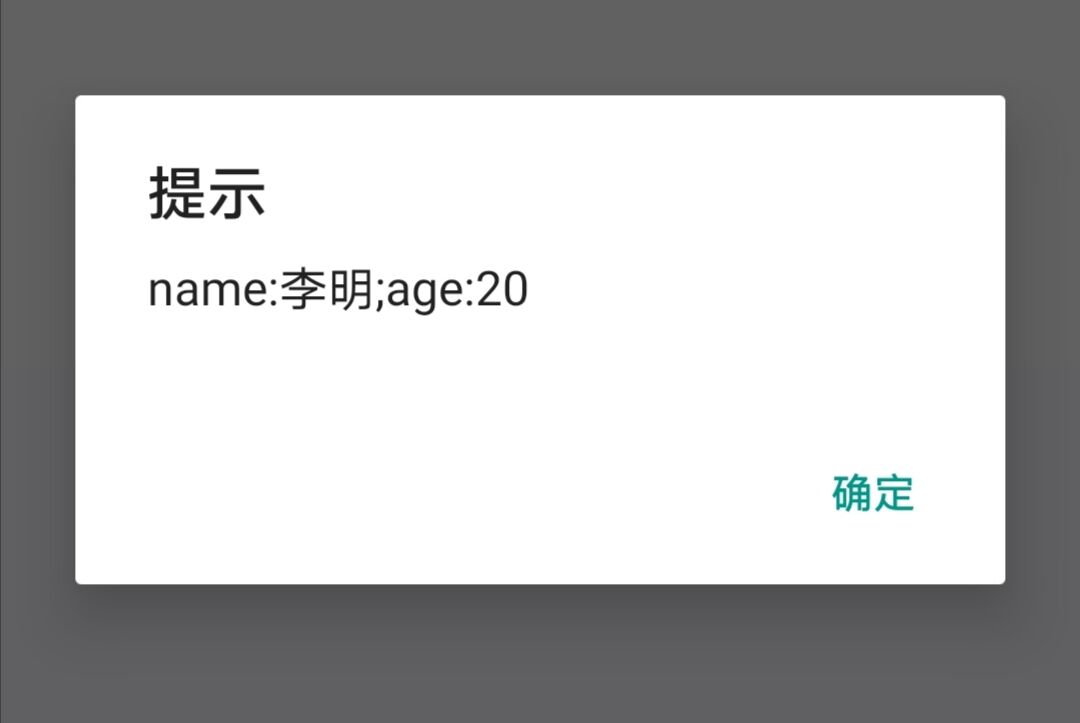
官方给参考模板:https://dev.dcloud.net.cn/mui/window/#openwindow
mui.openWindow({
url:new-page-url,
id:new-page-id,
styles:{
top:newpage-top-position,//新页面顶部位置
bottom:newage-bottom-position,//新页面底部位置
newpage-width,//新页面宽度,默认为100%
height:newpage-height,//新页面高度,默认为100%
......
},
extras:{
.....//自定义扩展参数,可以用来处理页面间传值
},
createNew:false,//是否重复创建同样id的webview,默认为false:不重复创建,直接显示
show:{
autoShow:true,//页面loaded事件发生后自动显示,默认为true
aniShow:animationType,//页面显示动画,默认为”slide-in-right“;
duration:animationTime//页面动画持续时间,Android平台默认100毫秒,iOS平台默认200毫秒;
},
waiting:{
autoShow:true,//自动显示等待框,默认为true
title:'正在加载...',//等待对话框上显示的提示内容
options:{
waiting-dialog-widht,//等待框背景区域宽度,默认根据内容自动计算合适宽度
height:waiting-dialog-height,//等待框背景区域高度,默认根据内容自动计算合适高度
......
}
}
})