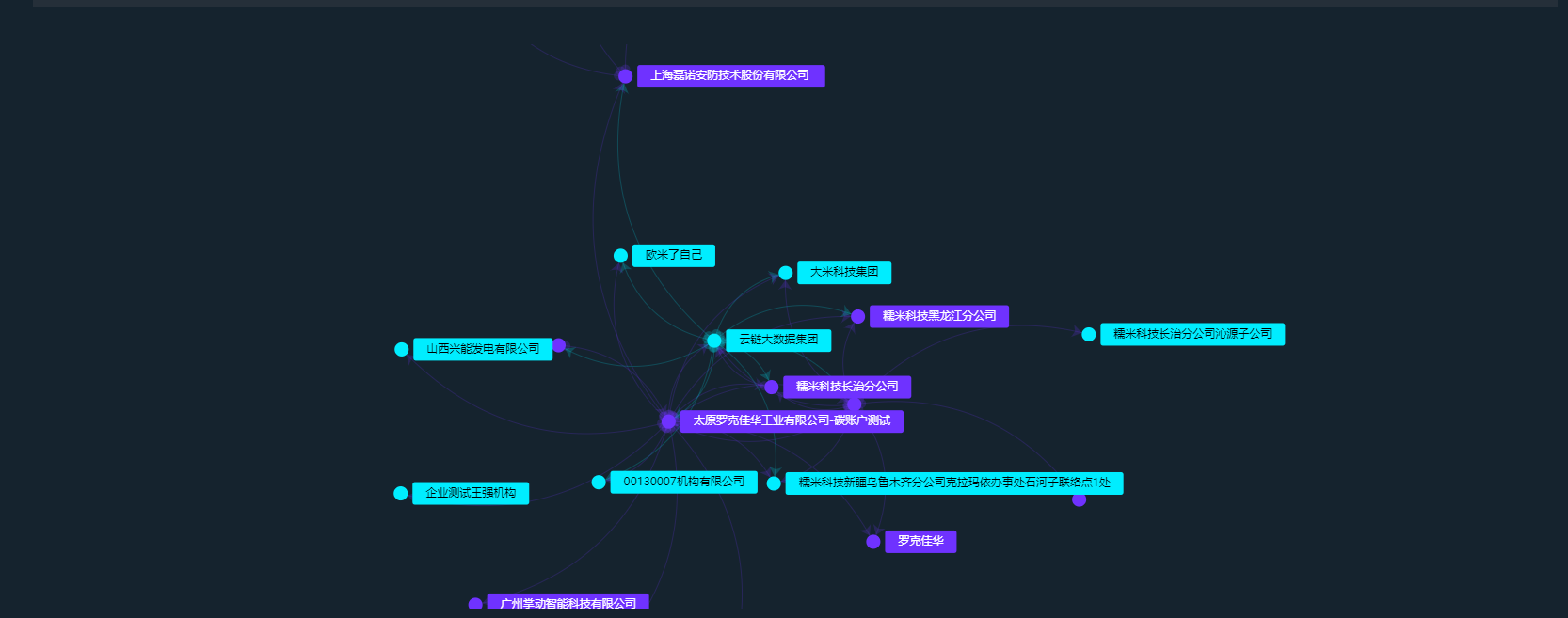async _getTopology() { let { data } = await getTopology(); if (data && data.accountInfoList && data.accountInfoList.length) { data.nodes = (data && data.accountInfoList && data.accountInfoList.length && data.accountInfoList.map((item, index) => { return { id: item.fenterpriseId, name: item.fenterpriseName, funifiedSocialCreditCode: item.funifiedSocialCreditCode, value: "", label: { show: true, position: "right", formatter: "{b}", borderRadius: 3, padding: [6, 14], color: index % 2 === 0 ? "#000" : "#fff", backgroundColor: index % 2 === 0 ? "#00EDFF" : "#6F32FF" } }; })) || []; data.links = data.accountAisleRelationList; Object.assign(this.jsondata, data); this.initgxtu(); } }, initgxtu() { let that = this; var gxechart = echarts.init(document.getElementById("gxechart")); gxechart.showLoading(); var graph = this.jsondata; gxechart.hideLoading(); let gxoption = { tooltip: {}, grid: { top: "0px", left: "50px", right: "50px", bottom: "0px", "auto", //图例宽度 height: "90%" //图例高度 }, series: [ { type: "graph", layout: "circular", data: graph.nodes, links: graph.links, categories: graph.categories, roam: true, edgeSymbol: ["circle", "arrow"], symbol: "circle", symbolSize: 15, labelLayout: { hideOverlap: true }, layout: "force", force: { initLayout: "circular", repulsion: 1900, layoutAnimation: false }, scaleLimit: { min: 0.4, max: 2 }, lineStyle: { color: "source", opacity: 0.2, curveness: 0.3 }, focusNodeAdjacency: true, legendHoverLink: true, itemStyle: { color: function(params) { if (params.dataIndex % 2 == 0) { return "#00EDFF"; } return "#6F32FF"; } }, emphasis: { focus: "adjacency", itemStyle: { shadowColor: "rgba(0, 0, 0, 0.4)", shadowBlur: 15 }, lineStyle: { 3 } }, left:-500 } ] }; gxechart.setOption(gxoption); gxechart.on("click", function(node) { if (node.dataType == "node") { that.nodeInfo = { name: node.name, funifiedSocialCreditCode: node.data.funifiedSocialCreditCode }; that.entId = node.data.id; that.visible = true; } }); },
其中,接口返回数据格式大致如下:

效果图如下: