效果图
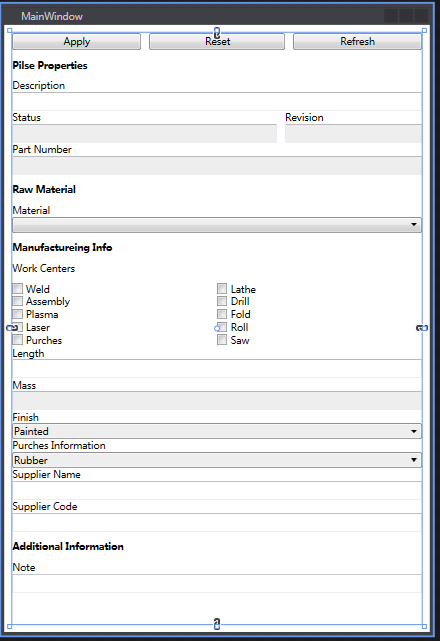
逻辑代码
public partial class MainWindow : Window { public MainWindow() { InitializeComponent(); } private void ApliButton_Click(object sender, RoutedEventArgs e) { MessageBox.Show($"The Description is hi"); } private void ResetButton_Click(object sender, RoutedEventArgs e) { WeldCheckbox.IsChecked = AssemblyCheckbox.IsChecked = PlasmaCheckbox.IsChecked = LaserCheckbox.IsChecked = PurchesCheckbox.IsChecked =false; } private void Checkbox_Checked(object sender, RoutedEventArgs e) { this.LengthText.Text += ((CheckBox)sender).Content.ToString(); } private void FinishedDropDown_SelectionChanged(object sender, SelectionChangedEventArgs e) { if(this.NoteText == null) { return; } var cb = (ComboBox)sender; var value = (ComboBoxItem)cb.SelectedValue; this.NoteText.Text += (string)value.Content; } private void Window_Loaded(object sender, RoutedEventArgs e) { FinishedDropDown_SelectionChanged(FinishedDropDown, null); } private void SupplierNameText_TextChanged(object sender, TextChangedEventArgs e) { this.MassText.Text = this.SupplierNameText.Text; } }
样式代码
<Window x:Class="Wpf01Base.MainWindow" xmlns="http://schemas.microsoft.com/winfx/2006/xaml/presentation" xmlns:x="http://schemas.microsoft.com/winfx/2006/xaml" xmlns:d="http://schemas.microsoft.com/expression/blend/2008" xmlns:mc="http://schemas.openxmlformats.org/markup-compatibility/2006" xmlns:local="clr-namespace:Wpf01Base" mc:Ignorable="d" Title="MainWindow" Height="788.75" Width="540" Loaded="Window_Loaded"> <Border Padding="10"> <StackPanel> <Grid> <Grid.ColumnDefinitions> <ColumnDefinition Width="*"></ColumnDefinition> <ColumnDefinition Width="*"></ColumnDefinition> <ColumnDefinition Width="*"></ColumnDefinition> </Grid.ColumnDefinitions> <Button x:Name="ApliButton" Click="ApliButton_Click" Margin="0 0 10 0" Grid.Column="0" Content="Apply"></Button> <Button x:Name="ResetButton" Click="ResetButton_Click" Grid.Column="1" Content="Reset"></Button> <Button Margin="10 0 0 0 " Grid.Column="2" Content="Refresh"></Button> </Grid> <TextBlock Text="Pilse Properties" FontWeight="Bold" Margin="0 10"></TextBlock> <TextBlock x:Name="DecriptionText" Text="Description"></TextBlock> <TextBox Padding="2"></TextBox> <Grid> <Grid.ColumnDefinitions> <ColumnDefinition Width="2*"></ColumnDefinition> <ColumnDefinition Width="*"></ColumnDefinition> </Grid.ColumnDefinitions> <StackPanel Grid.Column="0" Margin="0 0 10 0"> <TextBlock Text="Status"/> <TextBox IsReadOnly="True" Padding="2" Background="#eee"/> </StackPanel> <StackPanel Grid.Column="1"> <TextBlock Text="Revision"/> <TextBox IsReadOnly="True" Padding="2" Background="#eee"/> </StackPanel> </Grid> <TextBlock Text="Part Number"></TextBlock> <TextBox Padding="2" Background="#eee" IsReadOnly="True"></TextBox> <TextBlock Text="Raw Material" FontWeight="Bold" Margin=" 0 10 "></TextBlock> <TextBlock Text="Material"></TextBlock> <ComboBox Padding="2"/> <TextBlock Text="Manufactureing Info" FontWeight="Bold" Margin=" 0 10 "></TextBlock> <TextBlock Text="Work Centers" Margin="0 0 0 10"></TextBlock> <Grid> <Grid.ColumnDefinitions> <ColumnDefinition Width="*"></ColumnDefinition> <ColumnDefinition Width="*"></ColumnDefinition> </Grid.ColumnDefinitions> <StackPanel Grid.Column="0" Margin="0 0 10 0"> <CheckBox Checked="Checkbox_Checked" x:Name="WeldCheckbox" Content="Weld"/> <CheckBox Checked="Checkbox_Checked" x:Name="AssemblyCheckbox" Content="Assembly"/> <CheckBox Checked="Checkbox_Checked" x:Name="PlasmaCheckbox" Content="Plasma"/> <CheckBox Checked="Checkbox_Checked" x:Name="LaserCheckbox" Content="Laser"/> <CheckBox Checked="Checkbox_Checked" x:Name="PurchesCheckbox" Content="Purches"/> </StackPanel> <StackPanel Grid.Column="1"> <CheckBox Content="Lathe"/> <CheckBox Content="Drill"/> <CheckBox Content="Fold"/> <CheckBox Content="Roll"/> <CheckBox Content="Saw"/> </StackPanel> </Grid> <TextBlock Text="Length"/> <TextBox x:Name="LengthText" Padding="2"/> <TextBlock Text="Mass"/> <TextBox x:Name="MassText" Padding="2" IsReadOnly="True" Background="#eee"/> <TextBlock Text="Finish"/> <ComboBox x:Name="FinishedDropDown" SelectionChanged="FinishedDropDown_SelectionChanged" Padding="2" IsReadOnly="True" Background="#eee"> <ComboBoxItem IsSelected="True">Painted</ComboBoxItem> <ComboBoxItem>No Painted</ComboBoxItem> </ComboBox> <TextBlock Text="Purches Information"/> <ComboBox Padding="2" IsReadOnly="True" Background="#eee"> <ComboBoxItem IsSelected="True">Rubber</ComboBoxItem> <ComboBoxItem>No Rubber</ComboBoxItem> </ComboBox> <TextBlock Text="Supplier Name"/> <TextBox x:Name="SupplierNameText" TextChanged="SupplierNameText_TextChanged" Padding="2"/> <TextBlock Text="Supplier Code"/> <TextBox Padding="2"/> <TextBlock Text="Additional Information" FontWeight="Bold" Margin=" 0 10 "></TextBlock> <TextBlock Text="Note"></TextBlock> <TextBox x:Name="NoteText" Padding="2"/> </StackPanel> </Border> </Window>