上篇文章我们介绍了SpringBoot和MyBatis的整合,可以说非常简单快捷的就搭建了一个web项目,但是在一个真正的企业级项目中,可能我们还需要更多的更加完善的框架才能开始真正的开发,比如连接池、分页插件等。下面我们就来看看在SpringBoot中怎么快速的集成这些东西。
一、新建一个项目,引入相关依赖,加粗的是本项目中新引入的依赖
<!-- 单元测试依赖 start -->
<dependency>
<groupId>org.springframework.boot</groupId>
<artifactId>spring-boot-starter-test</artifactId>
</dependency>
<!-- 单元测试依赖 end -->
<dependency>
<groupId>org.springframework.boot</groupId>
<artifactId>spring-boot-starter-web</artifactId>
</dependency>
<dependency>
<groupId>org.mybatis.spring.boot</groupId>
<artifactId>mybatis-spring-boot-starter</artifactId>
<version>1.3.1</version>
</dependency>
<!-- 数据库连接池 start -->
<dependency>
<groupId>com.alibaba</groupId>
<artifactId>druid</artifactId>
<version>1.1.8</version>
</dependency>
<!-- 数据库连接池 end -->
<!-- mysql连接 start -->
<dependency>
<groupId>mysql</groupId>
<artifactId>mysql-connector-java</artifactId>
</dependency>
<!-- mysql连接 end -->
<!-- pagehelper分页 start -->
<dependency>
<groupId>com.github.pagehelper</groupId>
<artifactId>pagehelper</artifactId>
<version>5.1.2</version>
</dependency>
<!-- pagehelper分页 start -->
二、为了项目配置的整洁性,在SpringBoot-mybatis的项目基础上,我将数据库和MyBatis的相关操作进行了统一配置,使得配置根据清晰简单,项目结构如下
后期项目会将所有的配置放在configuration包下,具体数据库配置如下
@Configuration
@MapperScan(value = "com.somta.springboot.dao")
public class MyBatisConfiguration {
@Value("${spring.datasource.driver-class-name}")
private String driverClassName;
@Value("${spring.datasource.url}")
private String url;
@Value("${spring.datasource.username}")
private String username;
@Value("${spring.datasource.password}")
private String password;
@Bean
public DruidDataSource dataSource() {
DruidDataSource dataSource = new DruidDataSource();
dataSource.setDriverClassName(this.driverClassName);
dataSource.setUrl(this.url);
dataSource.setUsername(this.username);
dataSource.setPassword(this.password);
dataSource.setInitialSize(5);
dataSource.setMaxActive(30);
dataSource.setMinIdle(5);
dataSource.setMaxWait(60000);
return dataSource;
}
@Bean(name="sqlSessionFactory")
public SqlSessionFactoryBean sqlSessionFactory(DataSource dataSource) throws IOException {
SqlSessionFactoryBean sqlSessionFactoryBean = new SqlSessionFactoryBean();
sqlSessionFactoryBean.setDataSource(dataSource);
sqlSessionFactoryBean.setConfigLocation(new ClassPathResource("mybatis-config.xml"));
sqlSessionFactoryBean.setMapperLocations(new PathMatchingResourcePatternResolver().getResources("classpath*:mybatis/**/Mysql_*Mapper.xml"));
return sqlSessionFactoryBean;
}
}
1、将Dao层扫描和MyBatis文件的扫描统一放在配置文件中,如上文中的加粗项
2、使用了阿里开源的Druid连接池,SpringBoot默认使用的连接池是Hikari,两者之间的优缺点后续将会单独介绍,配置成功后启动项目,我们可以看到项目当前使用的是那种连接池,如下图:
3、在src/main/resources下面新增了一个mybatis-config文件,该文件配置了MyBatis与数据库的相关信息,和PageHelper的相关配置,注意:(在不同的PageHelper版本中PageHelper的拦截器发生了变化,PageHelper-4.1.1中使用的是com.github.pagehelper.PageHelper,在PageHelper-5.1.2中使用的拦截器是com.github.pagehelper.PageInterceptor,具体小版本以官网公告为准)
<?xml version="1.0" encoding="UTF-8"?>
<!DOCTYPE configuration
PUBLIC "-//mybatis.org//DTD Config 3.0//EN"
"http://mybatis.org/dtd/mybatis-3-config.dtd">
<configuration>
<properties>
<property name="dialect" value="mysql"/>
</properties>
<settings>
<!-- 这个配置使全局的映射器启用或禁用缓存。系统默认值是true -->
<setting name="cacheEnabled" value="true"/>
<!-- 全局启用或禁用延迟加载。当禁用时,所有关联对象都会即时加载。 系统默认值是true -->
<setting name="lazyLoadingEnabled" value="true"/>
<!-- 允许或不允许多种结果集从一个单独的语句中返回(需要适合的驱动)。 系统默认值是true -->
<setting name="multipleResultSetsEnabled" value="true"/>
<!--使用列标签代替列名。不同的驱动在这方便表现不同。参考驱动文档或充分测试两种方法来决定所使用的驱动。 系统默认值是true -->
<setting name="useColumnLabel" value="true"/>
<!--允许 JDBC 支持生成的键。需要适合的驱动。如果设置为 true 则这个设置强制生成的键被使用,尽管一些驱动拒绝兼容但仍然有效(比如
Derby)。 系统默认值是false -->
<setting name="useGeneratedKeys" value="false"/>
<!--配置默认的执行器。SIMPLE 执行器没有什么特别之处。REUSE 执行器重用预处理语句。BATCH 执行器重用语句和批量更新 系统默认值是SIMPLE -->
<setting name="defaultExecutorType" value="SIMPLE"/>
<!--设置超时时间,它决定驱动等待一个数据库响应的时间。 系统默认值是null -->
<setting name="defaultStatementTimeout" value="25000"/>
<!--设置字段和类是否支持驼峰命名的属性。 系统默认值是false -->
<setting name="mapUnderscoreToCamelCase" value="true"/>
<!-- 打印查询语句 -->
<!-- <setting name="logImpl" value="STDOUT_LOGGING" /> -->
</settings>
<plugins>
<plugin interceptor="com.github.pagehelper.PageInterceptor">
<!-- 该参数默认为false -->
<!-- 设置为true时,会将RowBounds第一个参数offset当成pageNum页码使用 -->
<!-- 和startPage中的pageNum效果一样-->
<property name="offsetAsPageNum" value="true"/>
<!-- 该参数默认为false -->
<!-- 设置为true时,使用RowBounds分页会进行count查询 -->
<property name="rowBoundsWithCount" value="true"/>
<!-- 设置为true时,如果pageSize=0或者RowBounds.limit = 0就会查询出全部的结果 -->
<!-- (相当于没有执行分页查询,但是返回结果仍然是Page类型)-->
<property name="pageSizeZero" value="true"/>
<!-- 3.3.0版本可用 - 分页参数合理化,默认false禁用 -->
<!-- 启用合理化时,如果pageNum<1会查询第一页,如果pageNum>pages会查询最后一页 -->
<!-- 禁用合理化时,如果pageNum<1或pageNum>pages会返回空数据 -->
<property name="reasonable" value="false"/>
<!-- 支持通过Mapper接口参数来传递分页参数 -->
<property name="supportMethodsArguments" value="false"/>
<!-- always总是返回PageInfo类型,check检查返回类型是否为PageInfo,none返回Page -->
<property name="returnPageInfo" value="none"/>
</plugin>
</plugins>
</configuration>
三、PageHelper的使用方法,PageHelper.startPage(pageNum, pageSize)只作用离它最近的一个查询,更多与分页相关的信息我们都可以在page对象中拿到,完全可以满足各种情况下的分页查询。
@Test
public void testQueryUserList() throws Exception {
int pageNum=1;
int pageSize=10;
Page<User> page = PageHelper.startPage(pageNum, pageSize);
userDao.queryUserList();
System.out.println("总共条数:"+page.getTotal());
for (User user : page.getResult()) {
System.out.println(user.getName());
}
}
看到如图所示的输出表示分页插件配置成功了
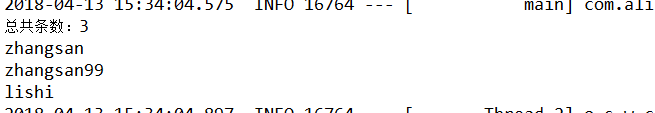
Git代码地址:https://gitee.com/Somta/SpringBoot/tree/master/SpringBoot-mybatis-expand
原文地址:http://somta.com.cn/#/blog/view/ef507e4e6e28434d9787ec715d406491
---------------------
作者:明天的地平线
来源:CSDN
原文:https://blog.csdn.net/husong_/article/details/79923753
版权声明:本文为博主原创文章,转载请附上博文链接!