另,有很多网友想下载 sharepoint 2003,我用的是公司的.若有知道下载地址的朋友,不妨提供给广大需要者.
开始制作第一个webpart!
用VS.net创建两个项目:
一. 创建" 空Web项目":WebProject1
添加一个“Web用户控件":WebUserControl1.ascx,去掉 WebUserControl1.ascx的"CodeBehind”和“Inherited”等属性代码如下:
 <%@ Control Language="c#" AutoEventWireup="false" TargetSchema="http://schemas.microsoft.com/intellisense/ie5"%>
<%@ Control Language="c#" AutoEventWireup="false" TargetSchema="http://schemas.microsoft.com/intellisense/ie5"%> <asp:Calendar id="Calendar1" runat="server">
<asp:Calendar id="Calendar1" runat="server"> </asp:Calendar>
</asp:Calendar>
二. 创建 "Web Part Library”项目:WebPartLibrary1
在装好webpart后,打开.net即可看到web part Library如图所示:

WebPart1.cs的代码如下:
 using System;
using System; using System.ComponentModel;
using System.ComponentModel; using System.Web.UI;
using System.Web.UI; using System.Web.UI.WebControls;
using System.Web.UI.WebControls; using System.Xml.Serialization;
using System.Xml.Serialization; using Microsoft.SharePoint;
using Microsoft.SharePoint; using Microsoft.SharePoint.Utilities;
using Microsoft.SharePoint.Utilities; using Microsoft.SharePoint.WebPartPages;
using Microsoft.SharePoint.WebPartPages;
 namespace WebPartLibrary1
namespace WebPartLibrary1 {
{ /// <summary>
/// <summary> /// Description for WebPart1.
/// Description for WebPart1. /// </summary>
/// </summary> [DefaultProperty("Text"),
[DefaultProperty("Text"), ToolboxData("<{0}:WebPart1 runat=server></{0}:WebPart1>"),
ToolboxData("<{0}:WebPart1 runat=server></{0}:WebPart1>"), XmlRoot(Namespace="WebPartLibrary1")]
XmlRoot(Namespace="WebPartLibrary1")] public class WebPart1 : Microsoft.SharePoint.WebPartPages.WebPart
public class WebPart1 : Microsoft.SharePoint.WebPartPages.WebPart {
{ 一.在WebPart1类中定义一个用来保存第一步中创建的UserControl的对象
一.在WebPart1类中定义一个用来保存第一步中创建的UserControl的对象 private const string defaultText = "";
private const string defaultText = "";
 private string text = defaultText;
private string text = defaultText;
 [Browsable(true),
[Browsable(true), Category("Miscellaneous"),
Category("Miscellaneous"), DefaultValue(defaultText),
DefaultValue(defaultText), WebPartStorage(Storage.Personal),
WebPartStorage(Storage.Personal), FriendlyName("Text"),
FriendlyName("Text"), Description("Text Property")]
Description("Text Property")] public string Text
public string Text {
{ get
get {
{ return text;
return text; }
}
 set
set {
{ text = value;
text = value; }
} }
}
 /// <summary>
/// <summary> /// This method gets the custom tool parts for this Web Part by overriding the
/// This method gets the custom tool parts for this Web Part by overriding the /// GetToolParts method of the WebPart base class. You must implement
/// GetToolParts method of the WebPart base class. You must implement /// custom tool parts in a separate class that derives from
/// custom tool parts in a separate class that derives from  /// Microsoft.SharePoint.WebPartPages.ToolPart.
/// Microsoft.SharePoint.WebPartPages.ToolPart.  /// </summary>
/// </summary> ///<returns>An array of references to ToolPart objects.</returns>
///<returns>An array of references to ToolPart objects.</returns> // public override ToolPart[] GetToolParts()
// public override ToolPart[] GetToolParts() // {
// { // ToolPart[] toolparts = new ToolPart[2];
// ToolPart[] toolparts = new ToolPart[2]; // WebPartToolPart wptp = new WebPartToolPart();
// WebPartToolPart wptp = new WebPartToolPart(); // CustomPropertyToolPart custom = new CustomPropertyToolPart();
// CustomPropertyToolPart custom = new CustomPropertyToolPart(); // toolparts[0] = wptp;
// toolparts[0] = wptp; // toolparts[1] = custom;
// toolparts[1] = custom; // return toolparts;
// return toolparts; // }
// } 二.重载WebPart1的父类的CreateChildControls()方法,在其中载入第一步创建的UserControl:
二.重载WebPart1的父类的CreateChildControls()方法,在其中载入第一步创建的UserControl: 三.在RenderWebPart()方法中输出载入的UserControl:
三.在RenderWebPart()方法中输出载入的UserControl: }
} }
}
配置WebPart,即修改 WebPart1.dwp 代码如下:
 <?xml version="1.0" encoding="utf-8"?>
<?xml version="1.0" encoding="utf-8"?> <WebPart xmlns="http://schemas.microsoft.com/WebPart/v2" >
<WebPart xmlns="http://schemas.microsoft.com/WebPart/v2" > <Title>李燕平的WebPart1</Title>
<Title>李燕平的WebPart1</Title> <Description>第一个webpart</Description>
<Description>第一个webpart</Description> <Assembly>WebPartLibrary1</Assembly>
<Assembly>WebPartLibrary1</Assembly> <TypeName>WebPartLibrary1.WebPart1</TypeName>
<TypeName>WebPartLibrary1.WebPart1</TypeName> <!-- Specify initial values for any additional base class or custom properties here. -->
<!-- Specify initial values for any additional base class or custom properties here. --> </WebPart>
</WebPart>Title : 显示在SPS页面上的标题
Description : 显示在SPS页面上的提示文字
Assembly : 编译出来的dll文件的文件名(勿加“.dll”)
TypeName : 完整的WebPart的类名称(包含Namespace)
三.打开承载SPS站点的虚拟主机的根目录,编辑web.config文件
可能有的朋友不知道这个目录在那,请见图示:
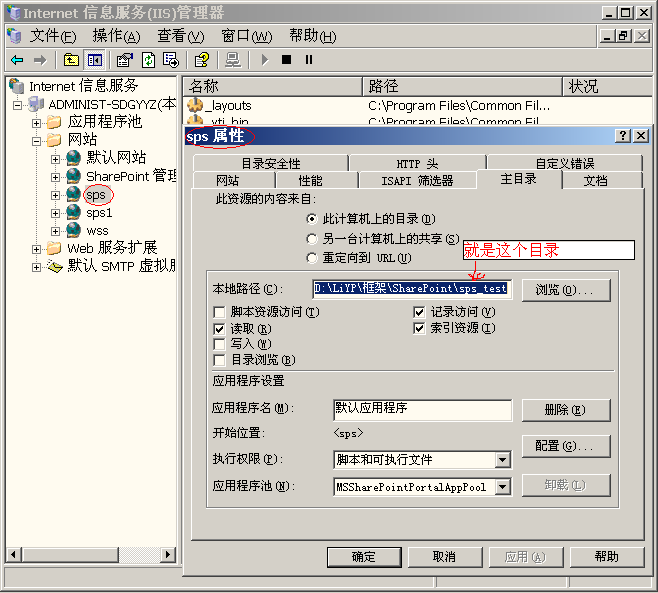
web.config文件原码:
 <configuration>
<configuration>
 <configSections>
<configSections>
 <sectionGroup name="SharePoint">
<sectionGroup name="SharePoint">
 <section name="SafeControls" type="Microsoft.SharePoint.ApplicationRuntime.SafeControlsConfigurationHandler, Microsoft.SharePoint, Version=11.0.0.0, Culture=neutral, PublicKeyToken=71e9bce111e9429c" />
<section name="SafeControls" type="Microsoft.SharePoint.ApplicationRuntime.SafeControlsConfigurationHandler, Microsoft.SharePoint, Version=11.0.0.0, Culture=neutral, PublicKeyToken=71e9bce111e9429c" />
 <section name="RuntimeFilter" type="System.Configuration.SingleTagSectionHandler, System, Version=1.0.5000.0, Culture=neutral, PublicKeyToken=b77a5c561934e089" />
<section name="RuntimeFilter" type="System.Configuration.SingleTagSectionHandler, System, Version=1.0.5000.0, Culture=neutral, PublicKeyToken=b77a5c561934e089" />
 <section name="WebPartLimits" type="System.Configuration.SingleTagSectionHandler, System, Version=1.0.5000.0, Culture=neutral, PublicKeyToken=b77a5c561934e089" />
<section name="WebPartLimits" type="System.Configuration.SingleTagSectionHandler, System, Version=1.0.5000.0, Culture=neutral, PublicKeyToken=b77a5c561934e089" />
 <section name="WebPartCache" type="System.Configuration.SingleTagSectionHandler, System, Version=1.0.5000.0, Culture=neutral, PublicKeyToken=b77a5c561934e089" />
<section name="WebPartCache" type="System.Configuration.SingleTagSectionHandler, System, Version=1.0.5000.0, Culture=neutral, PublicKeyToken=b77a5c561934e089" />
 <section name="WebPartWorkItem" type="System.Configuration.SingleTagSectionHandler, System, Version=1.0.5000.0, Culture=neutral, PublicKeyToken=b77a5c561934e089" />
<section name="WebPartWorkItem" type="System.Configuration.SingleTagSectionHandler, System, Version=1.0.5000.0, Culture=neutral, PublicKeyToken=b77a5c561934e089" />
 <section name="WebPartControls" type="System.Configuration.SingleTagSectionHandler, System, Version=1.0.5000.0, Culture=neutral, PublicKeyToken=b77a5c561934e089" />
<section name="WebPartControls" type="System.Configuration.SingleTagSectionHandler, System, Version=1.0.5000.0, Culture=neutral, PublicKeyToken=b77a5c561934e089" />
 <section name="SafeMode" type="System.Configuration.SingleTagSectionHandler, System, Version=1.0.5000.0, Culture=neutral, PublicKeyToken=b77a5c561934e089" />
<section name="SafeMode" type="System.Configuration.SingleTagSectionHandler, System, Version=1.0.5000.0, Culture=neutral, PublicKeyToken=b77a5c561934e089" />
 <section name="OnlineLibrary" type="System.Configuration.SingleTagSectionHandler, System, Version=1.0.5000.0, Culture=neutral, PublicKeyToken=b77a5c561934e089" />
<section name="OnlineLibrary" type="System.Configuration.SingleTagSectionHandler, System, Version=1.0.5000.0, Culture=neutral, PublicKeyToken=b77a5c561934e089" />
 </sectionGroup>
</sectionGroup>
 </configSections>
</configSections>
 <SharePoint>
<SharePoint>
 <SafeMode MaxControls="50" CallStack="false" />
<SafeMode MaxControls="50" CallStack="false" />
 <WebPartLimits MaxZoneParts="50" PropertySize="1048576" />
<WebPartLimits MaxZoneParts="50" PropertySize="1048576" />
 <WebPartCache Storage="CacheObject" />
<WebPartCache Storage="CacheObject" />
 <WebPartWorkItem Timeout="7000" />
<WebPartWorkItem Timeout="7000" />
 <WebPartControls DatasheetControlGuid="65BCBEE4-7728-41a0-97BE-14E1CAE36AAE" />
<WebPartControls DatasheetControlGuid="65BCBEE4-7728-41a0-97BE-14E1CAE36AAE" />
 <!--
<!--
 SafeControl Attributes:
SafeControl Attributes:
 Assembly="[Assembly]" - The .NET assembly in which the control is contained. This attribute can also contain version, culture, and public key token information.
Assembly="[Assembly]" - The .NET assembly in which the control is contained. This attribute can also contain version, culture, and public key token information.
 Namespace="[Namespace]" - The .NET namespace in which the control is defined.
Namespace="[Namespace]" - The .NET namespace in which the control is defined.
 TypeName="[Typename]" - The .NET class name of the control. You can type an asterisk (*) wildcard character to indicate all TypeNames in a Namespace.
TypeName="[Typename]" - The .NET class name of the control. You can type an asterisk (*) wildcard character to indicate all TypeNames in a Namespace.
 Safe="[True|False]" - Specifies whether a Web Part or Web Form Control is safe and can be displayed on a Web Parts Page. This attribute is True by default.
Safe="[True|False]" - Specifies whether a Web Part or Web Form Control is safe and can be displayed on a Web Parts Page. This attribute is True by default.
 -->
-->
 <SafeControls>
<SafeControls>
 <SafeControl Assembly="System.Web, Version=1.0.5000.0, Culture=neutral, PublicKeyToken=b03f5f7f11d50a3a" Namespace="System.Web.UI.WebControls" TypeName="*" Safe="True" />
<SafeControl Assembly="System.Web, Version=1.0.5000.0, Culture=neutral, PublicKeyToken=b03f5f7f11d50a3a" Namespace="System.Web.UI.WebControls" TypeName="*" Safe="True" />
 <SafeControl Assembly="System.Web, Version=1.0.5000.0, Culture=neutral, PublicKeyToken=b03f5f7f11d50a3a" Namespace="System.Web.UI.HtmlControls" TypeName="*" Safe="True" />
<SafeControl Assembly="System.Web, Version=1.0.5000.0, Culture=neutral, PublicKeyToken=b03f5f7f11d50a3a" Namespace="System.Web.UI.HtmlControls" TypeName="*" Safe="True" />
 <SafeControl Assembly="Microsoft.SharePoint, Version=11.0.0.0, Culture=neutral, PublicKeyToken=71e9bce111e9429c" Namespace="Microsoft.SharePoint" TypeName="*" Safe="True" />
<SafeControl Assembly="Microsoft.SharePoint, Version=11.0.0.0, Culture=neutral, PublicKeyToken=71e9bce111e9429c" Namespace="Microsoft.SharePoint" TypeName="*" Safe="True" />
 <SafeControl Assembly="Microsoft.SharePoint, Version=11.0.0.0, Culture=neutral, PublicKeyToken=71e9bce111e9429c" Namespace="Microsoft.SharePoint.WebPartPages" TypeName="*" Safe="True" />
<SafeControl Assembly="Microsoft.SharePoint, Version=11.0.0.0, Culture=neutral, PublicKeyToken=71e9bce111e9429c" Namespace="Microsoft.SharePoint.WebPartPages" TypeName="*" Safe="True" />
 <SafeControl Assembly="Microsoft.SharePoint, Version=11.0.0.0, Culture=neutral, PublicKeyToken=71e9bce111e9429c" Namespace="Microsoft.SharePoint.WebControls" TypeName="*" Safe="True" />
<SafeControl Assembly="Microsoft.SharePoint, Version=11.0.0.0, Culture=neutral, PublicKeyToken=71e9bce111e9429c" Namespace="Microsoft.SharePoint.WebControls" TypeName="*" Safe="True" />
 <SafeControl Assembly="Microsoft.SharePoint, Version=11.0.0.0, Culture=neutral, PublicKeyToken=71e9bce111e9429c" Namespace="Microsoft.SharePoint.ApplicationPages" TypeName="*" Safe="True" />
<SafeControl Assembly="Microsoft.SharePoint, Version=11.0.0.0, Culture=neutral, PublicKeyToken=71e9bce111e9429c" Namespace="Microsoft.SharePoint.ApplicationPages" TypeName="*" Safe="True" />
 <SafeControl Assembly="Microsoft.SharePoint, Version=11.0.0.0, Culture=neutral, PublicKeyToken=71e9bce111e9429c" Namespace="Microsoft.SharePoint.SoapServer" TypeName="*" Safe="True" />
<SafeControl Assembly="Microsoft.SharePoint, Version=11.0.0.0, Culture=neutral, PublicKeyToken=71e9bce111e9429c" Namespace="Microsoft.SharePoint.SoapServer" TypeName="*" Safe="True" />
 <SafeControl Assembly="Microsoft.SharePoint, Version=11.0.0.0, Culture=neutral, PublicKeyToken=71e9bce111e9429c" Namespace="Microsoft.SharePoint.Meetings" TypeName="*" Safe="True" />
<SafeControl Assembly="Microsoft.SharePoint, Version=11.0.0.0, Culture=neutral, PublicKeyToken=71e9bce111e9429c" Namespace="Microsoft.SharePoint.Meetings" TypeName="*" Safe="True" />
 <SafeControl Assembly="Microsoft.SharePoint.Portal, Version=11.0.0.0, Culture=neutral, PublicKeyToken=71e9bce111e9429c" Namespace="Microsoft.SharePoint.Portal.WebControls" TypeName="*" />
<SafeControl Assembly="Microsoft.SharePoint.Portal, Version=11.0.0.0, Culture=neutral, PublicKeyToken=71e9bce111e9429c" Namespace="Microsoft.SharePoint.Portal.WebControls" TypeName="*" />
 <SafeControl Assembly="Microsoft.SharePoint.Portal, Version=11.0.0.0, Culture=neutral, PublicKeyToken=71e9bce111e9429c" Namespace="Microsoft.SharePoint.Portal.WebControls.Alerts" TypeName="*" />
<SafeControl Assembly="Microsoft.SharePoint.Portal, Version=11.0.0.0, Culture=neutral, PublicKeyToken=71e9bce111e9429c" Namespace="Microsoft.SharePoint.Portal.WebControls.Alerts" TypeName="*" />
 <SafeControl Assembly="Ocean.WebParts.ImageViewer, Version=1.0.0.0, Culture=neutral, PublicKeyToken=a2c9a30ebbc2e76e" Namespace="Ocean.WebParts" TypeName="*" Safe="True" />
<SafeControl Assembly="Ocean.WebParts.ImageViewer, Version=1.0.0.0, Culture=neutral, PublicKeyToken=a2c9a30ebbc2e76e" Namespace="Ocean.WebParts" TypeName="*" Safe="True" />
 <!--注意1:下面的 <SafeControl Assembly="WebPartLibrary1" Namespace="WebPartLibrary1" TypeName="*" Safe="True" />是手工写的-->
<!--注意1:下面的 <SafeControl Assembly="WebPartLibrary1" Namespace="WebPartLibrary1" TypeName="*" Safe="True" />是手工写的-->
 <SafeControl Assembly="Ocean.WebParts.TimeShow, Version=1.0.0.0, Culture=neutral, PublicKeyToken=54ab91e7bd3d5c44" Namespace="Ocean.WebParts" TypeName="*" Safe="True" />
<SafeControl Assembly="Ocean.WebParts.TimeShow, Version=1.0.0.0, Culture=neutral, PublicKeyToken=54ab91e7bd3d5c44" Namespace="Ocean.WebParts" TypeName="*" Safe="True" />
 <SafeControl Assembly="WebPartLibrary1" Namespace="WebPartLibrary1" TypeName="*" Safe="True" />
<SafeControl Assembly="WebPartLibrary1" Namespace="WebPartLibrary1" TypeName="*" Safe="True" />
 </SafeControls>
</SafeControls>
 <OnlineLibrary Url="http://r.office.microsoft.com/r/hlidAwsGallery" />
<OnlineLibrary Url="http://r.office.microsoft.com/r/hlidAwsGallery" />
 <RuntimeFilter Assembly="Microsoft.SharePoint.Portal, Version=11.0.0.0, Culture=neutral, PublicKeyToken=71e9bce111e9429c" Class="Microsoft.SharePoint.Portal.Audience.AudienceManager" BuilderURL="audience_chooser.aspx" />
<RuntimeFilter Assembly="Microsoft.SharePoint.Portal, Version=11.0.0.0, Culture=neutral, PublicKeyToken=71e9bce111e9429c" Class="Microsoft.SharePoint.Portal.Audience.AudienceManager" BuilderURL="audience_chooser.aspx" />
 </SharePoint>
</SharePoint>
 <system.web>
<system.web>
 <securityPolicy>
<securityPolicy>
 <trustLevel name="WSS_Medium" policyFile="C:\Program Files\Common Files\Microsoft Shared\Web Server Extensions\60\config\wss_mediumtrust.config" />
<trustLevel name="WSS_Medium" policyFile="C:\Program Files\Common Files\Microsoft Shared\Web Server Extensions\60\config\wss_mediumtrust.config" />
 <trustLevel name="WSS_Minimal" policyFile="C:\Program Files\Common Files\Microsoft Shared\Web Server Extensions\60\config\wss_minimaltrust.config" />
<trustLevel name="WSS_Minimal" policyFile="C:\Program Files\Common Files\Microsoft Shared\Web Server Extensions\60\config\wss_minimaltrust.config" />
 </securityPolicy>
</securityPolicy>
 <httpHandlers>
<httpHandlers>
 <add verb="*" path="/_vti_bin/*.aspx" type="System.Web.UI.PageHandlerFactory, System.Web, Version=1.0.5000.0, Culture=neutral, PublicKeyToken=b03f5f7f11d50a3a" />
<add verb="*" path="/_vti_bin/*.aspx" type="System.Web.UI.PageHandlerFactory, System.Web, Version=1.0.5000.0, Culture=neutral, PublicKeyToken=b03f5f7f11d50a3a" />
 <add verb="*" path="*.aspx" type="Microsoft.SharePoint.ApplicationRuntime.SharePointHandlerFactory, Microsoft.SharePoint, Version=11.0.0.0, Culture=neutral, PublicKeyToken=71e9bce111e9429c" />
<add verb="*" path="*.aspx" type="Microsoft.SharePoint.ApplicationRuntime.SharePointHandlerFactory, Microsoft.SharePoint, Version=11.0.0.0, Culture=neutral, PublicKeyToken=71e9bce111e9429c" />
 </httpHandlers>
</httpHandlers>
 <customErrors mode="On" />
<customErrors mode="On" />
 <httpRuntime maxRequestLength="51200" />
<httpRuntime maxRequestLength="51200" />
 <authentication mode="Windows" />
<authentication mode="Windows" />
 <authorization>
<authorization>
 <allow users="*" />
<allow users="*" />
 </authorization>
</authorization>
 <identity impersonate="true" />
<identity impersonate="true" />
 <httpModules>
<httpModules>
 <clear />
<clear />
 <add name="OutputCache" type="System.Web.Caching.OutputCacheModule" />
<add name="OutputCache" type="System.Web.Caching.OutputCacheModule" />
 <add name="WindowsAuthentication" type="System.Web.Security.WindowsAuthenticationModule" />
<add name="WindowsAuthentication" type="System.Web.Security.WindowsAuthenticationModule" />
 <!-- <add name="Session" type="System.Web.SessionState.SessionStateModule"/>-->
<!-- <add name="Session" type="System.Web.SessionState.SessionStateModule"/>-->
 </httpModules>
</httpModules>
 <globalization fileEncoding="utf-8" />
<globalization fileEncoding="utf-8" />
 <compilation batch="false" debug="false" />
<compilation batch="false" debug="false" />
 <pages enableSessionState="false" enableViewState="true" enableViewStateMac="true" validateRequest="false" />
<pages enableSessionState="false" enableViewState="true" enableViewStateMac="true" validateRequest="false" />
 <!--注意2:我把WSS_Minimal改成了WSS_Medium-->
<!--注意2:我把WSS_Minimal改成了WSS_Medium-->
 <trust level="WSS_Medium" originUrl="" />
<trust level="WSS_Medium" originUrl="" />
 <machineKey validationKey="0C99877D609FD63BC48BBB8752DE0C3276A2DB30516ECEA2" decryptionKey="A8B47233EC5BFA84B7644ED6591B597C666CB43E72288192" validation="SHA1" />
<machineKey validationKey="0C99877D609FD63BC48BBB8752DE0C3276A2DB30516ECEA2" decryptionKey="A8B47233EC5BFA84B7644ED6591B597C666CB43E72288192" validation="SHA1" />
 </system.web>
</system.web>
 </configuration>
</configuration>
可能有的朋友不知道这个目录在那,请见图示:
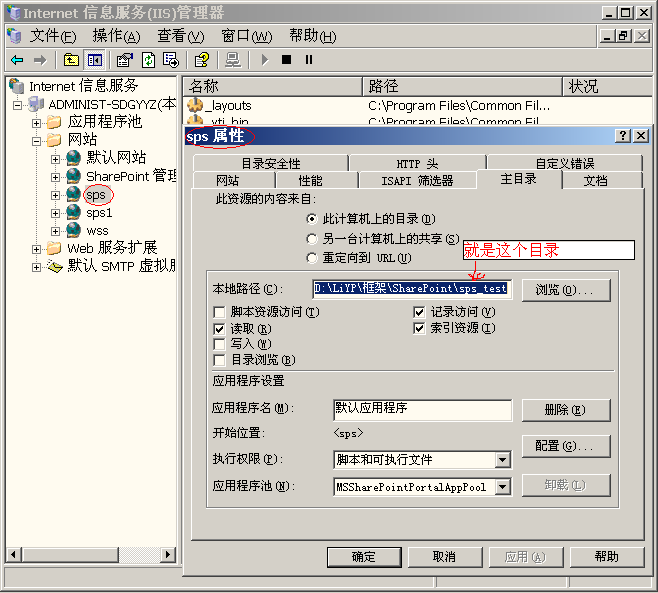
web.config文件原码:
 <configuration>
<configuration> <configSections>
<configSections> <sectionGroup name="SharePoint">
<sectionGroup name="SharePoint"> <section name="SafeControls" type="Microsoft.SharePoint.ApplicationRuntime.SafeControlsConfigurationHandler, Microsoft.SharePoint, Version=11.0.0.0, Culture=neutral, PublicKeyToken=71e9bce111e9429c" />
<section name="SafeControls" type="Microsoft.SharePoint.ApplicationRuntime.SafeControlsConfigurationHandler, Microsoft.SharePoint, Version=11.0.0.0, Culture=neutral, PublicKeyToken=71e9bce111e9429c" /> <section name="RuntimeFilter" type="System.Configuration.SingleTagSectionHandler, System, Version=1.0.5000.0, Culture=neutral, PublicKeyToken=b77a5c561934e089" />
<section name="RuntimeFilter" type="System.Configuration.SingleTagSectionHandler, System, Version=1.0.5000.0, Culture=neutral, PublicKeyToken=b77a5c561934e089" /> <section name="WebPartLimits" type="System.Configuration.SingleTagSectionHandler, System, Version=1.0.5000.0, Culture=neutral, PublicKeyToken=b77a5c561934e089" />
<section name="WebPartLimits" type="System.Configuration.SingleTagSectionHandler, System, Version=1.0.5000.0, Culture=neutral, PublicKeyToken=b77a5c561934e089" /> <section name="WebPartCache" type="System.Configuration.SingleTagSectionHandler, System, Version=1.0.5000.0, Culture=neutral, PublicKeyToken=b77a5c561934e089" />
<section name="WebPartCache" type="System.Configuration.SingleTagSectionHandler, System, Version=1.0.5000.0, Culture=neutral, PublicKeyToken=b77a5c561934e089" /> <section name="WebPartWorkItem" type="System.Configuration.SingleTagSectionHandler, System, Version=1.0.5000.0, Culture=neutral, PublicKeyToken=b77a5c561934e089" />
<section name="WebPartWorkItem" type="System.Configuration.SingleTagSectionHandler, System, Version=1.0.5000.0, Culture=neutral, PublicKeyToken=b77a5c561934e089" /> <section name="WebPartControls" type="System.Configuration.SingleTagSectionHandler, System, Version=1.0.5000.0, Culture=neutral, PublicKeyToken=b77a5c561934e089" />
<section name="WebPartControls" type="System.Configuration.SingleTagSectionHandler, System, Version=1.0.5000.0, Culture=neutral, PublicKeyToken=b77a5c561934e089" /> <section name="SafeMode" type="System.Configuration.SingleTagSectionHandler, System, Version=1.0.5000.0, Culture=neutral, PublicKeyToken=b77a5c561934e089" />
<section name="SafeMode" type="System.Configuration.SingleTagSectionHandler, System, Version=1.0.5000.0, Culture=neutral, PublicKeyToken=b77a5c561934e089" /> <section name="OnlineLibrary" type="System.Configuration.SingleTagSectionHandler, System, Version=1.0.5000.0, Culture=neutral, PublicKeyToken=b77a5c561934e089" />
<section name="OnlineLibrary" type="System.Configuration.SingleTagSectionHandler, System, Version=1.0.5000.0, Culture=neutral, PublicKeyToken=b77a5c561934e089" /> </sectionGroup>
</sectionGroup> </configSections>
</configSections> <SharePoint>
<SharePoint> <SafeMode MaxControls="50" CallStack="false" />
<SafeMode MaxControls="50" CallStack="false" /> <WebPartLimits MaxZoneParts="50" PropertySize="1048576" />
<WebPartLimits MaxZoneParts="50" PropertySize="1048576" /> <WebPartCache Storage="CacheObject" />
<WebPartCache Storage="CacheObject" /> <WebPartWorkItem Timeout="7000" />
<WebPartWorkItem Timeout="7000" /> <WebPartControls DatasheetControlGuid="65BCBEE4-7728-41a0-97BE-14E1CAE36AAE" />
<WebPartControls DatasheetControlGuid="65BCBEE4-7728-41a0-97BE-14E1CAE36AAE" /> <!--
<!-- SafeControl Attributes:
SafeControl Attributes: Assembly="[Assembly]" - The .NET assembly in which the control is contained. This attribute can also contain version, culture, and public key token information.
Assembly="[Assembly]" - The .NET assembly in which the control is contained. This attribute can also contain version, culture, and public key token information. Namespace="[Namespace]" - The .NET namespace in which the control is defined.
Namespace="[Namespace]" - The .NET namespace in which the control is defined.  TypeName="[Typename]" - The .NET class name of the control. You can type an asterisk (*) wildcard character to indicate all TypeNames in a Namespace.
TypeName="[Typename]" - The .NET class name of the control. You can type an asterisk (*) wildcard character to indicate all TypeNames in a Namespace.  Safe="[True|False]" - Specifies whether a Web Part or Web Form Control is safe and can be displayed on a Web Parts Page. This attribute is True by default.
Safe="[True|False]" - Specifies whether a Web Part or Web Form Control is safe and can be displayed on a Web Parts Page. This attribute is True by default. -->
--> <SafeControls>
<SafeControls> <SafeControl Assembly="System.Web, Version=1.0.5000.0, Culture=neutral, PublicKeyToken=b03f5f7f11d50a3a" Namespace="System.Web.UI.WebControls" TypeName="*" Safe="True" />
<SafeControl Assembly="System.Web, Version=1.0.5000.0, Culture=neutral, PublicKeyToken=b03f5f7f11d50a3a" Namespace="System.Web.UI.WebControls" TypeName="*" Safe="True" /> <SafeControl Assembly="System.Web, Version=1.0.5000.0, Culture=neutral, PublicKeyToken=b03f5f7f11d50a3a" Namespace="System.Web.UI.HtmlControls" TypeName="*" Safe="True" />
<SafeControl Assembly="System.Web, Version=1.0.5000.0, Culture=neutral, PublicKeyToken=b03f5f7f11d50a3a" Namespace="System.Web.UI.HtmlControls" TypeName="*" Safe="True" /> <SafeControl Assembly="Microsoft.SharePoint, Version=11.0.0.0, Culture=neutral, PublicKeyToken=71e9bce111e9429c" Namespace="Microsoft.SharePoint" TypeName="*" Safe="True" />
<SafeControl Assembly="Microsoft.SharePoint, Version=11.0.0.0, Culture=neutral, PublicKeyToken=71e9bce111e9429c" Namespace="Microsoft.SharePoint" TypeName="*" Safe="True" /> <SafeControl Assembly="Microsoft.SharePoint, Version=11.0.0.0, Culture=neutral, PublicKeyToken=71e9bce111e9429c" Namespace="Microsoft.SharePoint.WebPartPages" TypeName="*" Safe="True" />
<SafeControl Assembly="Microsoft.SharePoint, Version=11.0.0.0, Culture=neutral, PublicKeyToken=71e9bce111e9429c" Namespace="Microsoft.SharePoint.WebPartPages" TypeName="*" Safe="True" /> <SafeControl Assembly="Microsoft.SharePoint, Version=11.0.0.0, Culture=neutral, PublicKeyToken=71e9bce111e9429c" Namespace="Microsoft.SharePoint.WebControls" TypeName="*" Safe="True" />
<SafeControl Assembly="Microsoft.SharePoint, Version=11.0.0.0, Culture=neutral, PublicKeyToken=71e9bce111e9429c" Namespace="Microsoft.SharePoint.WebControls" TypeName="*" Safe="True" /> <SafeControl Assembly="Microsoft.SharePoint, Version=11.0.0.0, Culture=neutral, PublicKeyToken=71e9bce111e9429c" Namespace="Microsoft.SharePoint.ApplicationPages" TypeName="*" Safe="True" />
<SafeControl Assembly="Microsoft.SharePoint, Version=11.0.0.0, Culture=neutral, PublicKeyToken=71e9bce111e9429c" Namespace="Microsoft.SharePoint.ApplicationPages" TypeName="*" Safe="True" /> <SafeControl Assembly="Microsoft.SharePoint, Version=11.0.0.0, Culture=neutral, PublicKeyToken=71e9bce111e9429c" Namespace="Microsoft.SharePoint.SoapServer" TypeName="*" Safe="True" />
<SafeControl Assembly="Microsoft.SharePoint, Version=11.0.0.0, Culture=neutral, PublicKeyToken=71e9bce111e9429c" Namespace="Microsoft.SharePoint.SoapServer" TypeName="*" Safe="True" /> <SafeControl Assembly="Microsoft.SharePoint, Version=11.0.0.0, Culture=neutral, PublicKeyToken=71e9bce111e9429c" Namespace="Microsoft.SharePoint.Meetings" TypeName="*" Safe="True" />
<SafeControl Assembly="Microsoft.SharePoint, Version=11.0.0.0, Culture=neutral, PublicKeyToken=71e9bce111e9429c" Namespace="Microsoft.SharePoint.Meetings" TypeName="*" Safe="True" /> <SafeControl Assembly="Microsoft.SharePoint.Portal, Version=11.0.0.0, Culture=neutral, PublicKeyToken=71e9bce111e9429c" Namespace="Microsoft.SharePoint.Portal.WebControls" TypeName="*" />
<SafeControl Assembly="Microsoft.SharePoint.Portal, Version=11.0.0.0, Culture=neutral, PublicKeyToken=71e9bce111e9429c" Namespace="Microsoft.SharePoint.Portal.WebControls" TypeName="*" /> <SafeControl Assembly="Microsoft.SharePoint.Portal, Version=11.0.0.0, Culture=neutral, PublicKeyToken=71e9bce111e9429c" Namespace="Microsoft.SharePoint.Portal.WebControls.Alerts" TypeName="*" />
<SafeControl Assembly="Microsoft.SharePoint.Portal, Version=11.0.0.0, Culture=neutral, PublicKeyToken=71e9bce111e9429c" Namespace="Microsoft.SharePoint.Portal.WebControls.Alerts" TypeName="*" /> <SafeControl Assembly="Ocean.WebParts.ImageViewer, Version=1.0.0.0, Culture=neutral, PublicKeyToken=a2c9a30ebbc2e76e" Namespace="Ocean.WebParts" TypeName="*" Safe="True" />
<SafeControl Assembly="Ocean.WebParts.ImageViewer, Version=1.0.0.0, Culture=neutral, PublicKeyToken=a2c9a30ebbc2e76e" Namespace="Ocean.WebParts" TypeName="*" Safe="True" /> <!--注意1:下面的 <SafeControl Assembly="WebPartLibrary1" Namespace="WebPartLibrary1" TypeName="*" Safe="True" />是手工写的-->
<!--注意1:下面的 <SafeControl Assembly="WebPartLibrary1" Namespace="WebPartLibrary1" TypeName="*" Safe="True" />是手工写的--> <SafeControl Assembly="Ocean.WebParts.TimeShow, Version=1.0.0.0, Culture=neutral, PublicKeyToken=54ab91e7bd3d5c44" Namespace="Ocean.WebParts" TypeName="*" Safe="True" />
<SafeControl Assembly="Ocean.WebParts.TimeShow, Version=1.0.0.0, Culture=neutral, PublicKeyToken=54ab91e7bd3d5c44" Namespace="Ocean.WebParts" TypeName="*" Safe="True" /> <SafeControl Assembly="WebPartLibrary1" Namespace="WebPartLibrary1" TypeName="*" Safe="True" />
<SafeControl Assembly="WebPartLibrary1" Namespace="WebPartLibrary1" TypeName="*" Safe="True" /> </SafeControls>
</SafeControls> <OnlineLibrary Url="http://r.office.microsoft.com/r/hlidAwsGallery" />
<OnlineLibrary Url="http://r.office.microsoft.com/r/hlidAwsGallery" /> <RuntimeFilter Assembly="Microsoft.SharePoint.Portal, Version=11.0.0.0, Culture=neutral, PublicKeyToken=71e9bce111e9429c" Class="Microsoft.SharePoint.Portal.Audience.AudienceManager" BuilderURL="audience_chooser.aspx" />
<RuntimeFilter Assembly="Microsoft.SharePoint.Portal, Version=11.0.0.0, Culture=neutral, PublicKeyToken=71e9bce111e9429c" Class="Microsoft.SharePoint.Portal.Audience.AudienceManager" BuilderURL="audience_chooser.aspx" /> </SharePoint>
</SharePoint> <system.web>
<system.web> <securityPolicy>
<securityPolicy> <trustLevel name="WSS_Medium" policyFile="C:\Program Files\Common Files\Microsoft Shared\Web Server Extensions\60\config\wss_mediumtrust.config" />
<trustLevel name="WSS_Medium" policyFile="C:\Program Files\Common Files\Microsoft Shared\Web Server Extensions\60\config\wss_mediumtrust.config" /> <trustLevel name="WSS_Minimal" policyFile="C:\Program Files\Common Files\Microsoft Shared\Web Server Extensions\60\config\wss_minimaltrust.config" />
<trustLevel name="WSS_Minimal" policyFile="C:\Program Files\Common Files\Microsoft Shared\Web Server Extensions\60\config\wss_minimaltrust.config" /> </securityPolicy>
</securityPolicy> <httpHandlers>
<httpHandlers> <add verb="*" path="/_vti_bin/*.aspx" type="System.Web.UI.PageHandlerFactory, System.Web, Version=1.0.5000.0, Culture=neutral, PublicKeyToken=b03f5f7f11d50a3a" />
<add verb="*" path="/_vti_bin/*.aspx" type="System.Web.UI.PageHandlerFactory, System.Web, Version=1.0.5000.0, Culture=neutral, PublicKeyToken=b03f5f7f11d50a3a" /> <add verb="*" path="*.aspx" type="Microsoft.SharePoint.ApplicationRuntime.SharePointHandlerFactory, Microsoft.SharePoint, Version=11.0.0.0, Culture=neutral, PublicKeyToken=71e9bce111e9429c" />
<add verb="*" path="*.aspx" type="Microsoft.SharePoint.ApplicationRuntime.SharePointHandlerFactory, Microsoft.SharePoint, Version=11.0.0.0, Culture=neutral, PublicKeyToken=71e9bce111e9429c" /> </httpHandlers>
</httpHandlers> <customErrors mode="On" />
<customErrors mode="On" /> <httpRuntime maxRequestLength="51200" />
<httpRuntime maxRequestLength="51200" /> <authentication mode="Windows" />
<authentication mode="Windows" /> <authorization>
<authorization> <allow users="*" />
<allow users="*" /> </authorization>
</authorization> <identity impersonate="true" />
<identity impersonate="true" /> <httpModules>
<httpModules> <clear />
<clear /> <add name="OutputCache" type="System.Web.Caching.OutputCacheModule" />
<add name="OutputCache" type="System.Web.Caching.OutputCacheModule" /> <add name="WindowsAuthentication" type="System.Web.Security.WindowsAuthenticationModule" />
<add name="WindowsAuthentication" type="System.Web.Security.WindowsAuthenticationModule" /> <!-- <add name="Session" type="System.Web.SessionState.SessionStateModule"/>-->
<!-- <add name="Session" type="System.Web.SessionState.SessionStateModule"/>--> </httpModules>
</httpModules> <globalization fileEncoding="utf-8" />
<globalization fileEncoding="utf-8" /> <compilation batch="false" debug="false" />
<compilation batch="false" debug="false" /> <pages enableSessionState="false" enableViewState="true" enableViewStateMac="true" validateRequest="false" />
<pages enableSessionState="false" enableViewState="true" enableViewStateMac="true" validateRequest="false" /> <!--注意2:我把WSS_Minimal改成了WSS_Medium-->
<!--注意2:我把WSS_Minimal改成了WSS_Medium--> <trust level="WSS_Medium" originUrl="" />
<trust level="WSS_Medium" originUrl="" /> <machineKey validationKey="0C99877D609FD63BC48BBB8752DE0C3276A2DB30516ECEA2" decryptionKey="A8B47233EC5BFA84B7644ED6591B597C666CB43E72288192" validation="SHA1" />
<machineKey validationKey="0C99877D609FD63BC48BBB8752DE0C3276A2DB30516ECEA2" decryptionKey="A8B47233EC5BFA84B7644ED6591B597C666CB43E72288192" validation="SHA1" /> </system.web>
</system.web> </configuration>
</configuration>1.<safecontrol...>中的信息要和WebPart1.dwp 一致
2.<SafeControl Assembly="WebPartLibrary1" Namespace="WebPartLibrary1" TypeName="*" Safe="True" />不要写成
<SafeControl Assembly="WebPartLibrary1" Namespace="WebPartLibrary1.WebPart1" TypeName="*" Safe="True" />
四.导入创建的webPart到SPS中
导入之前需要将刚才创建的“WebUserControl1.ascx”和“WebPartLibrary1.dll”拷贝到承载SPS站点的虚拟主机的根目录下的“bin”目录下;
导入过程:
1.点击门户网站上的"网站设置";
2.点击"常规设置"下的"管理安全性和附加设置";
3.点击"模板和 Web 部件"下的"管理 Web 部件库";
4.点击"上载 Web 部件";
5.浏览到"WebPart1.dwp",选择"默认web部件"组,保存!OK了,本节结束!!

