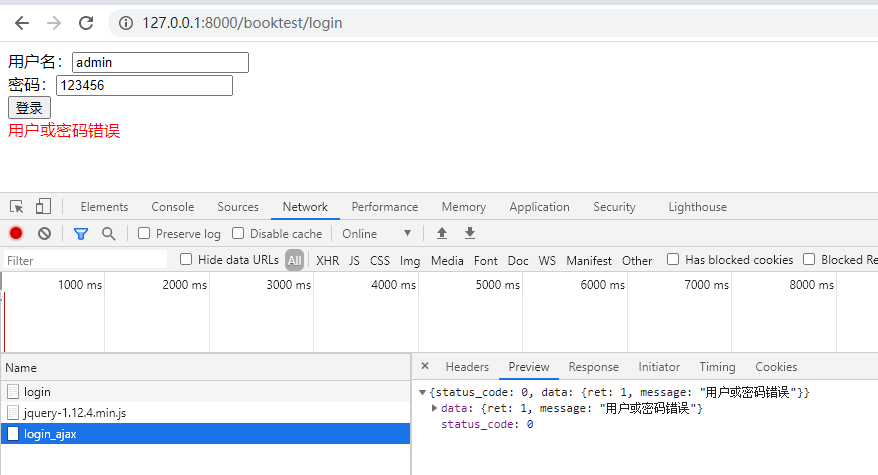一、静态资源配置
静态资源的相关配置都在项目目录下的 settings.py 文件中进行配置。配置参数如下:
# 浏览器访问静态资源时的路径 STATIC_URL = '/static2/' # 存放静态资源的文件路径 STATICFILES_DIRS = [ os.path.join(BASE_DIR, 'static'), os.path.join(BASE_DIR, 'booktest/static'), ]

注意:django查找静态文件是惰性查找,查找到第一个,就停止查找了。
二、AJAX
什么是ajax?
通过在后台与服务器进行少量数据交换,AJAX 可以使网页实现异步更新。也就说可以在不重新加载整个网页的情况下,对网页的某部分进行更新。
使用ajax
下面以登录为例子介绍ajax在django中是如何使用的
1、环境配置
django使用ajax时需要先在上面创建的static文件目录下新建个js目录,然后将 jquery 这个js文件放在js目录下
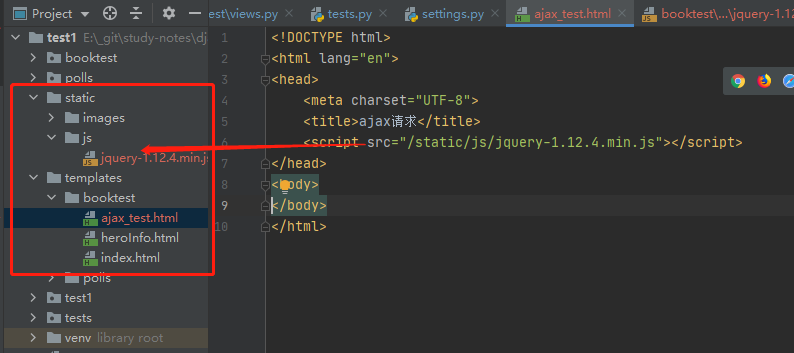
2、创建html模板文件
在 templates 目录下创建 login.html文件,在文件中引入上面添加的js文件。
<!DOCTYPE html> <html lang="en"> <head> <meta charset="UTF-8"> <title>ajax请求</title> <script src="/static/js/jquery-1.12.4.min.js"></script> <script> $(function(){ // 在按钮上绑定click事件 $("#sendAjax").click(function(){ // 获取输入框中的用户名和密码 var username = $('#username').val(); var password = $('#password').val(); // 使用ajax发送请求 $.ajax({ // 'url': '/booktest/login_ajax', // 使用django去除url硬编码 'url': '{% url "booktest:login_ajax" %}', 'type': 'post', 'dataType': 'json', 'data': { 'username': username, 'password': password } }).success(function(data){ // 如果请求成功则执行,形参data为响应的数据 if( data.status_code==0 ){ alert('响应成功') }else{ alert('响应错误') return }; $('#message').html(data.data.message) if( data.data.ret == 1){ $('#message').addClass('showColor') }else{ $('#message').removeClass('showColor') // 跳转到booktest首页 location.href = '/booktest/' } }) }); }); </script> <style> .showColor{ color: red; } </style> </head> <body> <div>用户名:<input type="text" name="username" id="username"></div> <div>密码:<input type="text" name="password" id="password"></div> <div><input type="button" value="登录" id="sendAjax"></div> <div id="message"></div> </body> </html>
3、编写视图函数并添加路由
在views.py文件中编写视图函数,代码如下:
from django.shortcuts import render from django.http import JsonResponse def login(request): """ 显示登录界面 """ return render(request, "booktest/login.html") def login_ajax(request): """ 响应的数据 """ # 获取POST请求参数 username = request.POST.get('username') password = request.POST.get('password') if username == 'admin' and password == 'admin': data = { 'status_code': 0, 'data': { 'ret': 0, 'message': '登录成功' } } # 注意:因为ajax是通过后台与服务器进行数据交换的,如果使用ajax调用的函数的响应数据是指向或重定向一个界面,浏览器是不会刷新界面的!只能通过前端实现界面跳转 # return render(request, 'booktest/index.html') else: data = { 'status_code': 0, 'data': { 'ret': 1, 'message': '用户或密码错误' } } # 返回json格式数据 return JsonResponse(data)
在urls.py文件中配置路由:
from django.urls import path from django.urls import re_path from booktest import views app_name = 'booktest' # 增加命名空间 urlpatterns = [ path('login', views.login, name='login'), path('login_ajax', views.login_ajax, name='login_ajax'), ]
4、运行django开发服务器进行验证