全屏显示:
this.getWindow().setFlags(WindowManager.LayoutParams.FLAG_FULLSCREEN,WindowManager.LayoutParams.FLAG_FULLSCREEN);
继承Activity下取消标题栏:
this.requestWindowFeature(Window.FEATURE_NO_TITLE);
继承AppCompatActivity下取消标题栏:
this.getSupportActionBar().hide();
隐藏导航栏
super.onCreate(savedInstanceState);
setContentView(R.layout.activity_main);
View decorView = getWindow().getDecorView();
int option = View.SYSTEM_UI_FLAG_HIDE_NAVIGATION
| View.SYSTEM_UI_FLAG_FULLSCREEN;
decorView.setSystemUiVisibility(option);
ActionBar actionBar = getSupportActionBar();
actionBar.hide();
透明状态栏(内容填充至状态栏下部)
super.onCreate(savedInstanceState);
setContentView(R.layout.activity_main);
//平台版本需大于等于android 5.0
if (Build.VERSION.SDK_INT >= 21) {
View decorView = getWindow().getDecorView();
int option = View.SYSTEM_UI_FLAG_LAYOUT_FULLSCREEN
| View.SYSTEM_UI_FLAG_LAYOUT_STABLE;
decorView.setSystemUiVisibility(option);
//设置状态栏透明
getWindow().setStatusBarColor(Color.TRANSPARENT);
}
ActionBar actionBar = getSupportActionBar();
//隐藏标题栏
actionBar.hide();
该条引自郭神大佬!!!:https://blog.csdn.net/guolin_blog/article/details/51763825
感谢大佬:https://www.cnblogs.com/xiangevan/p/7818159.html
Android动态设置TextView的颜色的四种方法
package com.txlong;
import android.app.Activity;
import android.graphics.Color;
import android.os.Bundle;
import android.widget.TextView;
public class ListViewDemoActivity extends Activity {
// private ListView listView;
/** Called when the activity is first created. */
@Override
public void onCreate(Bundle savedInstanceState) {
super.onCreate(savedInstanceState);
TextView tv = new TextView(this);
tv.setText("Test set TextView's color.");
//方案一:通过ARGB值的方式
/**
* set the TextView color as the 0~255's ARGB,These component values
* should be [0..255], but there is no range check performed, so if they
* are out of range, the returned color is undefined
*/
// tv.setTextColor(Color.rgb(255, 255, 255));
/**
* set the TextView color as the #RRGGBB #AARRGGBB 'red', 'blue',
* 'green', 'black', 'white', 'gray', 'cyan', 'magenta', 'yellow',
* 'lightgray', 'darkgray'
*/
tv.setTextColor(Color.parseColor("#FFFFFF"));
/** 原来不知道有上边的方法,就用这个笨笨方法了 */
// String StrColor = null;
// StrColor = "FFFFFFFF";
// int length = StrColor.length();
// if (length == 6) {
// tv.setTextColor(Color.rgb(
// Integer.valueOf(StrColor.substring(0, 2), 16),
// Integer.valueOf(StrColor.substring(2, 4), 16),
// Integer.valueOf(StrColor.substring(4, 6), 16)));
// } else if (length == 8) {
// tv.setTextColor(Color.argb(
// Integer.valueOf(StrColor.substring(0, 2), 16),
// Integer.valueOf(StrColor.substring(2, 4), 16),
// Integer.valueOf(StrColor.substring(4, 6), 16),
// Integer.valueOf(StrColor.substring(6, 8), 16)));
// }
//方案二:通过资源引用
// tv.setTextColor(getResources().getColor(R.color.my_color));
//方案三:通过资源文件写在String.xml中
// Resources resource = (Resources) getBaseContext().getResources();
// ColorStateList csl = (ColorStateList) resource.getColorStateList(R.color.my_color);
// if (csl != null) {
// tv.setTextColor(csl);
// }
//方案四:通过xml文件,如/res/text_color.xml
// XmlPullParser xrp = getResources().getXml(R.color.text_color);
// try {
// ColorStateList csl = ColorStateList.createFromXml(getResources(), xrp);
// tv.setTextColor(csl);
// } catch (Exception e) {
// }
// listView = new ListView(this);
//
// Cursor cursor = getContentResolver().query(
// Uri.parse("content://contacts/people"), null, null, null, null);
//
// startManagingCursor(cursor);
//
// ListAdapter listAdapter = new SimpleCursorAdapter(this,
// android.R.layout.simple_expandable_list_item_2, cursor,
// new String[] { "name", "name" }, new int[] {
// android.R.id.text1, android.R.id.text2 });
//
// listView.setAdapter(listAdapter);
// setContentView(listView);
setContentView(tv);
}
}
感谢大佬:https://blog.csdn.net/liuming_nx/article/details/17583905
View.setBackgroundColor(Color.BLUE); //背景颜色设置为 Blue
View.setBackgroundResource(0)//移除背景,包括:背景颜色,图片等等
感谢大佬:https://blog.csdn.net/gf771115/article/details/8230176
Android中dip(dp)与px之间单位转换
/**
* 根据手机的分辨率从 dp 的单位 转成为 px(像素)
*/
public static int dip2px(Context context, float dpValue) {
final float scale = context.getResources().getDisplayMetrics().density;
return (int) (dpValue * scale + 0.5f);
}
/**
* 根据手机的分辨率从 px(像素) 的单位 转成为 dp
*/
public static int px2dip(Context context, float pxValue) {
final float scale = context.getResources().getDisplayMetrics().density;
return (int) (pxValue / scale + 0.5f);
}
注:后面的0.5f是因为转int类型还要四舍五入,为保证精准度。
android 判断edittext是否为空
感谢大佬:
Android中EditText就是文本输入控件,它的值是个String类型,
判断输入是否为空可以通过String TextUtil 等API来判断
有以下几种方式:https://zhidao.baidu.com/question/710806300136762005.html
直接判断EditText的长度editText.length() 如果等于0则为空
通过TextUtil.isEmpty(editText.getText()) true表示是空,false表示非空
通过正则表达式
通过String.length() 判断长度
以下为示例代码,如果为空,则跳出提示:
String txt = editText.getText().toString();
if(txt.length() == 0){
Toast.makeText(context,"输入不能为空",0).show(); //弹出一个自动消失的提示框
return;
}
补充:占位符 %1$s %1$d
感谢大佬:https://blog.csdn.net/jiangtea/article/details/71156047
%n$ms:代表输出的是字符串,n代表是第几个参数,设置m的值可以在输出之前放置空格
%n$md:代表输出的是整数,n代表是第几个参数,设置m的值可以在输出之前放置空格,也可以设为0m,在输出之前放置m个0
%n$mf:代表输出的是浮点数,n代表是第几个参数,设置m的值可以控制小数位数,如m=2.2时,输出格式为00.00
在string.xml中
<string name="alert">我的名字叫%1$s,我来自%2$s,我今年%3$d岁了</string>
代码
String string= getResources().getString(R.string.alert);
tv.setText(String.format(string, "隔壁老汪","上海",30));
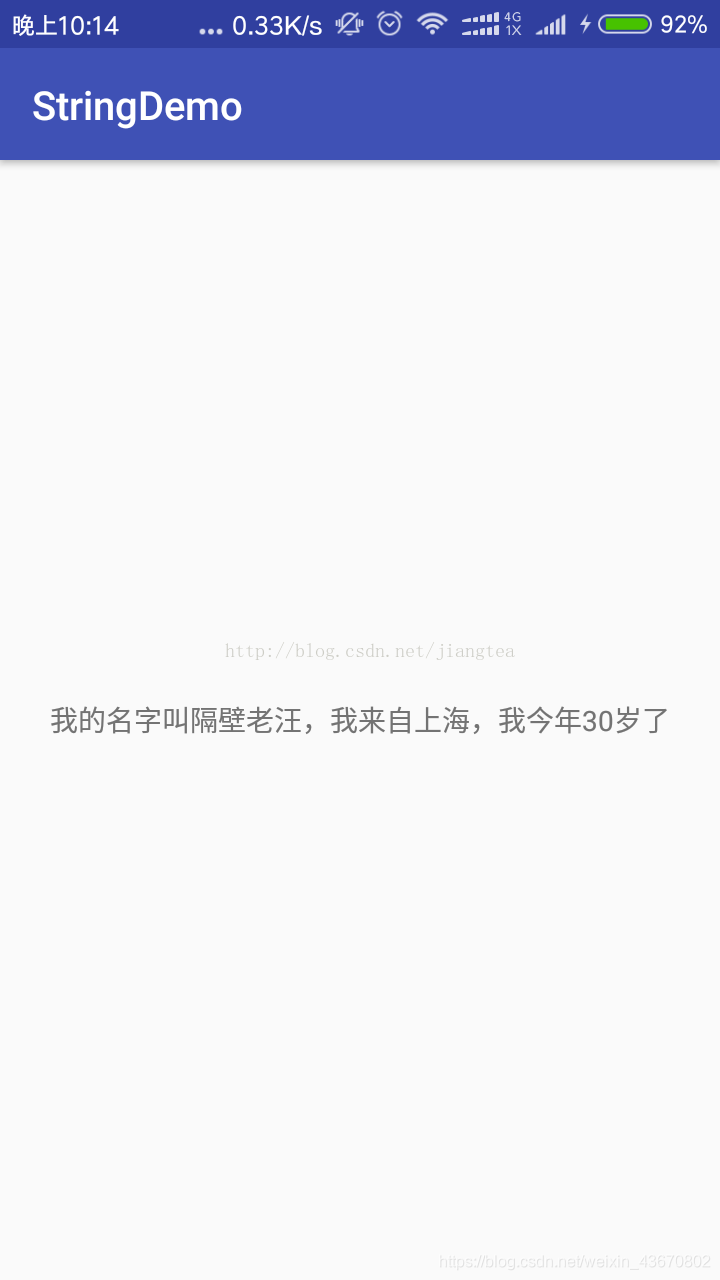
补充:注意符号问题!!!