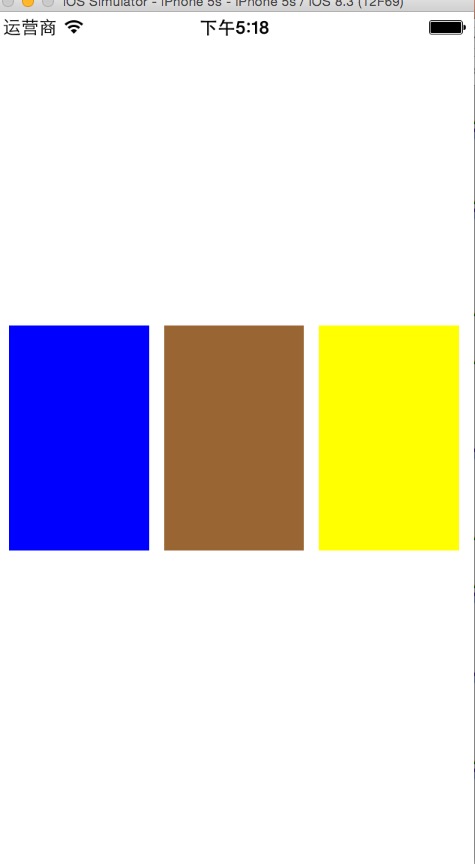@interface ViewController () { UIView *firstView; UIView *secondView; UIView *thirdView; } @end @implementation ViewController - (void)viewDidLoad { [super viewDidLoad]; /** 第一个view */ firstView = [[UIView alloc]init]; firstView.translatesAutoresizingMaskIntoConstraints = NO; firstView.backgroundColor = [UIColor blueColor]; [self.view addSubview:firstView]; /** 第二个view */ secondView = [[UIView alloc]init]; secondView.translatesAutoresizingMaskIntoConstraints = NO; secondView.backgroundColor = [UIColor brownColor]; [self.view addSubview:secondView]; /** 第三个view */ thirdView = [[UIView alloc]init]; thirdView.translatesAutoresizingMaskIntoConstraints = NO; thirdView.backgroundColor = [UIColor yellowColor]; [self.view addSubview:thirdView]; /**绑定三个view*/ NSDictionary *dic_bind = NSDictionaryOfVariableBindings(firstView,secondView,thirdView); /**设置view之间的间距和高度*/ NSDictionary *dic_Constraint = @{ @"padding":@(10.f), @"height":@(150.f) }; /** * 第一个view添加约束 */ /**垂直方向居中对齐*/ NSLayoutConstraint *first_CenterY = [NSLayoutConstraint constraintWithItem:firstView attribute:NSLayoutAttributeCenterY relatedBy:NSLayoutRelationEqual toItem:self.view attribute:NSLayoutAttributeCenterY multiplier:1 constant:0]; /**垂直方向添加高度约束*/ NSArray *first_V = [NSLayoutConstraint constraintsWithVisualFormat:@"V:[firstView(height)]" options:0 metrics:dic_Constraint views:dic_bind]; [self.view addConstraints:@[first_CenterY]]; [self.view addConstraints:first_V]; /** * 第二个view添加约束 */ /**垂直方向居中对齐*/ NSLayoutConstraint *second_CenterY = [NSLayoutConstraint constraintWithItem:secondView attribute:NSLayoutAttributeCenterY relatedBy:NSLayoutRelationEqual toItem:self.view attribute:NSLayoutAttributeCenterY multiplier:1 constant:0]; /**垂直方向添加高度约束*/ NSArray *second_V = [NSLayoutConstraint constraintsWithVisualFormat:@"V:[secondView(height)]" options:0 metrics:dic_Constraint views:dic_bind]; [self.view addConstraint:second_CenterY]; [self.view addConstraints:second_V]; /** * 第三个view添加约束 */ /**垂直方向居中对齐*/ NSLayoutConstraint *third_CenterY = [NSLayoutConstraint constraintWithItem:thirdView attribute:NSLayoutAttributeCenterY relatedBy:NSLayoutRelationEqual toItem:self.view attribute:NSLayoutAttributeCenterY multiplier:1 constant:0]; /**垂直方向添加高度约束*/ NSArray *third_V = [NSLayoutConstraint constraintsWithVisualFormat:@"V:[thirdView(height)]" options:0 metrics:dic_Constraint views:dic_bind]; [self.view addConstraints:@[third_CenterY]]; [self.view addConstraints:third_V]; /**给三个view添加水平约束等宽等间距*/ NSArray * allConstraint_H = [NSLayoutConstraint constraintsWithVisualFormat:@"H:|-padding-[firstView]-10-[secondView(firstView)]-padding-[thirdView(secondView)]-padding-|" options:0 metrics:dic_Constraint views:dic_bind]; [self.view addConstraints:allConstraint_H]; }