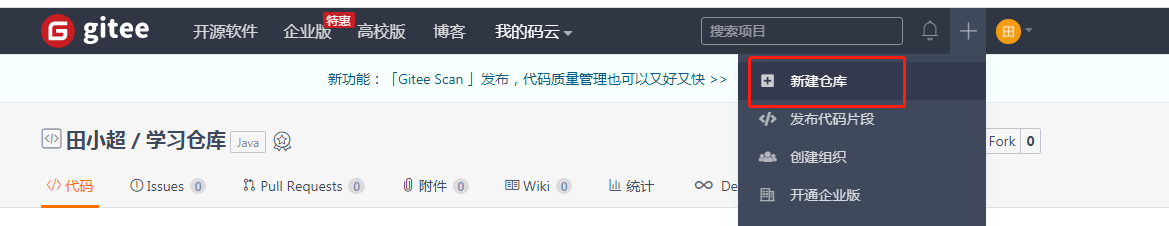
1、 登录码云新建仓库
2、填上仓库名,其他默认即可
3、仓库创建成功,跳转至成功界面
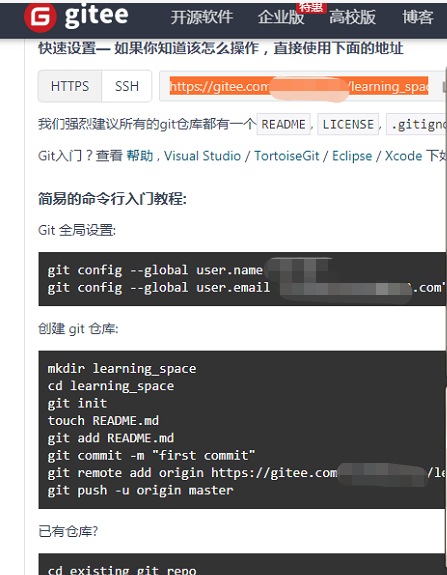
4、本地安装gitGit-2.13.0-64-bit.exe(按默认选项安装即可)
5、在本地创建一个文件夹,作为git的工作空间
6、右键选择Git Bash Here
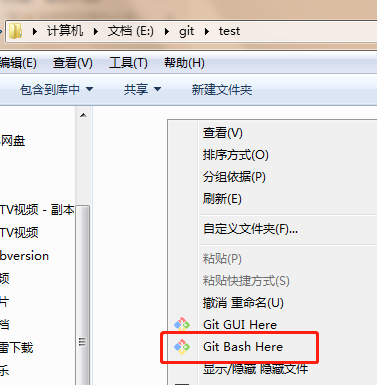
7、安装成功界面提示命令操作
1)git config --global user.name "田小超"
2)git config --global user.email "你的邮箱地址"
3)创建本地项目并上传
31、mkdir learning_space
32、cd learning_space
33、git init
这时learning_space文件夹下会出现一个.git文件夹 (如果没有,右键->显示隐藏文件)
34、创建工程
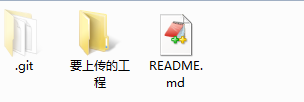
35、执行命令git add .
36、执行命令git commit -m "上传工程"
37、git add origin 复制你的仓库路径黏贴在此处(仓库创建完成时页面有)

38、git push -u origin master
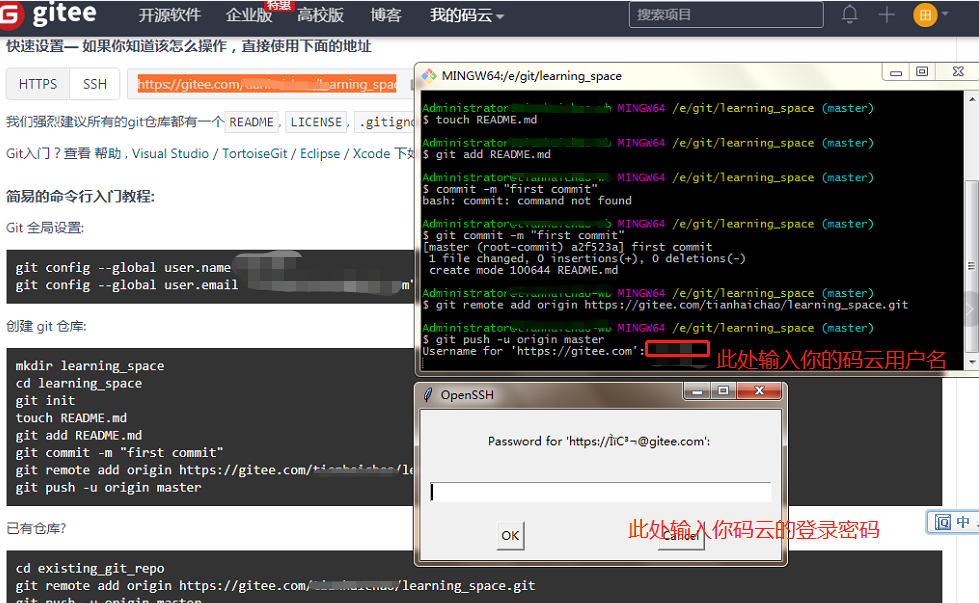
完成!!!!!