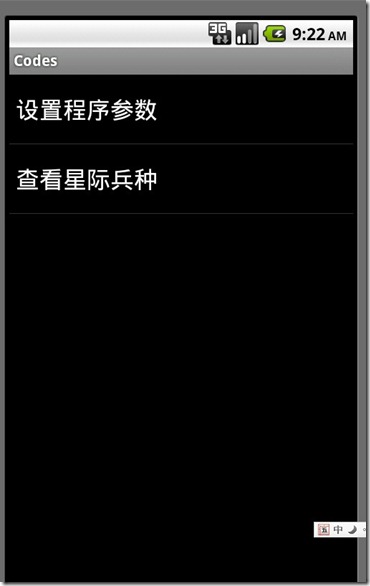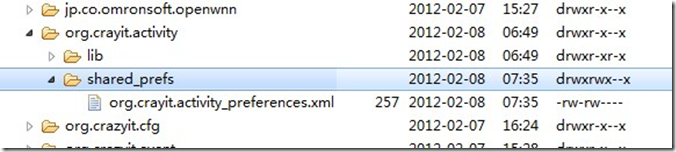LauncherActivity是一种系统提供的采用列表的形式呈现数据,大家可能在前面已经知道Android还提供另一个列表的界面是ListActivity,而LauncherActivity而言最大的不 同是每个项选择不是一个值而是Intent,下面的实例就是创建一个LauncherActivity intentForPosition重写这个接口实现选择相应的项后并启动对应的Activity
package org.crayit.activity;
import android.app.ExpandableListActivity;
import android.app.LauncherActivity;
import android.content.Intent;
import android.os.Bundle;
import android.preference.PreferenceActivity;
import android.widget.Adapter;
import android.widget.ArrayAdapter;
public class OtherActivity extends LauncherActivity {
String[] names={"设置程序参数","查看星际兵种"};
Class<?>[] clazzs={PreferenceActivityTest.class,ExpandableListActivityTest.class};
@Override
protected void onCreate(Bundle icicle) {
// TODO Auto-generated method stub
super.onCreate(icicle);
ArrayAdapter<String> adater=new ArrayAdapter<String>(this, android.R.layout.simple_list_item_1,names);
setListAdapter(adater);
}
@Override
protected Intent intentForPosition(int position) {
// TODO Auto-generated method stub
return new Intent(OtherActivity.this,clazzs[position]);
}
}
ExpandableListActivity继承这个接口就可以实现一个可伸缩的列表窗口
实现代码
package org.crayit.activity;
import android.app.ExpandableListActivity;
import android.os.Bundle;
import android.view.Gravity;
import android.view.View;
import android.view.ViewGroup;
import android.widget.AbsListView;
import android.widget.BaseExpandableListAdapter;
import android.widget.ExpandableListAdapter;
import android.widget.ImageView;
import android.widget.LinearLayout;
import android.widget.TextView;
public class ExpandableListActivityTest extends ExpandableListActivity{
@Override
protected void onCreate(Bundle savedInstanceState) {
// TODO Auto-generated method stub
super.onCreate(savedInstanceState);
ExpandableListAdapter adapter=new BaseExpandableListAdapter() {
int[] logos=new int[]{
R.drawable.p,
R.drawable.z,
R.drawable.t
};
private String[] armTypes=new String[]
{"神族兵种","虫族兵种","人族兵种"};
private String[][] arms=new String[][]
{
{"狂战士","龙战士","黑暗圣堂","电兵"},
{"小狗","刺蛇","飞龙","自爆飞机"},
{"机枪兵","护士MM","幽灵"}
};
private TextView getTextView(){
AbsListView.LayoutParams lp=new AbsListView.LayoutParams(ViewGroup.LayoutParams.FILL_PARENT,64);
TextView textview=new TextView(ExpandableListActivityTest.this);
textview.setLayoutParams(lp);
textview.setGravity(Gravity.CENTER_VERTICAL|Gravity.LEFT);
textview.setPadding(36, 0, 0, 0);
textview.setTextSize(20);
return textview;
}
public boolean isChildSelectable(int groupPosition, int childPosition) {
// TODO Auto-generated method stub
return true;
}
public boolean hasStableIds() {
// TODO Auto-generated method stub
return true;
}
public View getGroupView(int groupPosition, boolean isExpanded,
View convertView, ViewGroup parent) {
// TODO Auto-generated method stub
LinearLayout l1=new LinearLayout(ExpandableListActivityTest.this);
l1.setOrientation(0);
ImageView logo=new ImageView(ExpandableListActivityTest.this);
logo.setImageResource(logos[groupPosition]);
l1.addView(logo);
TextView textview=getTextView();
textview.setText(getGroup(groupPosition).toString());
l1.addView(textview);
return l1;
}
public long getGroupId(int groupPosition) {
// TODO Auto-generated method stub
return groupPosition;
}
public int getGroupCount() {
// TODO Auto-generated method stub
return armTypes.length;
}
public Object getGroup(int groupPosition) {
// TODO Auto-generated method stub
return armTypes[groupPosition];
}
public int getChildrenCount(int groupPosition) {
// TODO Auto-generated method stub
return arms[groupPosition].length;
}
public View getChildView(int groupPosition, int childPosition,
boolean isLastChild, View convertView, ViewGroup parent) {
// TODO Auto-generated method stub
TextView textview=getTextView();
textview.setText(getChild(groupPosition, childPosition).toString());
return textview;
}
public long getChildId(int groupPosition, int childPosition) {
// TODO Auto-generated method stub
return childPosition;
}
//通过指定组位置、指定子列表项处的子列表数据项
public Object getChild(int groupPosition, int childPosition) {
// TODO Auto-generated method stub
return arms[groupPosition][childPosition];
}
};
setListAdapter(adapter);
}
}
PreferenceActivity是一个很有用的基类,我们在开发的过程难免要对一些参数进行设置,那么这个方法会将选项采用参数的形式保存,保存的目录在data\data\包名\shared_prefs
图 运行界面
根据选择生成相对应的xml文件
<?xml version="1.0" encoding="utf-8" standalone="yes" ?>
- <map>
<boolean name="autoSave" value="true" />
<string name="name">wenchangshou</string>
</map>
实现代码:
package org.crayit.activity;
import android.os.Bundle;
import android.preference.PreferenceActivity;
public class PreferenceActivityTest extends PreferenceActivity {
/* (non-Javadoc)
* @see android.preference.PreferenceActivity#onCreate(android.os.Bundle)
*/
@Override
protected void onCreate(Bundle savedInstanceState) {
// TODO Auto-generated method stub
super.onCreate(savedInstanceState);
addPreferencesFromResource(R.xml.preferences);
}
}
package org.crayit.activity;
import android.os.Bundle;
import android.preference.PreferenceActivity;
public class PreferenceActivityTest extends PreferenceActivity {
/* (non-Javadoc)
* @see android.preference.PreferenceActivity#onCreate(android.os.Bundle)
*/
@Override
protected void onCreate(Bundle savedInstanceState) {
// TODO Auto-generated method stub
super.onCreate(savedInstanceState);
addPreferencesFromResource(R.xml.preferences);
}
}
界面的配置主要是在XML中进行设置,那么在设置之前需要新建一个
在Resource Type:中选择preference
<?xml version="1.0" encoding="utf-8"?>
<PreferenceScreen xmlns:android="http://schemas.android.com/apk/res/android" >
<RingtonePreference
android:title="设置铃声"
android:summary="选择铃声(测试(Ringtonepreference)"
android:showDefault="true"
android:key="ring_key"
android:showSilent="true"
/>
<PreferenceCategory
android:title="个人信息设置zu"
>
<EditTextPreference android:title="填写用户名" android:key="name" android:dialogTitle="您使用的用户名为:" android:summary="填写你的用户名(测试EditTextPreference)"/>
<ListPreference android:summary="选择您的性别(测试Listpreeference)" android:key="gender" android:title="性别" android:dialogTitle="ListPreference" android:entries="@array/gender_name_list" android:entryValues="@array/gender_value_list"/>
</PreferenceCategory>
<PreferenceCategory android:title="系统功能设置组">
<CheckBoxPreference android:summaryOn="自动保存:开启" android:key="autoSave" android:defaultValue="true" android:summaryOff="自动保存:关闭" android:title="自动保存进度"/>
</PreferenceCategory>
</PreferenceScreen>