st_atime:文件中的数据最后被访问的时间
Time when file data was last accessed. Changed by the
following functions: creat(), mknod(), pipe(),
utime(2), and read(2).
st_mtime:文件中的内容最后修改时间
Time when data was last modified. Changed by the fol-
lowing functions: creat(), mknod(), pipe(), utime(),
and write(2).
st_ctime:文件的所有者,所属的组,链接数,权限最后发生改变的时间
Time when file status was last changed. Changed by the
following functions: chmod(), chown(), creat(),
link(2), mknod(), pipe(), unlink(2), utime(), and
write().
一:结构体的定义
1、time_t
typedef long time_t; /* time value */
2.struct timespec
typedef long time_t; #ifndef _TIMESPEC #define _TIMESPEC struct timespec { time_t tv_sec; // seconds long tv_nsec; // and nanoseconds }; #endif
struct timespec有两个成员,一个是秒,一个是纳秒, 所以最高精确度是纳秒。
一般由函数int clock_gettime(clockid_t, struct timespec *)获取特定时钟的时间,常用如下4种时钟:
- CLOCK_REALTIME 统当前时间,从1970年1.1日算起
- CLOCK_MONOTONIC 系统的启动时间,不能被设置
- CLOCK_PROCESS_CPUTIME_ID 本进程运行时间
- CLOCK_THREAD_CPUTIME_ID 本线程运行时间
struct tm *localtime(const time_t *clock); //线程不安全
struct tm* localtime_r( const time_t* timer, struct tm* result );//线程安全
size_t strftime (char* ptr, size_t maxsize, const char* format,const struct tm* timeptr );
3.timeval
timeval是一个结构体,在time.h中定义为: struct timeval { __time_t tv_sec; /* Seconds. */ __suseconds_t tv_usec; /* Microseconds. */ }; 其中,tv_sec为Epoch(1970-1-1零点零分)到创建struct timeval时的秒数,tv_usec为微秒数,即秒后面的零头。
4.tm
struct tm { int tm_sec; /*代表目前秒数,正常范围为0-59,但允许至61秒 */ int tm_min; /*代表目前分数,范围0-59*/ int tm_hour; /* 从午夜算起的时数,范围为0-23 */ int tm_mday; /* 目前月份的日数,范围01-31 */ int tm_mon; /*代表目前月份,从一月算起,范围从0-11 */ int tm_year; /*从1900 年算起至今的年数*/ int tm_wday; /* 一星期的日数,从星期一算起,范围为0-6。*/ int tm_yday; /* Days in year.[0-365] */ int tm_isdst; /*日光节约时间的旗标DST. [-1/0/1]*/ };
二:函数的具体操作
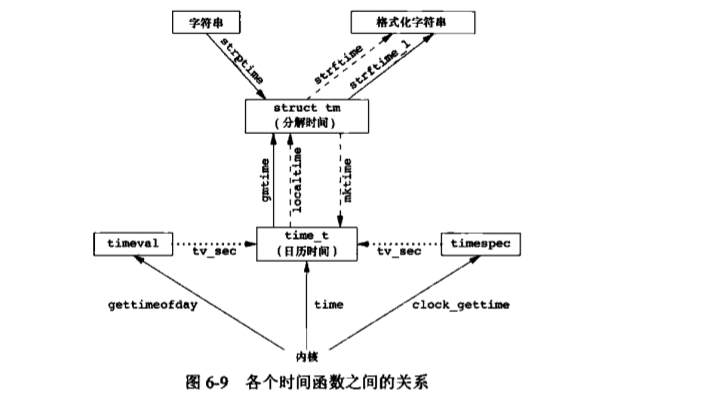
time()
time_t time(time_t * timer)
clock_gettime()
#include <sys/time.h> int clock_gettime(clockid_t clock_id, struct timespec *tsp); //返回值:若成功,返回0;若出错,返回-1
clock_settime()
要对特定的时钟设置时间,可以调用clock_settime函数。
#include <sys/time.h> int clock_settime(clockid_t clock_id, const struct timespec *tsp); //返回值:若成功,返回0;若出错,返回-1
gettimeofday
需要适当的权限来更改时钟值,打哪会有些时钟是不能修改的。
#include <sys/time.h> int gettimeofday(struct timeval *restrict tp, void *restrict tzp); //返回值:总是返回0
tzp的唯一合法值是NULL,其他值将产生不确定的结果。gettimeofday函数以距特定时间(1970年1月1日00:00:00)的秒数的方式将当前时间存放在tp指向的timeval结构中,而该结构将当前时间表示为秒和微秒。
localtime和gmtime
#include <time.h> struct tm *gmtime(const time_t *calptr); struct tm *localtime(const time_t *calptr); //返回值:指向分解的tm结构的指针;若出错,返回NULL
两个函数localtime和gmtime将日历时间转换成分解的时间,并将这些存放在一个tm结构中。
localtime()和gmtime()的区别:
localtime_r()和gmtime_r()函数
struct tm *gmtime_r(const time_t *timep, struct tm *result); struct tm *localtime_r(const time_t *timep, struct tm *result);
一个好的方法是使用gmtime_r和localtime_r,由于使用了用户分配的内存,这两个函数是不会出错的。
mktime()
函数mktime以本地时间的年、月、日等作为参数,将其变换成time_t值。
#include <time.h> time_t mktime(struct tm *tmptr); //返回值:若成功,返回日历时间;若出错,返回-1
strftime
size_t strftime(char *restrict buf, size_t maxsize, const char *restrict format, const struct tm *restrict tmptr); size_t strftime_l(char *restrict buf, size_t maxsize,const char *restrict format, const struct tm *restrict tmptr, locale_t locale); //返回值:若有空间,返回存入数组的字节数;否则,返回0
格式化结果存放在一个长度为maxsize个字符的buf数组中,如果buf长度足以存放格式化结果及一个null终止符,则返回在buf中存放的字节数;否则返回0。
format参数控制时间值的格式。
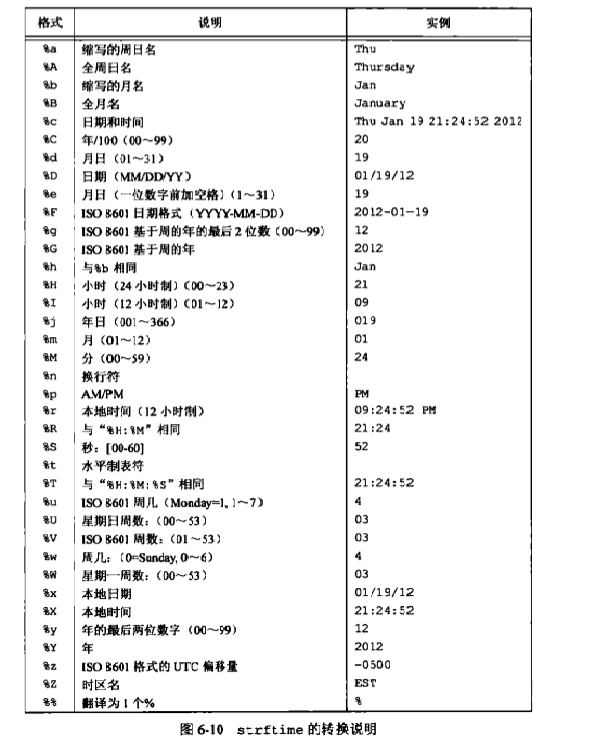
#include <stdio.h> #include <stdlib.h> #include <time.h> int main(void) { time_t t; struct tm *tmp; char buf1[16]; char buf2[64]; time(&t); tmp = localtime(&t); if (strftime(buf1, 16, "time and date: %r, %a %b %d, %Y",tmp) == 0) printf("buffer1 length is too small "); else printf("%s ",buf1); if (strftime(buf2, 64, "time and date: %r, %a %b %d, %Y",tmp) == 0) printf("buffer2 length is too small "); else printf("%s ",buf2); return 0; }
strptime
是strftime函数反过来的版本,把字符串时间转换成分解时间。
#include <time.h> char *strptime(const char *restrict buf, const char *restrict format, struct tm *restrict tmptr); //返回值:指向上次解析的字符的下一个字符的指针;否则,返回NULL
format参数给出了buf参数指向的缓冲区的字符串的格式。虽然与strftime函数的说明稍有不同,但是格式说明是类似的。
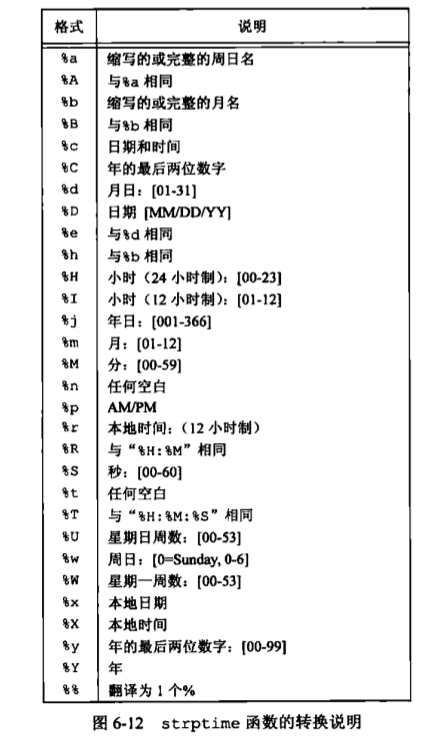
asctime()函数
功 能: 转换日期和时间为相应的字符串(英文简写形式,形如:Mon Feb 16 11:29:26 2009)ctime()函数
函数返回的const char *末尾有一个 (换行符)。man手册给出ctime()说明: It converts the calendar time t into a null-terminated string of the form;"Wed Jun 30 21:49:08 1993 "
而asctime是通过tm结构来生成时间字符串。
difftime()函数
这是由它的参数决定的。
三:sleep usleep clock
1..Sleep函数(不同平台、编译器之间可能函数名,函数参数单位不一样)
头文件:#include<windows.h>
定义函数:unsigned sleep(unsigned seconds);
函数说明:此函数执行挂起一段时间。
example:(对于windows+codeblocks下,Sleep(),单位为ms)
#include<stdio.h> #include<windows.h> main() { int i,j; i=time((time_t*)NULL); Sleep(2000); //延迟2s j=time((time_t*)NULL); printf("延时了%d秒",j-i); }
2.clock函数
函数定义:clock_t clock(void) ;
函数说明:该程序从启动到函数调用占用CPU的时间。
example:
#include<stdio.h> #include<windows.h> main() { int i,j; Sleep(2000); i=clock(); Sleep(2000); j=clock(); printf("开始%d 结束%d 经过%d ",i,j,j-i); }
3. usleep
头文件: #include <unistd.h>
功 能: usleep功能把进程挂起一段时间, 单位是微秒(百万分之一秒);
语 法: void usleep(int micro_seconds);
返回值: 无
内容说明:本函数可暂时使程序停止执行。参数 micro_seconds 为要暂停的微秒数(us)。
注 意:
这个函数不能工作在windows 操作系统中。用在Linux的测试环境下面。
参 见:usleep() 与sleep()类似,用于延迟挂起进程。进程被挂起放到reday queue。
是一般情况下,延迟时间数量级是秒的时候,尽可能使用sleep()函数。
如果延迟时间为几十毫秒(1ms = 1000us),或者更小,尽可能使用usleep()函数。这样才能最佳的利用CPU时间
时钟换算:
微秒,时间单位,符号us(英语:microsecond ).
1微秒等于百万分之一秒(10的负6 次方秒)
0.000 001 微秒 = 1皮秒
0.001 微秒 = 1纳秒
1,000 微秒 = 1毫秒
1,000,000 微秒 = 1秒
1s = 1000ms
1ms = 1000μs
1μs = 1000ns
1ns = 1000ps