一、MVC简介
Spring Web MVC是一种基于Java的实现了Web MVC设计模式的请求驱动类型的轻量级Web框架,即使用了MVC架构模式的思想,将web层进行职责解耦,基于请求驱动指的就是使用请求-响应模型,框架的目的就是帮助我们简化开发,Spring Web MVC也是要简化我们日常Web开发的 Servlet进行Web开发。
二、MVC的设计模式
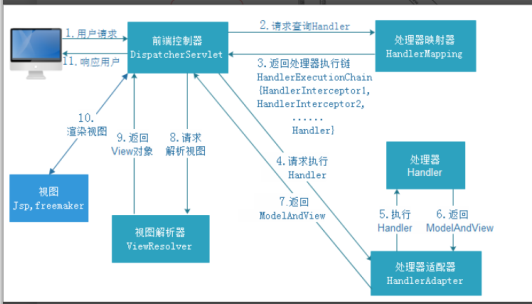
三、例题
1、使用普通方式配置
(1)导入SpringMVC依赖
<dependency> <groupId>org.springframework</groupId> <artifactId>spring-webmvc</artifactId> <version>4.2.0.RELEASE</version> </dependency> <dependency> <groupId>org.springframework</groupId> <artifactId>spring-web</artifactId> <version>4.2.0.RELEASE</version> </dependency>
(2)创建编程控制器类
package com.springmvc.controller;
import org.springframework.web.servlet.ModelAndView;
import org.springframework.web.servlet.mvc.Controller;
import javax.servlet.http.HttpServletRequest;
import javax.servlet.http.HttpServletResponse;
/**
* 编程控制器
*/
public class FirstController implements Controller {
/**
* @param httpServletRequest 请求对象
* @param httpServletResponse 响应对象
* @return ModelAndView Model是用来传递数据用的 View就是所需要跳转的页面
* @throws Exception
*/
@Override
public ModelAndView handleRequest(HttpServletRequest httpServletRequest, HttpServletResponse httpServletResponse) throws Exception {
ModelAndView mv=new ModelAndView();
//携带给页面数据
mv.addObject("user","张三");
//指定跳转页面地址
mv.setViewName("index");
return mv;
}
}
(3)创建applicationContext.xml文件
<?xml version="1.0" encoding="UTF-8"?>
<beans xmlns="http://www.springframework.org/schema/beans"
xmlns:xsi="http://www.w3.org/2001/XMLSchema-instance" xmlns:aop="http://www.springframework.org/schema/aop"
xmlns:context="http://www.springframework.org/schema/context"
xmlns:mvc="http://www.springframework.org/schema/mvc"
xsi:schemaLocation="http://www.springframework.org/schema/beans http://www.springframework.org/schema/beans/spring-beans.xsd http://www.springframework.org/schema/context http://www.springframework.org/schema/context/spring-context.xsd http://www.springframework.org/schema/aop http://www.springframework.org/schema/aop/spring-aop.xsd http://www.springframework.org/schema/mvc http://www.springframework.org/schema/mvc/spring-mvc.xsd">
<!--将Controller注入到容器当中 id就是浏览器请求地址-->
<bean id="/firstController" class="com.springmvc.controller.FirstController"></bean>
</beans>
(4)配置Web文件
<!DOCTYPE web-app PUBLIC
"-//Sun Microsystems, Inc.//DTD Web Application 2.3//EN"
"http://java.sun.com/dtd/web-app_2_3.dtd" >
<web-app>
<display-name>Archetype Created Web Application</display-name>
<!--中央调度器-->
<servlet>
<servlet-name>springmvc</servlet-name>
<servlet-class>org.springframework.web.servlet.DispatcherServlet</servlet-class>
<!--初始化配置文件-->
<init-param>
<param-name>contextConfigLocation</param-name>
<param-value>classpath:applicationContext-mvc.xml</param-value>
</init-param>
<!--控制初始化时机-->
<load-on-startup>1</load-on-startup>
</servlet>
<servlet-mapping>
<servlet-name>springmvc</servlet-name>
<url-pattern>/</url-pattern>
</servlet-mapping>
</web-app>
(5)编写index.jsp页面
<%@page language="java" pageEncoding="UTF-8" contentType="text/html; UTF-8" isELIgnored="false" %>
<html>
<body>
<h2>SpringMVC第一个案例</h2>
<img src="/img/liubin.png">
${user},I like SpringMVC, I'm coming
</body>
</html>
(6)运行结果
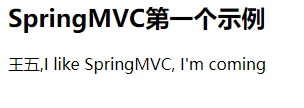
2、使用注解方式配置
(1)创建编程控制器类
package com.springmvc.controller;
import org.springframework.stereotype.Controller;
import org.springframework.web.bind.annotation.RequestMapping;
import org.springframework.web.servlet.ModelAndView;
@Controller
public class SecondController {
@RequestMapping("/firstRequest")
public ModelAndView firstRequest(){
ModelAndView mv=new ModelAndView();
//携带给页面数据
mv.addObject("user","还迷呢");
//指定跳转页面地址
mv.setViewName("index");
return mv;
}
@RequestMapping("/secondRequest")
public ModelAndView secondRequest(){
ModelAndView mv=new ModelAndView();
//携带给页面数据
mv.addObject("user","弟弟");
//指定跳转页面地址
mv.setViewName("index");
return mv;
}
}
(2)修改applicationContext.xml文件
<?xml version="1.0" encoding="UTF-8"?>
<beans xmlns="http://www.springframework.org/schema/beans"
xmlns:xsi="http://www.w3.org/2001/XMLSchema-instance" xmlns:aop="http://www.springframework.org/schema/aop"
xmlns:context="http://www.springframework.org/schema/context"
xmlns:mvc="http://www.springframework.org/schema/mvc"
xsi:schemaLocation="http://www.springframework.org/schema/beans http://www.springframework.org/schema/beans/spring-beans.xsd http://www.springframework.org/schema/context http://www.springframework.org/schema/context/spring-context.xsd http://www.springframework.org/schema/aop http://www.springframework.org/schema/aop/spring-aop.xsd http://www.springframework.org/schema/mvc http://www.springframework.org/schema/mvc/spring-mvc.xsd">
<!--配置包扫描器-->
<context:component-scan base-package="com.springmvc"/>
<!--Spring支持SpringMVC-->
<mvc:annotation-driven/>
</beans>
(3)运行结果如下

3、拦截图片的三种方式
(1)在web文件中配置
<servlet-mapping>
<servlet-name>default</servlet-name>
<url-pattern>*.png</url-pattern>
</servlet-mapping>
<servlet-mapping>
<servlet-name>default</servlet-name>
<url-pattern>*.jpg</url-pattern>
</servlet-mapping>
<servlet-mapping>
<servlet-name>default</servlet-name>
<url-pattern>*.gif</url-pattern>
</servlet-mapping>
<servlet-mapping>
<servlet-name>default</servlet-name>
<url-pattern>*.css</url-pattern>
</servlet-mapping>
<servlet-mapping>
<servlet-name>default</servlet-name>
<url-pattern>*.js</url-pattern>
</servlet-mapping>
(2)在applicationContext.xml文件中从Spring3.0.4版本提供资源放行的方式
<mvc:resources mapping="/**" location="/img"/>
(3)在applicationContext.xml文件中利用DefaultServlet放行资源
<mvc:default-servlet-handler/>