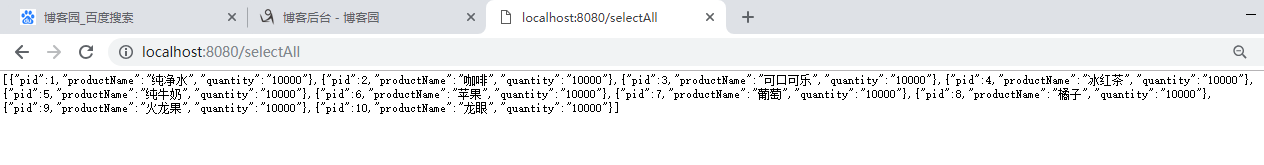简单的查询案例
一、pom.xml文件导入依赖
<dependencies> <dependency> <groupId>org.springframework.boot</groupId> <artifactId>spring-boot-starter-web</artifactId> </dependency> <!--引入springboot-mybatis的依赖 --> <dependency> <groupId>org.mybatis.spring.boot</groupId> <artifactId>mybatis-spring-boot-starter</artifactId> <version>1.1.1</version> </dependency> <!--MySQL的依赖--> <dependency> <groupId>mysql</groupId> <artifactId>mysql-connector-java</artifactId> <version>5.1.32</version> </dependency> <dependency> <groupId>org.springframework.boot</groupId> <artifactId>spring-boot-starter-tomcat</artifactId> </dependency> <!-- 引入springboot-mybatis的依赖 --> <dependency> <groupId>org.mybatis.spring.boot</groupId> <artifactId>mybatis-spring-boot-starter</artifactId> <version>1.1.1</version> </dependency> <dependency> <groupId>org.springframework.boot</groupId> <artifactId>spring-boot-starter-test</artifactId> <scope>test</scope> </dependency> <dependency> <groupId>mysql</groupId> <artifactId>mysql-connector-java</artifactId> <version>5.1.32</version> </dependency> <dependency> <groupId>org.springframework.boot</groupId> <artifactId>spring-boot-starter-web</artifactId> </dependency> <dependency> <groupId>org.springframework.boot</groupId> <artifactId>spring-boot-starter-test</artifactId> <scope>test</scope> <exclusions> <exclusion> <groupId>org.junit.vintage</groupId> <artifactId>junit-vintage-engine</artifactId> </exclusion> </exclusions> </dependency> </dependencies>
二、配置application.properties文件
spring.datasource.driver-class-name=com.mysql.jdbc.Driver spring.datasource.url=jdbc:mysql://localhost:3306/invoicingsystem?useUnicode=true&characterEncoding=utf-8 spring.datasource.password=123 spring.datasource.username=root
三、在MyBatisSpringSsmApplication配置你的路径

四、创建实体类
package com.cmy.entity; public class product { private Integer pid; //商品id private String productName; //商品名称 private String quantity; //商品价格 public Integer getPid() { return pid; } public void setPid(Integer pid) { this.pid = pid; } public String getProductName() { return productName; } public void setProductName(String productName) { this.productName = productName; } public String getQuantity() { return quantity; } public void setQuantity(String quantity) { this.quantity = quantity; } }
数据库中对应的表
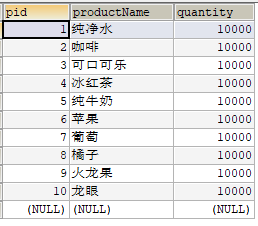
五、创建Dao层(创建查询所有的方法)
package com.cmy.dao; import com.cmy.entity.product; import org.apache.ibatis.annotations.Select; import org.springframework.stereotype.Repository; import java.util.List; @Repository public interface productDao { //查询所有商品的方法 @Select("select * from product") public List<product> getAll(); }
六、创建Service层
package com.cmy.service; import com.cmy.entity.product; import java.util.List; public interface productService { //查询所有商品 public List<product> getAll(); }
七、创建ServiceImpl层
package com.cmy.service.impl; import com.cmy.dao.productDao; import com.cmy.entity.product; import com.cmy.service.productService; import org.springframework.stereotype.Service; import javax.annotation.Resource; import java.util.List; @Service public class productServiceImpl implements productService { @Resource private productDao productdao; @Override public List<product> getAll() { return productdao.getAll(); } }
八、配置Controller层
package com.cmy.controller; import com.cmy.service.productService; import org.springframework.stereotype.Controller; import org.springframework.web.bind.annotation.RequestMapping; import org.springframework.web.bind.annotation.ResponseBody; import javax.annotation.Resource; @Controller public class productController { @Resource productService productServices; @RequestMapping("/selectAll") @ResponseBody public Object getAll(){ return productServices.getAll(); } }
九、运行结果如下