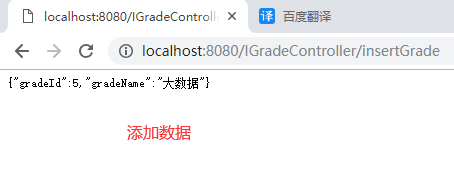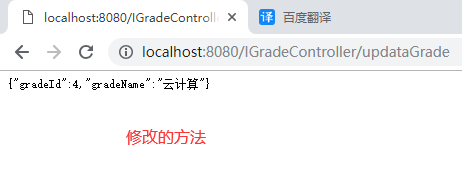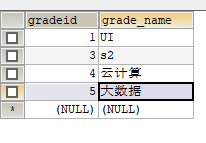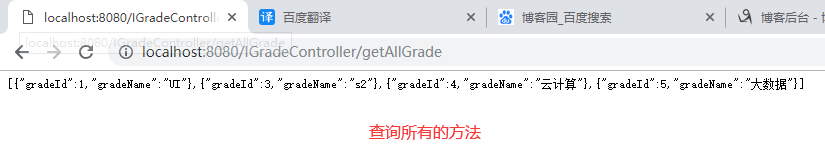一、thymeleaf模板
1、在pom.xml中导入依赖
<!-- 添加thymeleaf模版的依赖 --> <dependency> <groupId>org.springframework.boot</groupId> <artifactId>spring-boot-starter-thymeleaf</artifactId> </dependency> <dependency> <groupId>org.springframework.boot</groupId> <artifactId>spring-boot-starter-web</artifactId> </dependency>
2、配置application.yml文件
###配置thymeleaf
spring:
thymeleaf:
cache: false
3、在resources目录下添加templates包,并在此包下创建index.html页面
<!DOCTYPE html> <html lang="en" xmlns:th="http://www.w3.org/1999/xhtml"> <head> <meta charset="UTF-8"> <title>thymeleaf模板页面</title> </head> <body> <ul th:each="stu:${stuList}"> <li> <span th:text="${stu.stu_id}"></span> <span th:text="${stu.stu_name}"></span> </li> </ul> </body> </html>
4、创建启动类
package com.boot; import org.springframework.boot.SpringApplication; import org.springframework.boot.autoconfigure.SpringBootApplication; @SpringBootApplication public class StartSpringBoot { public static void main(String[] args){ SpringApplication.run(StartSpringBoot.class,args); } }
5、创建实体类student
package com.boot.entity; public class student { private Integer stu_id; private String stu_name; public Integer getStu_id() { return stu_id; } public void setStu_id(Integer stu_id) { this.stu_id = stu_id; } public String getStu_name() { return stu_name; } public void setStu_name(String stu_name) { this.stu_name = stu_name; } public student(Integer stu_id, String stu_name) { this.stu_id = stu_id; this.stu_name = stu_name; } }
6、创建Controller类
package com.boot.controller; import com.boot.entity.student; import org.springframework.stereotype.Controller; import org.springframework.ui.Model; import org.springframework.web.bind.annotation.RequestMapping; import java.util.ArrayList; import java.util.List; @Controller @RequestMapping("/thymeleafController") public class thymeleafController { @RequestMapping("/thymeleaf") public String thymeleaf(Model model){ List<student> list=new ArrayList<>(); student stu1=new student(1,"张三"); student stu2=new student(2,"李四"); student stu3=new student(3,"王五"); list.add(stu1); list.add(stu2); list.add(stu3); model.addAttribute("stuList",list); return "index"; } }
7、页面效果如下
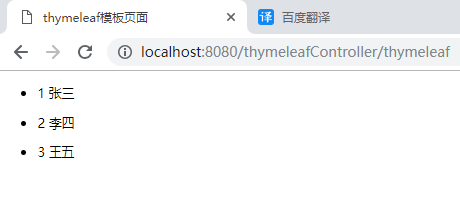
二、SpringBoot中使用jsp
1、创建一个jsp页面
<%@ page contentType="text/html;charset=UTF-8" language="java" %> <html> <head> <title>jsp页面</title> </head> <body> 欢迎:${name}123123 </body> </html>
2、创建启动类
package com.boot; import org.springframework.boot.SpringApplication; import org.springframework.boot.autoconfigure.SpringBootApplication; @SpringBootApplication public class StartSpringBoot { public static void main(String[] args){ SpringApplication.run(StartSpringBoot.class,args); } }
3、创建Controller类
package com.boot.Controller; import org.springframework.stereotype.Controller; import org.springframework.ui.Model; import org.springframework.web.bind.annotation.RequestMapping; @Controller @RequestMapping("/restJspController") public class restJspController { @RequestMapping("/restJsp") public String restJsp(Model model){ System.out.println("进入控制层"); model.addAttribute("name","王五"); return "index"; } }
4、配置application.yml文件
###配置页面前缀后缀
spring:
mvc:
view:
suffix: .jsp
prefix: /jsp/
http:
encoding:
charset: UTF-8
force: true
5、设置启动
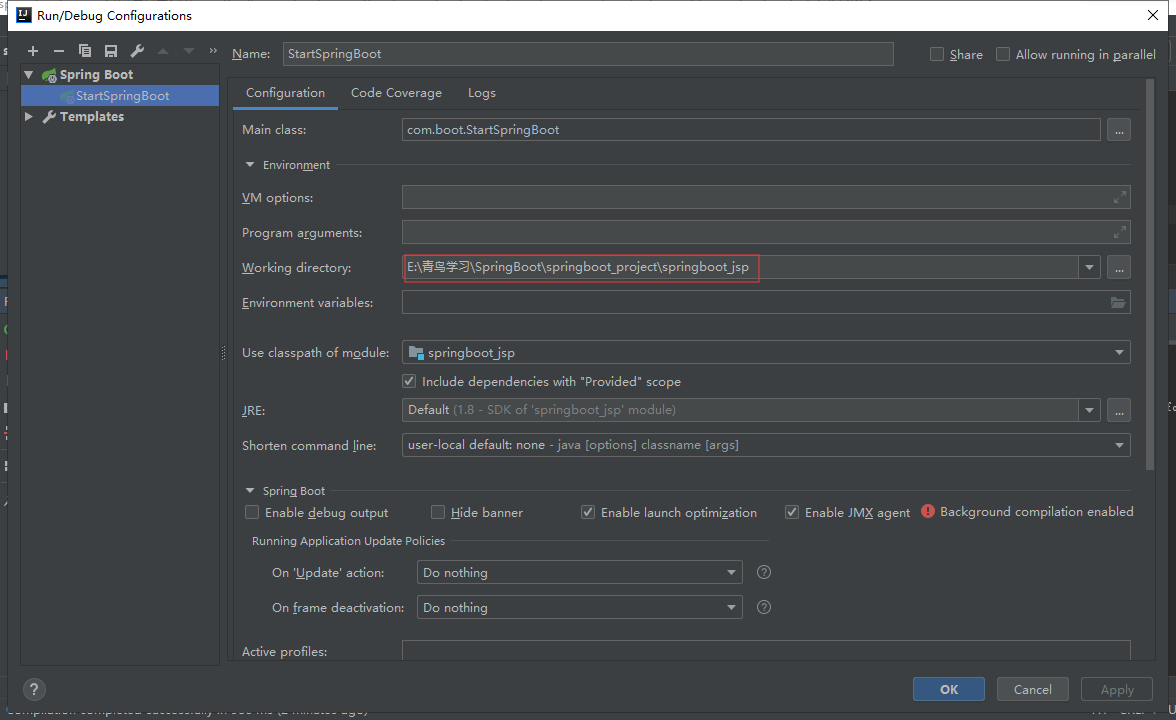
6、页面实现效果如下
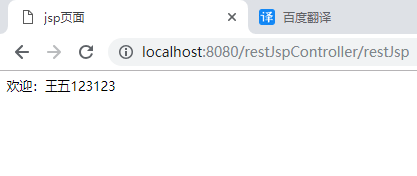
三、设置热部署
1、导入热部署依赖
<!--热部署--> <dependency> <groupId>org.springframework.boot</groupId> <artifactId>spring-boot-devtools</artifactId> <optional>true</optional> </dependency> <plugin> <groupId>org.springframework.boot</groupId> <artifactId>spring-boot-maven-plugin</artifactId> <configuration> <fork>true</fork> </configuration> </plugin>
2、在pom.xml中输入Shift+Ctrl+Alt+/
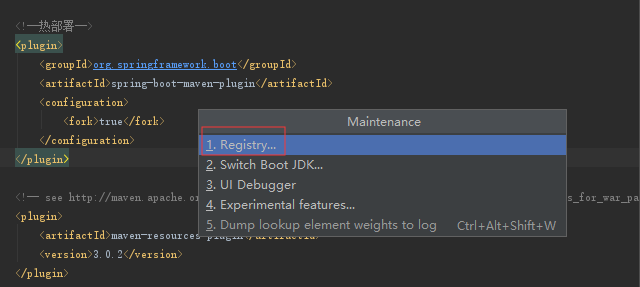
3、勾选如下选项
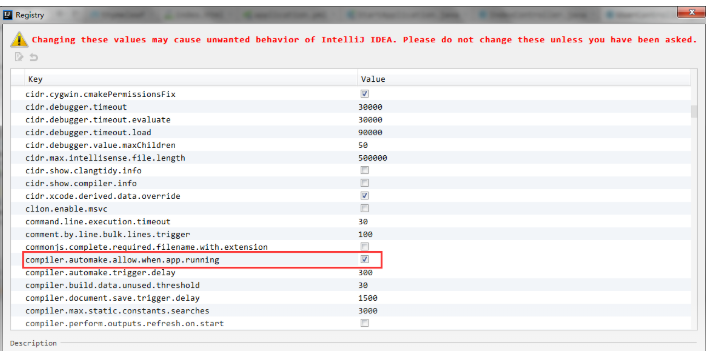
4、在Settings中配置
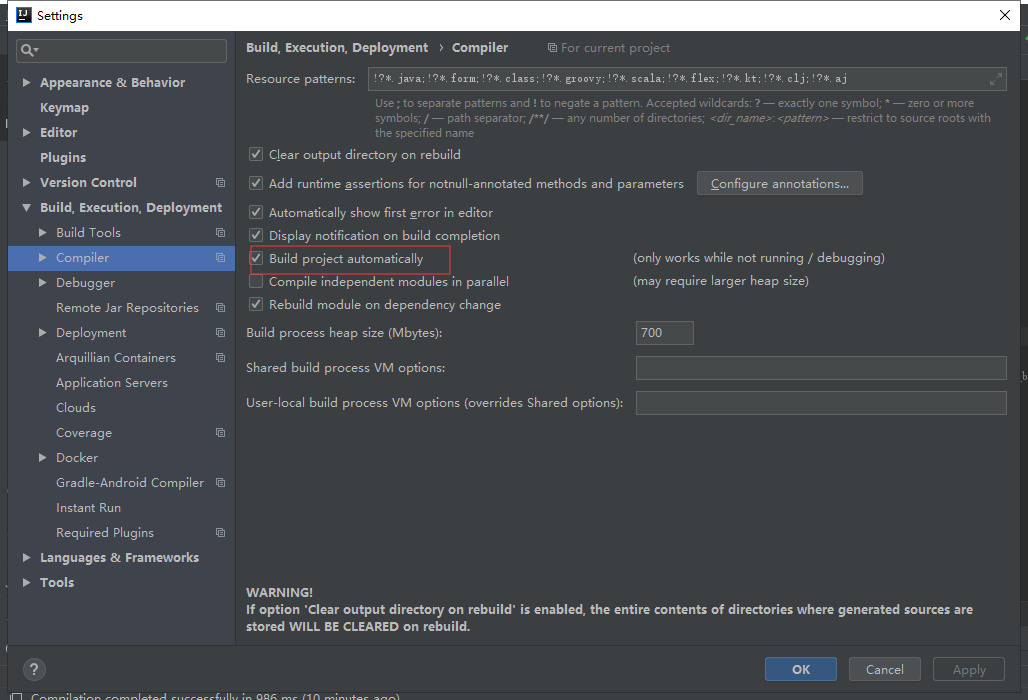
四、SpringBoot-JPA
1、导入依赖
<dependency> <groupId>mysql</groupId> <artifactId>mysql-connector-java</artifactId> <scope>runtime</scope> </dependency> <dependency> <groupId>mysql</groupId> <artifactId>mysql-connector-java</artifactId> <version>5.1.32</version> </dependency> <dependency> <groupId>org.springframework.boot</groupId> <artifactId>spring-boot-starter-data-jpa</artifactId> </dependency> <dependency> <groupId>org.springframework.boot</groupId> <artifactId>spring-boot-starter-web</artifactId> </dependency>
2、创建实体类
package com.boot.entity; import javax.persistence.*; @Entity public class Grade { //代表Id为主键并自增 @Id @GeneratedValue(strategy = GenerationType.AUTO) @Column(name = "GradeID") private Integer gradeId; @Column(name = "GradeName") private String gradeName; public Integer getGradeId() { return gradeId; } public void setGradeId(Integer gradeId) { this.gradeId = gradeId; } public String getGradeName() { return gradeName; } public void setGradeName(String gradeName) { this.gradeName = gradeName; } }
3、创建Dao层
package com.boot.dao; import com.boot.entity.Grade; import org.springframework.data.repository.CrudRepository; import org.springframework.stereotype.Repository; /** * CrudRepository <实体类型,实体主键类型> */ @Repository public interface IGradeMapper extends CrudRepository <Grade,Integer>{ }
4、创建Service层
package com.boot.service; import com.boot.entity.Grade; import java.util.List; public interface IGradeService { //添加的方法 public Grade insertGrade(Grade grade); //修改的方法 public Grade updataGrade(Grade grade); //删除的方法 public void deleteGrade(Integer id); //查询所有的方法 public Iterable<Grade> getAll(); }
5、创建ServiceImpl层
package com.boot.service.impl; import com.boot.dao.IGradeMapper; import com.boot.entity.Grade; import com.boot.service.IGradeService; import org.springframework.stereotype.Service; import javax.annotation.Resource; @Service public class IGradeServiceImpl implements IGradeService { @Resource IGradeMapper iGradeMapper; @Override public Grade insertGrade(Grade grade) { return iGradeMapper.save(grade); } @Override public Grade updataGrade(Grade grade) { return iGradeMapper.save(grade); } @Override public void deleteGrade(Integer id) { iGradeMapper.deleteById(id); } @Override public Iterable<Grade> getAll() { return iGradeMapper.findAll(); } }
6、创建Controller类
package com.boot.Controller; import com.boot.entity.Grade; import com.boot.service.IGradeService; import org.springframework.web.bind.annotation.RequestMapping; import org.springframework.web.bind.annotation.RestController; import javax.annotation.Resource; @RestController @RequestMapping("/IGradeController") public class IGradeController { @Resource IGradeService iGradeService; //新增数据 @RequestMapping("/insertGrade") public Grade insertGrade(){ Grade grade=new Grade(); grade.setGradeId(6); grade.setGradeName("UI"); return iGradeService.insertGrade(grade); } //修改数据 @RequestMapping("/updataGrade") public Grade updataGrade(){ Grade grade=new Grade(); grade.setGradeId(1); grade.setGradeName("accp"); return iGradeService.updataGrade(grade); } //删除数据 @RequestMapping("/deleteGrade") public void deleteGrade(){ iGradeService.deleteGrade(2); } //查询数据 @RequestMapping("/getAllGrade") public Iterable<Grade> getAllGrade(){ return iGradeService.getAll(); } }
7、实现效果如下