转载:https://zhuanlan.zhihu.com/p/36043468
简介
Apache-Airflow 是Airbnb开源的一款数据流程工具,目前是Apache孵化项目。以非常灵活的方式来支持数据的ETL过程,同时还支持非常多的插件来完成诸如HDFS监控、邮件通知等功能。Airflow支持单机和分布式两种模式,支持Master-Slave模式,支持Mesos等资源调度,有非常好的扩展性。被大量公司采用。
Airflow提供了一系列的python SDK,用户在该SDK的规范下,使用python定义各个ETL节点执行的工作,节点间的关系,同时定义执行计划,失败策略等,提交到Airflow平台中后,平台会根据执行计划自动执行,同时支持失败重试、失败通知等能力。
同时,Airflow还提供了一个Web UI来查看数据流程的执行和支持一部分简单操作。部分功能也可以通过命令行或者Restful API来完成。
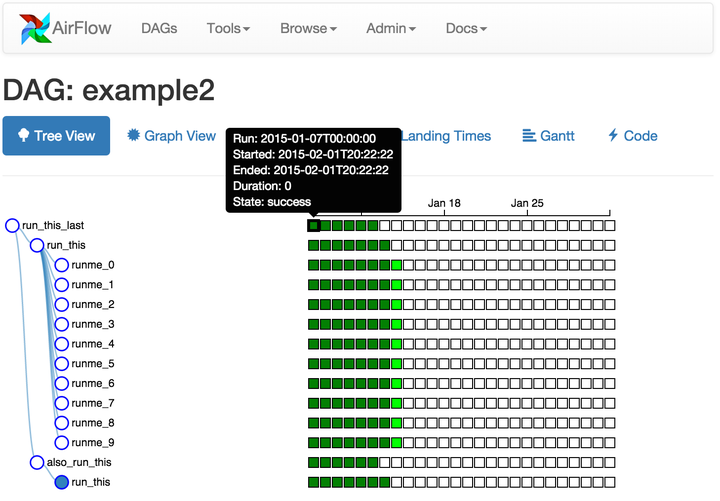
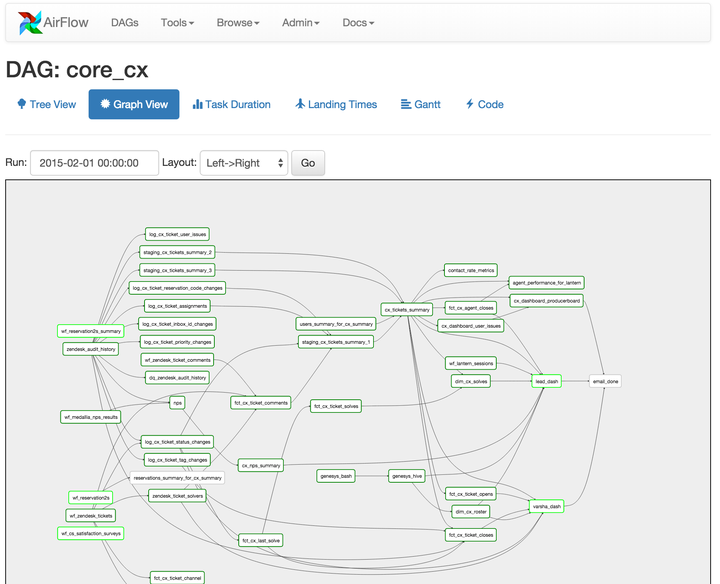
概念
Airflow中有几个重要概念,比较典型和易理解:
- Operators:Airflow定义的一系列算子/操作符,更直接的理解就是python class。不同的Operator类实现了具体的功能,比如:
- BashOperator: 可以执行用户指定的一个Bash命令
- PythonOperator:可以执行用户指定的一个python函数
- EmailOperator:可以进行邮件发送
- Sensor:感知器/触发器,可以定义触发条件和动作,在条件满足时执行某个动作。Airflow提供了更具体的Sensor,比如FileSensor,DatabaseSensor等
- Tasks:Operators的具体实例,在某个Operator的基础上指定了具体的参数或内容。其实就是OO概念中的对象(Operator是类)。
- Task Instances:一个Task的一次运行会产生一个实例
- DAGS:有向无环图,包括一系列的tasks和tasks之间的链接关系
由此可以看出来,使用Airflow的步骤就是定义以上概念的过程:
- 根据实际需要,使用不同的Operator
- 传入具体的参数,定义一系列的Tasks
- 定义Tasks间的关系,形成一个DAG
- 调度DAG运行,每个Task会行成一个Instance
- 使用命令行或者Web UI进行查看和管理
安装
安装非常简单
# airflow needs a home, ~/airflow is the default,
# but you can lay foundation somewhere else if you prefer
# (optional)
export AIRFLOW_HOME=~/airflow
# install from pypi using pip
pip install apache-airflow
# initialize the database
airflow initdb
# start the web server, default port is 8080
airflow webserver -p 8080
# start the scheduler server
airflow scheduler
不过实际使用过程中发现Airflow对Python 3的兼容性更好,因此强烈建议运行在Python 3环境下。建议使用pyenv + pyenv-virtualenv来管理多个python版本。
配置
默认情况下,airflow在用户主目录下创建一个airflow目录作为AIRFLOW_HOME并生成数据库文件和配置文件。配置文件中包括众多的配置参数,可以根据需要修改。
如果需要使用邮件功能,修改SMTP参数:
[smtp]
# If you want airflow to send emails on retries, failure, and you want to use
# the airflow.utils.email.send_email_smtp function, you have to configure an
# smtp server here
smtp_host = HOST
smtp_starttls = False
smtp_ssl = False
smtp_user = USER_NAME
smtp_password = PASSWORD
smtp_port = 25
smtp_mail_from = FROM_EMAIL
示例
以下是官方的示例,定义了一个三节点的流程。第一个节点执行Bash命令打印日期,第二个节点执行Bash命令Sleep 5秒,第三个节点使用模板方式执行Bash命令。
把该python文件拷贝到AIRFLOW_HOME/dags目录下(如果不存在,手工创建),Airflow会自动检测并更新加载。
"""
Code that goes along with the Airflow tutorial located at:
https://github.com/airbnb/airflow/blob/master/airflow/example_dags/tutorial.py
"""
from airflow import DAG
from airflow.operators.bash_operator import BashOperator
from datetime import datetime, timedelta
default_args = {
'owner': 'airflow',
'depends_on_past': False,
'start_date': datetime(2015, 6, 1),
'email': ['airflow@example.com'],
'email_on_failure': False,
'email_on_retry': False,
'retries': 1,
'retry_delay': timedelta(minutes=5),
# 'queue': 'bash_queue',
# 'pool': 'backfill',
# 'priority_weight': 10,
# 'end_date': datetime(2016, 1, 1),
}
dag = DAG('tutorial', default_args=default_args)
# t1, t2 and t3 are examples of tasks created by instantiating operators
t1 = BashOperator(
task_id='print_date',
bash_command='date',
dag=dag)
t2 = BashOperator(
task_id='sleep',
bash_command='sleep 5',
retries=3,
dag=dag)
templated_command = """
{% for i in range(5) %}
echo "{{ ds }}"
echo "{{ macros.ds_add(ds, 7)}}"
echo "{{ params.my_param }}"
{% endfor %}
"""
t3 = BashOperator(
task_id='templated',
bash_command=templated_command,
params={'my_param': 'Parameter I passed in'},
dag=dag)
t2.set_upstream(t1)
t3.set_upstream(t1)
常见问题
时区问题
当前版本的Airflow默认使用的是UTC时区,如果要指定流程定时运行,需要减去8。 即如果希望流程在每天晚上20:00点开始执行,实际要填写的时间是12:00
定时问题
Airflow DAG的定时规则遵循cron experssion格式,同时还提供了一些“快捷方式”,比如 @hourly 可以定义每小时运行一次.
其他参数还有:
- start_date: 流程开始调度的时间,可以早于或者晚于当前时间
- end_data: 流程结束调度的时间
- catch_up: 如果指定的开始时间早于当前时间且catch_up设置为true,那么airflow会把过去‘遗漏’的调度执行一遍
举例:
如果今天的时间是2018-04-12 08:00, 流程的定时策略是每天上午10:00执行,那么schedule_interval='00 02 * * *' (减8小时)
如果start_date是 2018-04-01,且catch_up为true。那么在提交到平台后,Airflow会开始从2018-04-01的日期开始调度执行,执行11次到2018-04-11。
Airflow此时等待到10:00,执行2018-04-12当天的流程
Sensor问题
Airflow提供了很多现成的Sensor,比如用于监控HDFS文件的Sensor。但是由于Sensor特性基于snakebite库,而snakebite目前并不支持Python 3,因此Sensor相关的特性在Python3下暂时无法使用。