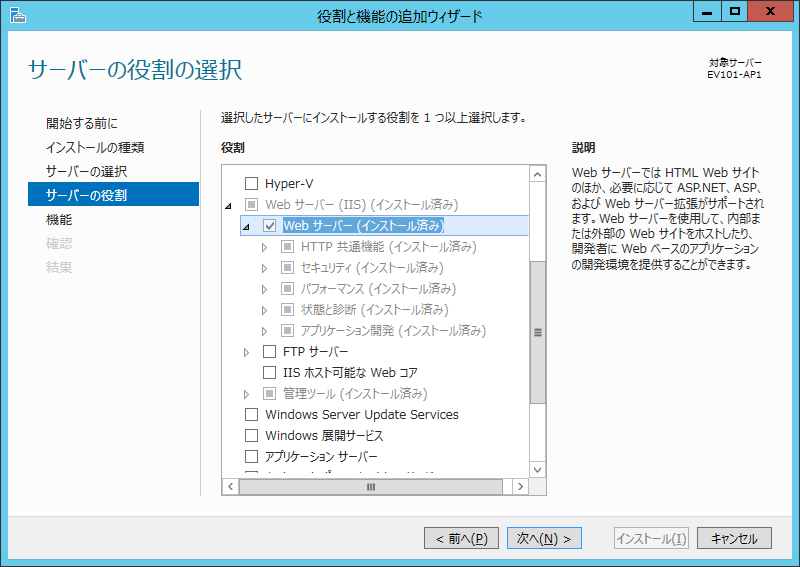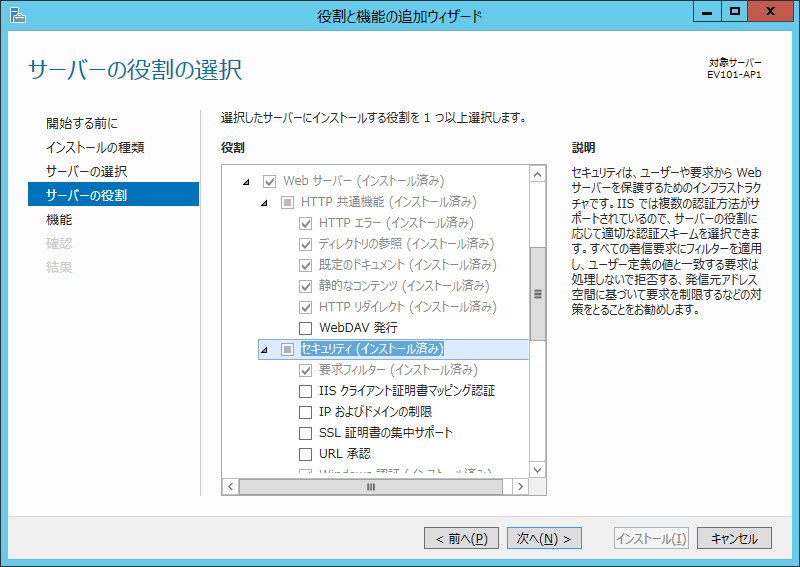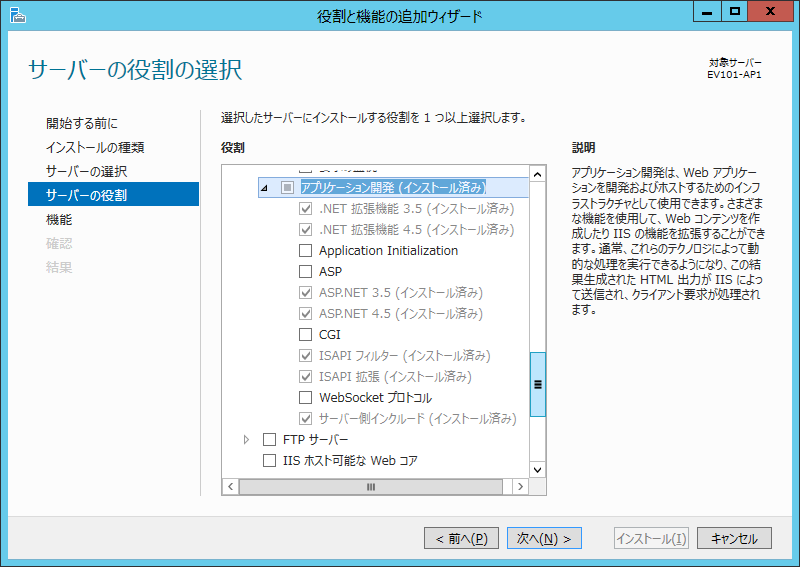最近因工作需要,需要新增一台测试用服务器TEST1(Window7 Pro),已有一台SERVER1(Windows Server 2012) 上已发布成功的Asp.NET网页。然后将SERVER1上C:inetpubwwwroot下的文件直接拷贝到TEST1下的对应目录下。
第一步自然是,将Win7下的IIS有效化。
随后,创建完APPLICATION POOL, 添加Application,尝试连接,结果报了下面的错误。
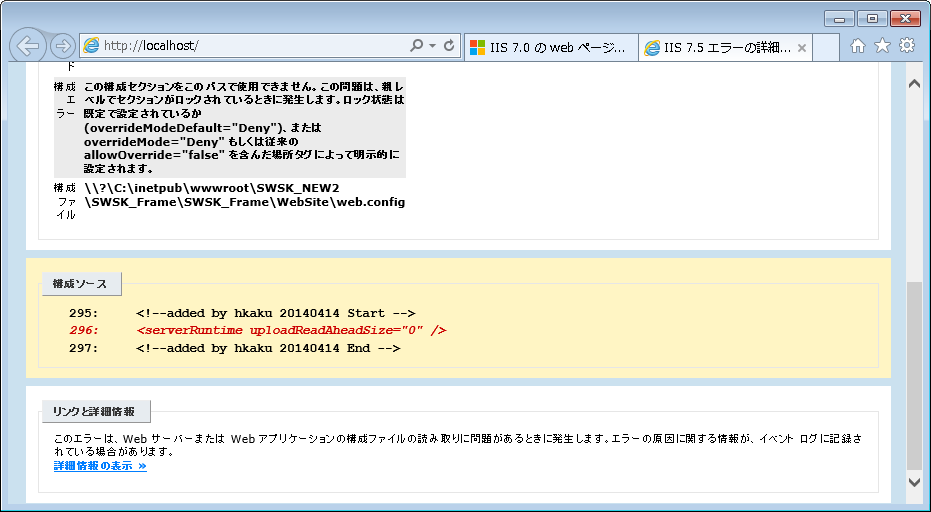
经过调查关键原因是,下面的serverRuntime 的属性设定。
<system.webServer>
<serverRuntime uploadReadAheadSize="0" />
网页上相关网站查询没有什么结果,但是,SERVER1中,同样的设置,执行的时候没有任何问题。
TEST1下的是IIS7.5版本,而SERVR1中的IIS是8.0版本。
根本原因尚未找到,但是只要去掉,<serverRuntime uploadReadAheadSize="0" />TEST1中的网页能够顺利打开。
IIS8.0中配置如下: