鉴于使用.net core我们的加解密也同时迁移到了跨平台上,我使用的是NodeJs加解密的。废话不多说了,还是来干活吧。
1.创建Node项目
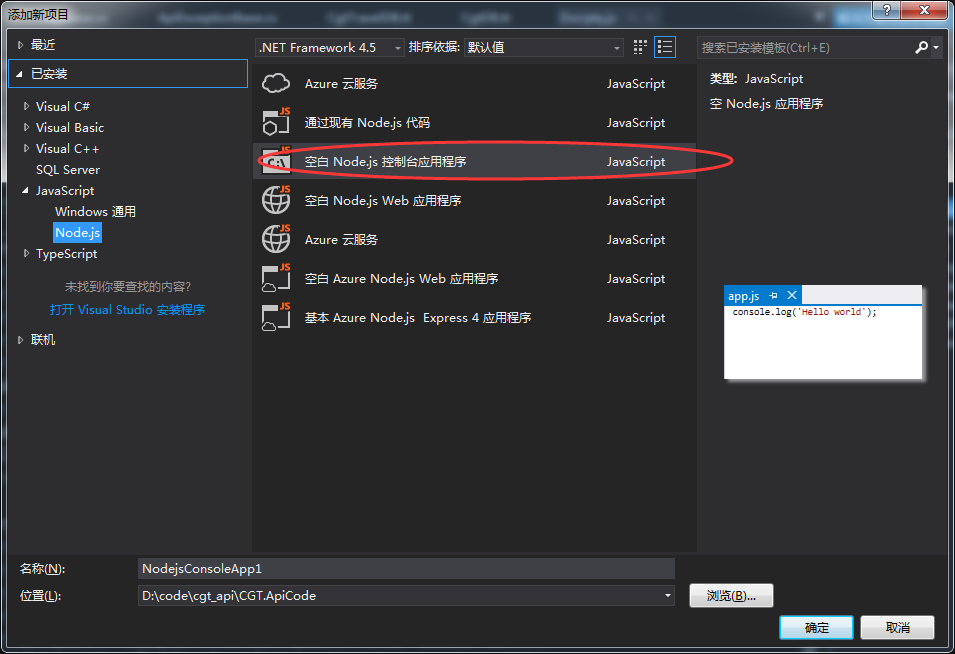
2.添加package.json

{
"name": "node-encrpty",
"version": "0.0.0",
"description": "NodeEncrpty",
"main": "app.js",
"author": {
"name": "tl"
},
"dependencies": {
"crypto": "0.0.3"
}
}
红字标准的是要使用的npm包。
--------------------
已下是NodeJs核心代码了。
var crypto = require('crypto');
var fs = require('fs');
module.exports = {
Md5encrypt: function(callback, content) {
var md5 = crypto.createHash('md5');
md5.update(content);
var result = md5.digest('hex').toUpperCase();
callback(null, result);
//return result;
},
DESencrypt: function(callback, plaintext, key) {
var ecb = 'DES';
var enkey = new Buffer(key);
var iv = key;
var eniv = new Buffer(iv ? iv : 0, 'binary');
var cipher = crypto.createCipheriv(ecb, enkey, eniv);
cipher.setAutoPadding(true) //default true
var ciph = cipher.update(plaintext, 'utf8', 'base64');
ciph += cipher.final('base64');
callback(null, ciph);
//return ciph;
},
DESdecrypt: function(callback, encrypt_text, key) {
var ecb = 'DES';
var dekey = new Buffer(key);
var iv = key;
var deiv = new Buffer(iv ? iv : 0, 'binary');
var decipher = crypto.createDecipheriv(ecb, dekey, deiv);
decipher.setAutoPadding(true);
var txt = decipher.update(encrypt_text, 'base64', 'utf8');
txt += decipher.final('utf8');
callback(null, txt);
//return txt;
},
RSAencrypt: function(callback, plaintext, key) {
var data = new Buffer(plaintext);
var result = crypto.publicEncrypt({ key: key, padding: crypto.constants.RSA_PKCS1_PADDING }, data).toString('base64');
callback(null, result);
//return result;
},
RSAdecrypt: function(callback, encrypt_text, key) {
var data = new Buffer(encrypt_text, 'base64');
var result = crypto.privateDecrypt({ key: key, passphrase: '123456', padding: crypto.constants.RSA_PKCS1_PADDING }, data).toString('utf8');
callback(null, result);
//return result;
},
AESencrypt: function(callback, plaintext, key) {
var ecb = 'aes-128-ecb';
var clearEncoding = 'utf8';
var iv = "";
var cipherEncoding = 'base64';
var cipher = crypto.createCipheriv(ecb, key, iv);
var cipherChunks = [];
cipherChunks.push(cipher.update(plaintext, clearEncoding, cipherEncoding));
cipherChunks.push(cipher.final(cipherEncoding));
var result = cipherChunks.join('');
callback(null, result);
//return result;
},
AESdecrypt: function(callback, encrypt_text, key) {
iv = "";
var clearEncoding = 'utf8';
var cipherEncoding = 'base64';
var cipherChunks = [];
var decipher = crypto.createDecipheriv('aes-128-ecb', key, iv);
decipher.setAutoPadding(true);
cipherChunks.push(decipher.update(encrypt_text, cipherEncoding, clearEncoding));
cipherChunks.push(decipher.final(clearEncoding));
var result = cipherChunks.join('');
callback(null, result);
//return result;
}
}
3.使用属性注入类
public NodeEncrpty Cryptor { get; set; }
//RSA
Cryptor.RSAdecrypt(model.EncryptKey).Result;
//AES
Cryptor.AESdecrypt(Data, AesKey).Result;
//MD5
Cryptor.MD5encrypt(data).Result;
//DES
Cryptor.DESencrypt(data,Des_Key).Result;
好了以上就是NodeJs的加密方法了,请大家多多指教。