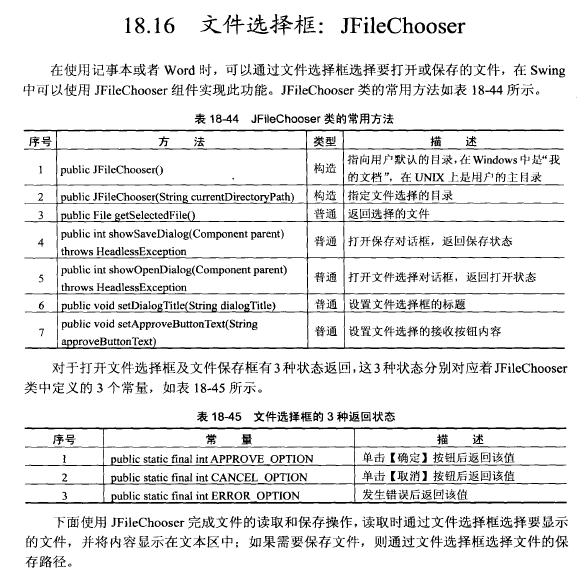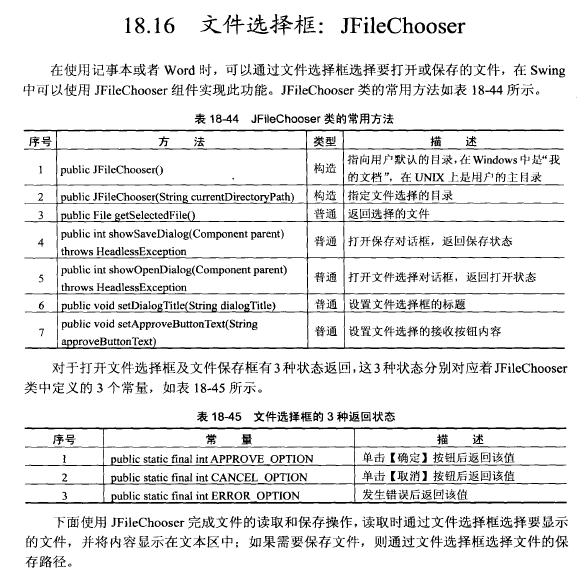
import java.awt.BorderLayout;
import java.awt.Container;
import java.awt.event.ActionEvent;
import java.awt.event.ActionListener;
import java.awt.event.WindowAdapter;
import java.awt.event.WindowEvent;
import java.io.File;
import java.io.FileInputStream;
import java.io.FileOutputStream;
import java.io.PrintStream;
import java.util.Scanner;
import javax.imageio.stream.FileImageInputStream;
import javax.swing.JButton;
import javax.swing.JFileChooser;
import javax.swing.JFrame;
import javax.swing.JLabel;
import javax.swing.JPanel;
import javax.swing.JScrollPane;
import javax.swing.JTextArea;
//=================================================
// File Name : JFileChooser_demo
//------------------------------------------------------------------------------
// Author : Common
//类名:myWindowEventHandle
//属性:
//方法:
class Note implements ActionListener{
private JFrame frame = new JFrame("窗体"); //定义窗体
private JTextArea area = new JTextArea("JTextArea"); //定义文本区
private JButton open = new JButton("打开文件"); //打开文件
private JButton save = new JButton("保存文件"); //保存文件
private JLabel label = new JLabel("现在没有打开的文件");
private JPanel butpan = new JPanel();
public Note(){
this.butpan.add(open);
this.butpan.add(save);
//设置窗体中的布局管理器为BorderLayout,所有的组件水平和垂直间距为3
frame.setLayout(new BorderLayout(3,3));
frame.add(this.label,BorderLayout.NORTH);
frame.add(this.butpan,BorderLayout.SOUTH);
frame.add(this.area, BorderLayout.CENTER);
this.frame.setSize(330,180);
this.frame.setVisible(true);
this.frame.addWindowListener(new WindowAdapter(){ //加入事件监听
public void windowClosing(WindowEvent arg0) { //窗口关闭时触发,按下关闭按钮
// TODO 自动生成的方法存根
System.out.println("windowClosing-->窗口关闭");
System.exit(1);
}
});
this.open.addActionListener(this);
this.save.addActionListener(this);
// this.frame.setSize(330,180);
// this.frame.setVisible(true);
}
@Override
public void actionPerformed(ActionEvent e) { //按键事件监听
// TODO 自动生成的方法存根
File file = null;
int result = 0;
JFileChooser fileChooser = new JFileChooser();
if(e.getSource() == this.open){
this.area.setText("");
fileChooser.setApproveButtonText("确定"); //定义“确定“按钮”
fileChooser.setDialogTitle("打开文件"); //定义文件选择框标题
result = fileChooser.showOpenDialog(this.frame); //显示打开对话框
if(result == JFileChooser.APPROVE_OPTION){
file = fileChooser.getSelectedFile();
this.label.setText("打开的文件名称为:"+file.getName());
}else if(result == JFileChooser.CANCEL_OPTION){
this.label.setText("没有选择任何文件");
}else{
this.label.setText("操作出现错误");
}
if(file != null){
try{
Scanner scan = new Scanner(new FileInputStream(file));//设置输入流
scan.useDelimiter("
"); //设置换行为分隔符
while(scan.hasNext()){ //循环读取
this.area.append(scan.next()); //读取内容到文本区
this.area.append("
"); //设置换行
}
scan.close(); //关闭
}catch(Exception ex){
this.label.setText("文件读取出错");
}
}
}
if(e.getSource() == this.save){
result = fileChooser.showSaveDialog(this.frame); //显示保存文件框
if(result == JFileChooser.APPROVE_OPTION){
file = fileChooser.getSelectedFile();
this.label.setText("存储的文件名称为:"+file.getName());
}else if(result == JFileChooser.CANCEL_OPTION){
this.label.setText("没有选择任何文件");
}else{
this.label.setText("操作出现错误");
}
if(file != null){
try{
PrintStream out = new PrintStream(new FileOutputStream(file));
out.print(this.area.getText());
out.close();
}catch(Exception ex){
this.label.setText("文件保存出错");
}
}
}
}
}
//主类
//Function : JFileChooser_demo
public class JFileChooser_demo {
public static void main(String[] args) {
// TODO 自动生成的方法存根
new Note();
}
}