找了很多资料最后找到了, 表示感谢 为了扩散, 决定复制一份并加上自己尝试的一些方法……
圆角窗体参考地址:https://blog.csdn.net/lllljz/article/details/7561811
主要是region这个属性, 可以设置窗体的区域
/// <summary> /// 设置窗体的Region /// </summary> public void SetWindowRegion() { GraphicsPath FormPath; Rectangle rect = new Rectangle(0, 0, this.Width, this.Height); FormPath = GetRoundedRectPath(rect, 50); this.Region = new Region(FormPath); } /// <summary> /// 绘制圆角路径 /// </summary> /// <param name="rect"></param> /// <param name="radius"></param> /// <returns></returns> private GraphicsPath GetRoundedRectPath(Rectangle rect, int radius) { int diameter = radius; Rectangle arcRect = new Rectangle(rect.Location, new Size(diameter, diameter)); GraphicsPath path = new GraphicsPath(); // 左上角 path.AddArc(arcRect, 180, 90); // 右上角 arcRect.X = rect.Right - diameter; path.AddArc(arcRect, 270, 90); // 右下角 arcRect.Y = rect.Bottom - diameter; path.AddArc(arcRect, 0, 90); // 左下角 arcRect.X = rect.Left; path.AddArc(arcRect, 90, 90); path.CloseFigure();//闭合曲线 return path; } /// <summary> /// 窗体size发生改变时重新设置Region属性 /// </summary> /// <param name="sender"></param> /// <param name="e"></param> private void Form1_Resize(object sender, EventArgs e) { SetWindowRegion(); }
效果图:

下面说一下我做的尝试:
问UI搞了一张图圆角、 png格式
使用代码将窗体透明
public Form1() { InitializeComponent(); this.BackColor = ColorTranslator.FromHtml("#F7F1F1"); this.TransparencyKey = ColorTranslator.FromHtml("#F7F1F1"); this.label1.BackColor = Color.White; this.Opacity = 1; }
这里的transparencykey属性可以把所有改颜色变成透明 并且捕获不到鼠标事件, 然后将png的图片设置为背景图, 或者用e.graphes.drawimage()方法将图片放上去。
这个时候会有一个问题, 就是如果png图片的周围有一圈透明色, 则会将backcolor的颜色显示出来效果就是这样:
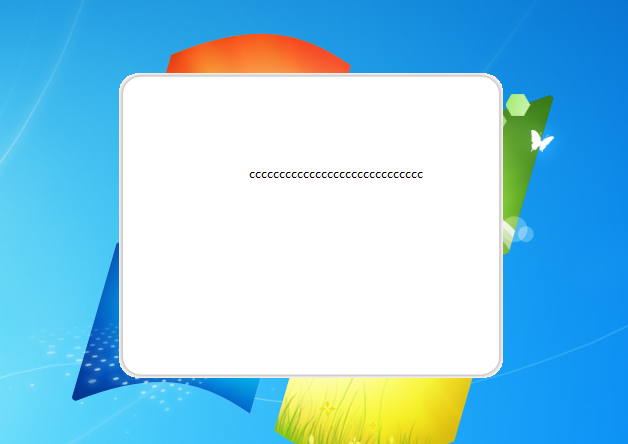
至今没找到解决办法。UI说png的图必须要有一圈透明的圆角模板, so……我选择上面的那种方法……