一、注释
代码注释分单行和多行注释, 单行注释用#,多行注释可以用三对双引号""" """,或三对单引号''' '''。
代码注释的原则:
#1. 不用全部加注释,只需要在自己觉得重要或不好理解的部分加注释即可 #2. 注释可以用中文或英文,但不要用拼音
文件头:
#!/usr/bin/env python # -*- coding: utf-8 -*-
二、变量
变量是什么:变量是为了存储程序运算过程中的一些中间结果,为了方便日后调用。
1、声明变量:
#!/usr/bin/env python # -*- coding: utf-8 –*- name = "wupeiqi"
上述代码声明了一个变量,变量名为: name,变量name的值为:"wupeiqi"
变量的作用:昵称,其代指内存里某个地址中保存的内容
1.1、变量定义的规则:
1. 要具有描述性(简单声明这个变量的作用) 2. 变量名只能 _ ,数字,字母组成,不可以是空格或特殊字符(#?<.,¥$*!~) 3. 变量名的第一个字符不能是数字 4. 不要以中文为变量名 5. 变量名区分大小写
6. 变量名不宜过长 7. 以下关键字不能声明为变量名 ['and', 'as', 'assert', 'break', 'class', 'continue', 'def', 'del', 'elif', 'else', 'except', 'exec', 'finally', 'for', 'from', 'global', 'if', 'import', 'in', 'is', 'lambda', 'not', 'or', 'pass', 'print', 'raise', 'return', 'try', 'while', 'with', 'yield']
常量 :不变的量 pie = 3.141592653....
在py里面所有的变量都是可变的 ,所以用全部大写的变量名来代表此变量为常量。(python 并没有语法去代表常量,只不过是程序猿之间约定的)
#!/usr/bin/env python # -*- coding: utf-8 -*- name1 = "wupeiqi" name2 = "alex"
#!/usr/bin/env python # -*- coding: utf-8 -*- name1 = "wupeiqi" name2 = name1
2、例子
#!/usr/bin/env python # –*- coding: utf-8 –*- # @Date : 2018-04-25 12:02:29 # @Author : hjc (284738209@qq.com) # @Link : http://www.cnblogs.com/tootooman/ # @Version : 1 li = 'hello' a, *_, e = 'hello' print(a, e) # h o a, *_, e = [1, 2, 3, 4, 5] print(a, e) # 1 5 a, *_ = [1, 2, 3, 4, 5] # 只取第一个 *_, e = [1, 2, 3, 4, 5] # 只取最后一个
3、小结
0、变量需要先声明再调用
1、nums_of_alex_gf = 2 下划线命名
2、AgeOfOldboy = 56 驼峰体吗,命名
3、5name = 2;数字不能开头
4、特殊字符不能有,! ~ & * ......% ¥¥ 空格
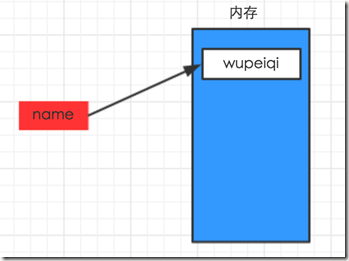
![clip_image001[9] clip_image001[9]](https://images2018.cnblogs.com/blog/1367509/201804/1367509-20180426144654461-122331242.png)
![clip_image001[13] clip_image001[13]](https://images2018.cnblogs.com/blog/1367509/201804/1367509-20180426144655413-1926643459.png)