日志一般是记载每天所做的工作。在计算机科学中,日志是指服务器等电脑设备或软件的运作记录(Server log)。在电脑设备和软件出现问题时,日志是我们在排查问题的一个重要依据。查询日志是用户记录从客户端收到所有数据库或操作系统的查询,同时也包括了每一个客户端的链接和断开链接。
如今各种花式日志系统大行其道,但在此同时也不要忘记linux查看日志的基础功能,今天就讲讲linux查看日志的常用基础功能
1.1 less -N 日志文件名.log
less -N test.log然后输入"/context"搜索context关键字
点击键盘↑ ↓可以滚动,点击 N 可以查看上一个,n可以查看下一个
1.2 less详解
SUMMARY OF LESS COMMANDS Commands marked with * may be preceded by a number, N. Notes in parentheses indicate the behavior if N is given. A key preceded by a caret indicates the Ctrl key; thus ^K is ctrl-K. h H Display this help. q :q Q :Q ZZ Exit. --------------------------------------------------------------------------- MOVING e ^E j ^N CR * Forward one line (or N lines). y ^Y k ^K ^P * Backward one line (or N lines). f ^F ^V SPACE * Forward one window (or N lines). b ^B ESC-v * Backward one window (or N lines). z * Forward one window (and set window to N). w * Backward one window (and set window to N). ESC-SPACE * Forward one window, but don't stop at end-of-file. d ^D * Forward one half-window (and set half-window to N). u ^U * Backward one half-window (and set half-window to N). ESC-) RightArrow * Left one half screen width (or N positions). ESC-( LeftArrow * Right one half screen width (or N positions). F Forward forever; like "tail -f". r ^R ^L Repaint screen. R Repaint screen, discarding buffered input. --------------------------------------------------- Default "window" is the screen height. Default "half-window" is half of the screen height. --------------------------------------------------------------------------- SEARCHING /pattern * Search forward for (N-th) matching line. ?pattern * Search backward for (N-th) matching line. n * Repeat previous search (for N-th occurrence). N * Repeat previous search in reverse direction. ESC-n * Repeat previous search, spanning files. ESC-N * Repeat previous search, reverse dir. & spanning files. ESC-u Undo (toggle) search highlighting. &pattern * Display only matching lines --------------------------------------------------- A search pattern may be preceded by one or more of: ^N or ! Search for NON-matching lines. ^E or * Search multiple files (pass thru END OF FILE). ^F or @ Start search at FIRST file (for /) or last file (for ?). ^K Highlight matches, but don't move (KEEP position). ^R Don't use REGULAR EXPRESSIONS. --------------------------------------------------------------------------- HELP -- Press RETURN for more, or q when done
2.1 统计文件或者文本中包含匹配字符串的行数 -c 选项
grep -c "context" daily.log
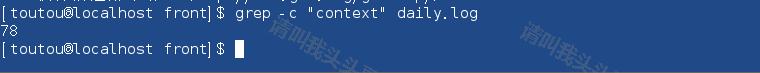
2.2 使用正则表达式 -E 选项
grep -E "[1-9]+" daily.log
搜索以数字2开头的行:
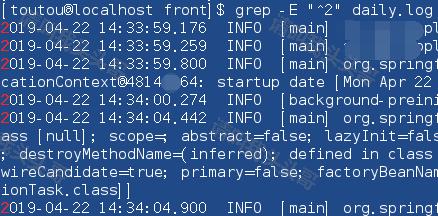
2.3 使用正则表达式 -E 选项
grep -l "text" file1 file2 file3...
2.4 grep详解
用法: grep [选项]... PATTERN [FILE]... 在每个 FILE 或是标准输入中查找 PATTERN。 默认的 PATTERN 是一个基本正则表达式(缩写为 BRE)。 例如: grep -i 'hello world' menu.h main.c 正则表达式选择与解释: -E, --extended-regexp PATTERN 是一个可扩展的正则表达式(缩写为 ERE) -F, --fixed-strings PATTERN 是一组由断行符分隔的定长字符串。 -G, --basic-regexp PATTERN 是一个基本正则表达式(缩写为 BRE) -P, --perl-regexp PATTERN 是一个 Perl 正则表达式 -e, --regexp=PATTERN 用 PATTERN 来进行匹配操作 -f, --file=FILE 从 FILE 中取得 PATTERN -i, --ignore-case 忽略大小写 -w, --word-regexp 强制 PATTERN 仅完全匹配字词 -x, --line-regexp 强制 PATTERN 仅完全匹配一行 -z, --null-data 一个 0 字节的数据行,但不是空行 Miscellaneous: -s, --no-messages suppress error messages -v, --invert-match select non-matching lines -V, --version display version information and exit --help display this help text and exit 输出控制: -m, --max-count=NUM NUM 次匹配后停止 -b, --byte-offset 输出的同时打印字节偏移 -n, --line-number 输出的同时打印行号 --line-buffered 每行输出清空 -H, --with-filename 为每一匹配项打印文件名 -h, --no-filename 输出时不显示文件名前缀 --label=LABEL 将LABEL 作为标准输入文件名前缀 -o, --only-matching show only the part of a line matching PATTERN -q, --quiet, --silent suppress all normal output --binary-files=TYPE assume that binary files are TYPE; TYPE is 'binary', 'text', or 'without-match' -a, --text equivalent to --binary-files=text -I equivalent to --binary-files=without-match -d, --directories=ACTION how to handle directories; ACTION is 'read', 'recurse', or 'skip' -D, --devices=ACTION how to handle devices, FIFOs and sockets; ACTION is 'read' or 'skip' -r, --recursive like --directories=recurse -R, --dereference-recursive likewise, but follow all symlinks --include=FILE_PATTERN search only files that match FILE_PATTERN --exclude=FILE_PATTERN skip files and directories matching FILE_PATTERN --exclude-from=FILE skip files matching any file pattern from FILE --exclude-dir=PATTERN directories that match PATTERN will be skipped. -L, --files-without-match print only names of FILEs containing no match -l, --files-with-matches print only names of FILEs containing matches -c, --count print only a count of matching lines per FILE -T, --initial-tab make tabs line up (if needed) -Z, --null print 0 byte after FILE name 文件控制: -B, --before-context=NUM 打印以文本起始的NUM 行 -A, --after-context=NUM 打印以文本结尾的NUM 行 -C, --context=NUM 打印输出文本NUM 行 -NUM same as --context=NUM --group-separator=SEP use SEP as a group separator --no-group-separator use empty string as a group separator --color[=WHEN], --colour[=WHEN] use markers to highlight the matching strings; WHEN is 'always', 'never', or 'auto' -U, --binary do not strip CR characters at EOL (MSDOS/Windows) -u, --unix-byte-offsets report offsets as if CRs were not there (MSDOS/Windows) ‘egrep’即‘grep -E’。‘fgrep’即‘grep -F’。 直接使用‘egrep’或是‘fgrep’均已不可行了。 若FILE 为 -,将读取标准输入。不带FILE,读取当前目录,除非命令行中指定了-r 选项。 如果少于两个FILE 参数,就要默认使用-h 参数。 如果有任意行被匹配,那退出状态为 0,否则为 1; 如果有错误产生,且未指定 -q 参数,那退出状态为 2。 请将错误报告给: bug-grep@gnu.org GNU Grep 主页: <http://www.gnu.org/software/grep/> GNU 软件的通用帮助: <http://www.gnu.org/gethelp/>
根据 关键词 查看日志 并返回关键词所在行:
grep -i "test" ./test.log 返回test.log中包含test的所有行(-i忽略大小写)
3.1 查看日志前n行
cat test.log | head -n 5
test.log为文件名,5为行数。
3.2 查看日志尾n行
cat test.log | tail -n 5
3.3 根据关键词查看日志
cat daily.log | grep "context"
3.4 cat详解
用法:cat [选项]... [文件]... 将[文件]或标准输入组合输出到标准输出。 -A, --show-all 等于-vET -b, --number-nonblank 对非空输出行编号 -e 等于-vE -E, --show-ends 在每行结束处显示"$" -n, --number 对输出的所有行编号 -s, --squeeze-blank 不输出多行空行 -t 与-vT 等价 -T, --show-tabs 将跳格字符显示为^I -u (被忽略) -v, --show-nonprinting 使用^ 和M- 引用,除了LFD和 TAB 之外 --help 显示此帮助信息并退出 --version 显示版本信息并退出 如果没有指定文件,或者文件为"-",则从标准输入读取。 示例: cat f - g 先输出f 的内容,然后输出标准输入的内容,最后输出g 的内容。 cat 将标准输入的内容复制到标准输出。 GNU coreutils online help: <http://www.gnu.org/software/coreutils/> 请向<http://translationproject.org/team/zh_CN.html> 报告cat 的翻译错误 要获取完整文档,请运行:info coreutils 'cat invocation' [toutou@localhost front]$
4.1 tail常见用法
tail -f test.log 可以动态的查看服务器运行状态的日志
head -n 5 test.log 显示top 5行
tail -n 5 test.log 显示last 5行
tail -n +5 test.log 从第5行开始显示,显示第5行以后的
4.2 tail详解
用法:tail [选项]... [文件]... Print the last 10 lines of each FILE to standard output. With more than one FILE, precede each with a header giving the file name. With no FILE, or when FILE is -, read standard input. Mandatory arguments to long options are mandatory for short options too. -c, --bytes=K output the last K bytes; or use -c +K to output bytes starting with the Kth of each file -f, --follow[={name|descriptor}] output appended data as the file grows; an absent option argument means 'descriptor' -F same as --follow=name --retry -n, --lines=K output the last K lines, instead of the last 10; or use -n +K to output starting with the Kth --max-unchanged-stats=N with --follow=name, reopen a FILE which has not changed size after N (default 5) iterations to see if it has been unlinked or renamed (this is the usual case of rotated log files); with inotify, this option is rarely useful --pid=PID with -f, terminate after process ID, PID dies -q, --quiet, --silent never output headers giving file names --retry keep trying to open a file if it is inaccessible -s, --sleep-interval=N with -f, sleep for approximately N seconds (default 1.0) between iterations; with inotify and --pid=P, check process P at least once every N seconds -v, --verbose always output headers giving file names --help 显示此帮助信息并退出 --version 显示版本信息并退出 If the first character of K (the number of bytes or lines) is a '+', print beginning with the Kth item from the start of each file, otherwise, print the last K items in the file. K may have a multiplier suffix: b 512, kB 1000, K 1024, MB 1000*1000, M 1024*1024, GB 1000*1000*1000, G 1024*1024*1024, and so on for T, P, E, Z, Y. 如果您希望即时追查一个文件的有效名称而非描述内容(例如循环日志),默认 的程序动作并不如您所愿。在这种场合可以使用--follow=name 选项,它会使 tail 定期追踪打开给定名称的文件,以确认它是否被删除或被其它某些程序重新创建过。 GNU coreutils online help: <http://www.gnu.org/software/coreutils/> 请向<http://translationproject.org/team/zh_CN.html> 报告tail 的翻译错误 要获取完整文档,请运行:info coreutils 'tail invocation'
5.1 查看文件的第5行到第15行
sed -n '5,15p' daily.log
5.2 sed详解
sed不与初始化文件打交道,它操作的只是一个拷贝,然后所有的改动如果没有重定向到一个文件,将输出到屏幕。 sed是一种很重要的文本过滤工具,使用一行命令或者使用管道与grep与awk相结合。是一种非交互性文本流编辑。 (1)调用sed的三种方式 使用sed命令行格式为:sed [options] sed命令 输入文件 使用sed脚本文件格式为:sed[options] -f sed脚本文件 输入文件 sed脚本文件[options] 输入文件 --不管是使用shell命令行方式或脚本文件方式,如果没有指定输入文件,sed从标准输入中接受输入,一般是键盘或重定向结果。 (2)sed 命令的options如下 -n:不打印 -c:下一命令是编辑命令 -f:如果正在调用sed脚本文件 (3)sed在文件中查询文本的方式 --使用行号,可以是一个简单的数字,或是一个行号的范围 --使用正则表达式 (4)读取文本的方式 x x为一行号 x,y 表示行号范围从x到y /pattern/ 查询包含模式的行 /pattern/pattern/ 查询包含两个模式的行 pattern/,x 在给定的行号上查询包含模式的行 x,/pattern/ 通过行号和模式查询匹配行 x,y! 查询不包含指定行号x和y的行 (5)基本sed编辑命令 p 打印匹配行 d 删除匹配行 = 显示文件行号 a 在定位行号后附加新文本信息 i 在定位行号后插入新文本信息 c 用新文本替换定位文本 s 使用替换模式替换相应模式 r 从另一个文件中读文件 w 写文本到一个文件 q 第一个模式匹配完成后推出或立即退出 l 显示与八禁止ASCII代码等价的控制字符 {} 在定位行执行的命令组 n 从另一个文件中读文本下一行,并附加在下一行 g 将模式2粘贴到/pattern n/ y 传送字符 (6)举例说明: sed -n '2p' test.txt 打印第二行的信息(注意:-n是不打印不匹配的信息,若没加-n,则打印文件的所有信息而不是匹配信息) sed -n '1,4p' test.txt 打印第一行到第四行的信息 sed -n '/los/p' test.txt模式匹配los,并打印出来 sed -n '2,/los/p' test.txt 从第二行开始。。知道匹配第一个los sed -n '/^$/p' test.txt 匹配空行 sed -n -e '/^$/p' -e '/^$/=' test.txt 打印空行及行号 sed -n '/good/amorning' test.txt 在匹配到的good后面附加morning sed -n '/good/imorning' test.txt 在匹配到的good前面插入morning sed -n '/good/cmorning' test.txt 将匹配到的good替换成morning sed '1,2d' test.txt 删除第1和2行 sed 's/good/good morning/g' test.txt 匹配good并替换成goodmorning send 's/good/& hello /p' test.txt 匹配到good就在其后面加上hello send 's/good/ hello &/p' test.txt 匹配到good就在其前面加上hello
6.1 查找目录下的所有文件中是否含有某个字符串
find .|xargs grep -ri "context"
6.2 find详解
(1)查找具有某些特征文件的命令,可遍历当前目录甚至于整个文件系统来查看某些文件或目录,其遍历大的文件系统时一般放在后台执行。 (2)find命令的一般形式 find pathname -options [-print -exec -ok] -pathname :find命令所查找的目录路径。如用"."来表示当前的目录,用/来表示系统根目录 -print :find命令将匹配的文件输出到标准输出 -exec: find命令对匹配的文件执行该参数所给出的shell命令,相应的命令形式为 'command'{} ; (注意{}和之间的空格) -ok 和 -exec的作用相同,只不过以一种更为安全的模式来执行该参数所给出的shell命令,在执行每一个命令之前,都会给出提示,让用户来确定是否执行。 options有如下几种: -name :按照文件名查找文件 -perm :按照文件权限来查找文件 -user :按照文件属主来查找文件 -group :按照文件所属的组来查找文件 -mtime -n +n 按照文件的更改时间来查找文件,-n表示文件更改时间距现在n天以内,+n表示文件更改时间距现在n天以前。find命令还有-atime 和-ctime选项,但它们都和-mtime选项相似。 -size n[c]查找文件长度为n块的文件,带有c时表示文件长度以字节计。 -nogroup 查找无有效所属组的文件,即该文件所属的组在/etc/groups中不存在 -newer file1 !file2查找更改时间比文件file1新但比文件file2旧的文件 -depth 先查找指定目录有无匹配文件,若无则再在子目录中查找 -type 查找某一类型的文件,如 b :块设备文件 d:目录 e:字符设备文件 p;管道文件 l:符号链接文件 f:普通文件 (3)find命令举例 find -name "*.txt" -print 查找txt结尾的文件并输出到屏幕上 find /cmd ".sh" -print 查找/cmd目录下所有sh文件,并输出 find . -perm 755 -print 查找当前目录下权限为755的文件,并输出 find `pwd` -user root -print 查找当前目录下属主为root的文件,并输出 find ./ -group sunwill -print 查找当前目录下所属主是sunwill的文件 find /var -mtime -5 -print 查找/var目录下更改时间为5天内的所有文件 find /var -mtime +5 -print 查找/var目录下更改时间为5天以前的所有文件 find /var -newer "myfile1" ! -newer "myfile2" -print 查找/var目录下比myfile1新,但是比myfile2旧的所有文件。 find /var -type d -print 查找/var目录下所有目录 find /var -type l -print 查找/var目录下所有的符号链接文件。 find . -size +1000000c -print 查找当前目录下大于1000000字节的文件 find / -name "con.file" -depth -print 查找根目录下有无"con.file",若无则在其子目录中查找 find . -type f -exec ls -l {} ; 查找当前目录下是否有普通文件,若有则执行ls -l (4)xargs命令 在 使用find命令的-exec选项处理匹配到的文件时,find命令将所有匹配到的文件一起传递给exec。不幸的是,有些系统对能够传递给exec的命 令长度有限制,这样find命令运行几分钟之后就算出现溢出错误。错误信息通常是“参数列太长”或“参数列溢出”。这就是xargs的用处所在,特别是与 find命令一起使用,exec会发起多个进程,而xargs会多个,只有一个 find ./ -perm -7 -print | xargs chmod o-w 查找权限为7的文件并传递给chmod处理
作 者:请叫我头头哥
出 处:http://www.cnblogs.com/toutou/
关于作者:专注于基础平台的项目开发。如有问题或建议,请多多赐教!
版权声明:本文版权归作者和博客园共有,欢迎转载,但未经作者同意必须保留此段声明,且在文章页面明显位置给出原文链接。
特此声明:所有评论和私信都会在第一时间回复。也欢迎园子的大大们指正错误,共同进步。或者直接私信我
声援博主:如果您觉得文章对您有帮助,可以点击文章右下角【推荐】一下。您的鼓励是作者坚持原创和持续写作的最大动力!