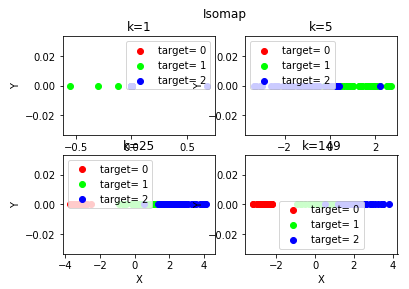# -*- coding: utf-8 -*- import numpy as np import matplotlib.pyplot as plt from sklearn import datasets,manifold def load_data(): ''' 加载用于降维的数据 ''' # 使用 scikit-learn 自带的 iris 数据集 iris=datasets.load_iris() return iris.data,iris.target #等度量映射Isomap降维模型 def test_Isomap(*data): X,y=data # 依次考察降维目标为 4维、3维、2维、1维 for n in [4,3,2,1]: isomap=manifold.Isomap(n_components=n) isomap.fit(X) print('reconstruction_error(n_components=%d) : %s'%(n, isomap.reconstruction_error())) # 产生用于降维的数据集 X,y=load_data() # 调用 test_Isomap test_Isomap(X,y)
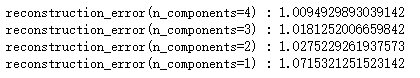
def plot_Isomap_k(*data): ''' 测试 Isomap 中 n_neighbors 参数的影响,其中降维至 2维 ''' X,y=data # n_neighbors参数的候选值的集合 Ks=[1,5,25,y.size-1] fig=plt.figure() for i, k in enumerate(Ks): isomap=manifold.Isomap(n_components=2,n_neighbors=k) #原始数据集转换到二维 X_r=isomap.fit_transform(X) ## 两行两列,每个单元显示不同 n_neighbors 参数的 Isomap 的效果图 ax=fig.add_subplot(2,2,i+1) # 颜色集合,不同标记的样本染不同的颜色 colors=((1,0,0),(0,1,0),(0,0,1),(0.5,0.5,0),(0,0.5,0.5),(0.5,0,0.5),(0.4,0.6,0),(0.6,0.4,0),(0,0.6,0.4),(0.5,0.3,0.2)) for label ,color in zip( np.unique(y),colors): position=y==label ax.scatter(X_r[position,0],X_r[position,1],label="target= %d"%label,color=color) ax.set_xlabel("X[0]") ax.set_ylabel("X[1]") ax.legend(loc="best") ax.set_title("k=%d"%k) plt.suptitle("Isomap") plt.show() # 调用 plot_Isomap_k plot_Isomap_k(X,y)
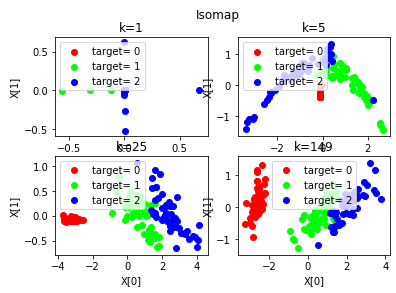
def plot_Isomap_k_d1(*data): ''' 测试 Isomap 中 n_neighbors 参数的影响,其中降维至 1维 ''' X,y=data # n_neighbors参数的候选值的集合 Ks=[1,5,25,y.size-1] fig=plt.figure() for i, k in enumerate(Ks): isomap=manifold.Isomap(n_components=1,n_neighbors=k) #原始数据集转换到 1 维 X_r=isomap.fit_transform(X) ## 两行两列,每个单元显示不同 n_neighbors 参数的 Isomap 的效果图 ax=fig.add_subplot(2,2,i+1) # 颜色集合,不同标记的样本染不同的颜色 colors=((1,0,0),(0,1,0),(0,0,1),(0.5,0.5,0),(0,0.5,0.5),(0.5,0,0.5),(0.4,0.6,0),(0.6,0.4,0),(0,0.6,0.4),(0.5,0.3,0.2)) for label ,color in zip( np.unique(y),colors): position=y==label ax.scatter(X_r[position],np.zeros_like(X_r[position]),label="target= %d"%label,color=color) ax.set_xlabel("X") ax.set_ylabel("Y") ax.legend(loc="best") ax.set_title("k=%d"%k) plt.suptitle("Isomap") plt.show() # 调用 plot_Isomap_k_d1 plot_Isomap_k_d1(X,y)