微信小程序自定义tabbar的实现
目的:当采用微信的自定义tabbar组件的时候,切换的时候会出现闪屏的效果;当使用微信默认的tabbar的时候,限制了tabbar的数量以及灵活配置。
方案:自己动手写一个和微信小程序提供的tabbar相同的效果,而且还可以满足灵活配置的功能.有参照有赞小程序
效果:
- 效果A:
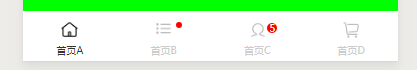
2.效果B:

实现:
项目结构如下:
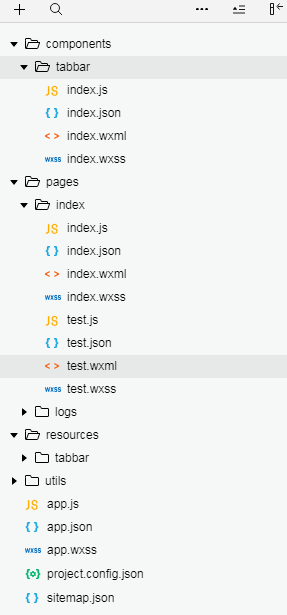
II 效果A实现:
1》wxml的代码:
Page({ data: { blockid:0, bgcolor:'#ffffff', color:"#cccccc", selectedColor:'#333333', showborder:false, bordercolor:"", tabbar:[ { pagePath: "page/home0/index", selectedIconPath: '/resources/tabbar/homeh.png', iconPath: '/resources/tabbar/home.png', text: '首页A', isdot: false, number: 0 }, { pagePath: "page/home1/index", selectedIconPath: '/resources/tabbar/kindh.png', iconPath: '/resources/tabbar/kind.png', text: '首页B', isdot: true, number: 0 }, { pagePath: "page/home2/index", selectedIconPath: '/resources/tabbar/myh.png', iconPath: '/resources/tabbar/my.png', text: '首页C', isdot: false, number: 5 }, { pagePath: "page/home3/index", selectedIconPath: '/resources/tabbar/shopcarth.png', iconPath: '/resources/tabbar/shopcart.png', text: '首页D', isdot: false, number: 0 } ] }, // event.detail 的值为当前选中项的索引 tabbarChange(e) { var index = parseInt(e.detail); this.setData({ blockid:index }) } })
2》json文件如下:
{ "usingComponents": { "tabbar": "../../components/tabbar/index" } }
3》js文件如下:
Page({ data: { blockid:0, bgcolor:'#ffffff', color:"#cccccc", selectedColor:'#333333', showborder:false, bordercolor:"", tabbar:[ { pagePath: "page/home0/index", selectedIconPath: '/resources/tabbar/homeh.png', iconPath: '/resources/tabbar/home.png', text: '首页A', isdot: false, number: 0 }, { pagePath: "page/home1/index", selectedIconPath: '/resources/tabbar/kindh.png', iconPath: '/resources/tabbar/kind.png', text: '首页B', isdot: true, number: 0 }, { pagePath: "page/home2/index", selectedIconPath: '/resources/tabbar/myh.png', iconPath: '/resources/tabbar/my.png', text: '首页C', isdot: false, number: 5 }, { pagePath: "page/home3/index", selectedIconPath: '/resources/tabbar/shopcarth.png', iconPath: '/resources/tabbar/shopcart.png', text: '首页D', isdot: false, number: 0 } ] }, // event.detail 的值为当前选中项的索引 tabbarChange(e) { var index = parseInt(e.detail); this.setData({ blockid:index }) } })
III效果B实现:
1》wxml的代码:
<block wx:if="{{blockid==0}}"> 这里是首页A </block> <block wx:if="{{blockid==1}}"> 这里是首页B </block> <block wx:if="{{blockid==2}}"> 这里是首页C </block> <block wx:if="{{blockid==3}}"> 这里是首页D </block> <!--底部tabbar【一般正常用法,index页面特殊用法】--> <tabbar tabbarData="{{tabbar}}" active="{{0}}" bgcolor="{{bgcolor}}" color="{{color}}" selectedColor="{{selectedColor}}" showborder="{{showborder}}" bind:tapChange="tabbarChange" />
2》json的代码
{ "usingComponents": { "tabbar": "../../components/tabbar/index" } }
3》js的代码
Page({ /** * 页面的初始数据 */ data: { blockid: 0, bgcolor: 'green', color: "red", selectedColor: 'blue', showborder: false, bordercolor: "", tabbar: [{ pagePath: "page/home0/index", selectedIconPath: '/resources/tabbar/homeh.png', iconPath: '/resources/tabbar/home.png', text: '首页A', }, { pagePath: "page/home1/index", selectedIconPath: '/resources/tabbar/kindh.png', iconPath: '/resources/tabbar/kind.png', text: '首页B', }, { pagePath: "page/home2/index", selectedIconPath: '/resources/tabbar/myh.png', iconPath: '/resources/tabbar/my.png', text: '首页C', }, { pagePath: "page/home3/index", selectedIconPath: '/resources/tabbar/shopcarth.png', iconPath: '/resources/tabbar/shopcart.png', text: '首页D', }] }, // event.detail 的值为当前选中项的索引 tabbarChange(e) { var index = parseInt(e.detail); this.setData({ blockid: index }) }, })
github地址如下:https://github.com/weiyunhelong/WeChatTabbar,欢迎下载并使用!