医生端-如何改成线上环境呢? 测试要求不带地址选择器的
AppConsts
全部注释掉就是线上环境了
--------------------------------------------------------------------------------
[三人行,则必有我师], 下面的页面是如何构成的呢?
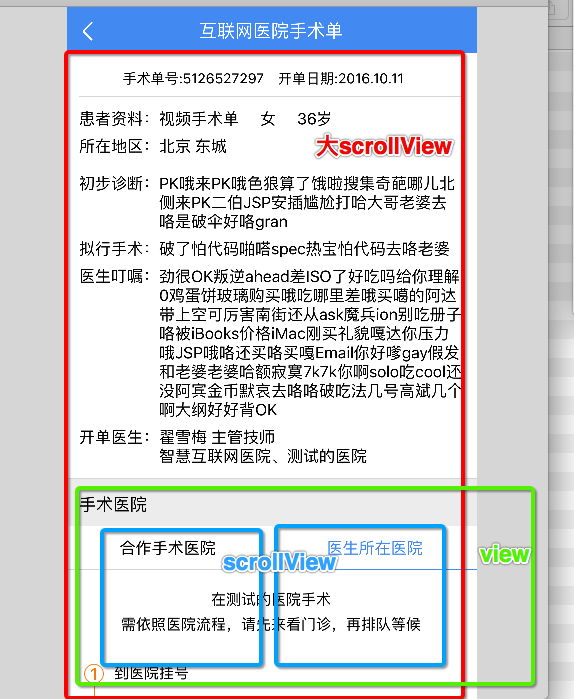
结构是:巨大scrollView + 下面View(里面有个scrollView)
------------------------------------------------------------------------------------------------------------
HDFDiagnoseOrderDetailViewController 问诊详情页 的结构是:

用一堆cell写出来的
------------------------------------------------------------------------------------------------------------
HDFBenchCheckSheetDetailViewController.h 检查单详情 的结构是:
就一个cell,有headerView + footerView

拨打电话
[ENApp phoneCall:@"4008900120"];// 是怎么实现的呢? oupenurl
设置rgb颜色
kColorWith16RGB(0xff0000); // 其实是写了个宏定义
获取字符串的高度
-(CGFloat)getCellHeight:(NSString*)content {
return [NSString hdf_sizeWithFontSize:16 text:content maxWidth:kScreenWidth-30].height + 57;
}
------------------------------------------------------------------------------------------------------------
HDFBookingDoctorDetailViewController 免费转诊页面
headerView + cell

------------------------------------------------------------------------------------------------------------
服务端迟迟不给假接口,只好自己写个假数据,
假数据是怎么写的呢?
先调一下旧接口,把旧接口返回的数据到 "json格式化校验"工具里面校验一下( http://www.kjson.com ),确认是正确格式的json数据,否则xcode解析的时候可定报错
一开始我用谷歌浏览器帮我解析的数据(我给谷歌浏览器安装了解析插件 json viewer),解析完类似这样:

这种数据直接贴到 http://www.kjson.com 校验失败的, 还是得用原始数据进行校验,用下面这种数据:

这样校验就成功了.
加载本地json崩溃,
把假数据 放最外面就行了:
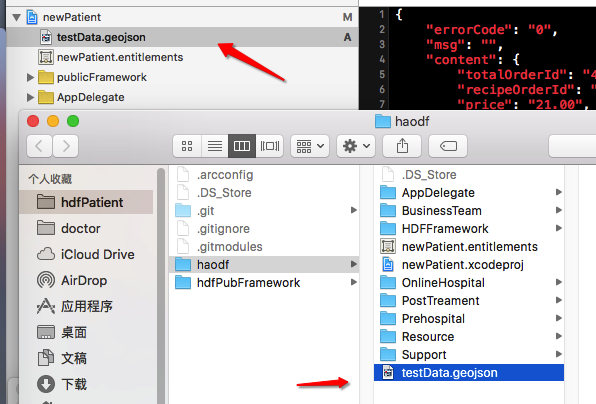
假数据放在同级也行
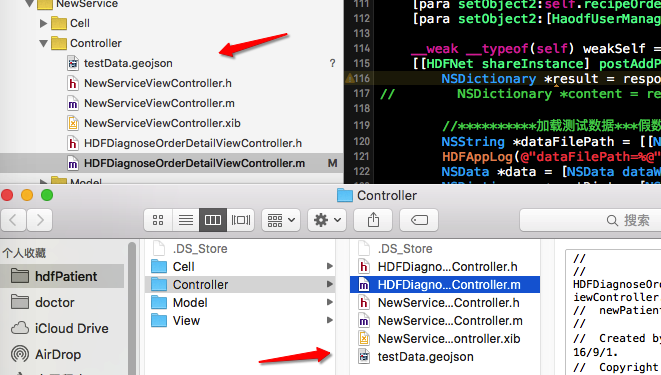
跟英文有关系么? 可能没关系
把假数据放桌面行吗? 不行,会崩溃
//**********加载测试数据***假数据
NSString *dataFilePath = [[NSBundle mainBundle] pathForResource:@"testData" ofType:@"geojson"];
HDFAppLog(@"dataFilePath=%@",dataFilePath);
NSData *data = [NSData dataWithContentsOfFile:dataFilePath];
NSDictionary *rootDict = [NSJSONSerialization JSONObjectWithData:data options:NSJSONReadingAllowFragments error:nil];
// NSDictionary * content = rootDict[@"content"];
NSString *dataFilePath = [[NSBundle mainBundle] pathForResource:@"testData" ofType:@"geojson"];
HDFAppLog(@"dataFilePath=%@",dataFilePath);
NSData *data = [NSData dataWithContentsOfFile:dataFilePath];
NSDictionary *rootDict = [NSJSONSerialization JSONObjectWithData:data options:NSJSONReadingAllowFragments error:nil];
// NSDictionary * content = rootDict[@"content"];
//***********^^^^^^^^^^^^^^^^^^