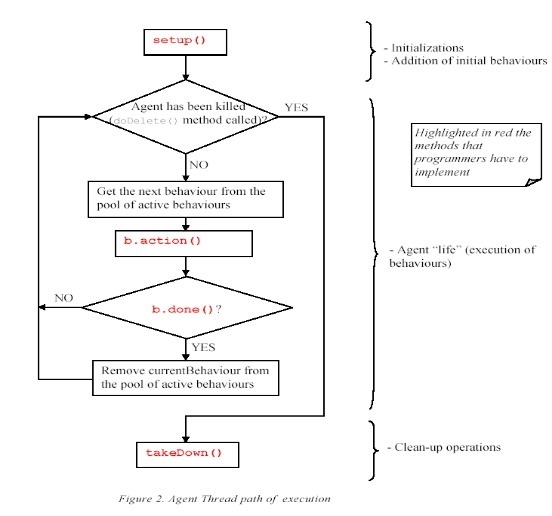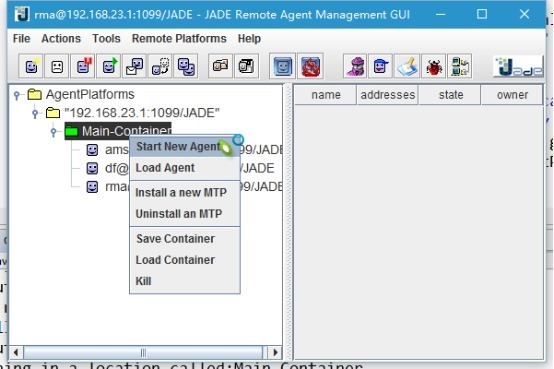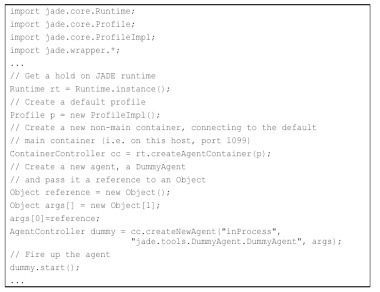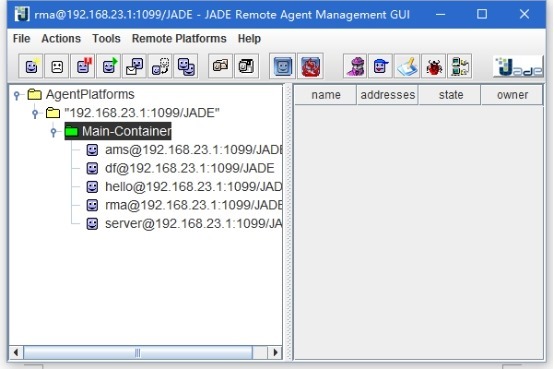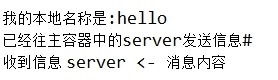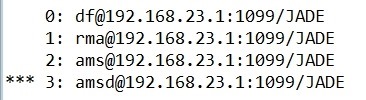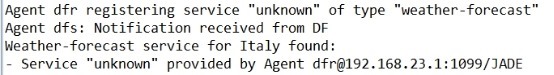以下如果未特殊声明,都在JADE管理器中运行,然后再Eclipse控制台中查看!
JADE行为类
在前面的例子中,Agent所作的工作都定义在了setup方法中,实际上它具有的行为和执行的动作都应该定义在Behavious类中,我们可以对Behavior类生成实例,然后将任务或者动作代码放在对Behavious类中的action方法中,action方法是必须要有的。Behavious类还有很多子类,分别对应着不同类型的Behaviour,包括SimpleBehaviour,SequencesBehaviour, ParallelBehavior, CyclicBehavior等。
一个Agent的行为表示它能够执行的任务,通过继承jade.core.behaviours.Behaviour来实现。然后在Agent类中通过addBehaviour()方法将行为加入进来。当一个Agent启动(通过setup()方法后,行为可以在任何时间加入进来。
要定义Behaviour必须实现其action()方法,它定义了Agent的执行时的实际动作,而done()方法指名了一个行为是否已执行完毕,是否要从行为池中删除。
一个Agent可以并发执行多个behaviour。每个Agent线程启动后执行的过程如下:
SimpleBehaviour简单行为
下面的例子中我们不在setup()中打印信息,而是把它放在一个简单行为中:
在jadetest包里面新建一个java类命名为HelloWorldBehaviour,输入下面代码。配置中把变量改为-gui sb:jadetest.SimpleBehaviour,运行
package jadetest; /** * @function * @author Jacksile E-mail:tufujietec@foxmail.com * @date 2016年1月14日 下午5:20:11 */ import jade.core.Agent; import jade.core.Location; import jade.core.behaviours.SimpleBehaviour; public class HelloWorldBehaviours extends Agent { public void setup() { SimpleBehaviour hello_behaviour = new SimpleBehaviour(this) { boolean finished = false; // 覆盖 Behaviour 类的action这一抽象方法 public void action() { System.out.println("HelloWorldBehaviour run: Hello World!"); System.out.println("-----About Me:-----"); System.out.println("My local name is:" + getLocalName()); System.out.println("My globally unique name is:" + getName()); System.out.println("-----About Here:-----"); Location l = here(); System.out.println("I am running in a location called:" + l.getName()); System.out.println("Which is identified uniquely as:" + l.getID()); System.out.println("And is contactable at:" + l.getAddress()); System.out.println("Using the protocol:" + l.getProtocol()); finished = true; } // done()在父类中也是一个抽象方法 public boolean done() { return finished; } }; addBehaviour(hello_behaviour); } // setup() }
然后使用智能体管理器添加智能体并运行:
输出结果为:
HelloWorldBehaviour run: Hello World!
-----About Me:-----
My local name is:hwb
My globally unique name is:hwb@172.17.98.217:1099/JADE
-----About Here:-----
I am running in a location called:Main-Container
Which is identified uniquely as:Main-Container@172.17.98.217
And is contactable at:172.17.98.217
Using the protocol:jicp
这个程序相较于前面的例子多了action, done两个函数,它们分别执行自己的操作。HelloWorldBehaviours类加载时定义一个简单行为,这个简单行为执行的操作由action,done来实现。然后,再通过加载语句(addBehaviour(hello_behaviour))执行这个简单行为
简单行为和循环行为(CyclicBehaviour)组合的例子
一个Agent中可以加入各种Behaviour构成CompositeBehaviour。
在Eclipse的jade工程中编写下列程序,过程如前所描述。
package jadetest; /** * @function * @author Jacksile E-mail:tufujietec@foxmail.com * @date 2016年1月14日 下午8:46:29 */ import jade.core.Agent; import jade.core.behaviours.Behaviour; import jade.core.behaviours.CyclicBehaviour; import jade.core.behaviours.OneShotBehaviour; public class SimpleAgent extends Agent { private class FourStepBehaviour extends Behaviour { // SimpleBehaviour hello_behaviour = new SimpleBehaviour(this){ // 这两条语句有很大不同吗?上面的定义一个新的类,下面的修改了标准行为的执行内容 private int step = 1; public void action() { switch (step) { case 1: System.out.println("Operation 1"); break; case 2: System.out.println("Operation 2. Adding one-shot behaviour"); myAgent.addBehaviour(new OneShotBehaviour(myAgent) { // 增加了一个新的动作,即快照 public void action() { System.out.println("One-shot"); } });// myAgent.addbehaviour break; case 3: System.out.println("Operation 3"); break; case 4: System.out.println("Operation 4"); break; }// switch step++; } // action public boolean done() { return step == 5; // 判断语句 } public int onEnd() { myAgent.doDelete(); System.out.println("Finished!"); return super.onEnd(); } } // class FourStepBehaviour /** Creates a new instance of SimpleAgent */ protected void setup() { System.out.println("Agent " + getLocalName() + " started."); addBehaviour(new CyclicBehaviour(this) { // 增加了一个循环行为 public void action() { System.out.println("Cycling"); } }); // //增加的循环行为 // Add the generic behaviour addBehaviour(new FourStepBehaviour()); }// //setup() }
输出结果:
Agent sa started.
Cycling
Operation 1
Cycling
Operation 2. Adding one-shot behaviour
Cycling
Operation 3
One-shot
Cycling
Operation 4
Finished!
注意每个Agent内部都有一个ParallelBehaviour,我们如果加入多个behaviour到Agent中,他们会并行执行。behaviours加入到队列的顺序就是他们执行的次序。最后,behaviours可以动态的加入到Agent以及CompositeBehaviour。
总结:每个主体的执行都是从setup() 开始顺序执行的。主体可以执行自定义的行为,如上例中的hello_behaviour ,FourStepBehaviour,也可以执行标准化的行为如OneShotBehaviour。
Agent通讯:ACL(Agent communication language)
JADE的Agent之间进行通信使用的acl语言遵循fipa acl规范。一个acl消息通常包含这些参数:sender:消息的发送者,用Agent标志AID表示; receivers,接受Agent消息的Agent可以是多个;Reply-to,应收到回应的接受者;Performative:标志发送消息的目的,即发送者想要通过发送消息干什么,通常有这样一些常值:REQUEST, INFORM, ACCEPT_PROPOSAL, REJECT_PROPOSAL, PROPOSE;Content,消息的内容;内容语言,比如内容的编码格式;ontology,双方都能够理解的消息内容的概念说明和语义描述。
简单实例
发送者:
package jadetest; /** * @function * @author Jacksile E-mail:tufujietec@foxmail.com * @date 2016年1月14日 下午9:00:25 */ import jade.core.AID; import jade.core.Agent; import jade.core.behaviours.Behaviour; import jade.lang.acl.ACLMessage; public class SimpleSender extends Agent { protected void setup() { addBehaviour(new Behaviour(this) { private boolean finished = false; public void action() { System.out.println(getLocalName() + ": about to inform bob hello"); // we sleep here to give bob a chance to start. doWait(5000); AID r = new AID();// 作用是什么?表示消息的发送者 r.setLocalName("bob"); ACLMessage msg = new ACLMessage(ACLMessage.INFORM); // set performative msg.setSender(getAID()); msg.addReceiver(r); msg.setContent("Hello_BOB"); send(msg); System.out.println(getLocalName() + ": Send hello to bob"); System.out.println("the content is:" + msg.getContent()); // finished = true; doWait(5000); doDelete(); } // action public boolean done() { return finished; } }); // addbehavior }// setup }// Agent
这段代码的主要执行过程为:构建一个AID,以此来指出该消息的目的Agent。这里我们指定目的为一个本地的Agent,名字为bob。建立一个ACL消息标志其performative为INFORM。设定Sender为自身,指定接收者为bob。然后发送消息内容。打印相关信息。
接收者:他的名字必须为bob
package jadetest; /** * @function * @author Jacksile E-mail:tufujietec@foxmail.com * @date 2016年1月14日 下午9:01:36 */ import jade.core.Agent; import jade.core.behaviours.SimpleBehaviour; import jade.lang.acl.ACLMessage; public class SimpleReceiver extends Agent { class DoSimpleReceiveBehaviour extends SimpleBehaviour { private boolean finished = false; public DoSimpleReceiveBehaviour(Agent Agent) { super(Agent); } public void action() { ACLMessage msg = receive(); if (msg != null) { System.out.println(getLocalName() + ": received the following message : "); System.out.println(msg.toString()); finished = true; myAgent.doDelete(); } else { System.out.println(getLocalName() + ":No message received, Blocking the behaviour till one is"); block(); } }// action public boolean done() { return finished; } }// DoSimpleReceiveBehaviour protected void setup() { DoSimpleReceiveBehaviour behaviour = new DoSimpleReceiveBehaviour(this); addBehaviour(behaviour); } }// Agent
接收者的代码流程为:添加一个简单行为,这一行为检查现在是否有受到消息,若没有,则执行block()方法组织目前的behaviour执行,直到有新的消息到达。
复杂实例
FIPA定义了一组交互协议,包括FIPA-request, FIPA-query, FIPA-request-when, FIPA-contract-net, FIPA-Iterater-net, FIPA-Auction-English, FIPA-Auction-Dutch.其中:
REQUEST-INFORM:A请求B做一些工作,B可以同意或拒绝。如果B同意,则会去完成并告诉A该工作已经完成。等等。
Query:A想知道一些事情,B可以同意或不同意,并将B的回应告诉A。
Propose:在给定一些precondition的条件下,提出一个proposal去执行某些动作。
在Eclipse中创建文件夹ips:其代码文件有两个,分别为
package ips; /** * @function * @author Jacksile E-mail:tufujietec@foxmail.com * @date 2016年1月14日 下午9:03:05 */ import jade.core.AID; import jade.core.Agent; import jade.domain.FIPANames.InteractionProtocol; import jade.lang.acl.ACLMessage; import jade.proto.SimpleAchieveREInitiator; public class SimpleRequestInitiator extends Agent { static class MarriageProposer extends SimpleAchieveREInitiator { protected MarriageProposer(Agent Agent, ACLMessage msg) { super(Agent, msg); } protected void handleAgree(ACLMessage msg) { System.out.println(myAgent.getLocalName() + ": 吼吼! " + msg.getSender().getLocalName() + " 已经同意嫁给我了, I'm so excited!"); } protected void handleRefuse(ACLMessage msg) { System.out.println(myAgent.getLocalName() + ": Oh no! " + msg.getSender().getLocalName() + " 拒绝了我, i feel sad."); } protected void handleInform(ACLMessage msg) { System.out.println(myAgent.getLocalName() + ":" + msg.getSender().getLocalName() + " has informed me of the status of my request." + " They said : " + msg.getContent()); } protected void handleNotUnderstood(ACLMessage msg) { System.out.println(myAgent.getLocalName() + ":" + msg.getSender().getLocalName() + " has indicated that they didn't understand."); } protected void handleOutOfSequence(ACLMessage msg) { System.out.println(myAgent.getLocalName() + ":" + msg.getSender().getLocalName() + "has sent me a message which I wasn't" + " expecting in this conversation"); } } protected void setup() { System.out.println(getLocalName() + ": about to propose marriage to bob "); doWait(5000); // wait for bob to be started. ACLMessage msg = new ACLMessage(ACLMessage.REQUEST); AID to = new AID(); to.setLocalName("bob"); msg.setSender(getAID()); msg.addReceiver(to); msg.setContent("Marry Me!"); msg.setProtocol(InteractionProtocol.FIPA_REQUEST); addBehaviour(new MarriageProposer(this, msg)); } }
还有:
package ips; /** * @function * @author Jacksile E-mail:tufujietec@foxmail.com * @date 2016年1月14日 下午9:03:57 */ import jade.core.AID; import jade.core.Agent; import jade.domain.FIPANames.InteractionProtocol; import jade.lang.acl.ACLMessage; import jade.proto.SimpleAchieveREResponder; public class SimpleRequestResponder extends Agent { static class MarriageResponder extends SimpleAchieveREResponder { public MarriageResponder(Agent Agent) { super(Agent, createMessageTemplate(InteractionProtocol.FIPA_REQUEST)); } protected ACLMessage prepareResponse(ACLMessage msg) { ACLMessage response = msg.createReply(); if (msg.getContent() != null && msg.getContent().equals("Marry Me!")) { System.out.println(myAgent.getLocalName() + ":" + msg.getSender().getLocalName() + " has asked me to marry him!"); AID sender; sender = msg.getSender(); if (sender.getLocalName().equals("baz")) { response.setPerformative(ACLMessage.AGREE); System.out.println(myAgent.getLocalName() + ":I'm going to agree."); } else { response.setPerformative(ACLMessage.REFUSE); System.out.println(myAgent.getLocalName() + ":I'm going to turn him down."); } } else { response.setPerformative(ACLMessage.NOT_UNDERSTOOD); System.out.println(myAgent.getLocalName() + ":I didn't understand what " + msg.getSender().getLocalName() + " just said to me."); } return response; } protected ACLMessage prepareResultNotification(ACLMessage inmsg, ACLMessage outmsg) { // what they have asked is now complete (or if it failed) ACLMessage msg = inmsg.createReply(); msg.setPerformative(ACLMessage.INFORM); msg.setContent("I Do!"); return msg; } } protected void setup() { System.out.println(getLocalName() + ": I wonder if anybody wants to marry me?"); addBehaviour(new MarriageResponder(this)); }// }
按照以前记载,先打开GUI管理器,主类依然为jade.Boot,参数为-gui,GUI管理打开之后先建立一个名为bob的Agent,对应的类为ips.SimpleRequestResponder,然后再建立一个名为baz的Agent,对应的类为ips.SimpleRequestInitiator,记住顺序不能变,以下是输出结果:
bob: I wonder if anybody wants to marry me?
baz: about to propose marriage to bob
bob:baz has asked me to marry him!
bob:I'm going to agree.
baz: 吼吼! bob 已经同意嫁给我了, I'm so excited!
baz:bob has informed me of the status of my request. They said : I Do!
上例中,应用了SimpleAchieveREInitiator和SimpleAchieveREResponder两个基类,适用于两个Agent之间的交互。可以看出发起者对于不同的回应有不同的执行动作。
技巧:从AMS中获取所有Agent的AID。
package ips; /** * @function * @author Jacksile E-mail:tufujietec@foxmail.com * @date 2016年1月16日 下午1:52:33 */ import jade.core.Agent; import jade.domain.AMSService; import jade.domain.FIPAAgentManagement.AMSAgentDescription; import jade.domain.FIPAAgentManagement.SearchConstraints; import jade.lang.acl.ACLMessage; public class AMSDump extends Agent { protected void setup() { AMSAgentDescription[] Agents = null; try { SearchConstraints c = new SearchConstraints(); c.setMaxResults(new Long(-1)); Agents = AMSService.search(this, new AMSAgentDescription(), c); } catch (Exception e) { System.out.println("Problem searching AMS: " + e); e.printStackTrace(); } ACLMessage msg = new ACLMessage(ACLMessage.INFORM); msg.setContent("Ping"); for (int i = 0; i < Agents.length; i++) { if (Agents[i].getName().equals(getAID())) { // 如果不是自己则加入到接收者数组中 continue; } msg.addReceiver(Agents[i].getName()); } } }
ACL高级特性之消息模板:
MessageTemplate class 利用MessageTemplate可以针对ACLMessage的每个属性设置模式,以达到过滤消息的目的。为了可以构建更复杂的匹配规则,多个模式也可以进行and,or,not运算。最有用的一些规则或方法包括:通信行为匹配,发送者匹配,会话ID匹配。
比如MatchPerformative( performative ) 是通信行为的匹配。
这里 performative 可能是:
ACLMessage.INFORM
ACLMessage.PROPOSE
ACLMessage.AGREE
还有发送者匹配MatchSender( AID ),会话匹配MatchConversationID( String ),通信协议匹配MatchProtocol( String ) ,本体匹配MatchOntology( String)。
比如:MessageTemplate mt = MessageTemplate.and(
MessageTemplate.MatchPerformative( ACLMessage.INFORM ),
MessageTemplate.MatchSender( new AID( "a1", AID.ISLOCALNAME))) ;
相当于建立了一个模板,表示消息规则为INFORM行为并且发送者为“a1”。
接收过程如下:ACLMessage msg = receive( mt );
if (msg != null) { ... handle message }
block();
示例:
package jadePrime.acl; /** * @function * @author Jacksile E-mail:tufujietec@foxmail.com * @date 2016年1月14日 下午9:07:11 */ import jade.core.AID; import jade.core.Agent; import jade.core.behaviours.CyclicBehaviour; import jade.lang.acl.ACLMessage; import jade.lang.acl.MessageTemplate; public class Template extends Agent { MessageTemplate mt1 = MessageTemplate.and(MessageTemplate.MatchPerformative(ACLMessage.INFORM), MessageTemplate.MatchSender(new AID("a1", AID.ISLOCALNAME))); protected void setup() { // Send messages to "a1" and "a2" ACLMessage msg = new ACLMessage(ACLMessage.INFORM); msg.setContent("Ping"); for (int i = 1; i <= 2; i++) msg.addReceiver(new AID("a" + i, AID.ISLOCALNAME)); send(msg); // Set-up Behaviour 1 addBehaviour(new CyclicBehaviour(this) { public void action() { System.out.print("Behaviour ONE: "); ACLMessage msg = receive(mt1); if (msg != null) System.out.println("gets " + msg.getPerformative() + " from " + msg.getSender().getLocalName() + "=" + msg.getContent()); else System.out.println("gets NULL"); block(); } }); // Set-up Behaviour 2 addBehaviour(new CyclicBehaviour(this) { public void action() { System.out.print("Behaviour TWO: "); ACLMessage msg = receive(); if (msg != null) System.out.println("gets " + msg.getPerformative() + " from " + msg.getSender().getLocalName() + "=" + msg.getContent()); else System.out.println("gets NULL"); block(); } }); } }
package jadePrime.acl; /** * @function * @author Jacksile E-mail:tufujietec@foxmail.com * @date 2016年1月14日 下午9:10:07 */ import jade.core.Agent; import jade.core.behaviours.CyclicBehaviour; import jade.lang.acl.ACLMessage; public class Responder extends Agent { protected void setup() { addBehaviour(new CyclicBehaviour(this) { public void action() { ACLMessage msg = receive(); if (msg != null) { ACLMessage reply = msg.createReply(); reply.setPerformative(ACLMessage.INFORM); reply.setContent(" Gossip....."); send(reply); reply.setPerformative(ACLMessage.PROPOSE); reply.setContent(" Really sexy stuff... cheap! "); send(reply); } block(); } }); } }
输出结果:
Behaviour ONE: gets NULL
Behaviour TWO: gets 6 from ams=( (action ( agent-identifier :name template@192.168.23.1:1099/JADE :addresses (sequence http://jacksile:7778/acc )) (ACLMessage) ) (MTS-error ( agent-identifier :name a1@192.168.23.1:1099/JADE ) (internal-error "Agent not found: getContainerID() failed to find agent a1@192.168.23.1:1099/JADE")) )
Behaviour ONE: gets NULL
Base64:发送消息为java序列化对象
在JADE中,支持Agents之间通信的消息内容使用序列化的java对象,对本地应用,特别是所有Agent都用java实现的情况下也是很有用的.
看实例:一个ObjectSender负责发送一个Person对象,ObjectReceiver负责接收后打印出接收到的内容。
源文件:Person.java
package examples.Base64; /** * @function * @author Jacksile E-mail:tufujietec@foxmail.com * @date 2016年1月15日 下午12:34:47 */ import java.io.Serializable; import java.util.Date; public class Person implements Serializable { String name; String surname; Date birthdate; int age; Person(String n, String s, Date d, int a) { name = n; surname = s; birthdate = d; age = a; } public String toString() { return (name + " " + surname + " born on " + birthdate.toString() + " age = " + age); } }
文件2:ObjectSender.java
package examples.Base64; /** * @function * @author Jacksile E-mail:tufujietec@foxmail.com * @date 2016年1月15日 下午12:35:47 */ import jade.core.AID; import jade.core.Agent; import jade.lang.acl.ACLMessage; import java.io.IOException; import java.util.Date; public class ObjectSender extends Agent { protected void setup() { try { ACLMessage msg = new ACLMessage(ACLMessage.INFORM); msg.setContent("Ping"); AID personR = new AID("personR", AID.ISLOCALNAME); msg.addReceiver(personR); Person p = new Person("Name1", "Surname1", new Date(), 1); msg.setContentObject(p); msg.setLanguage("JavaSerialization"); send(msg); System.out.println(getLocalName() + " sent 1st msg " + msg); send(msg); } catch (IOException e) { e.printStackTrace(); } doDelete(); // kill itself because it has completed its task. } }
文件三:ObjectReceiver.java
package examples.Base64; /** * @function * @author Jacksile E-mail:tufujietec@foxmail.com * @date 2016年1月15日 下午12:37:17 */ import jade.core.Agent; import jade.core.behaviours.CyclicBehaviour; import jade.lang.acl.ACLMessage; import jade.lang.acl.UnreadableException; public class ObjectReceiver extends Agent { protected void setup() { addBehaviour(new CyclicBehaviour(this) { public void action() { try { ACLMessage msg = blockingReceive(); System.out.println(getLocalName() + " rx msg" + msg); if ("JavaSerialization".equals(msg.getLanguage())) { Person p = (Person) msg.getContentObject(); System.out.println(getLocalName() + " 获取Java对象: "); System.out.println(p.getClass().getName()); System.out.println(p.toString()); } } catch (UnreadableException e3) { System.err.println(getLocalName() + " catched exception " + e3.getMessage()); } block(); } }); } }
外部应用程序调用Agent
JADE2.3以后的版本都提供了in-process接口来实现外部应用程序对Agent的调用。
我们可以通过jade.core.Runtime.instance()来获得jade运行时的一个单独得实例。有两种方法可以用来创建一个jade主容器和一个jade远程容器。主要调用过程如下:
先看简单的例子:
package inprocess; /** * @function * @author Jacksile E-mail:tufujietec@foxmail.com * @date 2016年1月15日 下午12:48:37 */ import jade.core.Agent; import jade.core.behaviours.SimpleBehaviour; /** * * @author Administrator */ public class CustomAgent extends Agent { public void setup() { SimpleBehaviour helloBehaviour = new SimpleBehaviour(this) { boolean finished = false; public void action() { System.out.println("Hello World Behaviour run: 你好,世界!"); System.out.println("-----我是:-----"); System.out.println("我的本地名称是:" + getLocalName()); System.out.println("我全局唯一的标志名称为:" + getName()); finished = true; } public boolean done() { return finished; } }; addBehaviour(helloBehaviour); } }
以上是要调用的Agent类
package inprocess; /** * @function * @author Jacksile E-mail:tufujietec@foxmail.com * @date 2016年1月15日 下午12:49:43 */ import jade.core.Profile; import jade.core.ProfileImpl; import jade.core.Runtime; import jade.wrapper.AgentContainer; import jade.wrapper.AgentController; public class InprocessTest { public static void main(String args[]) { try { Runtime rt = Runtime.instance(); rt.setCloseVM(true); Profile pMain = new ProfileImpl(null, 8888, null); System.out.println("Launching a whole in-process platform..." + pMain); AgentContainer mc = rt.createMainContainer(pMain); // set now the default Profile to start a container ProfileImpl pContainer = new ProfileImpl(null, 8888, null); System.out.println("Launching the Agent container ..." + pContainer); AgentController custom = mc.createNewAgent("custom", "inprocess.CustomAgent", null); custom.start(); } catch (Exception e) { e.printStackTrace(); } } }// 以上是调用者,在Eclipse中调试通过。
再看一个例子,也是main函数中动态创建Agent的例子。可以通过先创建另一个容器,然后再这个容器中创建Aent。比如:
public static void main(String[] args) { // TODO code application logic here Runtime rt = Runtime.instance(); rt.setCloseVM(true); ContainerController cc = rt.createAgentContainer(new ProfileImpl(false)); AgentController pingAgent = null; try { // create Agent and start it (cc.createNewAgent("hello", "jadeclient.HelloWorldAgent", new Object[0])).start(); } catch (Exception e){} }
可以写如下测试程序,这里用Eclipse平台,一个HelloWorldAgent,他将被动态创建并向主容器中的server发送一个消息:
package jadeclient; /** * @function * @author Jacksile E-mail:tufujietec@foxmail.com * @date 2016年1月15日 下午12:50:50 */ import jade.core.AID; import jade.core.Agent; import jade.core.behaviours.SimpleBehaviour; import jade.lang.acl.ACLMessage; public class HelloWorldAgent extends Agent { public void setup() { addBehaviour(new SimpleBehaviour(this) { boolean finished = false; AID server = new AID("server", AID.ISLOCALNAME); public void action() { System.out.println("我的本地名称是:" + getLocalName()); ACLMessage msg = new ACLMessage(ACLMessage.INFORM); msg.setContent("消息内容"); msg.addReceiver(server); send(msg); System.out.println("已经往主容器中的server发送信息#"); block(1000); finished = true; } public boolean done() { return finished; } }); }; }
而server角色是收到消息后打印出来。
/* * ReceiverAgent.java * To change this template, choose Tools | Template Manager * and open the template in the editor. */ package jadeclient; /** * @function * @author Jacksile E-mail:tufujietec@foxmail.com * @date 2016年1月15日 下午12:51:57 */ import jade.core.Agent; import jade.core.behaviours.CyclicBehaviour; import jade.lang.acl.ACLMessage; /** * * @author admin */ public class ReceiverAgent extends Agent { /** Creates a new instance of ReceiverAgent */ // 把接收到的信息打印出来 protected void setup() { addBehaviour(new CyclicBehaviour(this) { public void action() { ACLMessage msg = receive(); if (msg != null) System.out .println("收到信息 " + myAgent.getLocalName() + " <- " + msg.getContent()); block(); } }); } }
所有类写完之后,这里运行的时候先打开GUI管理器,然后GUI界面下创建一个名叫server的Agent,其类为jadeclient. ReceiverAgent,然后再创建一个名叫hello的Agent,其类为jadeclient.HelloWorldAgent.,记住,顺序不能变
在GUI界面管理器显示如下,在Eclipse平台中下面显示的是打印出的信息,可见在同一主机的不同容器中Agent通信与在同一容器中通信并无二样。
看一个稍微复杂的例子:
package examples.inprocess; /** * @function * @author Jacksile E-mail:tufujietec@foxmail.com * @date 2016年1月15日 下午12:53:06 */ import jade.core.Profile; import jade.core.ProfileImpl; import jade.core.Runtime; import jade.core.behaviours.CyclicBehaviour; import jade.wrapper.AgentContainer; import jade.wrapper.AgentController; public class InProcessTest { // Simple class behaving as a Condition Variable public static class CondVar { private boolean value = false; synchronized void waitOn() throws InterruptedException { while (!value) { wait(); } } synchronized void signal() { value = true; notifyAll(); } } // End of CondVar class // This class is a custom Agent, accepting an Object through the // object-to-Agent communication channel, and displying it on the // standard output. public static class CustomAgent extends jade.core.Agent { public void setup() { // Accept objects through the object-to-Agent communication // channel, with a maximum size of 10 queued objects setEnabledO2ACommunication(true, 10); // Notify blocked threads that the Agent is ready and that // object-to-Agent communication is enabled Object[] args = getArguments(); if (args.length > 0) { CondVar latch = (CondVar) args[0]; latch.signal(); } // Add a suitable cyclic behaviour... addBehaviour(new CyclicBehaviour() { public void action() { // Retrieve the first object in the queue and print it on // the standard output Object obj = getO2AObject(); if (obj != null) { System.out.println("Got an object from the queue: [" + obj + "]"); } else block(); } }); } public void takeDown() { // Disables the object-to-Agent communication channel, thus // waking up all waiting threads setEnabledO2ACommunication(false, 0); } } // End of CustomAgent class public static void main(String args[]) { try { Runtime rt = Runtime.instance();// 获取jade运行时 // Exit the JVM when there are no more containers around rt.setCloseVM(true); // 看运行参数中是否有-container if (args.length > 0) { if (args[0].equalsIgnoreCase("-container")) { // 创建一个默认的profile Profile p = new ProfileImpl(false); // p.setParameter(Profile.MAIN, "false"); // Create a new non-main container, connecting to the default // main container (i.e. on this host, port 1099) System.out.println("Launching the Agent container ..." + p); AgentContainer ac = rt.createAgentContainer(p); // 创建一个新的Agent AgentController dummy = ac.createNewAgent("inProcess", "jade.tools.DummyAgent.DummyAgent", new Object[0]); // 启动它 System.out.println("Starting up a DummyAgent..."); dummy.start(); // 等10秒 Thread.sleep(10000); // 杀死这个Agent System.out.println("Killing DummyAgent..."); dummy.kill(); // 在同一虚拟机上创建另一个容器,NB, // NB. 两个容器不能共享同一个 Profile对象!!! --> // 所以需再创建一个profile对象 p = new ProfileImpl(false); // p.putProperty(Profile.MAIN, "false"); AgentContainer another = rt.createAgentContainer(p); // 用两个参数创建一个移动agnet Object[] arguments = new Object[2]; arguments[0] = "Hello World!"; arguments[1] = dummy; AgentController mobile = another.createNewAgent("Johnny", "examples.mobile.MobileAgent", arguments); mobile.start(); return; } } // 在8888端口运行一个完整的平台t // create a default Profile Profile pMain = new ProfileImpl(null, 8888, null); System.out.println("Launching a whole in-process platform..." + pMain); AgentContainer mc = rt.createMainContainer(pMain); // 使用默认的profile启动一个容器 ProfileImpl pContainer = new ProfileImpl(null, 8888, null); System.out.println("Launching the Agent container ..." + pContainer); AgentContainer cont = rt.createAgentContainer(pContainer); System.out.println("Launching the Agent container after ..." + pContainer); System.out.println("Launching the rma Agent on the main container ..."); AgentController rma = mc.createNewAgent("rma", "jade.tools.rma.rma", new Object[0]); rma.start(); // Launch a custom Agent, taking an object via the // object-to-Agent communication channel. Notice how an Object // is passed to the Agent, to achieve a startup synchronization: // this Object is used as a POSIX 'condvar' or a Win32 // 'EventSemaphore' object... CondVar startUpLatch = new CondVar(); AgentController custom = mc.createNewAgent("customAgent", CustomAgent.class.getName(), new Object[] { startUpLatch }); custom.start(); // Wait until the Agent starts up and notifies the Object try { startUpLatch.waitOn(); } catch (InterruptedException ie) { ie.printStackTrace(); } // Put an object in the queue, asynchronously System.out.println("Inserting an object, asynchronously..."); custom.putO2AObject("Message 1", AgentController.ASYNC); System.out.println("Inserted."); // Put an object in the queue, synchronously System.out.println("Inserting an object, synchronously..."); custom.putO2AObject(mc, AgentController.SYNC); System.out.println("Inserted."); } catch (Exception e) { e.printStackTrace(); } } }
现在看看servlet能不能调用这个,在Eclipse中建立一个web工程,添加jade库,建立一个servlet在servlet中进行调用Agent,看能不能输出结果。
其中主要文件如下
文件名:StartServlet.java:
package examples; /** * @function * @author Jacksile E-mail:tufujietec@foxmail.com * @date 2016年1月15日 下午12:57:37 */ import jade.core.Profile; import jade.core.ProfileImpl; import jade.core.Runtime; import jade.wrapper.AgentContainer; import jade.wrapper.AgentController; import java.io.IOException; import java.io.PrintWriter; import javax.servlet.ServletException; import javax.servlet.http.HttpServlet; import javax.servlet.http.HttpServletRequest; import javax.servlet.http.HttpServletResponse; public class StartServlet extends HttpServlet { protected void processRequest(HttpServletRequest request, HttpServletResponse response) throws ServletException, IOException { response.setContentType("text/html;charset=UTF-8"); PrintWriter out = response.getWriter(); out.println("<html>"); out.println("<head>"); out.println("<title>Servlet StartServlet</title>"); out.println("</head>"); out.println("<body>"); out.println("<h1>Servlet StartServlet at " + request.getContextPath() + "</h1>"); out.println("<font size=10 >你好</font>"); try { Runtime rt = Runtime.instance(); rt.setCloseVM(true); Profile pMain = new ProfileImpl(null, 8888, null); AgentContainer mc = rt.createMainContainer(pMain); // set now the default Profile to start a container ProfileImpl pContainer = new ProfileImpl(null, 8888, null); out.println("运行Agent容器 ..." + pContainer); AgentController rma = mc.createNewAgent("rma", "jade.tools.rma.rma", null); rma.start(); AgentController custom = mc.createNewAgent("custom", "examples.CustomAgent", null); custom.start(); out.println("我已经启动了一个小Agent"); } catch (Exception e) { e.printStackTrace(); } out.println("</body>"); out.println("</html>"); out.close(); } protected void doGet(HttpServletRequest request, HttpServletResponse response) throws ServletException, IOException { processRequest(request, response); } protected void doPost(HttpServletRequest request, HttpServletResponse response) throws ServletException, IOException { processRequest(request, response); } public String getServletInfo() { return "Short description"; } }
CustomAgent.java:
package examples; /** * @function * @author Jacksile E-mail:tufujietec@foxmail.com * @date 2016年1月15日 下午1:03:40 */ import jade.core.Agent; import jade.core.behaviours.SimpleBehaviour; public class CustomAgent extends Agent { public void setup() { SimpleBehaviour helloBehaviour = new SimpleBehaviour(this) { boolean finished = false; public void action() { System.out.println("Hello World Behaviour run: 你好,世界!"); System.out.println("-----我是:-----"); System.out.println("我的本地名称是:" + getLocalName()); System.out.println("我全局唯一的标志名称为:" + getName()); finished = true; try { Thread.sleep(40000); } catch (java.lang.InterruptedException e) { e.printStackTrace(); } System.out.println("已经过了40秒钟"); // 这里是为了测试关掉IE之后控制台上还会不会输出信息。 } public boolean done() { return finished; } }; addBehaviour(helloBehaviour); } }
web.xml:
<?xml version="1.0" encoding="UTF-8"?>
<web-app xmlns:xsi="http://www.w3.org/2001/XMLSchema-instance" xmlns="http://xmlns.jcp.org/xml/ns/javaee" xsi:schemaLocation="http://xmlns.jcp.org/xml/ns/javaee http://xmlns.jcp.org/xml/ns/javaee/web-app_3_1.xsd" id="WebApp_ID" version="3.1">
<display-name>jade</display-name>
<servlet>
<servlet-name>StartServlet</servlet-name>
<servlet-class>examples.StartServlet</servlet-class>
</servlet>
<servlet-mapping>
<servlet-name>StartServlet</servlet-name>
<url-pattern>/StartServlet</url-pattern>
</servlet-mapping>
<session-config>
<session-timeout>
30
</session-timeout>
</session-config>
<welcome-file-list>
<welcome-file>index.html</welcome-file>
<welcome-file>index.htm</welcome-file>
<welcome-file>index.jsp</welcome-file>
<welcome-file>default.html</welcome-file>
<welcome-file>default.htm</welcome-file>
<welcome-file>default.jsp</welcome-file>
</welcome-file-list>
</web-app>
在url:http://localhost:8888/jade/StartServlet中看到如下结果:
Servlet StartServlet at /jade
你好 运行Agent容器 ...(Profile main=true local-host=59.73.87.114 port=8888 services=jade.core.mobility.AgentMobilityService;jade.core.event.NotificationService host=59.73.87.114 local-port=8888 mtps=[jade.mtp.http.MessageTransportProtocol] jvm=j2se) 我已经启动了一个小Agent
在Tomcat控制台上输出信息:
Hello World Behaviour run: 你好,世界!
-----我是:-----
我的本地名称是:custom
我全局唯一的标志名称为:custom@deepin-84e2a07b:8888/JADE
已经过了40秒钟
同时图形化JADE容器运行,其中“已经过了40秒钟”是在浏览器关闭之后显示,说明Agent容器及Agent启动后一直运行着。
奇怪的是,我每次退出主容器,总显示
Exception while removing reference: java.lang.InterruptedException
java.lang.InterruptedException
at java.lang.Object.wait(Native Method)
at java.lang.ref.ReferenceQueue.remove(ReferenceQueue.java:116)
at java.lang.ref.ReferenceQueue.remove(ReferenceQueue.java:132)
at sun.java2d.Disposer.run(Disposer.java:107)
at java.lang.Thread.run(Thread.java:595)
AWT blocker activation interrupted: //后面这个是JADE GUI的bug么?
java.lang.InterruptedException
at java.lang.Object.wait(Native Method)
at java.lang.Object.wait(Object.java:474)
at sun.awt.AWTAutoShutdown.activateBlockerThread(AWTAutoShutdown.java:309)
at sun.awt.AWTAutoShutdown.setToolkitBusy(AWTAutoShutdown.java:226)
at sun.awt.AWTAutoShutdown.notifyToolkitThreadBusy(AWTAutoShutdown.java:118)
at sun.awt.windows.WToolkit.eventLoop(Native Method)
at sun.awt.windows.WToolkit.run(WToolkit.java:269)
at java.lang.Thread.run(Thread.java:595)
不知道什么问题?
一个Agent如何以程序的方式生成另一个Agent:
可以通过以下方式进行创建:
String name = "Alice" ; AgentContainer c = getContainerController(); try { AgentController a = c.createNewAgent( name, "Pong", null ); a.start(); } catch (Exception e){}
其中,createNewAgent方法的第一个参数是要创建的Agent的名称,第二个是Agent的类名,实际使用时要包括他所在的命名空间(包名),第三个参数是要传入的参数的名称。
例子:
package jadePrime.acl; /** * @function * @author Jacksile E-mail:tufujietec@foxmail.com * @date 2016年1月15日 下午1:08:17 */ /** * Program which creates another Agent and sends ------------ it some messages comm2.java * */ import jade.core.AID; import jade.core.Agent; import jade.core.behaviours.SimpleBehaviour; import jade.lang.acl.ACLMessage; import jade.wrapper.AgentContainer; import jade.wrapper.AgentController; public class Comm2 extends Agent { String name = "Alice"; AID alice = new AID(name, AID.ISLOCALNAME); protected void setup() { AgentContainer c = getContainerController(); System.out.println("find container!"); try { AgentController a = c.createNewAgent(name, "jadePrime.acl.Pong", null); a.start(); System.out.println("++++pong has created:" + alice); } catch (Exception e) { System.out.println("Create Agent Error!"); addBehaviour(new SimpleBehaviour(this) { int n = 0; public void action() { ACLMessage msg = new ACLMessage(ACLMessage.INFORM); msg.setContent("Message #" + n); msg.addReceiver(alice); System.out.println("+++ Sending: " + n); send(msg); block(1000); } public boolean done() { return ++n > 3; } }); } } }
当我们创建一个Comm2的Agent时,在控制台上会打印出创建alice成功的消息。
如何收集当前AMS中Agent列表
package jadePrime.manage; /** * @function * @author Jacksile E-mail:tufujietec@foxmail.com * @date 2016年1月15日 下午1:09:53 */ import jade.core.AID; import jade.core.Agent; import jade.domain.AMSService; import jade.domain.FIPAAgentManagement.AMSAgentDescription; import jade.domain.FIPAAgentManagement.SearchConstraints; public class AMSDump extends Agent { protected void setup() { AMSAgentDescription[] Agents = null; try { SearchConstraints c = new SearchConstraints(); c.setMaxResults(new Long(-1)); Agents = AMSService.search(this, new AMSAgentDescription(), c); } catch (Exception e) { System.out.println("Problem searching AMS: " + e); e.printStackTrace(); } AID myID = getAID(); for (int i = 0; i < Agents.length; i++) { AID AgentID = Agents[i].getName(); System.out.println((AgentID.equals(myID) ? "*** " : " ") + i + ": " + AgentID.getName()); } doDelete(); // System.exit(0); } }// end class AMSDump
详见:http://www.iro.umontreal.ca/%7Evaucher/Agents/JADE/primer4.html#5
JADE中如何使用DF(Directory Facilitator)Agent提供的黄页服务。
这个比较好理解,DF相当于一个目录服务器,每个提供服务的Agent可以向DF注册其服务,然后,其他的Agent可以从DF中查询该类服务,也可以订阅这类服务,如果是后者,那么一旦这类服务被注册到DF中,则订阅方就可以收到。例程如下:
文件一, DFRegisterAgent.java 服务提供方
package yellowpages; /** * @function * @author Jacksile E-mail:tufujietec@foxmail.com * @date 2016年1月15日 下午1:11:14 */ import jade.core.Agent; import jade.domain.DFService; import jade.domain.FIPAException; import jade.domain.FIPANames; import jade.domain.FIPAAgentManagement.DFAgentDescription; import jade.domain.FIPAAgentManagement.Property; import jade.domain.FIPAAgentManagement.ServiceDescription; public class DFRegisterAgent extends Agent { protected void setup() { String serviceName = "unknown"; // 从命令行的参数中读取服务的名称,默认为unknown Object[] args = getArguments(); if (args != null && args.length > 0) { serviceName = (String) args[0]; } // 注册服务 System.out.println("Agent " + getLocalName() + " registering service "" + serviceName + "" of type "weather-forecast""); try { // 必要的几个步骤 DFAgentDescription dfd = new DFAgentDescription(); dfd.setName(getAID()); ServiceDescription sd = new ServiceDescription(); sd.setName(serviceName); sd.setType("weather-forecast");// 设置服务类型为天气预报 sd.addOntologies("weather-forecast-ontology"); sd.addLanguages(FIPANames.ContentLanguage.FIPA_SL); // 使用服务的一方必须遵循的规范,和具有的本体知识 sd.addProperties(new Property("country", "Italy")); dfd.addServices(sd); DFService.register(this, dfd); } catch (FIPAException fe) { fe.printStackTrace(); } } }
文件二.
DFSubscribeAgent.java订阅方
package yellowpages; /** * @function * @author Jacksile E-mail:tufujietec@foxmail.com * @date 2016年1月15日 下午1:12:26 */ import jade.core.AID; import jade.core.Agent; import jade.domain.DFService; import jade.domain.FIPAException; import jade.domain.FIPAAgentManagement.DFAgentDescription; import jade.domain.FIPAAgentManagement.Property; import jade.domain.FIPAAgentManagement.SearchConstraints; import jade.domain.FIPAAgentManagement.ServiceDescription; import jade.lang.acl.ACLMessage; import jade.proto.SubscriptionInitiator; import jade.util.leap.Iterator; public class DFSubscribeAgent extends Agent { protected void setup() { // Build the description used as template for the subscription DFAgentDescription template = new DFAgentDescription(); ServiceDescription templateSd = new ServiceDescription(); templateSd.setType("weather-forecast"); templateSd.addProperties(new Property("country", "Italy")); template.addServices(templateSd); SearchConstraints sc = new SearchConstraints(); // 最多能接受10个结果 sc.setMaxResults(new Long(10)); addBehaviour(new SubscriptionInitiator(this, DFService.createSubscriptionMessage(this, getDefaultDF(), template, sc)) { protected void handleInform(ACLMessage inform) { System.out.println("Agent " + getLocalName() + ": Notification received from DF"); try { DFAgentDescription[] results = DFService .decodeNotification(inform.getContent()); if (results.length > 0) { for (int i = 0; i < results.length; ++i) { DFAgentDescription dfd = results[i]; AID provider = dfd.getName(); // 同一个Agent可能提供很多服务,我们只对天气预报感兴趣 Iterator it = dfd.getAllServices(); while (it.hasNext()) { ServiceDescription sd = (ServiceDescription) it.next(); if (sd.getType().equals("weather-forecast")) { System.out.println("Weather-forecast service for Italy found:"); System.out.println("- Service "" + sd.getName() + "" provided by Agent " + provider.getName()); } } } } System.out.println(); } catch (FIPAException fe) { fe.printStackTrace(); } } }); } }
这样,编译后,我们为了体现发布服务和订阅服务时间上的一致关系,我们从命令行来运行这些类。假设已编译成功,文件标志在某目录下yellowpages DFSubscribeAgent.class 和yellowpages DFRegisterAgent.class,我们在yellowpages目录下运行命令
java jade.Boot –gui service1: yellowpages.DFRegisterAgent
系统运行主容器,同时控制台上显示Agent service1 registering service “noname” of type "weather-forecast"
然后我们在图形界面下,start new Agent,AgentName:subscriber ClassName:yellowpages.DFSubscribeAgent 添加后,控制台上会显示相关启动后的信息,但不会显示收到服务的消息。然后再start new Agent,AgentName:service2 ClassName:yellowpages.DFRegisterAgent 参数设为:rainny,这是控制台上显示注册服务成功的消息和订阅到服务的消息。显示如下:
JADE中使用本体:
Agent之间进行通信要有相同的语言,词汇和协议。在JADE中,Agents之间通信的方式可以有三种:1.使用字符串表达信息的内容,是最基本的方式.当消息内容是原子数据时,这种方式非常便利.2.消息内容使用序列化的java对象,对本地应用,特别是所有Agent都用java实现的情况下也是很有用的.3.为了jade能够以FIPA格式队消息进行编码和解码,扩展预先定义好的类,亦即使用本体的方式。这种方式允许jade的Agent可以同其他异质Agent系统进行互操作。这三种方式下对应设置和获取内容的方法对应如下:
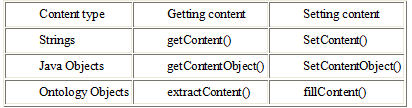
现在有一些已经存在的language来描述ontologies,如DAML+OIL和OWL,JADE并不直接支持这些ontologies,而是将ontologies编码为java类(比如protégé可以将本体直接导出为java类)。
本体提供了Agent交互的语义支持,但必须与内容语言结合使用,后者是Agent交互的语法支持。JADE支持的三种内容语言包括:FIPA-SL类似lisp的语言族;Leap-encoding应用于嵌入式开发;JavaCodec,JADE特定的内容语言。