itextsharp已经不再更新,由iText 7来替代
安装
nuget 安装 itext7
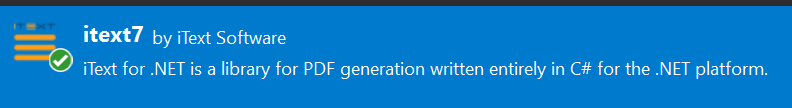
注册自定义字体
下载字体文件 .ttc或.ttf到项目目录,设置更新则拷贝到输出目录,这样构建的时候会把字体文件拷贝过去
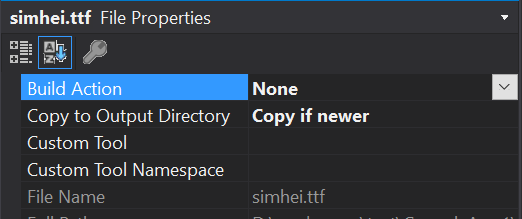
windows系统自带黑体, 可以直接复制到项目目录, 其路径是
C:WindowsFontssimhei.ttf
因为字体注册只需要一次,所以建议放到StartUp中. 其中的simhei.ttf换为你的字体文件
iText.Kernel.Font.PdfFontFactory.Register("simhei.ttf");
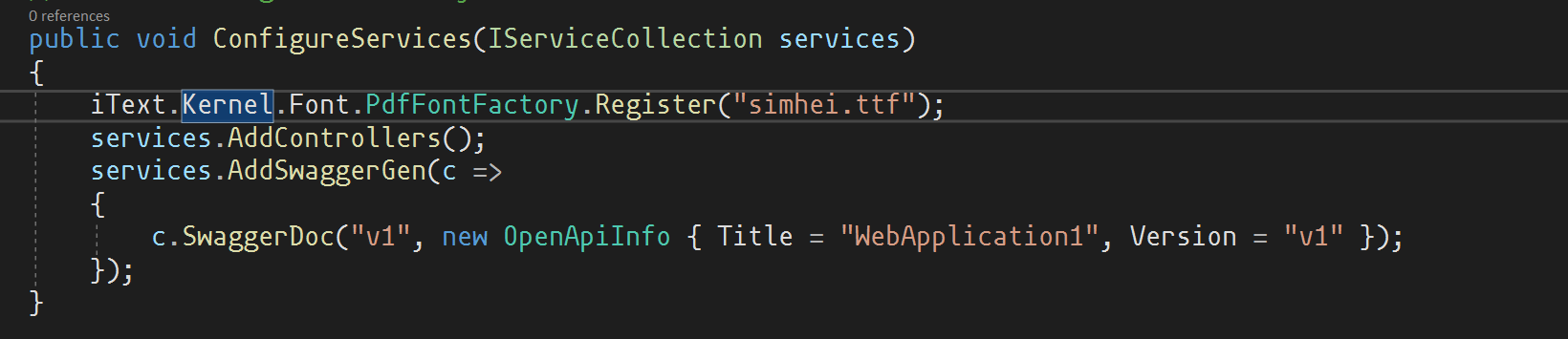
新建pdf文档
using PdfWriter writer = new ("list.pdf"); PdfDocument pdf = new (writer); Document doc = new (pdf);
PdfWriter可以传入pdf文件目标路径或者Stream,如果不想保存到本地,那用MemoryStream保存在内存中即可. 后边的例子我们就是直接用MemoryStream来保存数据
设置字体
PdfFont sysFont = PdfFontFactory.CreateRegisteredFont("simhei", PdfEncodings.IDENTITY_H, PdfFontFactory.EmbeddingStrategy.PREFER_EMBEDDED, true); doc.SetFont(sysFont) .SetFontSize(12);//设置字体大小
示例
public class OrderDto { public string Name { get; set; } public string Gender { get; set; } public string Address { get; set; } public string Phone { get; set; } public List<ProductDto> Products { get; set; } public string Remark { get; set; } } public class ProductDto { public string Code { get; set; } public string Name { get; set; } public string Category { get; set; } public string Unit { get; set; } public string Sku { get; set; } public decimal Price { get; set; } public int Quantity { get; set; } }
[HttpGet("pdf")] public IActionResult ExportPdf() { MemoryStream stream = new (); PdfWriter writer = new (stream); PdfDocument pdf = new (writer); Document doc = new (pdf); //黑体 PdfFont sysFont = PdfFontFactory.CreateRegisteredFont("simhei", PdfEncodings.IDENTITY_H, PdfFontFactory.EmbeddingStrategy.PREFER_EMBEDDED, true); doc.SetFont(sysFont) .SetFontSize(12);//设置字体大小 doc.Add(new Paragraph("订单列表") .SetBold()//粗体 .SetTextAlignment(iText.Layout.Properties.TextAlignment.CENTER)//居中 ); var headerTexts = new[] { "序号", "姓名", "性别", "居住地址", "联系电话", "货号", "产品名称", "分类", "单位", "规格", "售价", "数量", "备注" }; var table = new Table(headerTexts.Length) // 设置表格列数 .SetTextAlignment(iText.Layout.Properties.TextAlignment.CENTER) ; //添加表头 foreach (var header in headerTexts) { table.AddHeaderCell(new Cell() .Add(new Paragraph(header)) .SetBold()//设置粗体 ); }
var orders = new[] { new OrderDto { Name = "法外", Gender = "男", Address = "江苏省南京市江宁区梧桐路325号", Phone = "13545781245", Remark = "就这?", Products = new List<ProductDto>{ new ProductDto { Code="XGRD102", Name = "格子衫", Category = "男装", Unit = "件", Sku = "紫色", Price = 39, Quantity = 1} } }, new OrderDto { Name = "狂徒", Gender = "男", Address = "重庆市江北区朝鸽大道北777号", Phone = "15845568956", Remark = "代码敲得好,备胎当到老", Products = new List<ProductDto> { new ProductDto { Code="FUS458", Name = "Amd R7 5800X", Category = "电子产品", Unit = "个", Sku = "盒装", Price = 2499, Quantity = 1}, new ProductDto { Code="TFES982", Name = "程序员帽子", Category = "配饰", Unit = "件", Sku = "绿色", Price = 666, Quantity = 1}, } }, new OrderDto { Name = "张三", Gender = "女", Address = "辽宁省大连市甘井子区伞兵路2333号", Phone = "15952415263", Remark = "rnm, 退钱!!!", Products = new List<ProductDto>{ new ProductDto { Code="TOP10", Name = "Rnm,退钱同款长袖", Category = "男装", Unit = "件", Sku = "红色", Price = 69, Quantity = 1} } }, }; for (int i = 0; i < orders.Length; i++) { int rowSpan = orders[i].Products.Count;//商品行有多少个,基本信息列就要跨对应多少行 table.StartNewRow();//第一列开启新行 table .AddCell(new Cell(rowSpan,1).Add(new Paragraph((i + 1).ToString()))//序号 .SetVerticalAlignment(iText.Layout.Properties.VerticalAlignment.MIDDLE)) .AddCell(new Cell(rowSpan, 1).Add(new Paragraph(orders[i].Name)).SetMinWidth(25)//姓名 设置最小列宽25,方便名字横向显示 .SetVerticalAlignment(iText.Layout.Properties.VerticalAlignment.MIDDLE)) .AddCell(new Cell(rowSpan, 1).Add(new Paragraph(orders[i].Gender))//性别 .SetVerticalAlignment(iText.Layout.Properties.VerticalAlignment.MIDDLE)) .AddCell(new Cell(rowSpan, 1).Add(new Paragraph(orders[i].Address))//居住地址 .SetVerticalAlignment(iText.Layout.Properties.VerticalAlignment.MIDDLE)) .AddCell(new Cell(rowSpan, 1).Add(new Paragraph(orders[i].Phone))//联系电话 .SetVerticalAlignment(iText.Layout.Properties.VerticalAlignment.MIDDLE)); //添加一行商品信息 (因为table只能按顺序从左到右一个cell一个cell地加) table .AddCell(new Cell(1,1).SetVerticalAlignment(iText.Layout.Properties.VerticalAlignment.MIDDLE) .Add(new Paragraph(orders[i].Products[0].Code)//货号 )) .AddCell(new Cell().SetVerticalAlignment(iText.Layout.Properties.VerticalAlignment.MIDDLE) .Add(new Paragraph(orders[i].Products[0].Name)//产品名称 )) .AddCell(new Cell().SetVerticalAlignment(iText.Layout.Properties.VerticalAlignment.MIDDLE) .Add(new Paragraph(orders[i].Products[0].Category)) .SetMinWidth(25) )//分类 .AddCell(new Cell().SetVerticalAlignment(iText.Layout.Properties.VerticalAlignment.MIDDLE) .Add(new Paragraph(orders[i].Products[0].Unit)//单位 )) .AddCell(new Cell() .SetVerticalAlignment(iText.Layout.Properties.VerticalAlignment.MIDDLE) .Add(new Paragraph(orders[i].Products[0].Sku)//规格 .SetMinWidth(25) )) .AddCell(new Cell().SetVerticalAlignment(iText.Layout.Properties.VerticalAlignment.MIDDLE) .Add(new Paragraph(orders[i].Products[0].Price.ToString("0.00"))//售价 )) .AddCell(new Cell() .SetVerticalAlignment(iText.Layout.Properties.VerticalAlignment.MIDDLE) .Add(new Paragraph(orders[i].Products[0].Quantity.ToString())//数量 )) .AddCell(new Cell(rowSpan, 1).SetVerticalAlignment(iText.Layout.Properties.VerticalAlignment.MIDDLE) .Add(new Paragraph(orders[i].Remark)) );//备注 //商品行大于1, 需要添加多行商品信息 if (orders[i].Products.Count > 1) { for (int j = 1; j < orders[i].Products.Count; j++) { table .AddCell(new Cell(1, 1).SetVerticalAlignment(iText.Layout.Properties.VerticalAlignment.MIDDLE) .Add(new Paragraph(orders[i].Products[j].Code)//货号 )) .AddCell(new Cell().SetVerticalAlignment(iText.Layout.Properties.VerticalAlignment.MIDDLE) .Add(new Paragraph(orders[i].Products[j].Name)//产品名称 )) .AddCell(new Cell().SetVerticalAlignment(iText.Layout.Properties.VerticalAlignment.MIDDLE) .Add(new Paragraph(orders[i].Products[j].Category)) .SetMinWidth(25) )//分类 .AddCell(new Cell().SetVerticalAlignment(iText.Layout.Properties.VerticalAlignment.MIDDLE) .Add(new Paragraph(orders[i].Products[j].Unit)//单位 )) .AddCell(new Cell() .SetVerticalAlignment(iText.Layout.Properties.VerticalAlignment.MIDDLE) .Add(new Paragraph(orders[i].Products[j].Sku)//规格 .SetMinWidth(25) )) .AddCell(new Cell().SetVerticalAlignment(iText.Layout.Properties.VerticalAlignment.MIDDLE) .Add(new Paragraph(orders[i].Products[j].Price.ToString("0.00"))//售价 )) .AddCell(new Cell() .SetVerticalAlignment(iText.Layout.Properties.VerticalAlignment.MIDDLE) .Add(new Paragraph(orders[i].Products[j].Quantity.ToString())//数量 )); } } } doc.Add(table); pdf.Close();//记得关闭PdfDocument和PdfWriter writer.Close(); return File(stream.ToArray(), "application/pdf"); }
结果如下
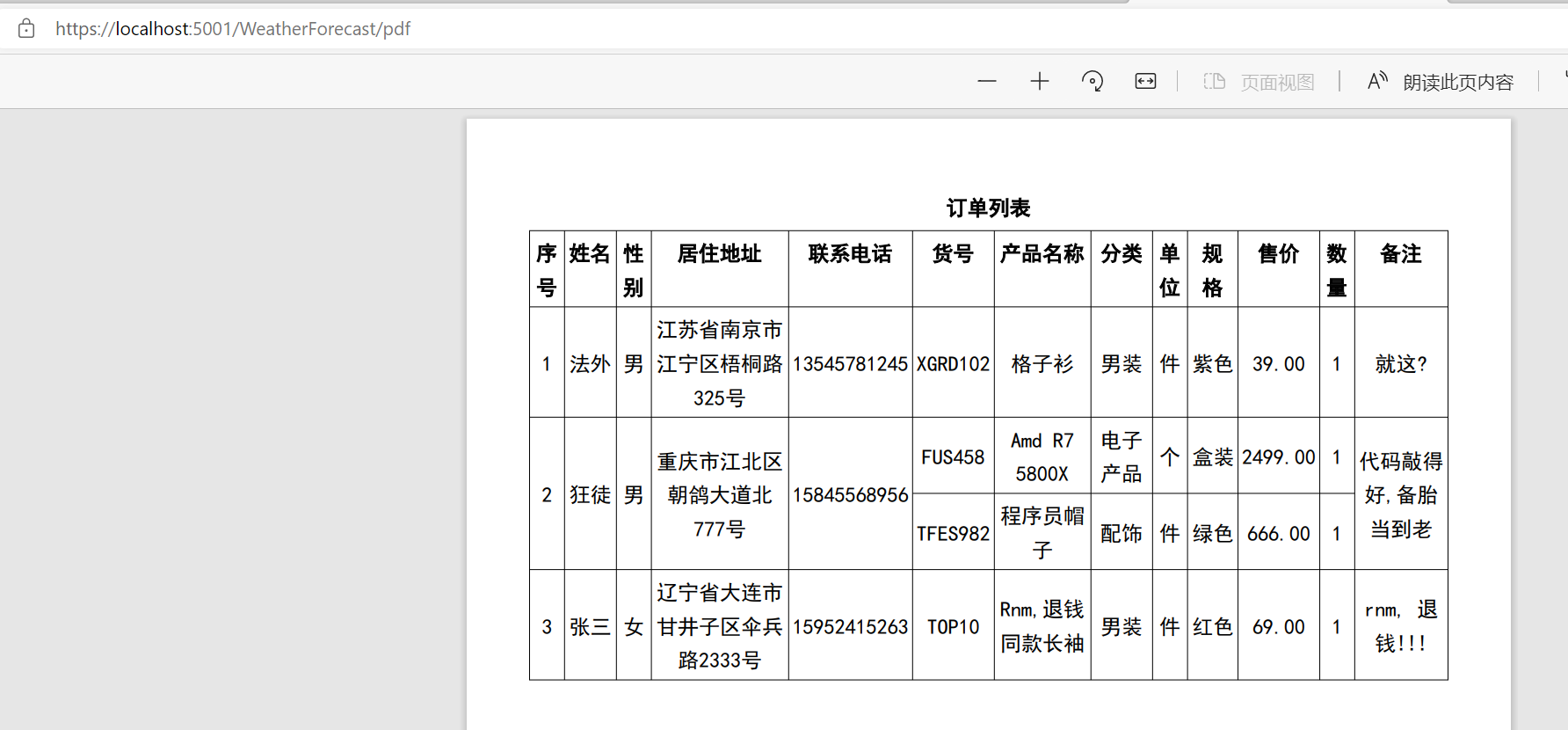
有几个要点
- 单元格合并是通过跨行或跨列来实现的, new Cell(2, 2)表示此单元格跨2行 2列
- 单元格设置居中最好是放在Add(new Paragraph("xx"))之前
- 添加单元格只能从左到右一个一个地加,所以有合并行的时候要把第一行全部添加完再添加下边的几行,如图所示.

- 新的一行要先调用table.StartNewRow() 然后table.AddCell()才会添加到新行
- 表格的列数是在new Table(13) 时传入的, 传入13就表示有13列