一,爬虫需求分析
1,需求。
我们需要获取多个链接的白酒在2018年评论数量。
2,分析。
一个商品页面有好几个规格,如图:

评论区我们需要获取的数据是当前选择的商品,而且需要时间顺序为2018年的:
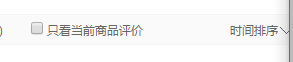
这时候得到的评论有很多页,我们需要一条条的去爬取。
二,误区
因为时间排序以及当前商品评论的限制,我们选择了Selenium作为爬虫工具,写了很久发现时间排序的那个地方不是<select>标签,在标签选取上出现了问题,所以放弃了该方法。

三,productPageComments实现
1,选择本方法的原因
我们发现我们需要爬取的链接中都有商品ID,而不同规格的商品ID也不同,如果用productPageComments获得评论的话那么相当于解决了仅获取当前商品评论的问题,现在只需要完成2018评论数量的限制了。
2,实现
通过依此读取链接的方法用for循环页数爬取所有的评论。要是获取的productPageComments中没有评论咋办?只需要让前N页的评论总数与前N-5页对比,若没变化,则说明后面都没有评论了,程序停止。
2018的限定只需要把爬取的日期取前4位,然后用正则匹配2018即可。
1 for i in data['comments']: 2 #name = i['referenceName'] #酒的种类 3 time_comment = i['creationTime'][0:4] #只选择评论时间的年份,若为2018开头则符合要求 4 time_comments.append(time_comment) 5 total_com_num.append(time_comments.count("2018")) #[每页的评论数],所以得注意所以页码如何处理?
3,总代码
1 import requests 2 import json 3 import re 4 5 total_com_num = [] #用于计算总评论数 6 def getcontent(url): 7 productPageComments = requests.get(url) 8 data = json.loads(productPageComments.text[26:-2]) #translate to json 9 10 time_comments = [] #本容器用于筛选出时间正确的商品 11 for i in data['comments']: 12 #name = i['referenceName'] #酒的种类 13 time_comment = i['creationTime'][0:4] #只选择评论时间的年份,若为2018开头则符合要求 14 time_comments.append(time_comment) 15 total_com_num.append(time_comments.count("2018")) #[每页的评论数],所以得注意所以页码如何处理? 16 return sum(total_com_num) #返回前i页(note:这个i是page的i)下评论总数。 17 18 if __name__ == '__main__': 19 link_list = [] 20 f = open("1.txt") # 返回一个文件对象 21 lines = f.readlines() # 调用文件的 readline()方法 22 for line in lines: 23 link_list.append(line) 24 25 # link = "https://item.jd.com/21391048137.html#comment" 26 # goods_id = int(re.findall('d+', link)[0]) # 装你要找的商品的商品ID,[6873309,第二个商品ID,第三个商品ID。。。] 100000766433 27 page = 500 # 页码最大值,如果评论的页码数量大于500则得到的数据会不准确。 28 29 list=[] 30 step = 5 #前i与i-5数量一致的话,代码就停止 31 32 for link in link_list: 33 goods_id = int(re.findall('d+', link)[0]) # 装你要找的商品的商品ID,[6873309,第二个商品ID,第三个商品ID。。。] 100000766433 34 35 # 括号为商品ID,为了支持翻页 36 for i in range(page): #i from zero to page 37 url = "https://sclub.jd.com/comment/productPageComments.action?callback=fetchJSON_comment98vv4640&productId=" + str(goods_id) + "&score=0&sortType=5&page="+str(i)+"&pageSize=10&isShadowSku=0&rid=0&fold=1" 38 list.append(getcontent(url)) 39 if (i>step) and (list[i] == list[i-step]): 40 # print("第",i,"页停止程序!",goods_id,list[-1]) 41 print("第",i,"页停止程序!",list[-1]) 42 break
四,总结
json和re还不够熟练,有待加强。