一、LNMP的下载
LNMP一键安装包是一个用Linux Shell编写的可以为CentOS/RadHat/Fedora、Debian/Ubuntu/Raspbian/Deepin VPS或独立主机安装LNMP(Nginx/MySQL/PHP)、LNMPA(Nginx/MySQL/PHP/Apache)、LAMP(Apache/MySQL/PHP)生产环境的Shell程序。同时提供一些实用的辅助工具如:虚拟主机管理、FTP用户管理、Nginx、MySQL/MariaDB、PHP的升级、常用缓存组件Redis、Xcache等的安装、重置MySQL root密码、502自动重启、日志切割、SSH防护DenyHosts/Fail2Ban、备份等许多实用脚本。
官方网站为 https://www.lnmp.org/
二、LNMP的安装
安装时,MySQL版本选择5.5.48及以上(5.4以上支持utf8mb4),PHP版本选择5.6或7
也可以根据实际情况选择其他版本。
三、常用配置
1. 安装memcache
命令如下
[root@www.fangbei.org lnmp1.3-full]# ./addons.sh install memcached
+-----------------------------------------------------------------------+
| Addons script for LNMP V1.2, Written by Licess |
+-----------------------------------------------------------------------+
| A tool to Install cache,optimizer,accelerator...addons for LNMP |
+-----------------------------------------------------------------------+
| For more information please visit http://www.lnmp.org |
+-----------------------------------------------------------------------+
Which memcached php extension do you choose:
Install php-memcache,(Discuz x) please enter: 1
Install php-memcached, please enter: 2
Enter 1 or 2 (Default 1):
You choose php-memcache
====== Installing memcached ======
Press any key to install...or Press Ctrl+c to cancel
2. 启用PATH_INFO支持
该功能用于ThinkPHP开发时,URL_MODEL为2时的支持。
网站配置目录 /usr/local/nginx/conf/vhost/www.fangbei.org.conf
打开并添加如下红包部分
server { listen 80; #listen [::]:80; server_name www.fangbei.org; index index.html index.htm index.php default.html default.htm default.php; root /home/wwwroot/www.fangbei.org; include other.conf; #error_page 404 /404.html; include enable-php.conf; location / { if (!-e $request_filename){ rewrite ^/(.*)$ /index.php?s=/$1 last; } } location ~ .*.(gif|jpg|jpeg|png|bmp|swf)$ { expires 30d; } location ~ .*.(js|css)?$ { expires 12h; } location ~ /. { deny all; } access_log off; }
3. 禁用mysql日志
在MySQL数据库中,mysql-bin.000001、mysql- bin.000002等文件是数据库的操作日志,例如UPDATE一个表,或者DELETE一些数据,即使该语句没有匹配的数据,这个命令也会存储到日志文件中,还包括每个语句执行的时间,也会记录进去的。
比如如下
[root@www.fangbei.org /]# cd /usr/local/mysql/var/ [root@www.fangbei.org var]# ll total 29964 drwx------ 2 mysql mysql 4096 Feb 21 17:42 100893722 -rw-r----- 1 mysql root 8477 Feb 21 18:41 www.fangbei.org.err -rw-rw---- 1 mysql mysql 5 Feb 21 18:41 www.fangbei.org.pid -rw-rw---- 1 mysql mysql 18874368 Feb 21 18:41 ibdata1 -rw-rw---- 1 mysql mysql 5242880 Feb 21 18:41 ib_logfile0 -rw-rw---- 1 mysql mysql 5242880 Feb 21 17:08 ib_logfile1 drwx------ 2 mysql mysql 4096 Feb 21 17:08 mysql -rw-rw---- 1 mysql mysql 27735 Feb 21 17:08 mysql-bin.000001 -rw-rw---- 1 mysql mysql 1113246 Feb 21 17:08 mysql-bin.000002 -rw-rw---- 1 mysql mysql 264 Feb 21 17:08 mysql-bin.000003 -rw-rw---- 1 mysql mysql 1119 Feb 21 17:08 mysql-bin.000004 -rw-rw---- 1 mysql mysql 126 Feb 21 17:08 mysql-bin.000005 -rw-rw---- 1 mysql mysql 127076 Feb 21 18:41 mysql-bin.000006 -rw-rw---- 1 mysql mysql 107 Feb 21 18:41 mysql-bin.000007 -rw-rw---- 1 mysql mysql 133 Feb 21 18:41 mysql-bin.index drwx------ 2 mysql mysql 4096 Feb 21 17:08 performance_schema [root@www.fangbei.org var]#
以及
[root@www.fangbei.org var]# cd /root [root@www.fangbei.org ~]# ll total 491064 drwxr-xr-x 4 mysql mysql 4096 Feb 21 16:44 databases_backup_20170221164407 drwxr-xr-x 7 root root 4096 May 27 2016 lnmp1.3-full -rw-r--r-- 1 root root 500932095 Dec 4 12:32 lnmp1.3-full.tar.gz -rw-r--r-- 1 root root 1898084 Feb 21 17:18 lnmp-install.log [root@www.fangbei.org ~]# cd databases_backup_20170221164407/ [root@www.fangbei.org databases_backup_20170221164407]# ll total 21284 drwx------ 2 mysql mysql 4096 Feb 21 16:38 100893722 -rw-r----- 1 mysql root 4654 Feb 21 16:44 www.fangbei.org.err -rw-rw---- 1 mysql mysql 10485760 Feb 21 16:44 ibdata1 -rw-rw---- 1 mysql mysql 5242880 Feb 21 16:44 ib_logfile0 -rw-rw---- 1 mysql mysql 5242880 Feb 21 16:02 ib_logfile1 drwx------ 2 mysql mysql 4096 Feb 21 16:02 mysql -rw-rw---- 1 mysql mysql 19758 Feb 21 16:02 mysql-bin.000001 -rw-rw---- 1 mysql mysql 765307 Feb 21 16:02 mysql-bin.000002 -rw-rw---- 1 mysql mysql 263 Feb 21 16:02 mysql-bin.000003 -rw-rw---- 1 mysql mysql 731 Feb 21 16:02 mysql-bin.000004 -rw-rw---- 1 mysql mysql 125 Feb 21 16:02 mysql-bin.000005 -rw-rw---- 1 mysql mysql 497 Feb 21 16:44 mysql-bin.000006 -rw-rw---- 1 mysql mysql 114 Feb 21 16:11 mysql-bin.index [root@www.fangbei.org databases_backup_20170221164407]#
这些文件的生长速度是很快的,特别占用服务器资源。当服务器资源不够充足的情况下,我们可以选择定期删除这些日志文件,或者修改配置文件,不让日志生成。
编辑my.cnf 文件,命令:vi /etc/my.cnf
注释掉 log-bin=mysql-bin 这个属性
#skip-networking max_connections = 500 max_connect_errors = 100 open_files_limit = 65535 # log-bin=mysql-bin binlog_format=mixed server-id = 1 expire_logs_days = 10
然后删除上述日志文件
4. phpMyAdmin超时问题
文件 home/wwwroot/default/phpmyadmin/libraries/config.default.php
设置 Cookies 有效期为12小时
$cfg['LoginCookieValidity'] = 43200; //12个小时
设定PHP session有效期的参数值 session.gc_maxlifetime 为大于12小时的秒数。下述配置多了10秒。
文件在./usr/local/php/etc/php.ini
session.gc_maxlifetime = 43210
5. phpMyAdmin输入服务器地址
修改phpMyAdmin目录下的 /libraries/config.default.php中 AllowArbitraryServer 值为 true
$cfg[‘AllowArbitraryServer’] = true;
9. 重启
最后重启 lnmp restart,让上述所有配置生效
10. 删除.user.ini文件
LNMP 1.2开始PHP防跨目录限制使用.user.ini,该文件在网站根目录下,可以修改open_basedir的值来设置限制目录的访问。
.user.ini文件无法直接修改,而且是隐藏文件可能在winscp下可能无法看到。
当网站被删除的时候,.user.ini可以用以下方法删除
[root@www.fangbei.org]# chattr -i ".user.ini"
[root@www.fangbei.org]# chmod 777 ".user.ini"
[root@www.fangbei.org]# rm -rf ".user.ini"
11. 允许mysql远程连接
1. 修改密码
[root@cctv3]# /usr/bin/mysql -u root -p Enter password: Welcome to the MySQL monitor. Commands end with ; or g. Your MySQL connection id is 39655 Server version: 5.5.60 Source distribution mysql> mysql> set password for root@localhost = password('pass1234'); Query OK, 0 rows affected (0.00 sec)
2. 授权
mysql> use idcode; Database changed mysql> mysql> grant all privileges on *.* to root@'%' identified by 'pass1234' with grant option; Query OK, 0 rows affected (0.00 sec) mysql> mysql> flush privileges; Query OK, 0 rows affected (0.01 sec) mysql> mysql> select host,user,password from user; +-----------+------+-------------------------------------------+ | host | user | password | +-----------+------+-------------------------------------------+ | localhost | root | *ASDFF1B8AD1B4CFD578E76ABC1B6ADFF70D0CCTV | | % | root | *ASDFF1B8AD1B4CFD578E76ABC1B6ADFF70D0CCTV | +-----------+------+-------------------------------------------+ 3 rows in set (0.00 sec) mysql>
3、重启
在路由表中移除3306端口的禁止条列
[root@Server-WeiXin ~]# iptables -L -n --line-numbers Chain INPUT (policy ACCEPT) num target prot opt source destination 1 ACCEPT all -- 0.0.0.0/0 0.0.0.0/0 2 ACCEPT all -- 0.0.0.0/0 0.0.0.0/0 state RELATED,ESTABLISHED 3 ACCEPT tcp -- 0.0.0.0/0 0.0.0.0/0 tcp dpt:22 4 ACCEPT tcp -- 0.0.0.0/0 0.0.0.0/0 tcp dpt:80 5 ACCEPT tcp -- 0.0.0.0/0 0.0.0.0/0 tcp dpt:443 6 DROP tcp -- 0.0.0.0/0 0.0.0.0/0 tcp dpt:3306 7 ACCEPT icmp -- 0.0.0.0/0 0.0.0.0/0 icmptype 8 8 DROP tcp -- 0.0.0.0/0 0.0.0.0/0 tcp dpt:11211 9 DROP udp -- 0.0.0.0/0 0.0.0.0/0 udp dpt:11211 [root@Server-WeiXin ~]# iptables -D INPUT 6 [root@Server-WeiXin ~]# iptables -L -n --line-numbers Chain INPUT (policy ACCEPT) num target prot opt source destination 1 ACCEPT all -- 0.0.0.0/0 0.0.0.0/0 2 ACCEPT all -- 0.0.0.0/0 0.0.0.0/0 state RELATED,ESTABLISHED 3 ACCEPT tcp -- 0.0.0.0/0 0.0.0.0/0 tcp dpt:22 4 ACCEPT tcp -- 0.0.0.0/0 0.0.0.0/0 tcp dpt:80 5 ACCEPT tcp -- 0.0.0.0/0 0.0.0.0/0 tcp dpt:443 6 ACCEPT icmp -- 0.0.0.0/0 0.0.0.0/0 icmptype 8 7 DROP tcp -- 0.0.0.0/0 0.0.0.0/0 tcp dpt:11211 8 DROP udp -- 0.0.0.0/0 0.0.0.0/0 udp dpt:11211 [root@Server-WeiXin ~]#
设置阿里云内网入方向规则
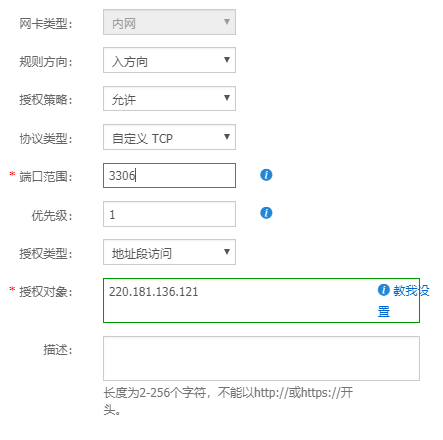
11. 配置https及证书,启用启用TLS1.2
server { listen 80; listen 443 ssl; #listen [::]:80; server_name cet.fangbei.org; index index.html index.htm index.php default.html default.htm default.php; root /home/wwwroot/cet.fangbei.org; include none.conf; #error_page 404 /404.html; include enable-php.conf;
ssl_protocols TLSv1.2; ssl_certificate /usr/local/nginx/cert/214130435490250.pem; ssl_certificate_key /usr/local/nginx/cert/214130435490250.key; location ~ .*.(gif|jpg|jpeg|png|bmp|swf)$ { expires 30d; } location ~ .*.(js|css)?$ { expires 12h; } location ~ /. { deny all; } access_log off; }
12. 配置301跳转
server { listen 80; server_name lnmp.org; return 301 http://www.lnmp.org$request_uri; }