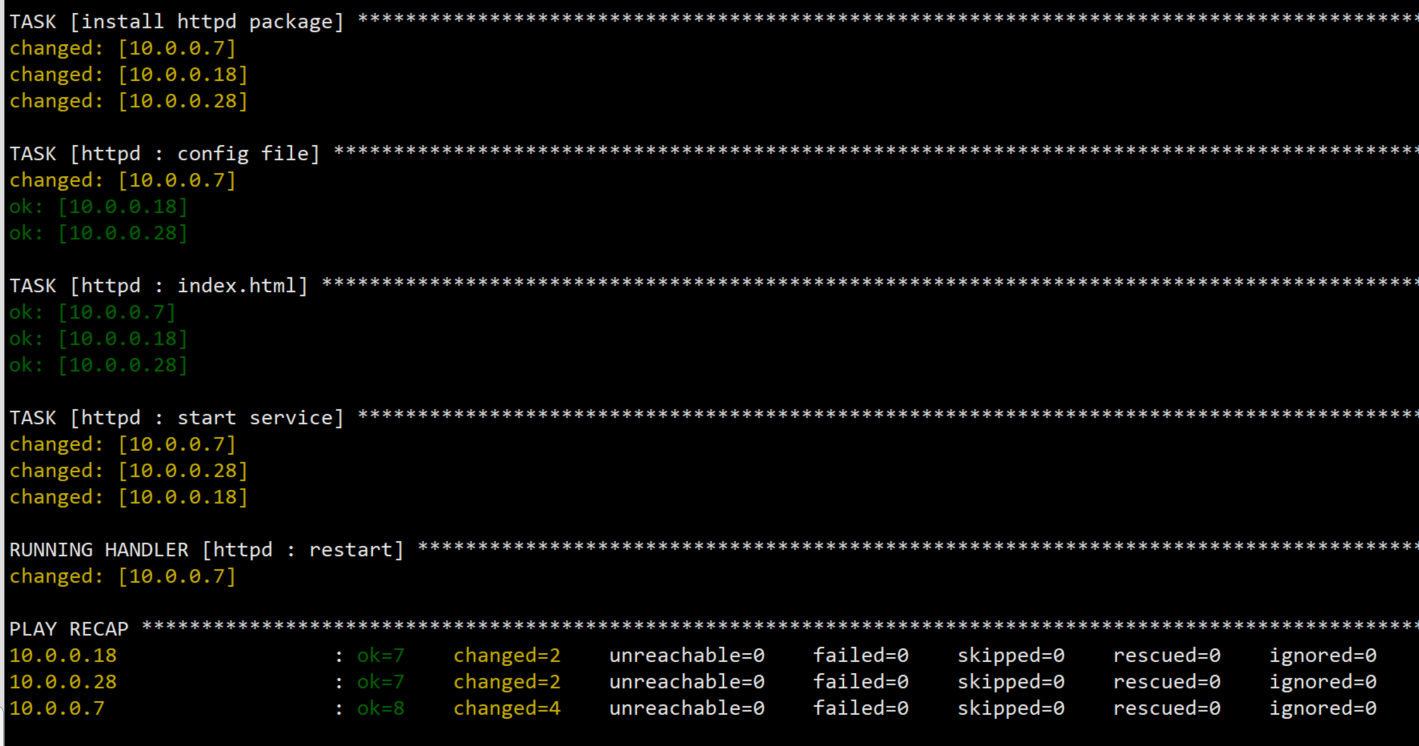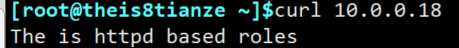设置SSH免密码登陆
vim ansible_ssh.sh
#!/bin/bash
[ -f ~/.ssh/id_rsa ] || ssh-keygen -f ~/.ssh/id_rsa -P "" -q
rpm -q sshpass &> /dev/null || yum -y install sshpass &> /dev/null
prefix=10.0.0.
passwd=tianze
for i in {12..13};do
{
sshpass -p $passwd ssh-copy-id -o StrictHostKeyChecking=no -i ~/.ssh/id_rsa root@$prefix$i &> /dev/null
}&
done
wait
bash ansible_ssh.sh
安装ansible
yum -y install ansible ##事先需要配置好epel源
vim /etc/ansible/hosts ##文件末尾添加以下内容 主机清单
[webservers] ##主机组
10.0.0.8
10.0.0.18
创建角色相关的目录:
mkdir -pv 、/data/ansible/roles/httpd/{tasks,handlers,files}
创建角色相关的文件:
cd /data/ansible/roles/httpd/
main.yml是task的入口文件
[root@centos8-1 httpd]$vim tasks/main.yml
- include: group.yml
- include: user.yml
- include: install.yml
- include: config.yml
- include: index.yml
- include: service.ym
[root@centos8-1 httpd]$vim tasks/group.yml
- name:create group
group: name=apache system=yes gid=80
[root@centos8-1 httpd]$vim tasks/user.yml
- name: create apache user
user: name=apache system=yes shell=/sbin/nologin home=/var/www/ uid=80 group=apache
[root@centos8-1 httpd]$vim tasks/install.yml
- name: install httpd package
yum: name=httpd
[root@centos8-1 httpd]$vim tasks/config.yml
- name: config file
copy: src=httpd.conf dest=/etc/httpd/conf/ backup=yes
notify: restart
root@centos8-1 httpd]$vim tasks/index.yml
- name: index.html
copy: src=index.html dest=/var/www/html/
[root@centos8-1 httpd]$vim tasks/service.yml
- name: start service
service: name=httpd state=started enabled=yes
[root@centos8-1 httpd]$vim handlers/main.yml
- name: restart
service: name=httpd state=restarted
在files目录下准备两个文件(可也用yum -y install httpd安装后把文件copy到files目录下)
[root@centos8-1 ansible]$ls files/
httpd.conf index.html
yum -y install httpd
[root@centos8-1 ansible]$cp /etc/httpd/conf/httpd.conf /roles/httpd/files/
[root@centos8-1 ansible]$echo The is httpd based roles > /roles/httpd/files/index.html
[root@centos8-1 ansible]$tree /data/ansible/roles/httpd/
/data/ansible/roles/httpd/
├── files
│ ├── httpd.conf
│ └── index.html
├── handlers
│ └── main.yml
└── tasks
├── config.yml
├── group.yml
├── index.yml
├── install.yml
├── main.yml
├── service.yml
└── user.yml
3 directories, 10 files
在playbook中调用角色
[root@centos8-1 ansible]$vim /data/ansible/role_httpd.yml
---
- hosts: db
remote_user: root
roles:
- httpd
运行playbook
[root@centos8-1 ansible]$ansible-playbook /data/ansible/role_httpd.yml