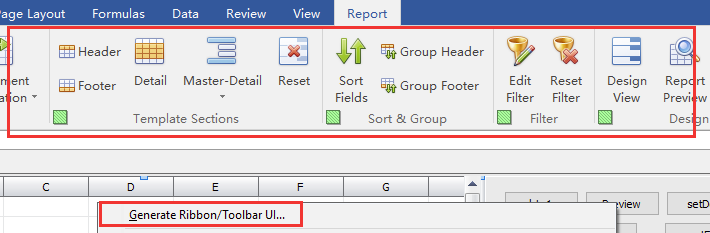
学习 dxSpreadSheetReportDesigner过程中发现:
dxSpreadSheet通过dxSpreadSheetReportDesigner点击右键出现弹出菜单,自动生成如图的菜单和actions,不用写一句代码。对于懒人来说酷毙了。
但是Master-Detail和GroupHead以及GroupFooter的section来说,它是从1生成的数据section。导致分组和主从表就会出现错误。看demo代码section都是从0开始的。数据呈现也没有问题,但是用自己的自动生成的action执行,就是乱表格数据。
处理方法:
1、找到单元:dxSpreadSheetReportDesignerActions
2、找到方法:TdxSpreadSheetReportDesignerAction.GetMaxSectionID
3、修改代码:Result := 0 改成 Resul := -1;
4、ok了
function TdxSpreadSheetReportDesignerAction.GetMaxSectionID( ASectionType: TdxSpreadSheetReportSectionType): Integer; var I: Integer; begin Result := -1; //0 for I := 0 to Designer.SectionList.Count - 1 do if Designer.SectionList[I].SectionType = ASectionType then Result := Max(Result, TdxSpreadSheetReportSectionAccess(Designer.SectionList[I]).Index); end;
版本:18.1.6
goodluck
https://www.cnblogs.com/usegear/p/15505219.html