需要两个包: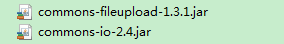
包如何导入就不介绍了,前端代码如下(一定要加enctype="multipart/form-data"让服务器知道是文件上传):
<form action="upload.do" method="post" enctype="multipart/form-data"> <input type="file" id="upimage" name="file" onchange="setImagePreview()"/> <input type="submit" value="Submit" /></form>
java代码:
1 import org.apache.commons.io.FileUtils; 2 import org.springframework.http.HttpHeaders; 3 import org.springframework.http.HttpStatus; 4 import org.springframework.http.MediaType; 5 import org.springframework.http.ResponseEntity; 6 import org.springframework.stereotype.Controller; 7 import org.springframework.web.bind.annotation.RequestMapping; 8 import org.springframework.web.bind.annotation.RequestParam; 9 import org.springframework.web.bind.annotation.ResponseBody; 10 import org.springframework.web.multipart.MultipartFile; 11 import org.springframework.ui.Model; 12 /** 13 * {@Controller} spring注解,指定此类为controller 14 * {@RequestMapping} 路径 15 * @author v_zweiwang 16 * 17 */ 18 @Controller 19 @RequestMapping("/image") 20 public class ImageController { 21 @RequestMapping("/toupload")//用于跳转到上传页面 22 public String toUpload(){ 23 return "/WEB-INF/html/upload.html"; 24 } 25 26 @RequestMapping("/upload") 27 public String upload(@RequestParam(value = "file", required = false) MultipartFile file,HttpServletRequest request) { 28 SimpleDateFormat dateformat = new SimpleDateFormat("yyyy_MM_dd_HH_mm_ss_SS"); //格式化时间 29 /**构建图片保存的目录**/ 30 String upTime =dateformat.format(new Date()); //用于区别保存 31 String path=request.getSession().getServletContext().getRealPath("/");//获取项目在服务器的绝对路径file C:....webApp/ =url http://...webApp/ 不明白就打印path 34 String fileName = file.getOriginalFilename(); //获得文件名 35 String filePath="/upload/"+upTime+"/";//文件相对路径 36 File targetFile = new File(path+filePath,fileName); //新建一个文件 37 if(!targetFile.exists()){ 38 targetFile.mkdirs(); 39 } 40 41 //保存 42 try { 43 file.transferTo(targetFile); 44 } catch (Exception e) { 45 e.printStackTrace(); 46 } 47 System.out.println(request.getContextPath()+filePath+fileName); 48 return "redirect:/image/download.do?filepath="+filePath+fileName;//直接重定向下载图片 49 } 50 51 @RequestMapping("download") 52 public ResponseEntity<byte[]> download(HttpServletRequest request,String filepath) throws IOException { 53 String path=request.getSession().getServletContext().getRealPath("/")+filepath;//获取图片路径 filepath为图片相对路径 54 System.out.println(path); 55 File file=new File(path); 56 HttpHeaders headers = new HttpHeaders(); 57 String fileName=new String("filescan.png".getBytes("UTF-8"),"iso-8859-1");//为了解决中文名称乱码问题 58 headers.setContentDispositionFormData("attachment", fileName); //下载后显示的名字 59 headers.setContentType(MediaType.APPLICATION_OCTET_STREAM); 60 return new ResponseEntity<byte[]>(FileUtils.readFileToByteArray(file), 61 headers, HttpStatus.CREATED); //向浏览器发送数据 62 } 63 }