目标:
- 为已有的vue项目搭建 karma+mocha+chai 测试框架
- 编写组件测试脚本
- 测试运行通过
- 抽出共通
一、初始化项目
新建项目文件夹并克隆要测试的已有项目 webAdmin-web
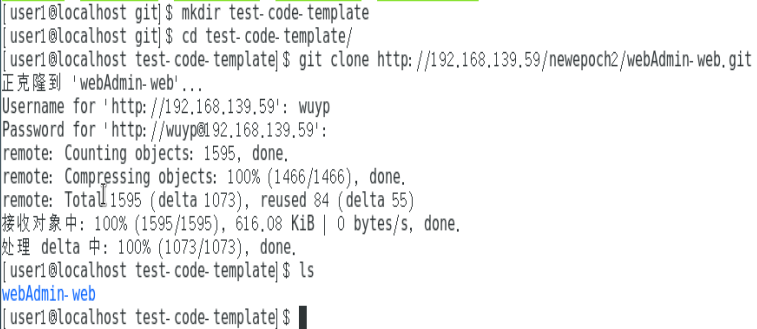
转到项目根目录,安装项目依赖:
#npm install
谁安装失败就单独再安装它(如:chromedriver安装失败,#npm install chromedriver)
二、搭建karma+mocha+chai测试环境
1、安装插件
#npm install karma --save-dev
#npm install -g karma-cli
#npm install --save-dev mocha
#npm install --save-dev karma-mocha
#npm install --save-dev chai // 断言库
#npm install --save-dev karma-chai
#npm install --save-dev sinon-chai
#npm install --save-dev sinon
#npm install --save-dev karma-sinon-chai
#npm install --save-dev karma-webpack
#npm install --save-dev karma-coverage
#npm install --save-dev karma-spec-reporter
#npm install --save-dev karma-sourcemap-loader
#npm install --save-dev nib
#npm install --save-dev opn
#npm install --save-dev karma-chrome-launcher
2、生成配置文件 karma.conf.js
之前全局安装了karma-cli,便于引导我们生成karma.conf.js配置文件。
#karma init
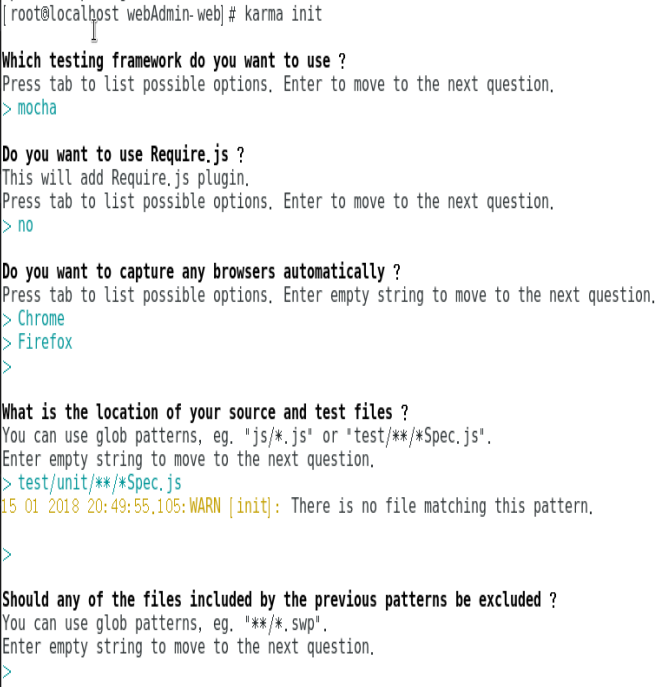
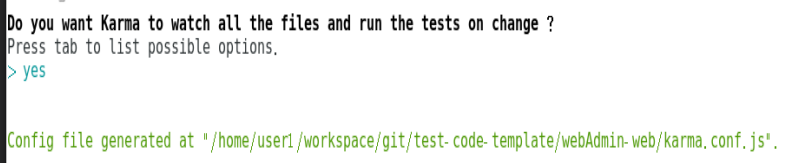 配置文件已经自动生成,位置就在文件根目录。若用命令【#karma init 自定义配置名.conf.js】,则生成的配置文件名称就是“自定义配置名.conf.js”。
配置文件已经自动生成,位置就在文件根目录。若用命令【#karma init 自定义配置名.conf.js】,则生成的配置文件名称就是“自定义配置名.conf.js”。
3、在项目根目录下运行karma
#karma start karma.conf.js
运行结果:
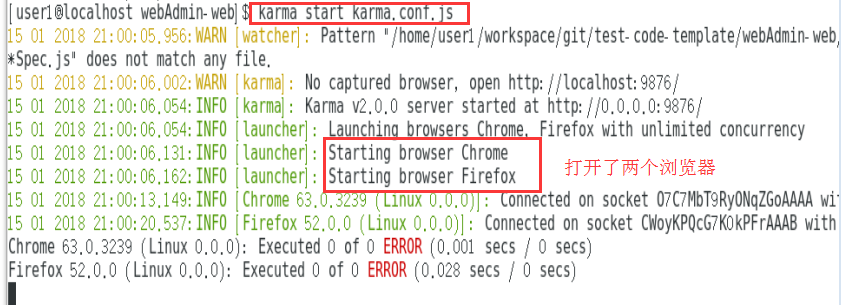
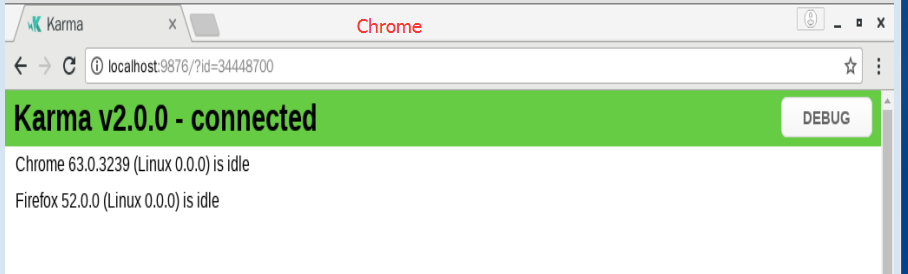
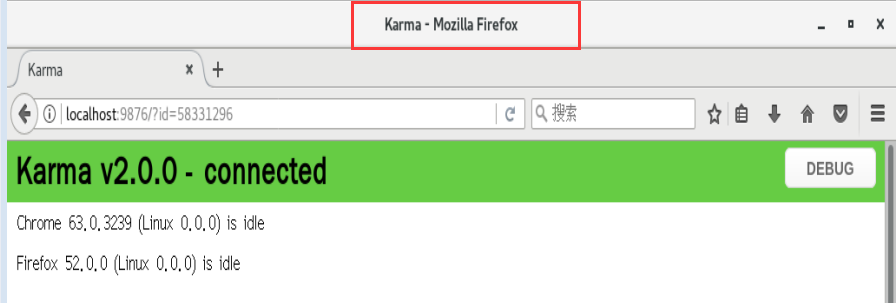
目前/test/unit/下还没有*specs.js文件,故而显示的结果是执行0错误0。
4、编写简单的测试case 【正确顺序:先修改karma配置文件(转至本文 5),再编写测试脚本,进行karma测试】
- 在/src 下新建测试代码文件夹 testSrc,新建测试文件add.js,文件结构如下:
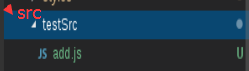
- /src/testSrc/add.js 内容如下:
/**
* 加法
* @param x 参数1
* @param y 参数2
*/
export function add (x, y) {
return x + y
}
- 编写对应的测试脚本 /test/unit/specs/add.specs.js :
import {add} from '@/testSrc/add.js'
var expect = require('chai').expect
describe('加法函数的测试', function() {
it('1 加 1 应该等于 2', function() {
expect(add(1,1)).to.be.equal(2)
})
})
- 测试运行:#karma start
- 测试结果:报错 —— import declarations may only appear at top level of a module
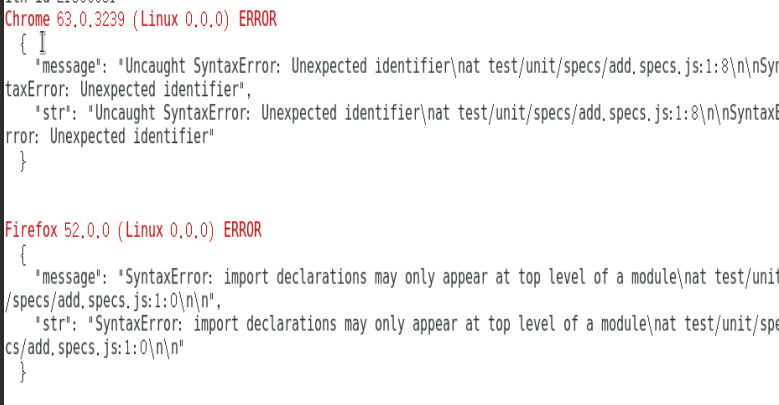
- 原因分析:测试脚本没有被webpack打包,也可以说是karma没有配置webpack配置信息,所以karma start的时候不能直接用 import语法 。
- 解决方法:修改karma配置文件 karma.conf.js【转至本文 5、修改karma配置文件】
- 修改配置文件后,再次运行 #karma start
终端运行过程:
[user1@localhost webAdmin-web]$ karma start webpack: wait until bundle finished: // 等待webpack打包绑定完成 Hash: f11981cb4ab6cc3cc7ca Version: webpack 2.7.0 Time: 11959ms Asset Size Chunks Chunk Names static/img/401.089007e.gif 164 kB [emitted] static/img/404.a57b6f3.png 98.1 kB [emitted] 0.bundle.js 93.8 kB 0 [emitted] app 5.46 MB 1 [emitted] [big] app test/unit/specs/add.specs.js 216 kB 2 [emitted] test/unit/specs/add.specs.js
..... //非常长的一段文件解析过程
ERROR in ./test/unit/specs/add.specs.js // 错误信息
✘ http://eslint.org/docs/rules/no-undef 'describe' is not defined
test/unit/specs/add.specs.js:4:1
describe('加法函数的测试', function() {
^
✘ http://eslint.org/docs/rules/space-before-function-paren Missing space before function parentheses
test/unit/specs/add.specs.js:4:29
describe('加法函数的测试', function() {
^
✘ http://eslint.org/docs/rules/no-undef 'it' is not defined
test/unit/specs/add.specs.js:5:3
it('1 加 1 应该等于 2', function() {
^
✘ http://eslint.org/docs/rules/space-before-function-paren Missing space before function parentheses
test/unit/specs/add.specs.js:5:30
it('1 加 1 应该等于 2', function() {
^
✘ http://eslint.org/docs/rules/comma-spacing A space is required after ','
test/unit/specs/add.specs.js:6:17
expect(add(1,1)).to.be.equal(2)
^
✘ http://eslint.org/docs/rules/eol-last Newline required at end of file but not found
test/unit/specs/add.specs.js:8:3
})
^
✘ 6 problems (6 errors, 0 warnings)
webpack: Failed to compile. // webpack:编译失败
// 接下来是karma测试的结果,见下面的截图
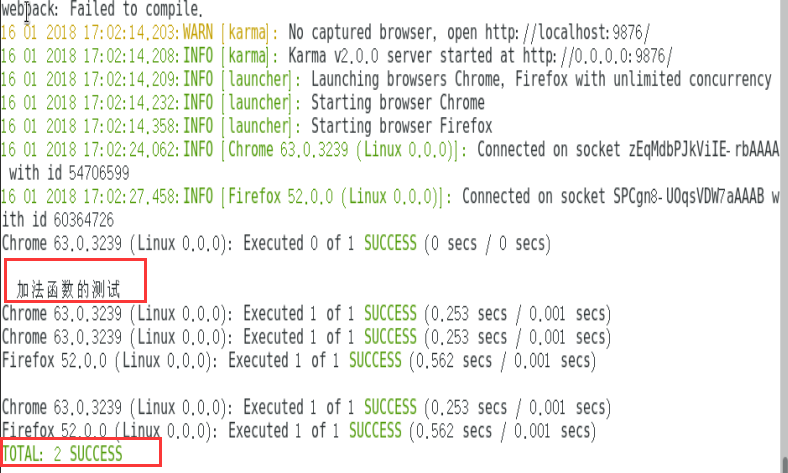
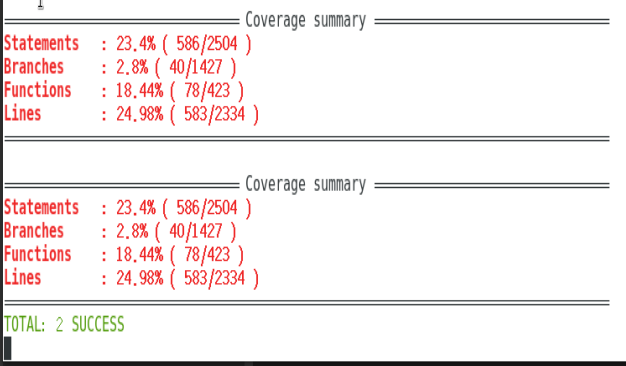
- 查看覆盖率报告文件 /test/unit/coverage/
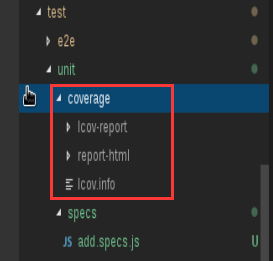
找到对应的报告文件,复制文件路径,在浏览器打开查看:
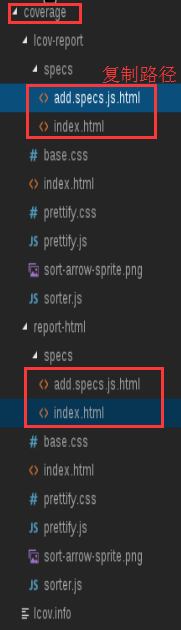
浏览器中:
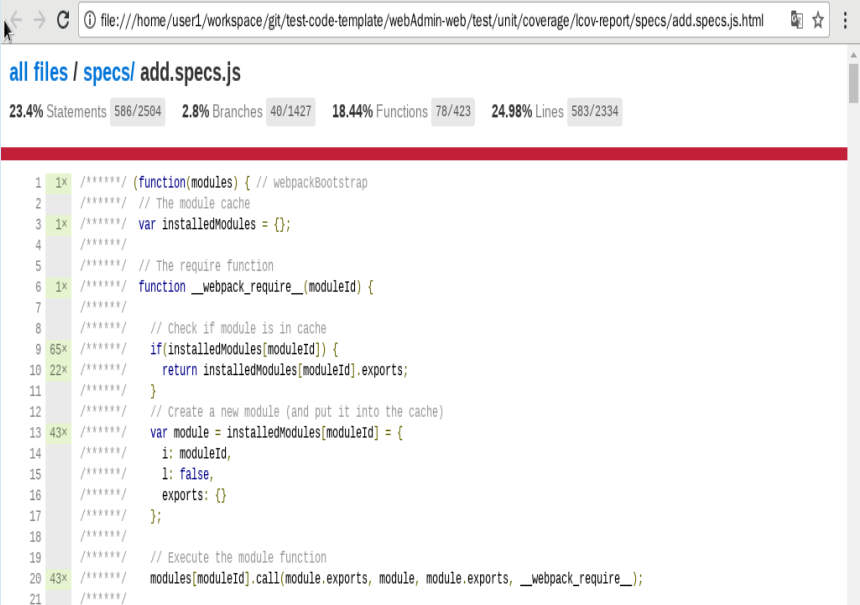
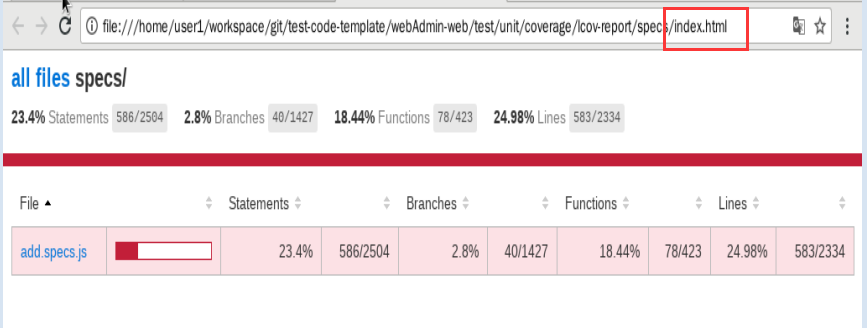
修改错误:详见 解决未安装unit测试和jest的Vue项目运行karma start时的错误
主要是在 karma.conf.js 中引入webpack配置、修改框架frameworks信息、预处理器、新增插件、修改reporters、新增coverageReporter(karma测试结果覆盖率报告文件)。修改后的配置文件如下:
// Karma configuration
// Generated on Mon Jan 15 2018 20:50:28 GMT+0800 (CST)
// 引入webpack配置
const webpackConfig = require('./build/webpack.base.conf');
module.exports = function(config) {
config.set({
// 引入webpack
webpack: webpackConfig,
// base path that will be used to resolve all patterns (eg. files, exclude)
basePath: '',
// frameworks to use -- 修改,增加'sinon-chai'
// available frameworks: https://npmjs.org/browse/keyword/karma-adapter
frameworks: ['mocha', 'sinon-chai'],
// 测试入口文件--测试脚本
// list of files / patterns to load in the browser
files: [
'test/unit/**/*.specs.js'
],
// list of files / patterns to exclude
exclude: [
],
// 预处理器--增加webpack、sourcemap、coverage
// preprocess matching files before serving them to the browser
// available preprocessors: https://npmjs.org/browse/keyword/karma-preprocessor
preprocessors: {
'test/unit/**/*.specs.js': ['webpack', 'sourcemap', 'coverage']
},
// 新增插件
plugins: [
'karma-webpack',
'karma-sourcemap-loader',
'karma-mocha',
'karma-chai',
'karma-sinon-chai',
'karma-firefox-launcher',
'karma-chrome-launcher',
'karma-spec-reporter',
'karma-coverage'
],
// test results reporter to use
// possible values: 'dots', 'progress'--新增spec、coverage
// available reporters: https://npmjs.org/browse/keyword/karma-reporter
reporters: ['spec', 'coverage', 'progress'],
// 新增覆盖率报告
coverageReporter: {
// dir: './coverage',
dir: './test/unit/coverage',
reporters: [
{ type: 'html', subdir: 'report-html' },
{ type: 'lcov', subdir: '.' },
{ type: 'text-summary' }
]
},
// web server port
port: 9876,
// enable / disable colors in the output (reporters and logs)
colors: true,
// level of logging
// possible values: config.LOG_DISABLE || config.LOG_ERROR || config.LOG_WARN || config.LOG_INFO || config.LOG_DEBUG
logLevel: config.LOG_INFO,
// enable / disable watching file and executing tests whenever any file changes
autoWatch: true,
// start these browsers
// available browser launchers: https://npmjs.org/browse/keyword/karma-launcher
browsers: ['Chrome', 'Firefox'],
// Continuous Integration mode
// if true, Karma captures browsers, runs the tests and exits
singleRun: false,
// Concurrency level
// how many browser should be started simultaneous
concurrency: Infinity
})
}
6、抽出共通
--- 下一篇学习对组件进行测试。
资料:
1、karma官网/intro/installation【安装】
2、karma官网/intro/Configuration 【配置】