1 通过 pip 安装 wechat-python-sdk , Requests 以及 Tornado
pip install tornado
pip install wechat-sdk
pip install requests
2 订阅号申请
要搭建订阅号,首先需要在微信公众平台官网进行注册,注册网址: 微信公众平台。
目前个人用户可以免费申请微信订阅号,虽然很多权限申请不到,但是基本的消息回复是没有问题的。
- 服务器接入
具体的接入步骤可以参考官网上的接入指南。
本订阅号的配置为:
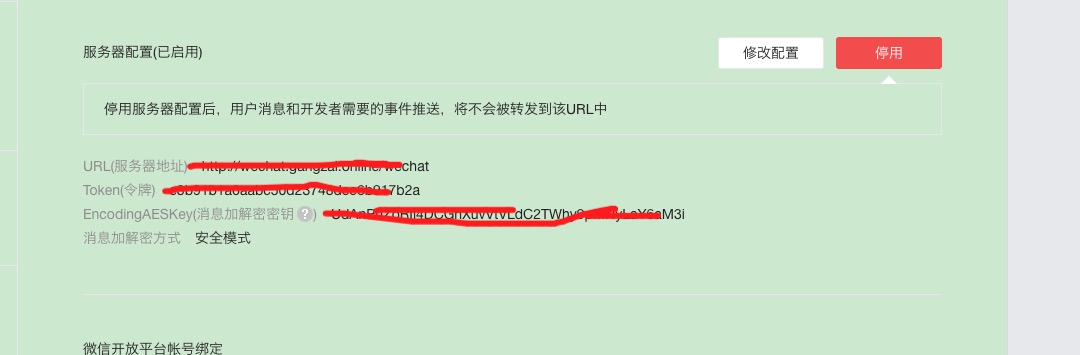
进行修改配置,提交时,需要验证服务器地址的有效性
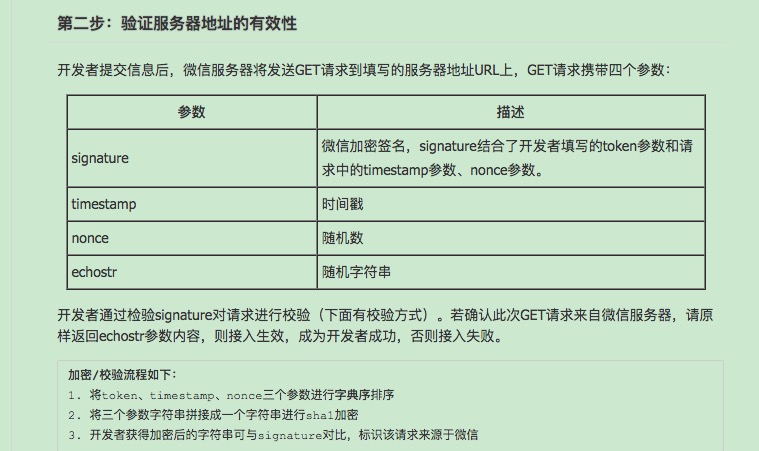
wechat.py
import tornado.escape
import tornado.web
from wechat_sdk import WechatConf
conf = WechatConf(
token='your_token', # 你的公众号Token
appid='your_appid', # 你的公众号的AppID
appsecret='your_appsecret', # 你的公众号的AppSecret
encrypt_mode='safe', # 可选项:normal/compatible/safe,分别对应于 明文/兼容/安全 模式
encoding_aes_key='your_encoding_aes_key' # 如果传入此值则必须保证同时传入 token, appid
)
from wechat_sdk import WechatBasic
wechat = WechatBasic(conf=conf)
class WX(tornado.web.RequestHandler):
def get(self):
signature = self.get_argument('signature', 'default')
timestamp = self.get_argument('timestamp', 'default')
nonce = self.get_argument('nonce', 'default')
echostr = self.get_argument('echostr', 'default')
if signature != 'default' and timestamp != 'default' and nonce != 'default' and echostr != 'default'
and wechat.check_signature(signature, timestamp, nonce):
self.write(echostr)
else:
self.write('Not Open')
wechat_main.py
#!/usr/bin/env python
#coding:utf-8
import tornado.web
import tornado.httpserver
from tornado.options import define, options
import os
import wechat
settings = {
'static_path': os.path.join(os.path.dirname(__file__), 'static'),
'template_path': os.path.join(os.path.dirname(__file__), 'view'),
'cookie_secret': 'xxxxxxxxxxx',
'login_url': '/',
'session_secret': "xxxxxxxxxxxxxxxxxxxxxxx",
'session_timeout': 3600,
'port': 8888,
'wx_token': 'your_token',
}
web_handlers = [
(r'/wechat', wechat.WX),
]
#define("port", default=settings['port'], help="run on the given port", type=int)
from tornado.options import define, options
define ("port", default=8888, help="run on the given port", type=int)
if __name__ == '__main__':
app = tornado.web.Application(web_handlers, **settings)
tornado.options.parse_command_line()
http_server = tornado.httpserver.HTTPServer(app)
http_server.listen(options.port)
tornado.ioloop.IOLoop.instance().start()
cookie_secret session_secret 可以随便填写;
配置好程序源代码后运行,确认运行无误后再在公众号设置页面点击 提交 ,如果程序运行没问题,会显示接入成功。
3 接入图灵机器人
要接入图灵机器人,首先需要在官网申请API Key。
class TulingAutoReply:
def __init__(self, tuling_key, tuling_url):
self.key = tuling_key
self.url = tuling_url
def reply(self, unicode_str):
body = {'key': self.key, 'info': unicode_str.encode('utf-8')}
r = requests.post(self.url, data=body)
r.encoding = 'utf-8'
resp = r.text
if resp is None or len(resp) == 0:
return None
try:
js = json.loads(resp)
if js['code'] == 100000:
return js['text'].replace('<br>', '
')
elif js['code'] == 200000:
return js['url']
else:
return None
except Exception:
traceback.print_exc()
return None
4 编写公众号自动回复代码
auto_reply = TulingAutoReply(key, url) # key和url填入自己申请到的图灵key以及图灵请求url
class WX(tornado.web.RequestHandler):
def wx_proc_msg(self, body):
try:
wechat.parse_data(body)
except ParseError:
print('Invalid Body Text')
return
if isinstance(wechat.message, TextMessage): # 消息为文本消息
content = wechat.message.content
reply = auto_reply.reply(content)
if reply is not None:
return wechat.response_text(content=reply)
else:
return wechat.response_text(content=u"不知道你说的什么")
return wechat.response_text(content=u'知道了')
def post(self):
signature = self.get_argument('signature', 'default')
timestamp = self.get_argument('timestamp', 'default')
nonce = self.get_argument('nonce', 'default')
if signature != 'default' and timestamp != 'default' and nonce != 'default'
and wechat.check_signature(signature, timestamp, nonce):
body = self.request.body.decode('utf-8')
try:
result = self.wx_proc_msg(body)
if result is not None:
self.write(result)
except IOError as e:
return
最终 wechat.py 代码如下:
import tornado.escape
import tornado.web
#from goose import Goose, ParseError
import json
import requests
import traceback
from wechat_sdk import WechatConf
conf = WechatConf(
token='your_token', # 你的公众号Token
appid='your_appid', # 你的公众号的AppID
appsecret='your_appsecret', # 你的公众号的AppSecret
encrypt_mode='safe', # 可选项:normal/compatible/safe,分别对应于 明文/兼容/安全 模式
encoding_aes_key='your_encoding_aes_key' # 如果传入此值则必须保证同时传入 token, appid
)
from wechat_sdk import WechatBasic
wechat = WechatBasic(conf=conf)
class TulingAutoReply:
def __init__(self, tuling_key, tuling_url):
self.key = tuling_key
self.url = tuling_url
def reply(self, unicode_str):
body = {'key': self.key, 'info': unicode_str.encode('utf-8')}
r = requests.post(self.url, data=body)
r.encoding = 'utf-8'
resp = r.text
if resp is None or len(resp) == 0:
return None
try:
js = json.loads(resp)
if js['code'] == 100000:
return js['text'].replace('<br>', '
')
elif js['code'] == 200000:
return js['url']
else:
return None
except Exception:
traceback.print_exc()
return None
auto_reply = TulingAutoReply(key, url) # key和url填入自己申请到的图灵key以及图灵请求url
class WX(tornado.web.RequestHandler):
def wx_proc_msg(self, body):
try:
wechat.parse_data(body)
except ParseError:
print('Invalid Body Text')
return
if isinstance(wechat.message, TextMessage): # 消息为文本消息
content = wechat.message.content
reply = auto_reply.reply(content)
if reply is not None:
return wechat.response_text(content=reply)
else:
return wechat.response_text(content=u"不知道你说的什么")
return wechat.response_text(content=u'知道了')
def post(self):
signature = self.get_argument('signature', 'default')
timestamp = self.get_argument('timestamp', 'default')
nonce = self.get_argument('nonce', 'default')
if signature != 'default' and timestamp != 'default' and nonce != 'default'
and wechat.check_signature(signature, timestamp, nonce):
body = self.request.body.decode('utf-8')
try:
result = self.wx_proc_msg(body)
if result is not None:
self.write(result)
except IOError as e:
return