0. 目的效果

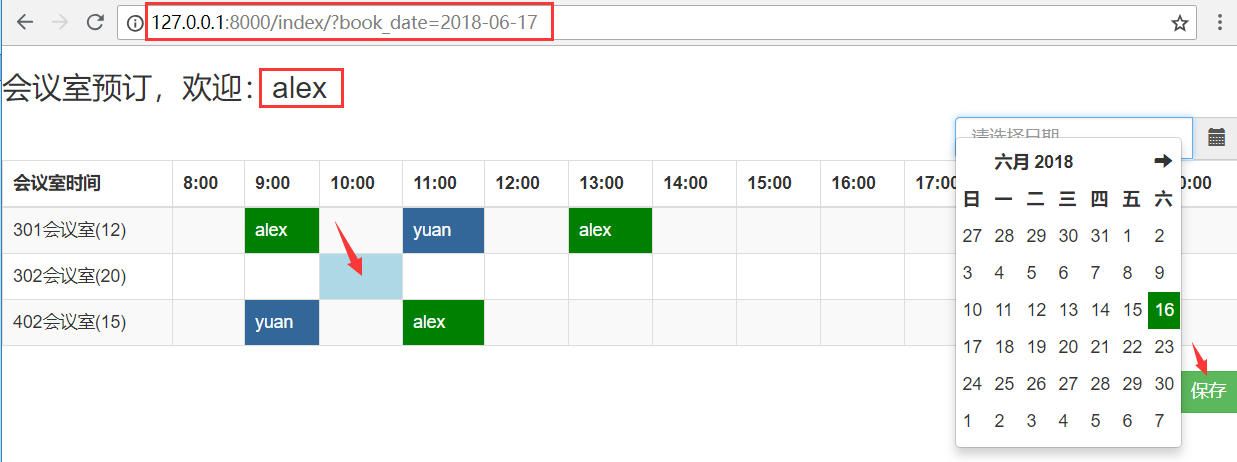
1. 创建Django项目
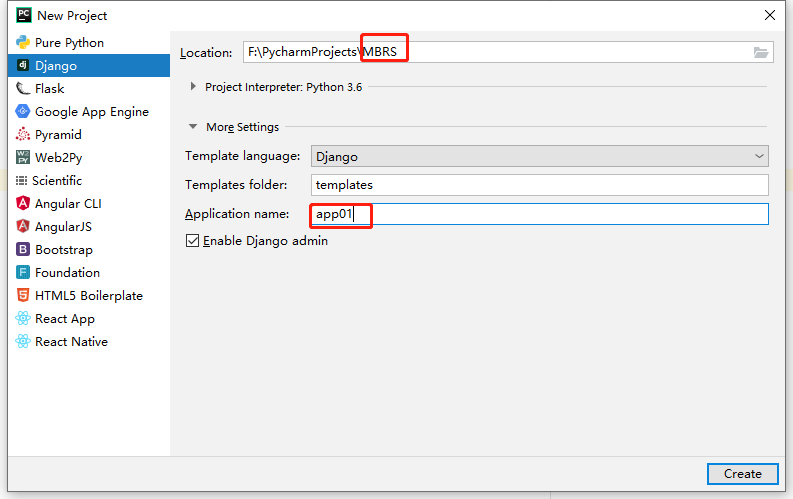

2. 数据库表
2.1 models.py
from django.db import models # Create your models here. from django.db import models from django.contrib.auth.models import AbstractUser # 继承django自带的user表,自定义User model class UserInfo(AbstractUser): tel = models.CharField(max_length=32) class Room(models.Model): """ 会议室表 """ caption = models.CharField(max_length=32) num = models.IntegerField() # 容纳人数 def __str__(self): return self.caption class Book(models.Model): """ 会议室预定信息 who在 when预定了 which room? """ user = models.ForeignKey("UserInfo",on_delete=models.CASCADE) # on_delete=models.CASCADE 级联删除 room = models.ForeignKey("Room",on_delete=models.CASCADE) date = models.DateField() time_choices = ( (1,'8:00'), (2,'9:00'), (3,'10:00'), (4,'11:00'), (5,'12:00'), (6,'13:00'), (7,'14:00'), (8,'15:00'), (9,'16:00'), (10,'17:00'), (11,'18:00'), (12,'19:00'), (13,'20:00'), ) time_id = models.IntegerField(choices=time_choices) # 联合唯一 class Meta: unique_together = ( ("room","date","time_id") ) def __str__(self): return str(self.user)+"预定了"+str(self.room)
2.2 settings.AUTH_USER_MODEL
自定义User model
settings.py
# 用户可以自定义User model了, 如果需要外键使用user model AUTH_USER_MODEL = "app01.UserInfo"
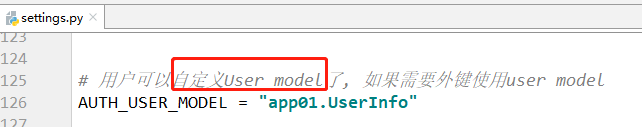
2.3 数据库生成与迁移
python manage.py makemigrations
python manage.py migrate


2.4 添加2个superuser
python manage.py createsuperuser
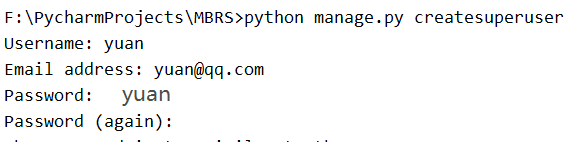

2.5 settings设置日志:ORM执行SQL
LOGGING = { 'version': 1, 'disable_existing_loggers': False, 'handlers': { 'console':{ 'level':'DEBUG', 'class':'logging.StreamHandler', }, }, 'loggers': { 'django.db.backends': { 'handlers': ['console'], 'propagate': True, 'level':'DEBUG', }, } }
2.6 知识点
(1)显示名称
def __str__(self): return str(self.user)+"预定了"+str(self.room)
(2)联合唯一(time_choice)
time_choice = ( (1,'8:00'), ... ) 存的是key 显示的是value,且只能存key time_id = models.IntegerField(choices=time_choice) class Meta: unique_together = ( ('room','date','time_id'), )
(3)使用settings.AUTH_USER_MODEL

3. 登录页面
3.1 urls
from django.contrib import admin from django.urls import path from app01 import views # impor app01下的view 对应到 url urlpatterns = [ path('admin/', admin.site.urls), path('login/', views.login), path('index/', views.index), ]
3.2 views
from django.shortcuts import render from django.shortcuts import redirect # 重定向,跳转 # Create your views here. from django.contrib import auth # django自带的用户认证 def login(request): # 登录验证 if request.method == "POST": user=request.POST.get("user") pwd=request.POST.get("pwd") # django用户认证判定 user=auth.authenticate(username=user,password=pwd) if user: auth.login(request,user) # request.user # 注册下 return redirect("/index/") return render(request,"login.html") def index(request): return render(request,"index.html")
3.3 login.html
<!DOCTYPE html> <html lang="en"> <head> <meta charset="UTF-8"> <title>Title</title> </head> <body> <form action="" method="post"> {% csrf_token %} username:<input type="text" name="user"> password:<input type="password" name="pwd"> <input type="submit"> </form> </body> </html>
3.4 index.html
<!DOCTYPE html> <html lang="en"> <head> <meta charset="UTF-8"> <title>Title</title> </head> <body> Index </body> </html>
3.5 项目启动,登录验证
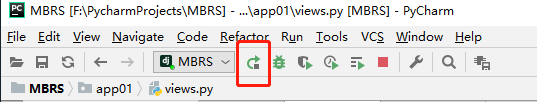
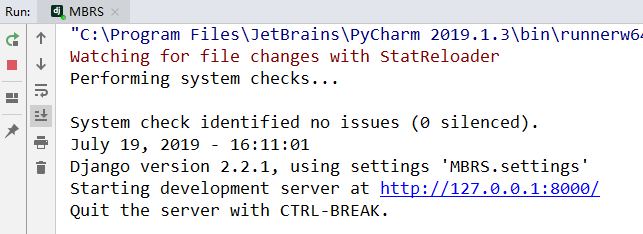
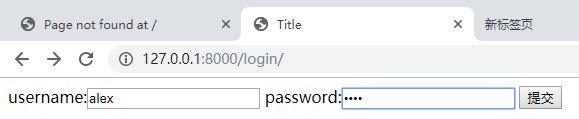

3.6 知识点
auth认证
from django.contrib import auth # django自带的用户认证 # django用户认证判定 user=auth.authenticate(username=user,password=pwd) if user: auth.login(request,user) # request.user # 注册下 return redirect("/index/")
4.admin操作
4.1 SQLite配置

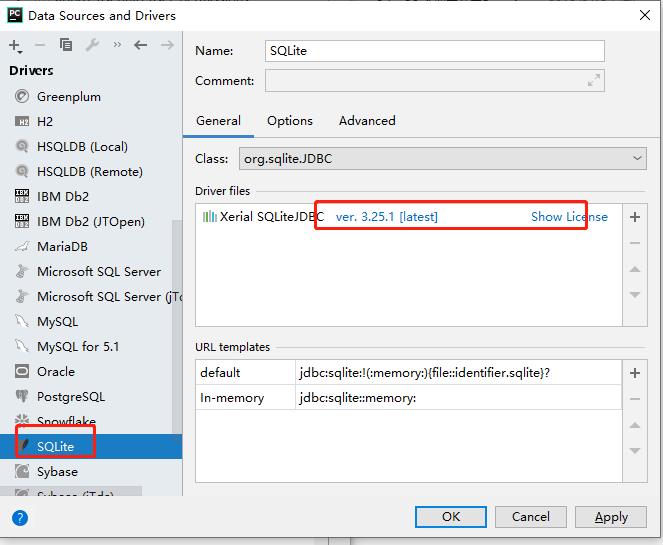
4.2 添加2条数据
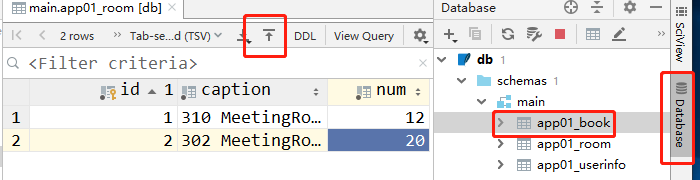
4.3 admin.py中注册模型表
admin.py
from django.contrib import admin # Register your models here. # 注册模型表,显示在admin页面中 from .models import UserInfo,Room,Book admin.site.register(UserInfo) admin.site.register(Room) admin.site.register(Book)
在admin主页中可以显示表
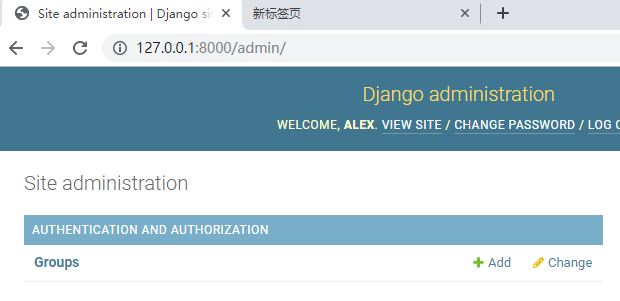
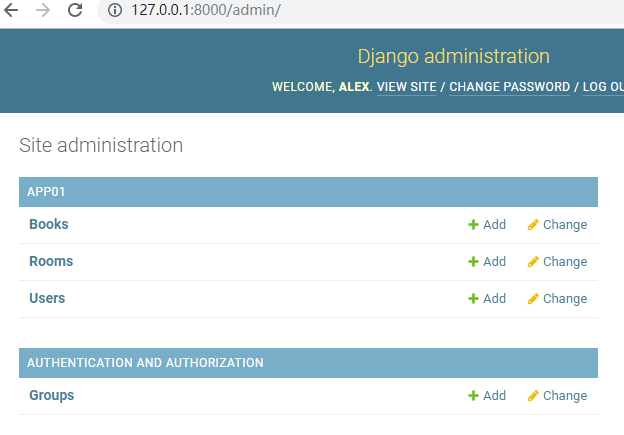
4.4 admin添加data
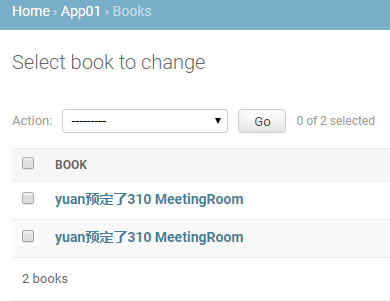
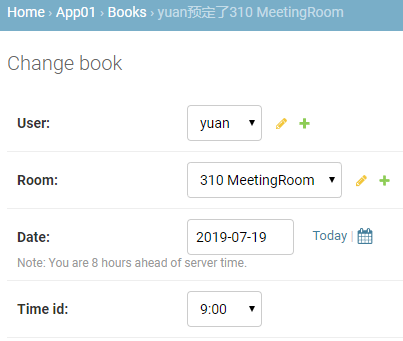
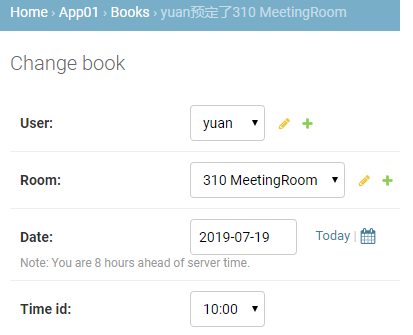
5.index页面
5.1 导入bootstrap,jquery,datetimepicker

5.2 版本1:前台渲染

<!DOCTYPE html> <html lang="en"> <head> <meta charset="UTF-8"> <title>Title</title> {# 导入bootstrap和jquery #} <link rel="stylesheet" href="/static/bootstrap/css/bootstrap.css"> <script src="/static/js/jquery-1.12.4.min.js"></script> {# 导入datetimepicker #} <script src="/static/datetimepicker/bootstrap-datetimepicker.min.js"></script> <script src="/static/datetimepicker//bootstrap-datetimepicker.zh-CN.js"></script> </head> <body> <h3>会议室预定</h3> <table class="table table-bordered table-striped"> <thead> <tr> <th>会议室/时间</th> {# 循环会议室时间 #} {# <th>8:00</th> #} {# <th>9:00</th> #} {# <th>10:00</th> #} {% for time_choice in time_choices %} <th>{{ time_choice.1 }}</th> {% endfor %} </tr> </thead> <tbody> {% for room in room_list %} <tr> <td>{{ room.caption }}</td> {% for time_choice in time_choices %} <td></td> {% endfor %} </tr> {% endfor %} </tbody> </table> </body> </html>
5.3 版本2:后端渲染
(1)为什么要在后端渲染
后台渲染html,不在模板处理数据,因为后台更方便一些
(2)如何后端渲染??

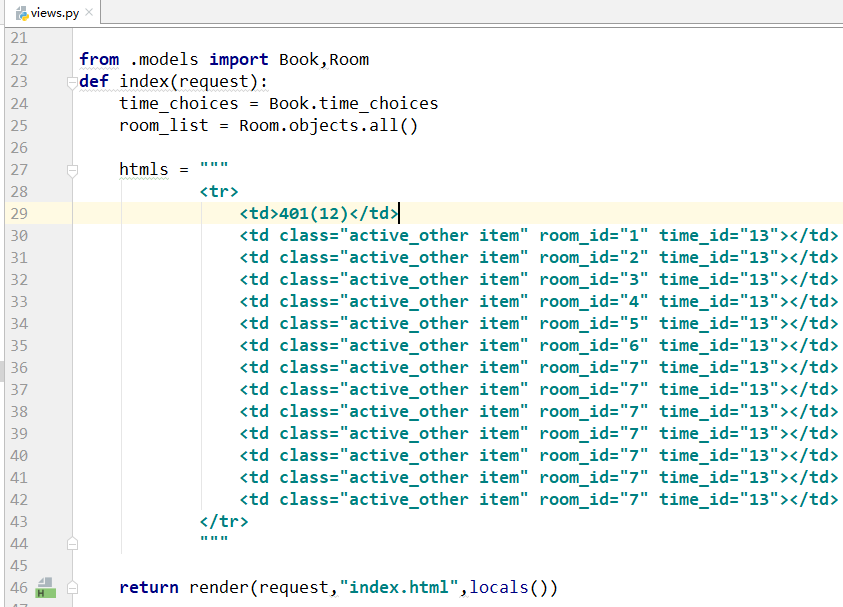
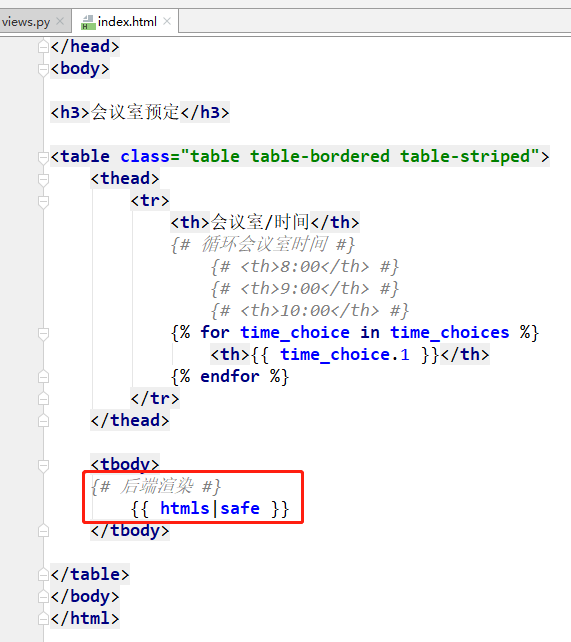
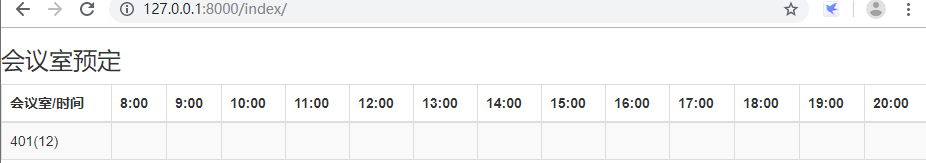
(3)进化版本
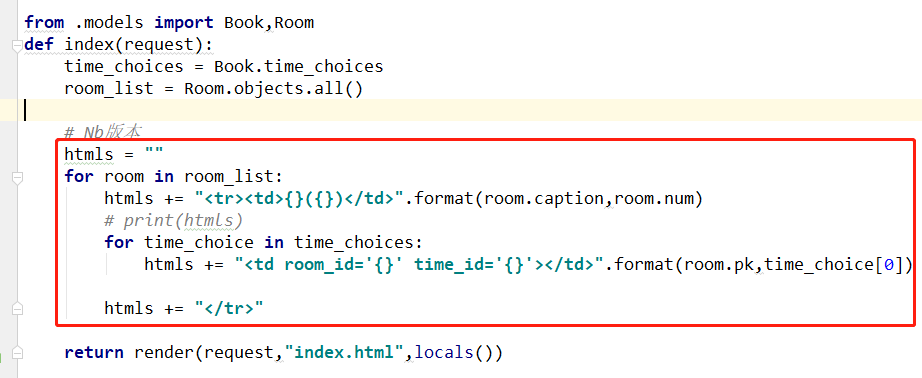
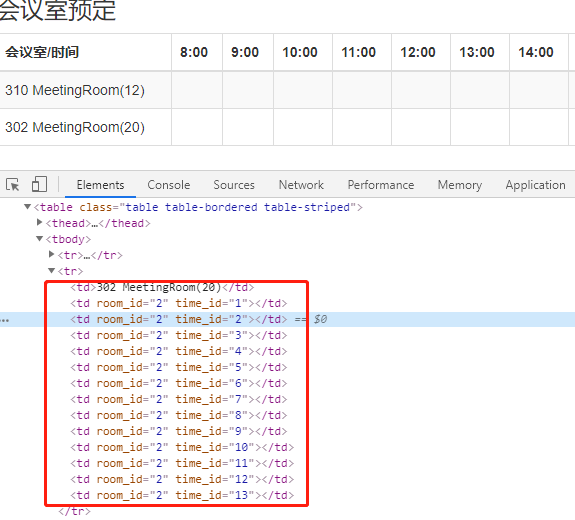
5.4 预定信息显示,不同登录人显示不同
(1)如何匹配?
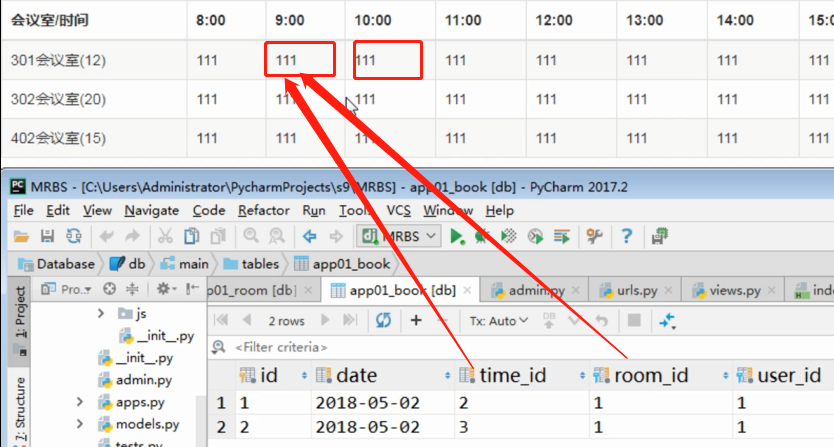
(2)如何取出来

(3)登录人不同显示不同color
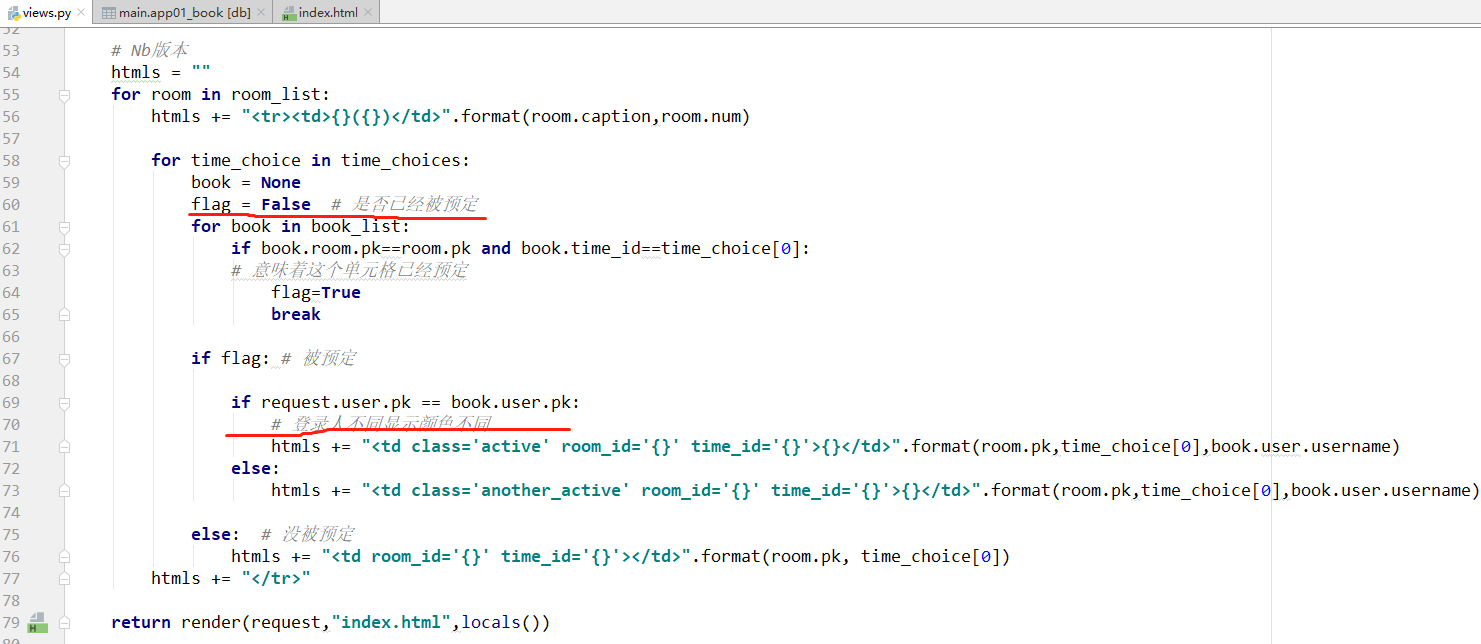
5.5 代码:版本2
(1)效果图
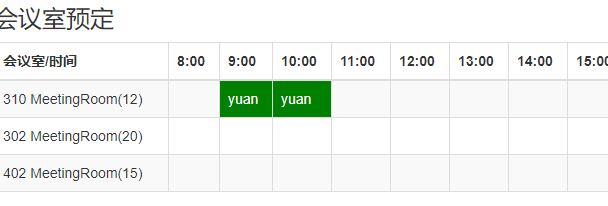
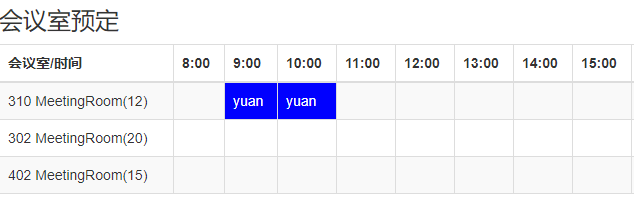
(2)view.py
from django.shortcuts import render from django.shortcuts import redirect # 重定向,跳转 # Create your views here. from django.contrib import auth # django自带的用户认证 def login(request): # 登录验证 if request.method == "POST": user=request.POST.get("user") pwd=request.POST.get("pwd") # django用户认证判定 user=auth.authenticate(username=user,password=pwd) if user: auth.login(request,user) # request.user # 注册下 return redirect("/index/") return render(request,"login.html") import datetime from .models import Book,Room def index(request): time_choices = Book.time_choices room_list = Room.objects.all() # 预定msg date=datetime.datetime.now().date() # 当前日期 book_date=request.GET.get("book_date",date) #预定日期 book_list=Book.objects.filter(date=book_date) # 过滤出表中预定的msg # LowB版本 htmls_lowb = """ <tr> <td>401(12)</td> <td class="active_other item" room_id="1" time_id="13"></td> <td class="active_other item" room_id="2" time_id="13"></td> <td class="active_other item" room_id="3" time_id="13"></td> <td class="active_other item" room_id="4" time_id="13"></td> <td class="active_other item" room_id="5" time_id="13"></td> <td class="active_other item" room_id="6" time_id="13"></td> <td class="active_other item" room_id="7" time_id="13"></td> <td class="active_other item" room_id="7" time_id="13"></td> <td class="active_other item" room_id="7" time_id="13"></td> <td class="active_other item" room_id="7" time_id="13"></td> <td class="active_other item" room_id="7" time_id="13"></td> <td class="active_other item" room_id="7" time_id="13"></td> <td class="active_other item" room_id="7" time_id="13"></td> </tr> """ # Nb版本 htmls = "" for room in room_list: htmls += "<tr><td>{}({})</td>".format(room.caption,room.num) for time_choice in time_choices: book = None flag = False # 是否已经被预定 for book in book_list: if book.room.pk==room.pk and book.time_id==time_choice[0]: # 意味着这个单元格已经预定 flag=True break if flag: # 被预定 if request.user.pk == book.user.pk: # 登录人不同显示颜色不同 htmls += "<td class='active' room_id='{}' time_id='{}'>{}</td>".format(room.pk,time_choice[0],book.user.username) else: htmls += "<td class='another_active' room_id='{}' time_id='{}'>{}</td>".format(room.pk,time_choice[0],book.user.username) else: # 没被预定 htmls += "<td room_id='{}' time_id='{}'></td>".format(room.pk, time_choice[0]) htmls += "</tr>" return render(request,"index.html",locals())
(3)index.html
<!DOCTYPE html> <html lang="en"> <head> <meta charset="UTF-8"> <title>Title</title> {# 导入bootstrap和jquery #} <link rel="stylesheet" href="/static/bootstrap/css/bootstrap.css"> <script src="/static/js/jquery-1.12.4.min.js"></script> {# 导入datetimepicker #} <script src="/static/datetimepicker/bootstrap-datetimepicker.min.js"></script> <script src="/static/datetimepicker//bootstrap-datetimepicker.zh-CN.js"></script> <style type="text/css"> .active{ background-color: green !important; color: white; } .another_active{ background-color: blue; color: white; } </style> </head> <body> <h3>会议室预定</h3> <table class="table table-bordered table-striped"> <thead> <tr> <th>会议室/时间</th> {# 循环会议室时间 #} {# <th>8:00</th> #} {# <th>9:00</th> #} {# <th>10:00</th> #} {% for time_choice in time_choices %} <th>{{ time_choice.1 }}</th> {% endfor %} </tr> </thead> <tbody> {# 后端渲染 #} {{ htmls|safe }} </tbody> </table> </body> </html>
6. Book预定
6.1 为td绑定单击事件

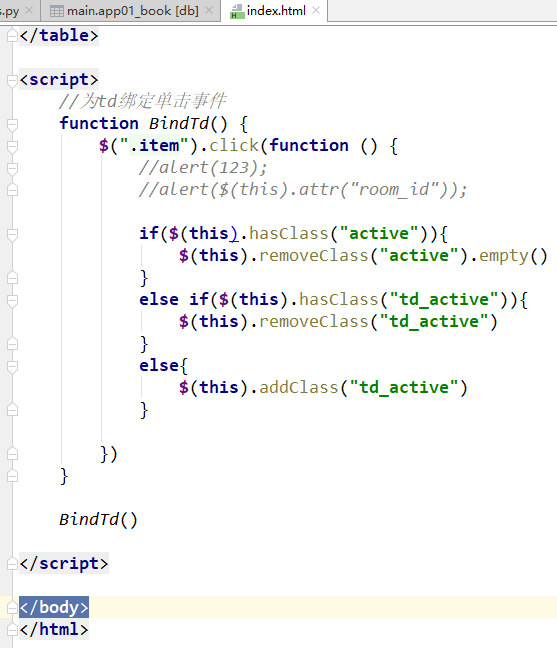
6.2 构建提交data
(1)js中要掌握的
// js 字符串 数组 obejct{} 的常用方法
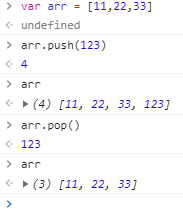
(2)增加预定


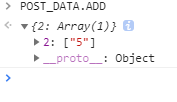

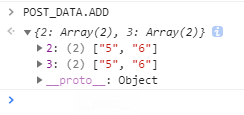
(3)取消预订
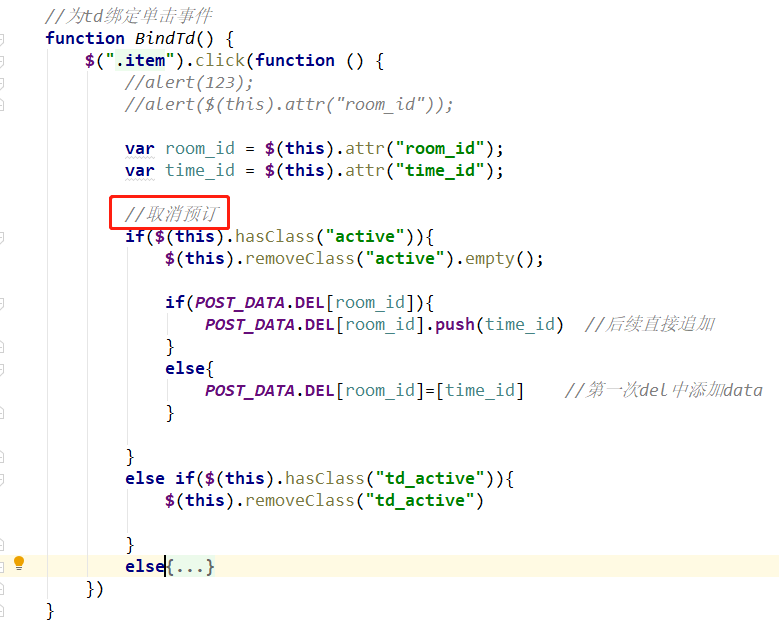

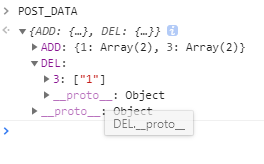

(3)临时取消预订
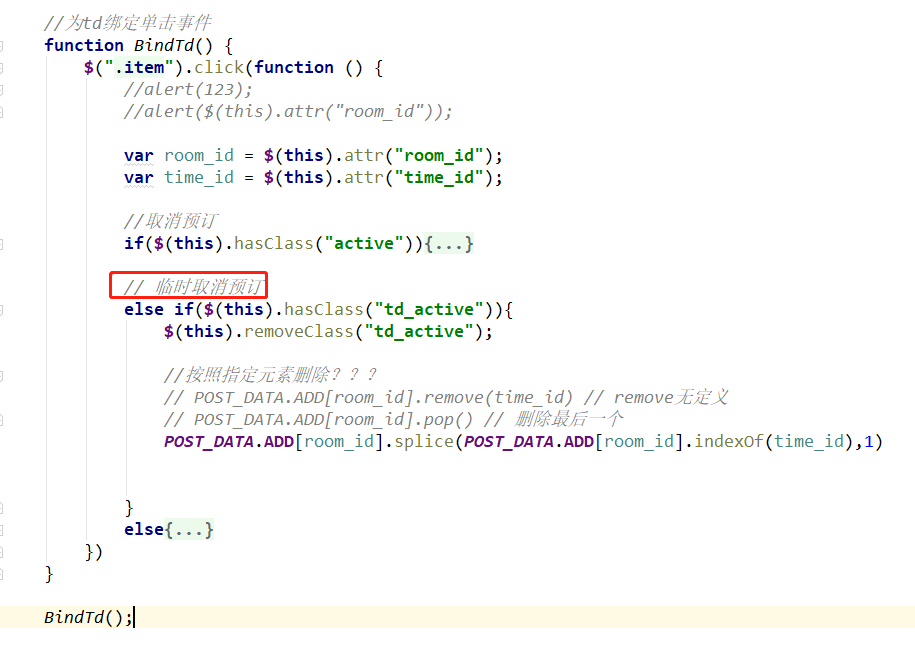
6.3提交按钮
(1)日历插件
(2)url
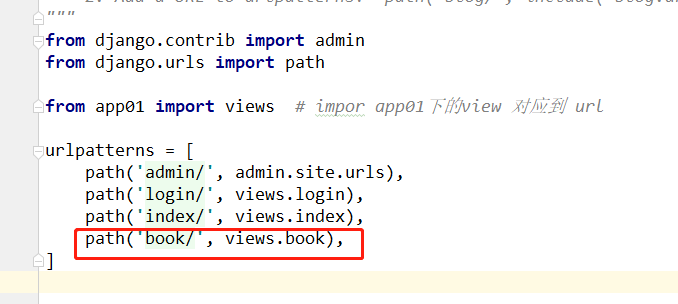
(3)view视图
后台 处理 数据:
1. json.loads()
2. 批量插入预订 数据
3. Q查询
4. 删除预订 数据
import json from django.db.models import Q def book(request): post_data=json.loads(request.POST.get('post_data')) # {'ADD': {'1': ['5', '7'], '3': ['4']}, 'DEL': {'2': ['9']}} choose_date=request.POST.get("choose_date") res={"state":True,"msg":None} try: #添加预定 book_list = [] for room_id,time_id_list in post_data["ADD"].items(): for time_id in time_id_list: book_obj = Book(user=request.user,room_id=room_id,time_id=time_id,date=choose_date) book_list.append(book_obj) Book.objects.bulk_create(book_list) # 删除预订 # post_data["DEL"]: {"2":["2","3"]} remove_book = Q() for room_id, time_id_list in post_data["DEL"].items(): temp = Q() for time_id in time_id_list: temp.children.append(("room_id", room_id)) temp.children.append(("time_id", time_id)) temp.children.append(("user_id", request.user.pk)) temp.children.append(("date", choose_date)) remove_book.add(temp, "OR") temp=Q() # 同一room的不同时间预定的不能删除,要temp重新置到0 if remove_book: Book.objects.filter(remove_book).delete() except Exception as e: res["state"] = False res["msg"] = str(e) return HttpResponse(json.dumps(res))
(4)前端模板
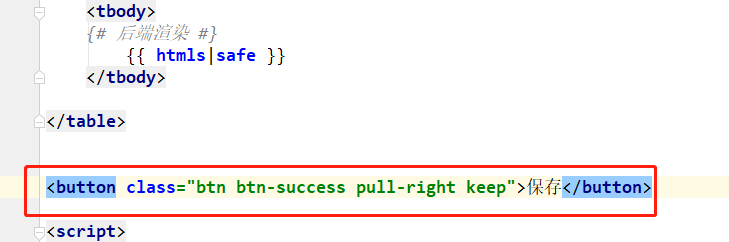
(5)click的ajax请求
//保存按钮,发送ajax $('.keep').click(function () { //alert(111111) $.ajax({ url:"/book/", type:"post", headers:{"X-CSRFToken":$.cookie('csrftoken')}, data:{ choose_date:CHOOSE_DATE, post_data:JSON.stringify(POST_DATA) }, dataType:"json", success:function (data) { console.log(data); if(data.state){ //预订成功 location.href="" } else{ alert('该Room已经被预定了'); location.href=''; } } }) });
6.4 知识点 Q查询
方式1:
q=Q()
q.connection="or"
q.children.append("pk",1)
q.children.append("user_id",1)
q.children.append("room_id",1)
Book.objects.filter(q)
方式2:
Book.objects.filter(Q(pk=1)|Q(user_id=1)|Q(room_id=1))
7.Code
7.1 url.py

"""MBRS URL Configuration The `urlpatterns` list routes URLs to views. For more information please see: https://docs.djangoproject.com/en/2.2/topics/http/urls/ Examples: Function views 1. Add an import: from my_app import views 2. Add a URL to urlpatterns: path('', views.home, name='home') Class-based views 1. Add an import: from other_app.views import Home 2. Add a URL to urlpatterns: path('', Home.as_view(), name='home') Including another URLconf 1. Import the include() function: from django.urls import include, path 2. Add a URL to urlpatterns: path('blog/', include('blog.urls')) """ from django.contrib import admin from django.urls import path from app01 import views # impor app01下的view 对应到 url urlpatterns = [ path('admin/', admin.site.urls), path('login/', views.login), path('index/', views.index), path('book/', views.book), ]
7.2 settings.py

""" Django settings for MBRS project. Generated by 'django-admin startproject' using Django 2.2.1. For more information on this file, see https://docs.djangoproject.com/en/2.2/topics/settings/ For the full list of settings and their values, see https://docs.djangoproject.com/en/2.2/ref/settings/ """ import os # Build paths inside the project like this: os.path.join(BASE_DIR, ...) BASE_DIR = os.path.dirname(os.path.dirname(os.path.abspath(__file__))) # Quick-start development settings - unsuitable for production # See https://docs.djangoproject.com/en/2.2/howto/deployment/checklist/ # SECURITY WARNING: keep the secret key used in production secret! SECRET_KEY = 't)e_9hf^ov2p-h65p3)at&di&qp7l(94fn@###zn891uass2gx' # SECURITY WARNING: don't run with debug turned on in production! DEBUG = True ALLOWED_HOSTS = [] # Application definition INSTALLED_APPS = [ 'django.contrib.admin', 'django.contrib.auth', 'django.contrib.contenttypes', 'django.contrib.sessions', 'django.contrib.messages', 'django.contrib.staticfiles', 'app01.apps.App01Config', ] MIDDLEWARE = [ 'django.middleware.security.SecurityMiddleware', 'django.contrib.sessions.middleware.SessionMiddleware', 'django.middleware.common.CommonMiddleware', 'django.middleware.csrf.CsrfViewMiddleware', 'django.contrib.auth.middleware.AuthenticationMiddleware', 'django.contrib.messages.middleware.MessageMiddleware', 'django.middleware.clickjacking.XFrameOptionsMiddleware', ] ROOT_URLCONF = 'MBRS.urls' TEMPLATES = [ { 'BACKEND': 'django.template.backends.django.DjangoTemplates', 'DIRS': [os.path.join(BASE_DIR, 'templates')] , 'APP_DIRS': True, 'OPTIONS': { 'context_processors': [ 'django.template.context_processors.debug', 'django.template.context_processors.request', 'django.contrib.auth.context_processors.auth', 'django.contrib.messages.context_processors.messages', ], }, }, ] WSGI_APPLICATION = 'MBRS.wsgi.application' # Database # https://docs.djangoproject.com/en/2.2/ref/settings/#databases DATABASES = { 'default': { 'ENGINE': 'django.db.backends.sqlite3', 'NAME': os.path.join(BASE_DIR, 'db.sqlite3'), } } # Password validation # https://docs.djangoproject.com/en/2.2/ref/settings/#auth-password-validators AUTH_PASSWORD_VALIDATORS = [ { 'NAME': 'django.contrib.auth.password_validation.UserAttributeSimilarityValidator', }, { 'NAME': 'django.contrib.auth.password_validation.MinimumLengthValidator', }, { 'NAME': 'django.contrib.auth.password_validation.CommonPasswordValidator', }, { 'NAME': 'django.contrib.auth.password_validation.NumericPasswordValidator', }, ] # Internationalization # https://docs.djangoproject.com/en/2.2/topics/i18n/ LANGUAGE_CODE = 'en-us' TIME_ZONE = 'UTC' USE_I18N = True USE_L10N = True USE_TZ = True # Static files (CSS, JavaScript, Images) # https://docs.djangoproject.com/en/2.2/howto/static-files/ STATIC_URL = '/static/' # 用户可以自定义User model了, 如果需要外键使用user model AUTH_USER_MODEL = "app01.UserInfo" LOGGING = { 'version': 1, 'disable_existing_loggers': False, 'handlers': { 'console':{ 'level':'DEBUG', 'class':'logging.StreamHandler', }, }, 'loggers': { 'django.db.backends': { 'handlers': ['console'], 'propagate': True, 'level':'DEBUG', }, } }
7.3 views.py

from django.shortcuts import HttpResponse from django.shortcuts import render from django.shortcuts import redirect # 重定向,跳转 # Create your views here. from django.contrib import auth # django自带的用户认证 def login(request): # 登录验证 if request.method == "POST": user=request.POST.get("user") pwd=request.POST.get("pwd") # django用户认证判定 user=auth.authenticate(username=user,password=pwd) if user: auth.login(request,user) # request.user # 注册下 return redirect("/index/") return render(request,"login.html") import datetime from .models import Book,Room def index(request): time_choices = Book.time_choices room_list = Room.objects.all() # 预定msg date=datetime.datetime.now().date() # 当前日期 book_date=request.GET.get("book_date",date) #预定日期 book_list=Book.objects.filter(date=book_date) # 过滤出表中预定的msg # LowB版本 htmls_lowb = """ <tr> <td>401(12)</td> <td class="active_other item" room_id="1" time_id="13"></td> <td class="active_other item" room_id="2" time_id="13"></td> <td class="active_other item" room_id="3" time_id="13"></td> <td class="active_other item" room_id="4" time_id="13"></td> <td class="active_other item" room_id="5" time_id="13"></td> <td class="active_other item" room_id="6" time_id="13"></td> <td class="active_other item" room_id="7" time_id="13"></td> <td class="active_other item" room_id="7" time_id="13"></td> <td class="active_other item" room_id="7" time_id="13"></td> <td class="active_other item" room_id="7" time_id="13"></td> <td class="active_other item" room_id="7" time_id="13"></td> <td class="active_other item" room_id="7" time_id="13"></td> <td class="active_other item" room_id="7" time_id="13"></td> </tr> """ # Nb版本 htmls = "" for room in room_list: htmls += "<tr><td>{}({})</td>".format(room.caption,room.num) for time_choice in time_choices: book = None flag = False # 是否已经被预定 for book in book_list: if book.room.pk==room.pk and book.time_id==time_choice[0]: # 意味着这个单元格已经预定 flag=True break if flag: # 被预定 if request.user.pk == book.user.pk: # 登录人不同显示颜色不同 htmls += "<td class='active item' room_id='{}' time_id='{}'>{}</td>".format(room.pk,time_choice[0],book.user.username) else: htmls += "<td class='another_active item' room_id='{}' time_id='{}'>{}</td>".format(room.pk,time_choice[0],book.user.username) else: # 没被预定 htmls += "<td class='item' room_id='{}' time_id='{}'></td>".format(room.pk, time_choice[0]) htmls += "</tr>" return render(request,"index.html",locals()) import json from django.db.models import Q def book(request): post_data=json.loads(request.POST.get('post_data')) # {'ADD': {'1': ['5', '7'], '3': ['4']}, 'DEL': {'2': ['9']}} choose_date=request.POST.get("choose_date") res={"state":True,"msg":None} try: #添加预定 book_list = [] for room_id,time_id_list in post_data["ADD"].items(): for time_id in time_id_list: book_obj = Book(user=request.user,room_id=room_id,time_id=time_id,date=choose_date) book_list.append(book_obj) Book.objects.bulk_create(book_list) # 删除预订 # post_data["DEL"]: {"2":["2","3"]} remove_book = Q() for room_id, time_id_list in post_data["DEL"].items(): temp = Q() for time_id in time_id_list: temp.children.append(("room_id", room_id)) temp.children.append(("time_id", time_id)) temp.children.append(("user_id", request.user.pk)) temp.children.append(("date", choose_date)) remove_book.add(temp, "OR") temp=Q() # 同一room的不同时间预定的不能删除,要temp重新置到0 if remove_book: Book.objects.filter(remove_book).delete() except Exception as e: res["state"] = False res["msg"] = str(e) return HttpResponse(json.dumps(res)) # 链接: https://pan.baidu.com/s/1nzY8khXOrlvtFX2367E2sg 密码: qu3a
7.4 login.html

<!DOCTYPE html> <html lang="en"> <head> <meta charset="UTF-8"> <title>Title</title> </head> <body> <form action="" method="post"> {% csrf_token %} username:<input type="text" name="user"> password:<input type="password" name="pwd"> <input type="submit"> </form> </body> </html>
7.5 index.html

<!DOCTYPE html> <html lang="en"> <head> <meta charset="UTF-8"> <title>Title</title> {# 导入bootstrap和jquery #} <link rel="stylesheet" href="/static/bootstrap/css/bootstrap.css"> <script src="/static/js/jquery-1.12.4.min.js"></script> <script src="/static/js/jquery.cookie.js"></script> {# 导入datetimepicker #} <script src="/static/datetimepicker/bootstrap-datetimepicker.min.js"></script> <script src="/static/datetimepicker//bootstrap-datetimepicker.zh-CN.js"></script> <style type="text/css"> .active{ background-color: green !important; color: white; } .another_active{ background-color: blue; color: white; } .td_active{ background-color: #2aabd2; color: white; } </style> </head> <body> <h2>Hi {{ request.user.username }}</h2> <h3>会议室预定</h3> <div class="calender pull-right"> <div class='input-group' style=" 230px;"> <input type='text' class="form-control" id='datetimepicker11' placeholder="请选择日期"/> <span class="input-group-addon"> <span class="glyphicon glyphicon-calendar"> </span> </span> </div> </div> <table class="table table-bordered table-striped"> <thead> <tr> <th>会议室/时间</th> {# 循环会议室时间 #} {# <th>8:00</th> #} {# <th>9:00</th> #} {# <th>10:00</th> #} {% for time_choice in time_choices %} <th>{{ time_choice.1 }}</th> {% endfor %} </tr> </thead> <tbody> {# 后端渲染 #} {{ htmls|safe }} </tbody> </table> <button class="btn btn-success pull-right keep">保存</button> <script> // 日期格式化方法 Date.prototype.yuan = function (fmt) { //author: meizz var o = { "M+": this.getMonth() + 1, //月份 "d+": this.getDate(), //日 "h+": this.getHours(), //小时 "m+": this.getMinutes(), //分 "s+": this.getSeconds(), //秒 "q+": Math.floor((this.getMonth() + 3) / 3), //季度 "S": this.getMilliseconds() //毫秒 }; if (/(y+)/.test(fmt)) fmt = fmt.replace(RegExp.$1, (this.getFullYear() + "").substr(4 - RegExp.$1.length)); for (var k in o) if (new RegExp("(" + k + ")").test(fmt)) fmt = fmt.replace(RegExp.$1, (RegExp.$1.length == 1) ? (o[k]) : (("00" + o[k]).substr(("" + o[k]).length))); return fmt; }; //构建提交数据 var POST_DATA={ //"ADD":{1:[4,5],2:[4]}, // 键 room_id 1 //"DEL":{3:[9,10]}, // 值 time_id [4,5] "ADD":{}, "DEL":{}, }; //为td绑定单击事件 function BindTd() { $(".item").click(function () { //alert(123); //alert($(this).attr("room_id")); var room_id = $(this).attr("room_id"); var time_id = $(this).attr("time_id"); //取消预订 if($(this).hasClass("active")){ $(this).removeClass("active").empty(); if(POST_DATA.DEL[room_id]){ POST_DATA.DEL[room_id].push(time_id) //后续直接追加 } else{ POST_DATA.DEL[room_id]=[time_id] //第一次del中添加data } } // 临时取消预订 else if($(this).hasClass("td_active")){ $(this).removeClass("td_active"); //按照指定元素删除??? // POST_DATA.ADD[room_id].remove(time_id) // remove无定义 // POST_DATA.ADD[room_id].pop() // 删除最后一个 POST_DATA.ADD[room_id].splice(POST_DATA.ADD[room_id].indexOf(time_id),1) } else{ //点空白处 $(this).addClass("td_active"); //增加预定 if (POST_DATA.ADD[room_id]){ POST_DATA.ADD[room_id].push(time_id) //后续直接添加 }else{ POST_DATA.ADD[room_id]=[time_id,] //第一次直接赋值 } } }) } BindTd(); // 日期 if (location.search.slice(11)){ CHOOSE_DATE = location.search.slice(11) } else { CHOOSE_DATE = new Date().yuan('yyyy-MM-dd'); } //保存按钮,发送ajax $('.keep').click(function () { //alert(111111) $.ajax({ url:"/book/", type:"post", headers:{"X-CSRFToken":$.cookie('csrftoken')}, data:{ choose_date:CHOOSE_DATE, post_data:JSON.stringify(POST_DATA) }, dataType:"json", success:function (data) { console.log(data); if(data.state){ //预订成功 location.href="" } else{ alert('该Room已经被预定了'); location.href=''; } } }) }); // 日历插件 $('#datetimepicker11').datetimepicker({ minView: "month", language: "zh-CN", sideBySide: true, format: 'yyyy-mm-dd', startDate: new Date(), bootcssVer: 3, autoclose: true }).on('changeDate', book_query); function book_query(e) { CHOOSE_DATE=e.date.yuan("yyyy-MM-dd"); location.href="/index/?book_date="+CHOOSE_DATE; } </script> </body> </html>
