---恢复内容开始---
1、Python2 正常
[root@IP ~]# pip install mysql-python DEPRECATION: Python 2.7 will reach the end of its life on January 1st, 2020. Please upgrade your Python as Python 2.7 won't be maintained after that date. A future version of pip will drop support for Python 2.7. Requirement already satisfied: mysql-python in /usr/lib64/python2.7/site-packages (1.2.5) # 测试 [root@IP ~]# python2 Python 2.7.5 (default, Aug 7 2019, 00:51:29) [GCC 4.8.5 20150623 (Red Hat 4.8.5-39)] on linux2 Type "help", "copyright", "credits" or "license" for more information. >>> import MySQLdb >>>
有时候,上面的包安装好了,导入失败
另外的
[root@IP ~]# pip install mysqlclient [root@IP ~]# pip list mysqlclient 1.4.6 # 成功 [root@IP ~]# python Python 2.7.5 (default, Aug 7 2019, 00:51:29) [GCC 4.8.5 20150623 (Red Hat 4.8.5-39)] on linux2 Type "help", "copyright", "credits" or "license" for more information. >>> import MySQLdb >>>
2、说明
python2中支持 MySQLdb
python3为PyMySQL或
python3中mysqldb不再支持,包括mysql-python是安装不上的。
转为Pymysql
命令:
pip3 install PyMySQL
使用及安装参考链接:
https://www.runoob.com/python3/python3-mysql.html
3、python3安装PyMySQL
[root@IP mysqlclient-1.4.6]# pip3 install PyMySQL [root@IP mysqlclient-1.4.6]# python3 Python 3.6.8 (default, Apr 25 2019, 21:02:35) [GCC 4.8.5 20150623 (Red Hat 4.8.5-36)] on linux Type "help", "copyright", "credits" or "license" for more information. >>> import pymysql
4、python3 安装 mysqlclient
失败1
[root@localhost ~]# pip3 install mysqlclient WARNING: Running pip install with root privileges is generally not a good idea. Try `pip3 install --user` instead. Collecting mysqlclient Using cached https://files.pythonhosted.org/packages/d0/97/7326248ac8d5049968bf4ec708a5d3d4806e412a42e74160d7f266a3e03a/mysqlclient-1.4.6.tar.gz Complete output from command python setup.py egg_info: /bin/sh: mysql_config: command not found /bin/sh: mariadb_config: command not found /bin/sh: mysql_config: command not found Traceback (most recent call last): File "<string>", line 1, in <module> File "/tmp/pip-build-bpt1pa2k/mysqlclient/setup.py", line 16, in <module> metadata, options = get_config() File "/tmp/pip-build-bpt1pa2k/mysqlclient/setup_posix.py", line 61, in get_config libs = mysql_config("libs") File "/tmp/pip-build-bpt1pa2k/mysqlclient/setup_posix.py", line 29, in mysql_config raise EnvironmentError("%s not found" % (_mysql_config_path,)) OSError: mysql_config not found ---------------------------------------- Command "python setup.py egg_info" failed with error code 1 in /tmp/pip-build-bpt1pa2k/mysqlclient/
按照网上
更新pip3 和 setuptools
[root@localhost ~]# pip3 install --upgrade setuptools [root@localhost ~]# python3 -m pip install --upgrade pip
继续失败
[root@localhost ~]# pip3 install mysqlclient Traceback (most recent call last): File "/usr/bin/pip3", line 16, in <module> sys.exit(main()) TypeError: 'module' object is not callable
安装mysql依赖
https://www.jianshu.com/p/5b6deb15bd21
yum install mysql-devel gcc gcc-devel python-devel
继续安装
[root@localhost ~/mysqlclient-1.4.6]# python3 setup.py install [Errno 2] No such file or directory: '/usr/local/lib64/python3.6/site-packages/test-easy-install-35198.write-test' The installation directory you specified (via --install-dir, --prefix, or the distutils default setting) was: /usr/local/lib64/python3.6/site-packages/ This directory does not currently exist. Please create it and try again, or choose a different installation directory (using the -d or --install-dir option).
报错
创建该目录
失败1.1
deepin失败
/bin/sh: 1: mysql_config: not found Traceback (most recent call last): File "setup.py", line 16, in <module> metadata, options = get_config() File "/home/redhat/Desktop/pycharmProject/base-api/mysqlclient-1.4.6/setup_posix.py", line 61, in get_config libs = mysql_config("libs") File "/home/redhat/Desktop/pycharmProject/base-api/mysqlclient-1.4.6/setup_posix.py", line 29, in mysql_config raise EnvironmentError("%s not found" % (_mysql_config_path,)) OSError: mysql_config not found
安装这个,找不到,
sudo apt-get install libmysqlclient-dev
https://blog.csdn.net/sduwgl/article/details/47814601
更新apt源试试
https://juejin.im/post/5d5f93156fb9a06b093622a9
然后可以安装成功
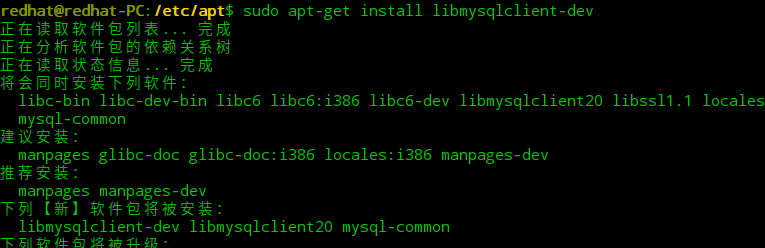
失败2
使用pip install mysqlclient命令安装mysqlclient失败?
安装mysqlclient报错如下
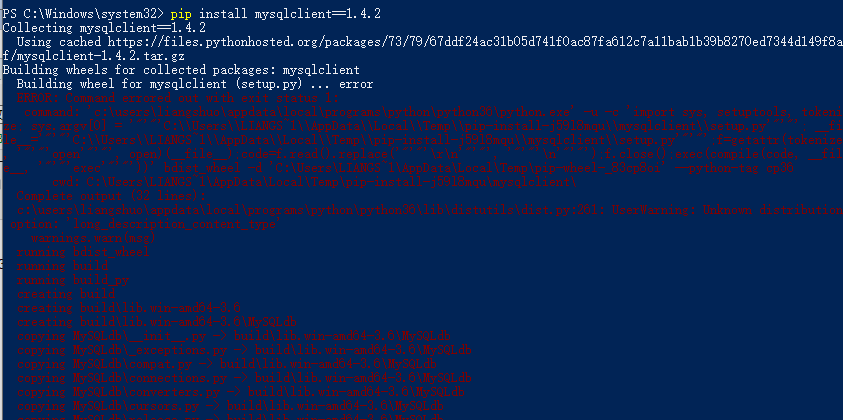
1、下载本地whl,安装
blog:https://blog.csdn.net/cn_1937/article/details/81533544
https://blog.csdn.net/liuweiyuxiang/article/details/80666773
# 下载包 [root@IP mysqlclient-1.4.6]# wget https://files.pythonhosted.org/packages/d0/97/7326248ac8d5049968bf4ec708a5d3d4806e412a42e74160d7f266a3e03a/mysqlclient-1.4.6.tar.gz # 解压 [root@IP ~]# tar xvf mysqlclient-1.4.6.tar.gz # 安装保存 缺少gcc [root@IP mysqlclient-1.4.6]# python3 setup.py install MySQLdb/_mysql.c:38:20: fatal error: Python.h: No such file or directory #include "Python.h" ^ compilation terminated. error: command 'gcc' failed with exit status 1
2、安装python3-devel
https://my.oschina.net/u/1433006/blog/1612797
# 安装成功依赖 [root@IP mysqlclient-1.4.6]# yum install python3-devel
重装成功
[root@IP mysqlclient-1.4.6]# python3 setup.py install 或者 [root@IP mysqlclient-1.4.6]# pip3 install mysqlclient
导入有问题
# 导入有问题 [root@IP mysqlclient-1.4.6]# python3 Python 3.6.8 (default, Aug 7 2019, 17:28:10) [GCC 4.8.5 20150623 (Red Hat 4.8.5-39)] on linux Type "help", "copyright", "credits" or "license" for more information. >>> import MySQLdb Traceback (most recent call last): File "<stdin>", line 1, in <module> File "/root/mysqlclient-1.4.6/MySQLdb/__init__.py", line 18, in <module> from . import _mysql ImportError: cannot import name '_mysql'
3、MySQLdb导入问题

在包安装的时候,会默认在包下的路径,error
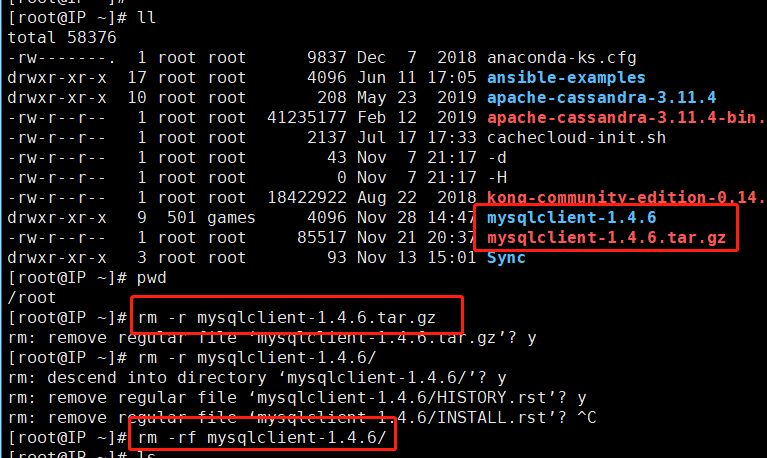
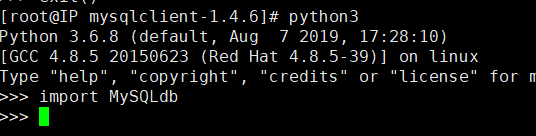
---恢复内容结束---