-1.理解上下文
- render()渲染
- request url传来的reuqest
- x.html 制定返回的模板名称
- context 上下文 数据库中 替换数据



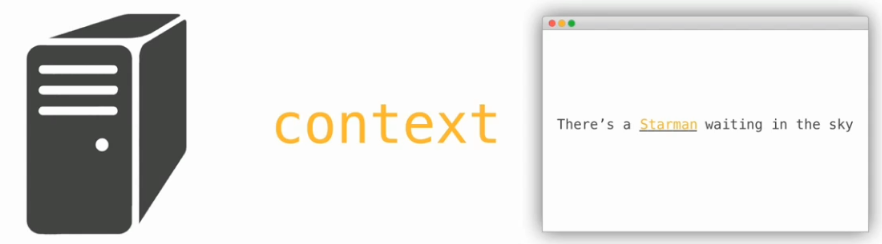
0.大框架

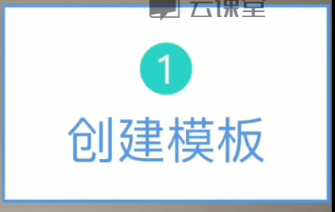

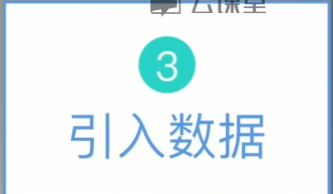
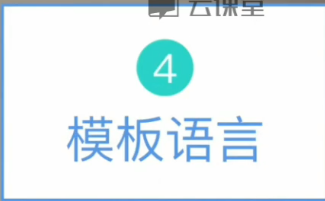
1.创建模板
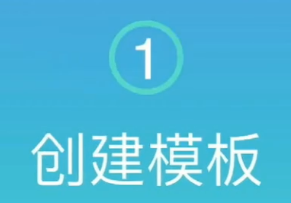
(1)创建templates和static文件夹
- 在firstapp中创建文件夹
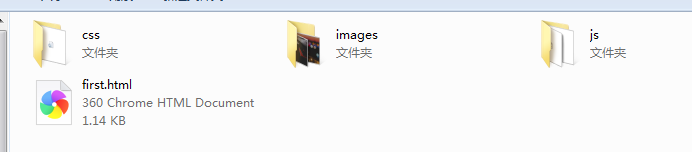
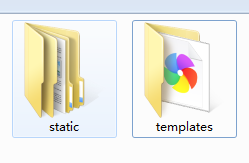
(2)setting.py设置文件迁移
'DIRS': [os.path.join(BASE_DIR,'templates').replace('\','/')],
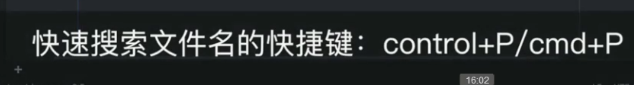

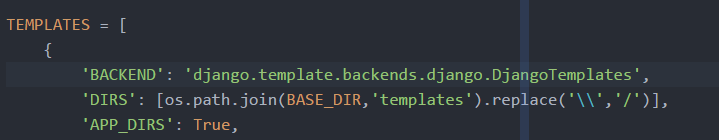
(3)引入静态文件:模板语言(错误:看下面)
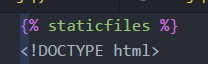


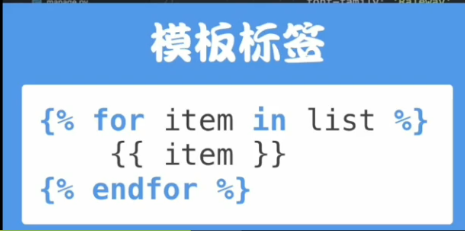

{% staticfiles %}
#css文件目录
<link rel="stylesheet" href="{% static 'css/semantic.css'%}" media="screen" title="no title" charset="utf-8">
#图片目录
<img src="{% static 'images/banner.jpg'%}" alt="" />
2.创建后台
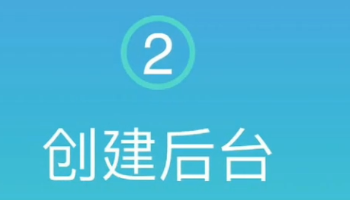
(1)查看后台
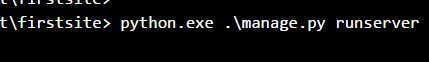
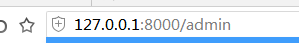

(2)创建超级管理员
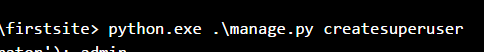
PS C:UsersAdministratorDesktop ootfirstsite> python.exe .manage.py createsuperuser Username (leave blank to use 'administrator'): admin Email address: 空 Password: admind Password (again): admin Superuser created successfully.

(3)向后台注册提交数据库
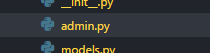

from django.contrib import admin from firstapp.models import People # Register your models here. admin.site.register(People)

(4)添加数据,并显示
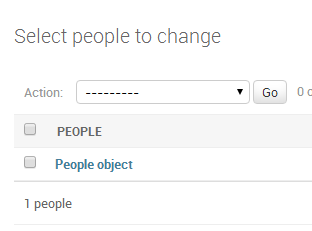
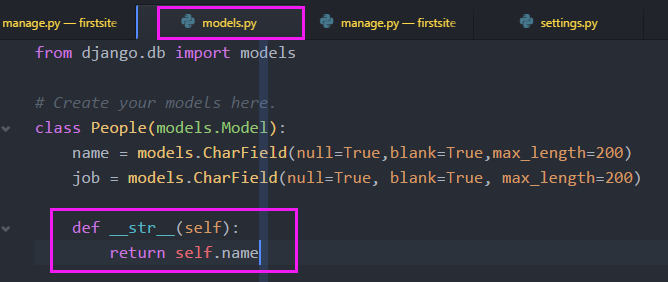
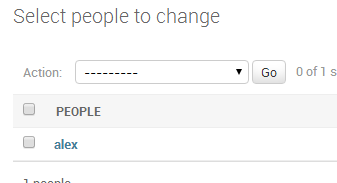
(5)添加Article表,
class Aritcle(models.Model):
headline = models.CharField(null=True,blank=True,max_length=500)
content = models.TextField(null=True, blank=True)
def __str__(self):
return self.headline
- 后台注册提交

- 创建数据库,
tsite> python.exe .manage.py makemigrations rootfirstsite> python.exe .manage.py migrate
- 创建文章

3.Model引入数据

(1)view.py 文件导入Article
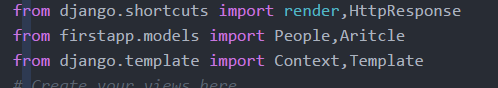
(2)创建index视图函数
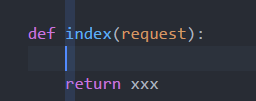
(3)获取数据库的数据

article_list = Aritcle.objects.all() #获取Article数据库所有的数据
(4)render(请求 ,网页,上下文) 函数渲染好一个网页
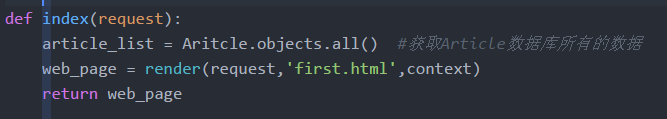
def index(request):
article_list = Aritcle.objects.all() #获取Article数据库所有的数据
web_page = render(request,'first.html',context)
return web_page
(5)上下文:字典装载数据
- context['article_list'] = article_list

(6)代码:view.py文件

from django.shortcuts import render,HttpResponse from firstapp.models import People,Aritcle from django.template import Context,Template # Create your views here. def first_try(request): person = People(name='alxe',job='it') html_string = ''' <!DOCTYPE html> <html> <head> <meta charset="utf-8"> <title>first_try</title> </head> <body> <h1>Hello</h1> <h3> {{ person.name }} </h3> </body> </html> ''' t = Template(html_string) c = Context({'person':person}) web_page = t.render(c) return HttpResponse(web_page) context = {} context['article_list'] = article_list def index(request): context = {} article_list = Aritcle.objects.all() #获取Article数据库所有的数据 context['article_list'] = article_list index_page = render(request,'first.html',context) return index_page
4.Django模板语言

(1)模板语言渲染html
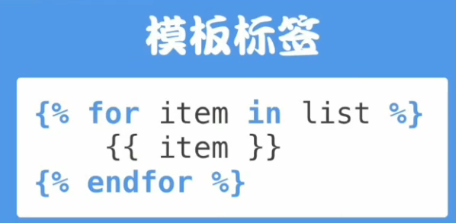
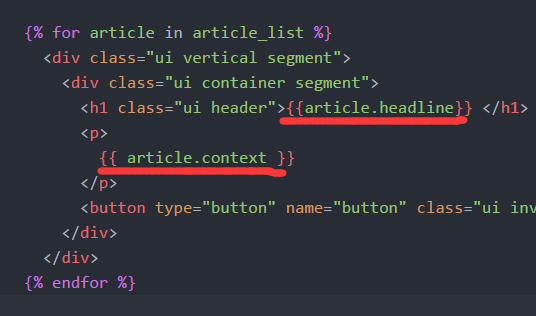
{% for article in article_list %}
<div class="ui vertical segment">
<div class="ui container segment">
<h1 class="ui header">{{article.headline}} </h1>
<p>
{{ article.context }}
</p>
<button type="button" name="button" class="ui inverted blue button">Read more</button>
</div>
</div>
{% endfor %}
(2)ur.pyl添加地址

from django.conf.urls import include, url
from django.contrib import admin
from firstapp.views import first_try,index
urlpatterns = [
url(r'^admin/', admin.site.urls),
url(r'^first_try/', first_try),
url(r'^index/', index,name='index'),
]
5.效果演示
(1)报错
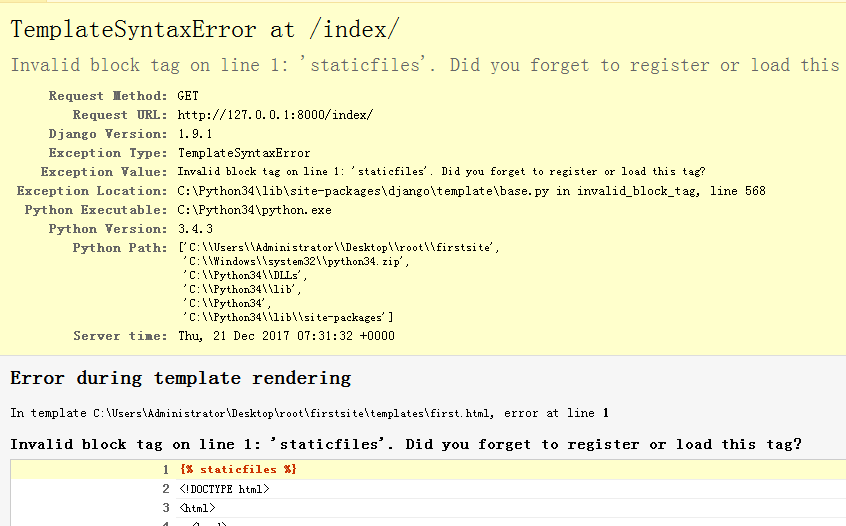
(2)修改bug
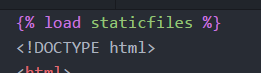
(3)无法加载css image

(4)静态文件导入路径错误
'DIRS': [os.path.join(BASE_DIR,'templates').replace('\','/')],
<link rel="stylesheet" href="{% static 'css/semantic.css'%}" media="screen" title="no title" charset="utf-8">
<img src="{% static 'images/banner.jpg'%}" alt="" />
(5)templates 和static 文件夹 在firstapp中创建
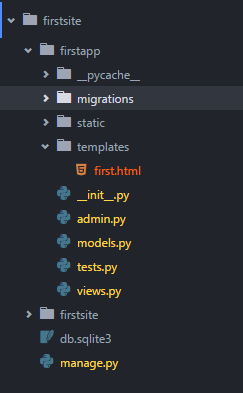
(6)完整代码html

<!DOCTYPE html> {% load staticfiles %} <html> <head> <meta charset="utf-8"> <title>first web</title> <link rel="stylesheet" href="{% static 'css/semantic.css'%}" media="screen" title="no title" charset="utf-8"> </head> <body> <div class="ui inverted vertical segment"> <div class="ui image"> <img src="{% static 'images/banner.jpg'%}" alt="" /> </div> </div> {% for article in article_list %} <div class="ui vertical segment"> <div class="ui container segment"> <h1 class="ui header">{{article.headline}} </h1> <p> {{ article.content }} </p> <button type="button" name="button" class="ui inverted blue button">Read more</button> </div> </div> {% endfor %} <div class="ui inverted very padded segment"> maguacoding </div> </body> </html>
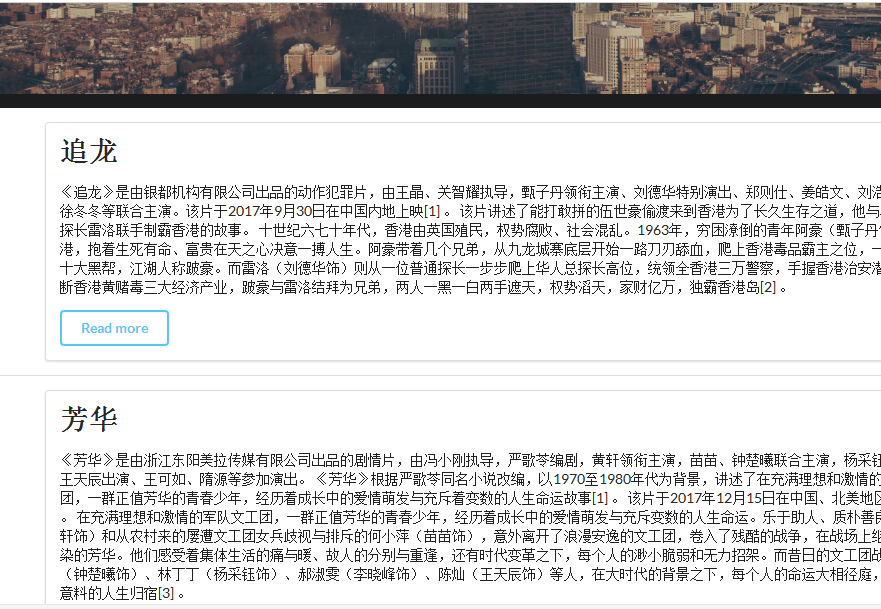
6.模板语言:过滤器100个字符
{{ article.content|truncatewords:100 }}
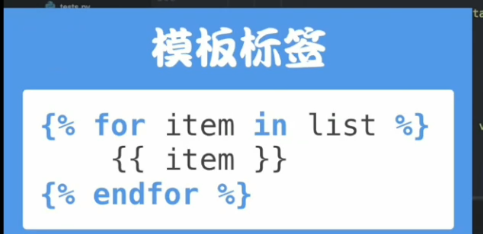
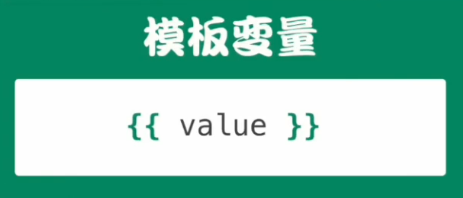

-
只能过滤英文



<!DOCTYPE html> {% load staticfiles %} <html> <head> <meta charset="utf-8"> <title>first web</title> <link rel="stylesheet" href="{% static 'css/semantic.css'%}" media="screen" title="no title" charset="utf-8"> </head> <body> <div class="ui inverted vertical segment"> <div class="ui image"> <img src="{% static 'images/banner.jpg'%}" alt="" /> </div> </div> {% for article in article_list %} <div class="ui vertical segment"> <div class="ui container segment"> <h1 class="ui header">{{article.headline}} </h1> <p> {{ article.content|truncatewords:100 }} </p> <button type="button" name="button" class="ui inverted blue button">Read more</button> </div> </div> {% endfor %} <div class="ui inverted very padded segment"> maguacoding </div> </body> </html>
