Step 1:
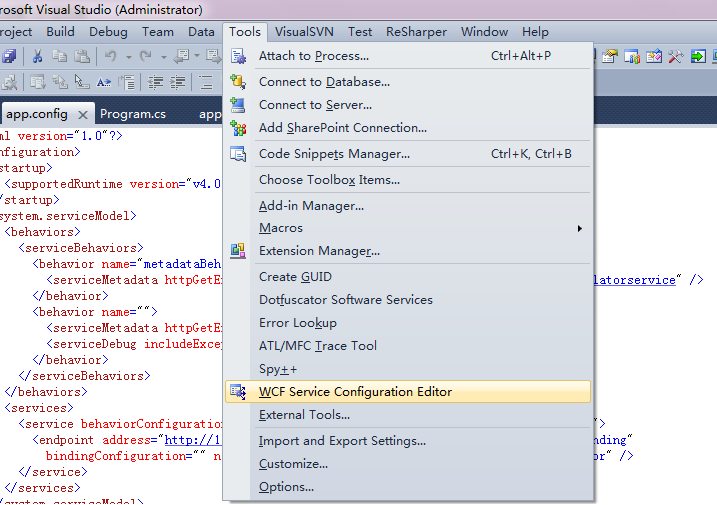
Step 2:

Step 3:
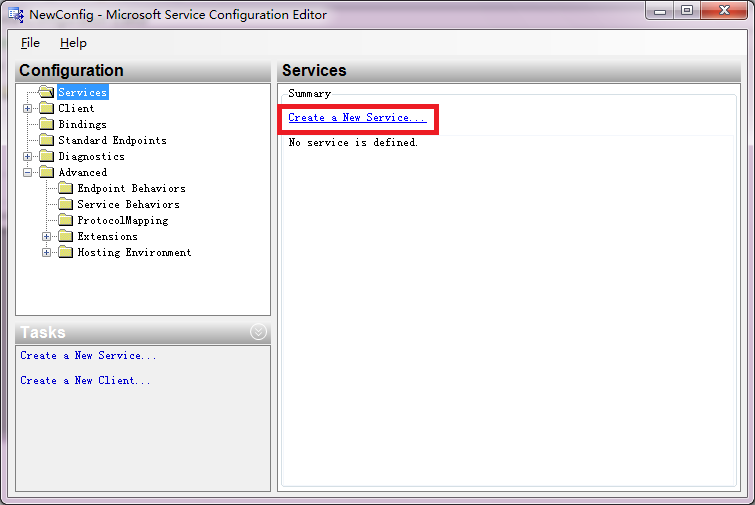
Step 4:
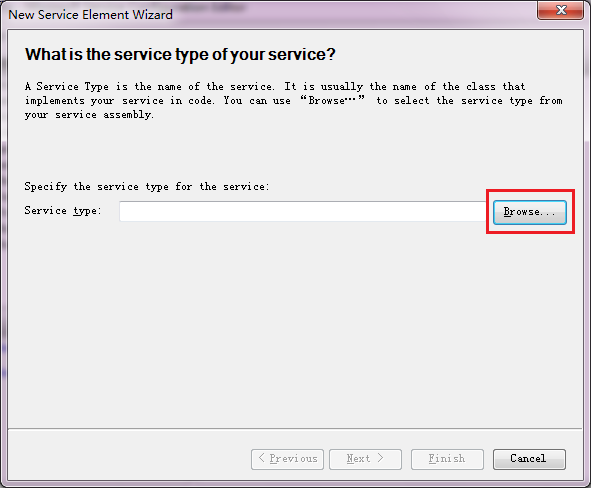
Step 5:

Step 6:
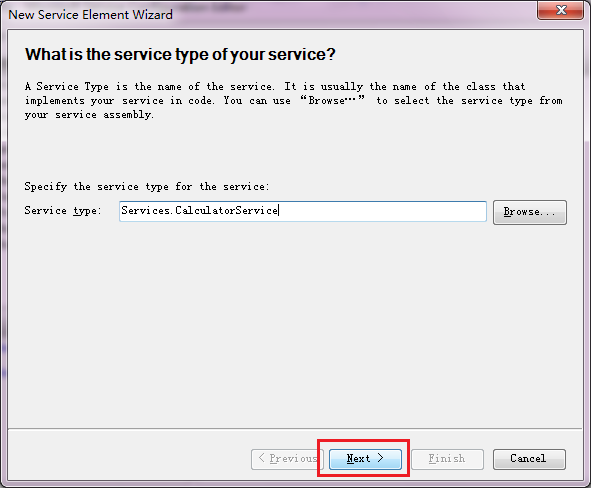
Step 7:
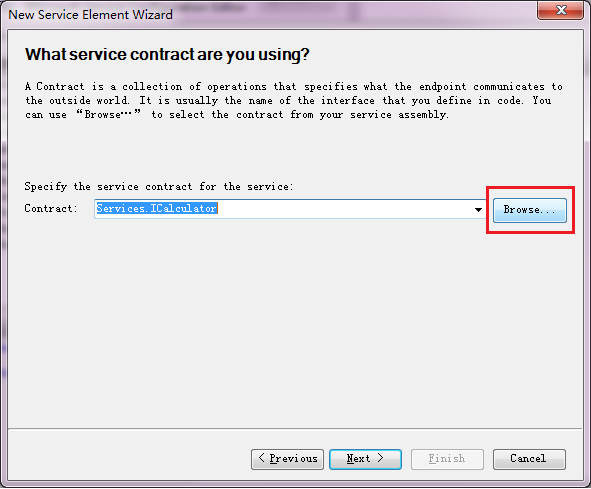
Step 8:
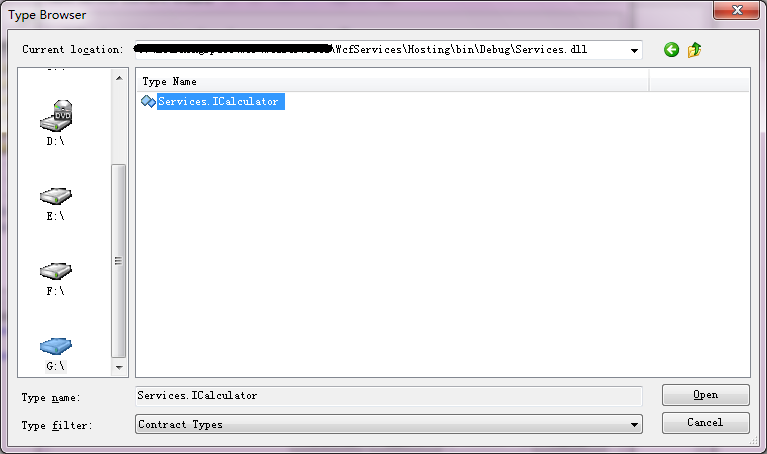
Step 9:

Step 10:

Step 11:

Step 12:
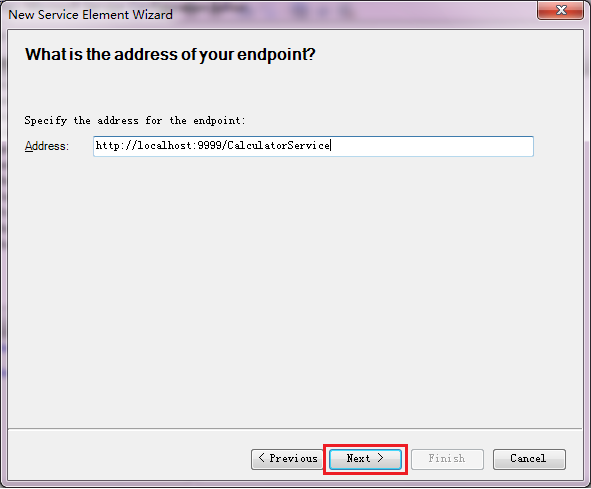
Step 13:

Step 14:
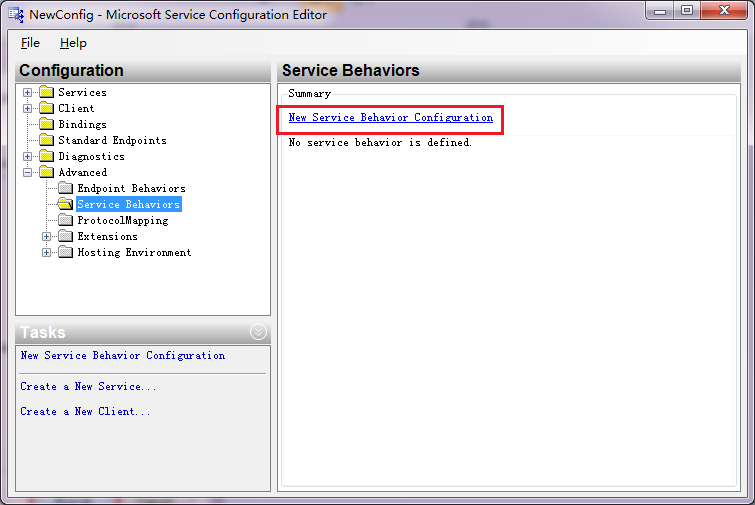
Step 15:
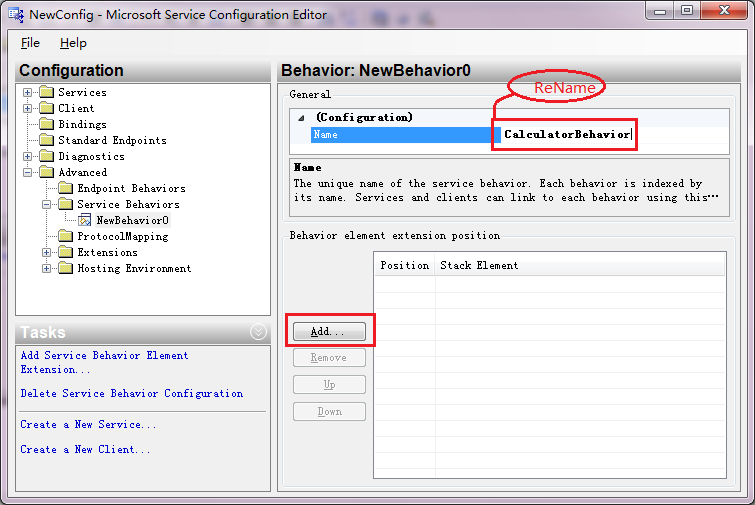
Step 16:
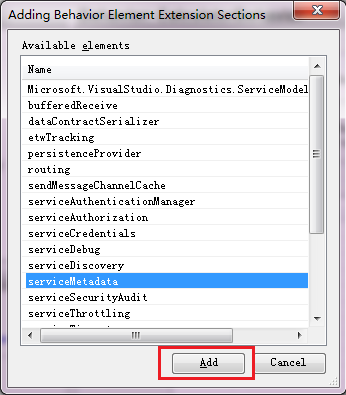
Step 17:

Step 18:

Step 19:
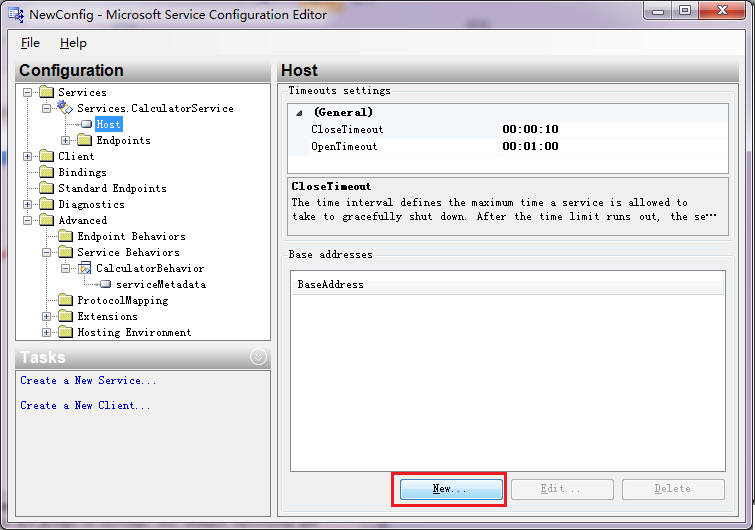
Step 20:
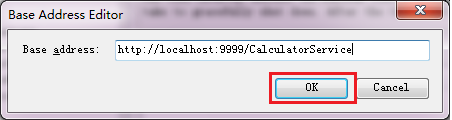
Step 21:
Ctrl + S, save the config.
<?xml version="1.0" encoding="utf-8"?> <configuration> <system.serviceModel> <behaviors> <serviceBehaviors> <behavior name="CalculatorBehavior"> <serviceMetadata httpGetEnabled="true" /> </behavior> </serviceBehaviors> </behaviors> <services> <service behaviorConfiguration="CalculatorBehavior" name="Services.CalculatorService"> <endpoint address="http://localhost:9999/CalculatorService" binding="basicHttpBinding" bindingConfiguration="" contract="Services.ICalculator" /> <host> <baseAddresses> <add baseAddress="http://localhost:9999/CalculatorService" /> </baseAddresses> </host> </service> </services> </system.serviceModel> </configuration>