Step 1: create a table
CREATE TABLE [EmployeeImported]( [EmployeeID] [int] IDENTITY(1,1) NOT NULL, [ContactID] [int] NOT NULL, [ManagerID] [int] NULL, [Title] [varchar](100) NOT NULL, [MaritalStatus] [char](1) NOT NULL, [Gender] [char](1) NOT NULL, [HireDate] [datetime] NOT NULL ) ON [PRIMARY] GO
Step 2: open SQL Server Business Intelligence studio. Select Integration Services Project
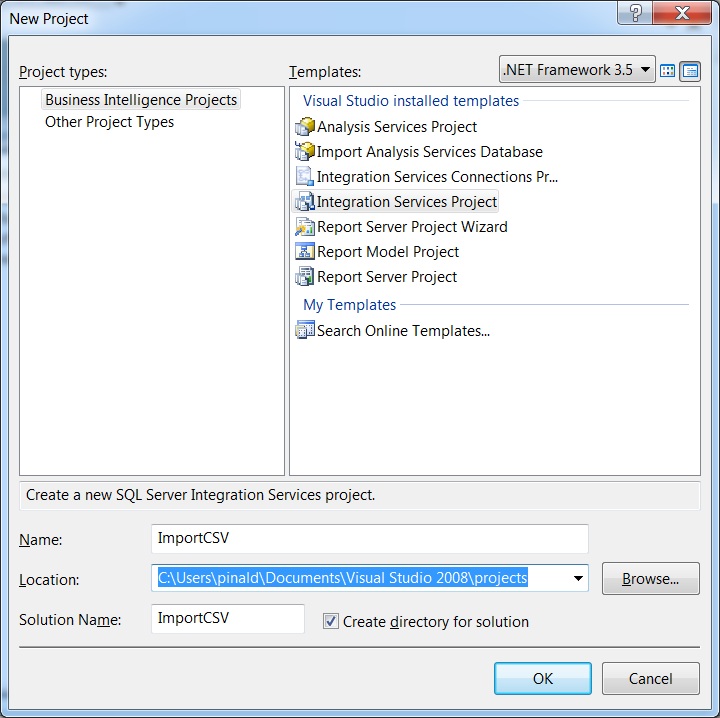
Step 3: Click on Control Flow and drag Data Flow Task to the right side pan
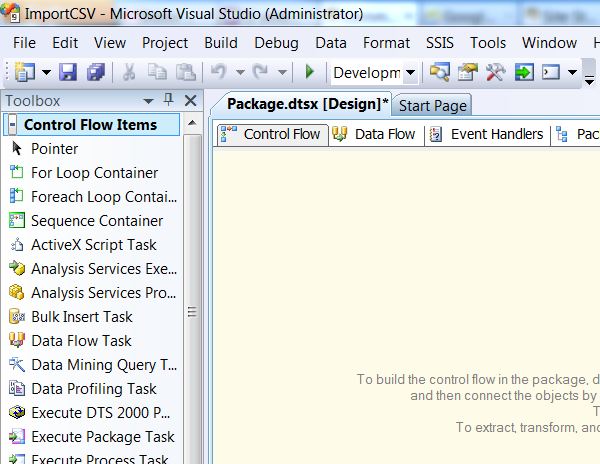
Step 3: Double click on the Control Flow task.
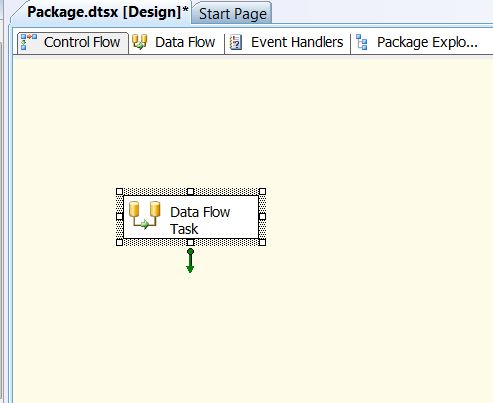
Step 4:It will take you to Data Flow pan.
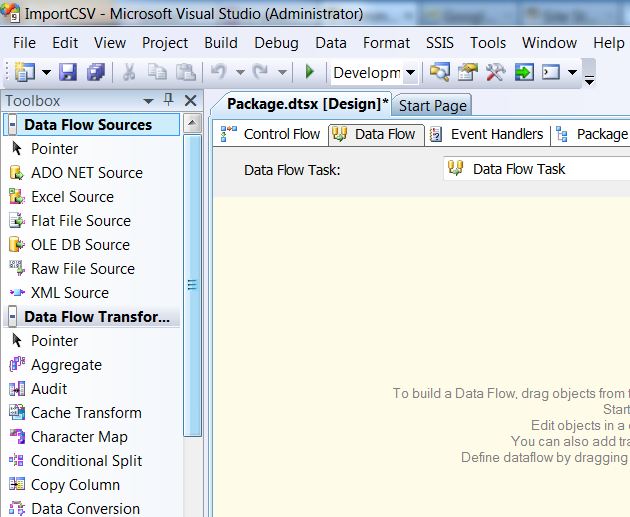
Step5:Drag Flat File Source from Toolbox to Data Flow task pan.
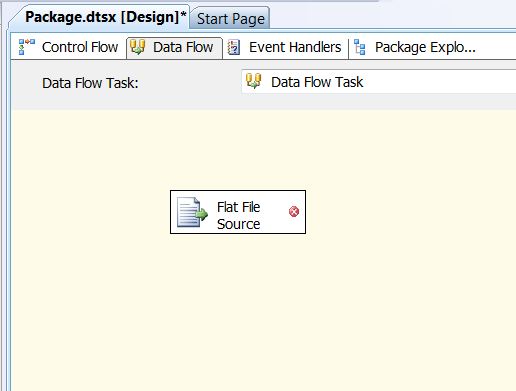
Step 6: Configure New Connection by clicking New.

Step 7: Select the Path of the file and specify Text Qualifier. For me the text qualifier is comma(,).
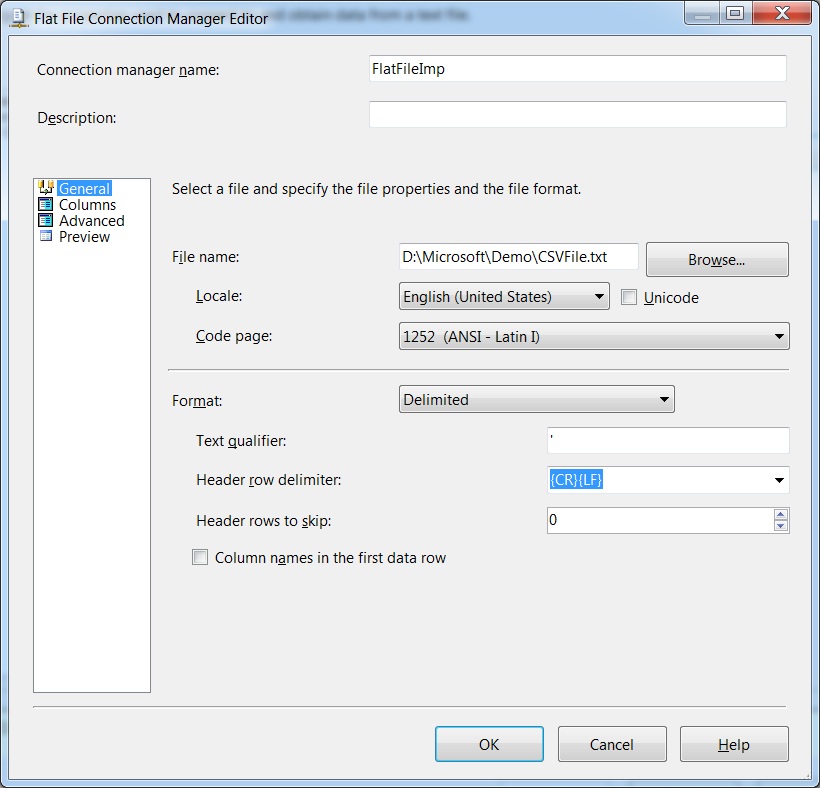
Step 8: Click on Columns and adjust OutputColumnWidth – match it with width of your original data. If you do not know leave it as default (at 50).
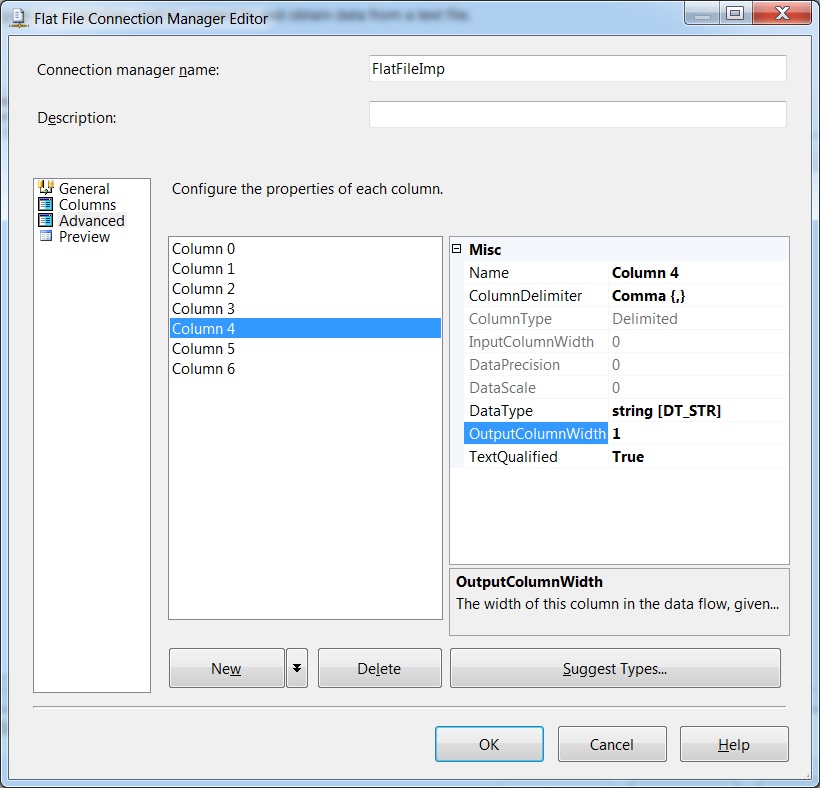
Step 9: Click on on following screen.
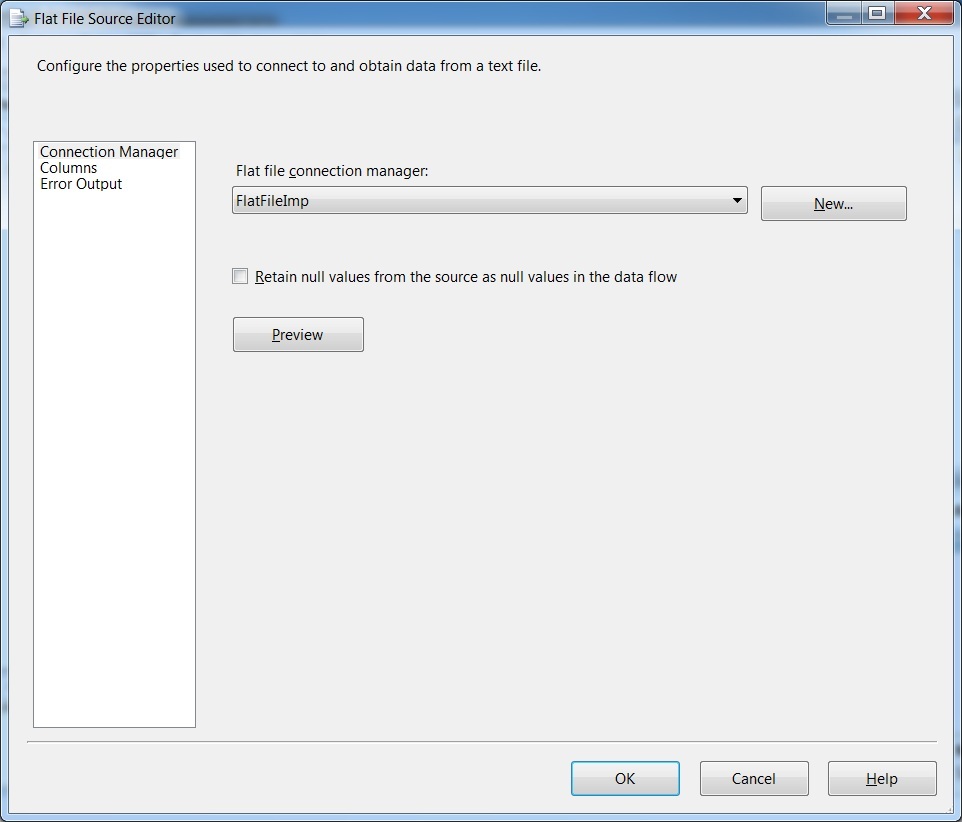
Step 10: Now Select OLE DB Destination from right side Toolbox and drag to below the Flat File Source.
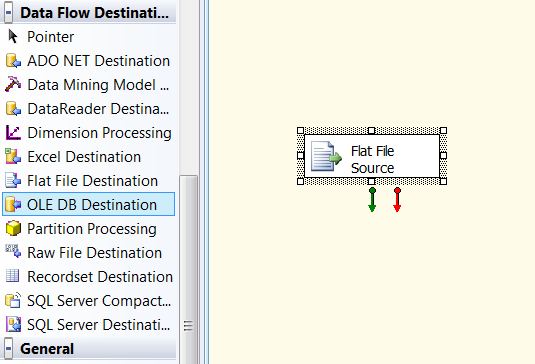
Step 11: Put them near to each other ad demonstrated below.
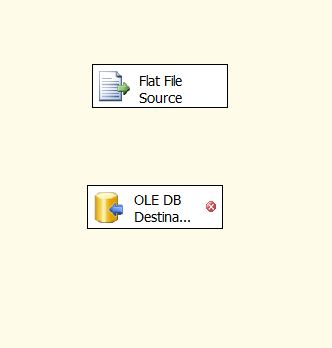
Step 12: Connect Green Arrow of Flat File Source with OLE DB Destination.
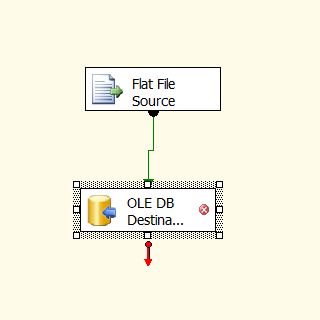
Step 13: Double click on OLE DB Destination and connect to the database and table created earlier in the code.
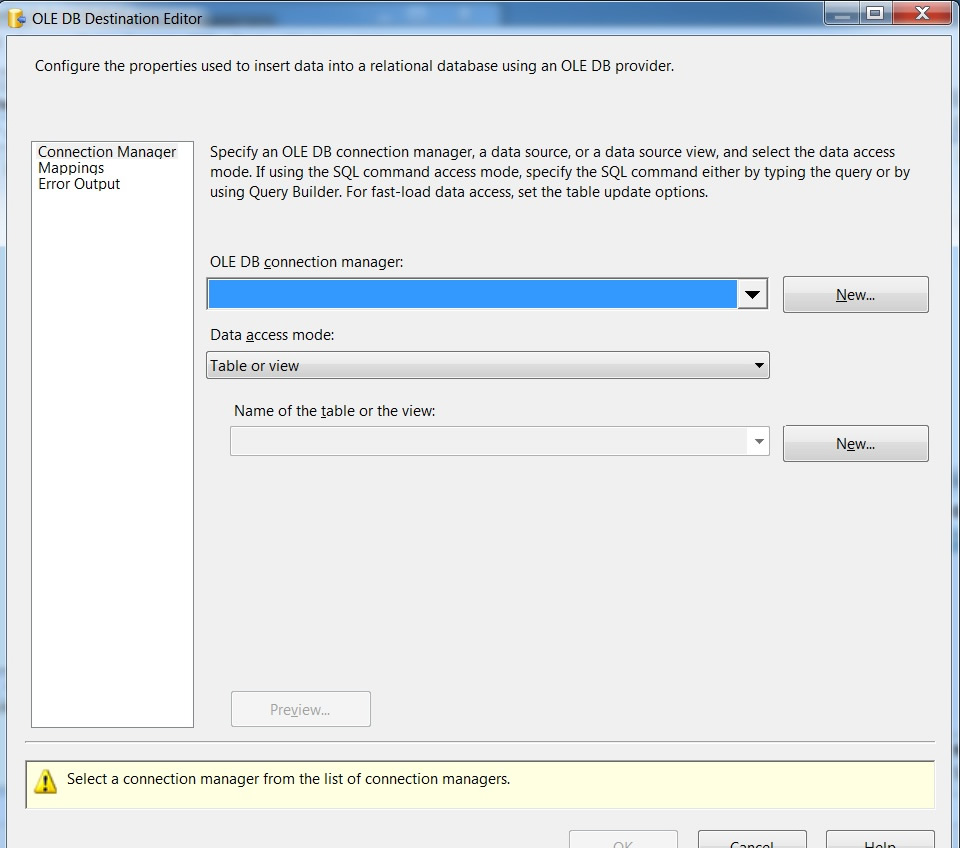
Step 14: After configuring connection the mapping needs to be adjusted as well.
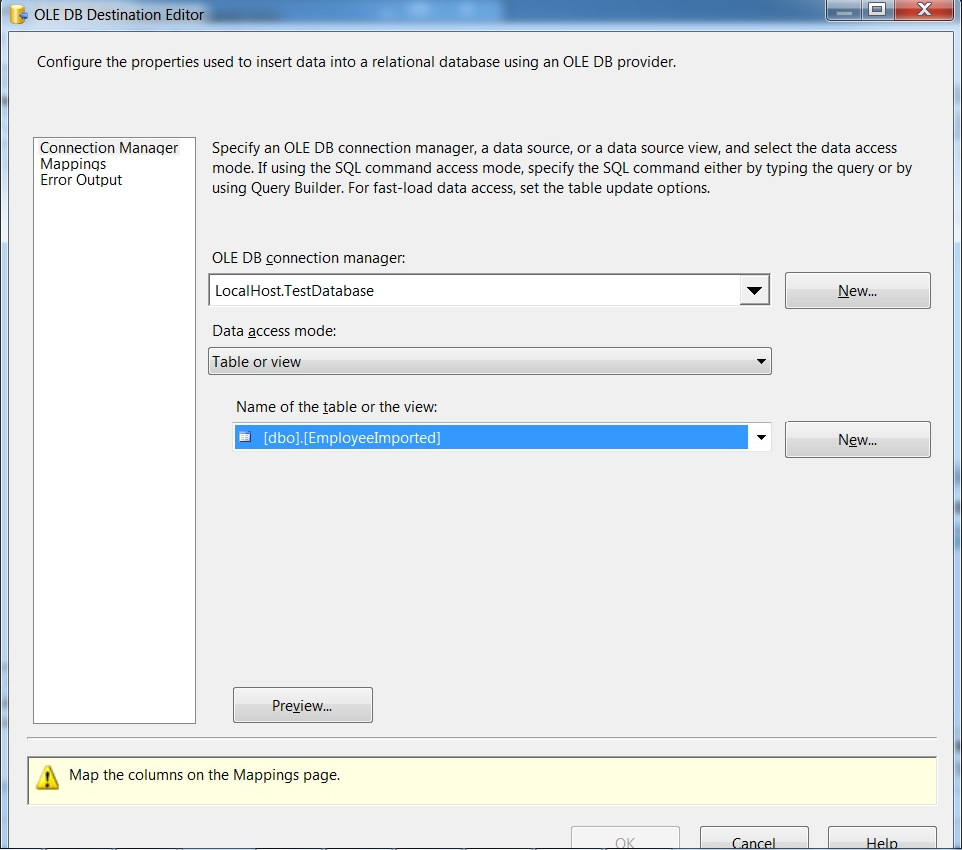
Step 15: Now on mappings tab connect both the size. I have not connected very first column as it is identify column for me.
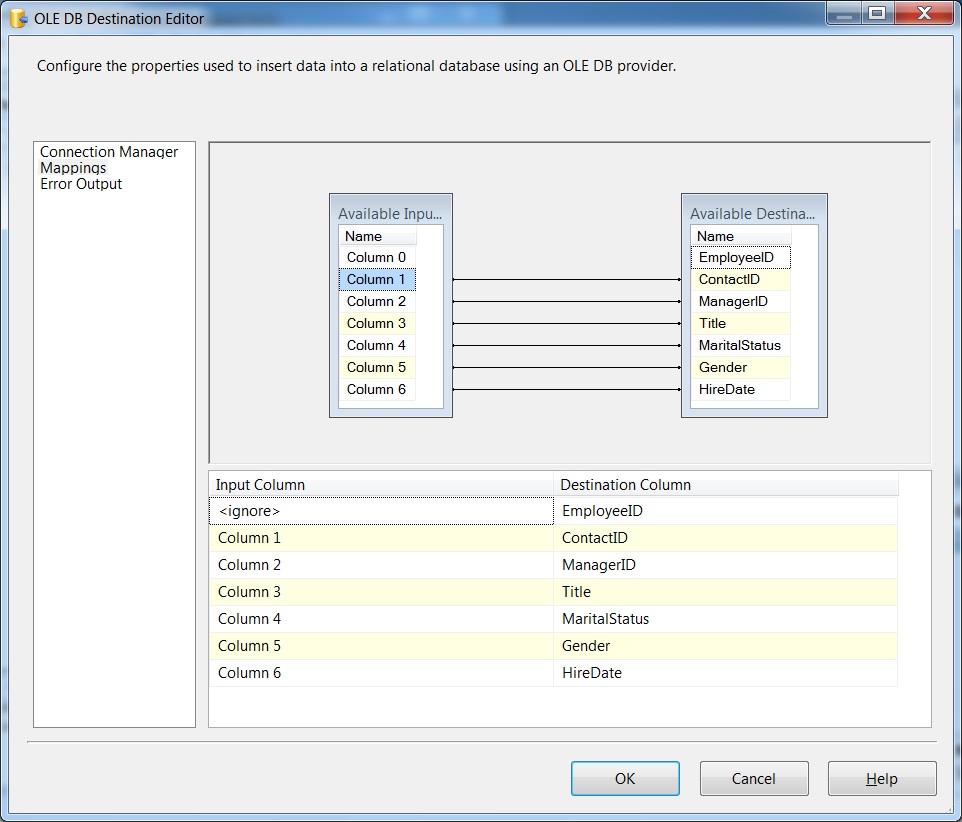
Step 16: Clicking OK will bring me to following screen.
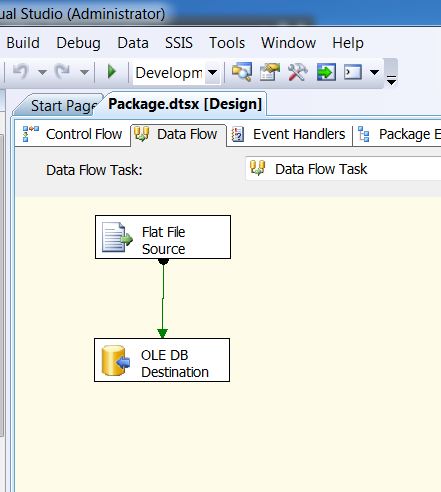
Step 17: Now click on F5 and it will execute the package in debug mode.
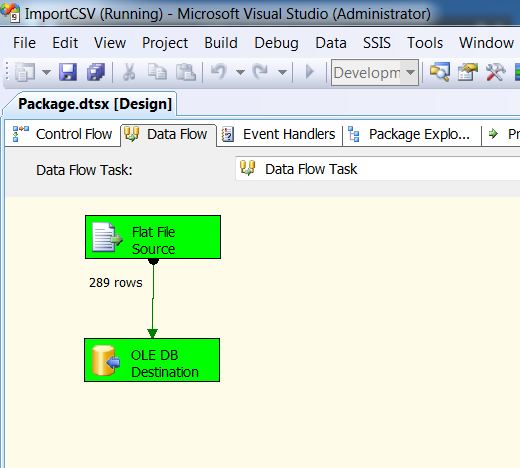
More Info please client below url:
http://blog.sqlauthority.com/2011/05/12/sql-server-import-csv-file-into-database-table-using-ssis/