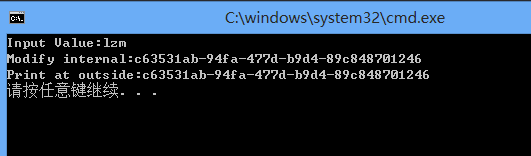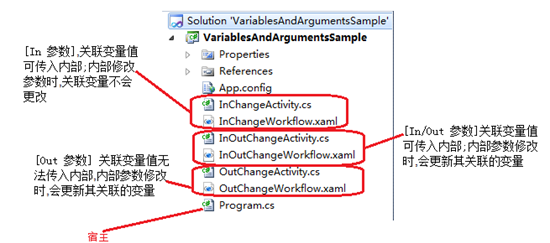
数据的传递 变量与参数的使用
[参数] 可以用 [表达式方式] 与 [变量]绑定
[In 参数],关联变量值可传入内部;内部修改参数时,关联变量不会更改
说明:
1.定义一个[InChangeActivity],有一个string型[In 参数]myIn在[Execute]方法中打印myIn的值并修改myIn的值后再次打印
2.在xaml工作流中添加一个string型[myVariable]变量
3. 在xaml工作流中添加一个[Assign],为[myVariable]变量赋值
4. 在xaml工作流中添加[InChangeActivity], [InChangeActivity.myIn]绑定到[myVariable]变量
5. 在xaml工作流中添加[WriteLine],打印[myVariable]变量值
public sealed class InChangeActivity : CodeActivity { // 定义一个字符串类型的活动输入参数 public InArgument<string> myIn { get; set; } // 如果活动返回值,则从 CodeActivity<TResult> // 派生并从 Execute 方法返回该值。 protected override void Execute(CodeActivityContext context) { // 获取 Text 输入参数的运行时值 string s1 = context.GetValue(this.myIn); System.Console.WriteLine("Input Value is:{0}", s1); context.SetValue(myIn, Guid.NewGuid().ToString()); string s2 = context.GetValue(this.myIn); System.Console.WriteLine("Modify internal:{0}", s2); } }
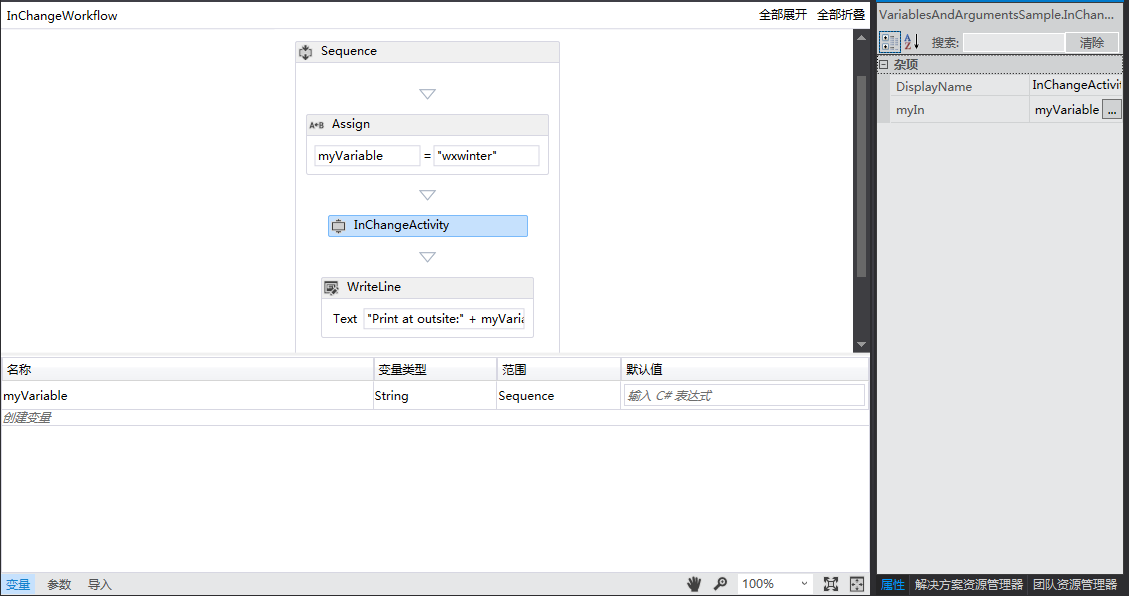
宿主
static void Main(string[] args) { WorkflowInvoker.Invoke(new InChangeWorkflow()); }
结果
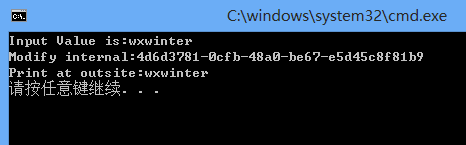
[Out 参数] 关联变量值无法传入内部,内部参数修改时,会更新其关联的变量
说明:
1.定义一个[OutChangeActivity],有一个string型[Out 参数]myOut在[Execute]方法中打印myOut的值并修改myOut的值后再次打印
2.在xaml工作流中添加一个string型[myVariable]变量
3. 在xaml工作流中添加一个[Assign],为[myVariable]变量赋值
4. 在xaml工作流中添加[OutChangeActivity], [OutChangeActivity.myOut]绑定到[myVariable]变量
5. 在xaml工作流中添加[WriteLine],打印[myVariable]变量值
public sealed class OutChangeActivity : CodeActivity { public OutArgument<string> myOut { get; set; } // 如果活动返回值,则从 CodeActivity<TResult> // 派生并从 Execute 方法返回该值。 protected override void Execute(CodeActivityContext context) { string s1 = context.GetValue(this.myOut); System.Console.WriteLine("Input Value:{0}", s1); // context.SetValue(myOut, Guid.NewGuid().ToString()); // string s2 = context.GetValue(this.myOut); System.Console.WriteLine("Modify internal:{0}", s2); } }
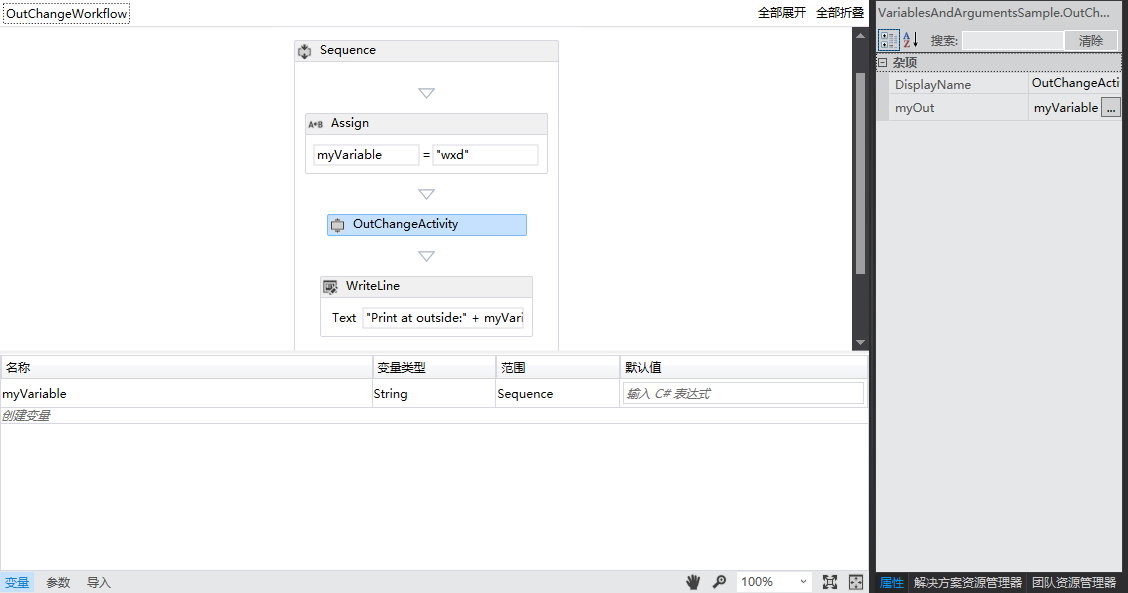
宿主
static void Main(string[] args) { WorkflowInvoker.Invoke(new OutChangeWorkflow()); }
结果
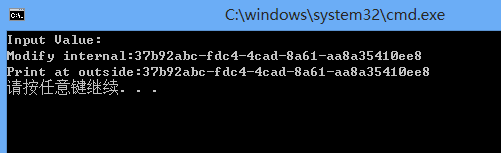
[In/Out 参数]关联变量值可传入内部;内部参数修改时,会更新其关联的变量
说明:
1.定义一个 [InOutChangeActivity],有一个string型[InOut 参数]myInOut在[Execute]方法中打印myInOut的值并修改myInOut的值后再次打印
2.在xaml工作流中添加一个string型[myVariable]变量
3. 在xaml工作流中添加一个[Assign],为[myVariable]变量赋值
4. 在xaml工作流中添加[InOutChangeActivity], [InOutChangeActivity.myInOut]绑定到[myVariable]变量
5. 在xaml工作流中添加[WriteLine],打印[myVariable]变量值
public sealed class InOutChangeActivity : CodeActivity { public InOutArgument<string> myInOut { get; set; } // 如果活动返回值,则从 CodeActivity<TResult> // 派生并从 Execute 方法返回该值。 protected override void Execute(CodeActivityContext context) { string s1 = context.GetValue(this.myInOut); System.Console.WriteLine("Input Value:{0}", s1); // context.SetValue(myInOut, Guid.NewGuid().ToString()); // string s2 = context.GetValue(this.myInOut); System.Console.WriteLine("Modify internal:{0}", s2); } }
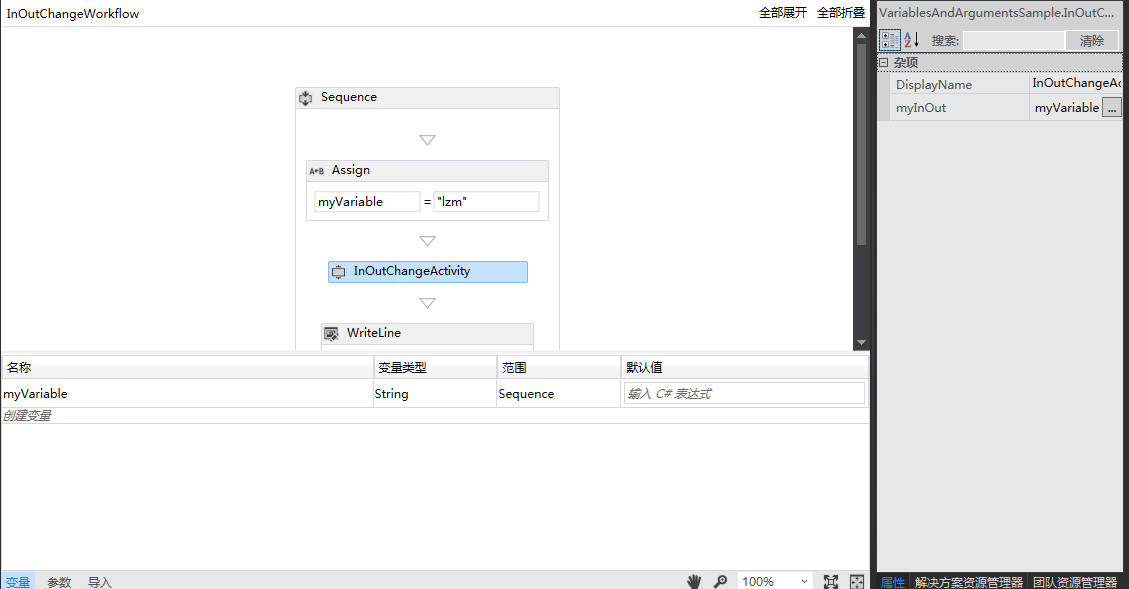
宿主
static void Main(string[] args) { WorkflowInvoker.Invoke(new InOutChangeWorkflow()); }
结果