Cobbler PXE 自动安装系统(CentOS-7.2)
第一步:系统环境准备
1、查看系统版本与内核
2、关闭防火墙
3、关闭selinux
第二步:安装cobbler 与环境相关组件
1、下载epel 源(从http://mirrors.aliyun.com)
2、安装相关环境包括(cobbler cobbler-web kickstart dhcp tftp-server httpd)
3、启动httpd与cobblerd服务并将其设为开机自启动
第三步:运行cobbler check 命令根据结果提示更改参数
第四步:修改cobbler 的dhcp模板参数
第五步:启动相关服务设置开机自启动
第六步:导入镜像
第七部:根据需要配置ks.cfg文件
1、准备环境
查看系统版本与内核
[root@localhost ~]# cat /etc/redhat-release CentOS Linux release 7.2.1511 (Core) [root@localhost ~]# uname -r 3.10.0-327.el7.x86_64 [root@localhost ~]# hostname -I 192.168.0.2 192.168.122.1
关闭防火墙和关闭selinux
[root@localhost ~]# getenforce Disabled [root@localhost ~]# systemctl stop firewalld.service [root@localhost ~]# systemctl disable !$ systemctl disable firewalld.service Removed symlink /etc/systemd/system/dbus-org.fedoraproject.FirewallD1.service. Removed symlink /etc/systemd/system/basic.target.wants/firewalld.service. [root@localhost ~]# systemctl status !$ systemctl status firewalld.service ● firewalld.service - firewalld - dynamic firewall daemon Loaded: loaded (/usr/lib/systemd/system/firewalld.service; disabled; vendor preset: enabled) Active: inactive (dead) Oct 09 08:36:22 localhost.localdomain systemd[1]: Starting firewalld - dynami... Oct 09 08:36:22 localhost.localdomain systemd[1]: Started firewalld - dynamic... Oct 09 08:37:04 localhost.localdomain systemd[1]: Stopping firewalld - dynami... Oct 09 08:37:05 localhost.localdomain systemd[1]: Stopped firewalld - dynamic... Hint: Some lines were ellipsized, use -l to show in full. [root@localhost ~]#
第二步:安装cobbler 与环境相关组件
1、下载epel 源(从http://mirrors.aliyun.com)
[root@localhost ~]# wget -O /etc/yum.repos.d/epel.repo http://mirrors.aliyun.com/repo/epel-7.repo --2018-10-09 08:39:21-- http://mirrors.aliyun.com/repo/epel-7.repo Resolving mirrors.aliyun.com (mirrors.aliyun.com)... 101.89.125.213, 101.89.125.214, 101.89.125.218, ... Connecting to mirrors.aliyun.com (mirrors.aliyun.com)|101.89.125.213|:80... connected. HTTP request sent, awaiting response... 200 OK Length: 664 [application/octet-stream] Saving to: ‘/etc/yum.repos.d/epel.repo’ 100%[======================================>] 664 --.-K/s in 0s 2018-10-09 08:39:21 (96.0 MB/s) - ‘/etc/yum.repos.d/epel.repo’ saved [664/664] [root@localhost ~]#
2、安装相关环境包括(cobbler cobbler-web kickstart dhcp tftp-server httpd)
[root@localhost ~]# yum install-y cobbler cobbler-web dhcp kickstart httpd tftp-server Loaded plugins: fastestmirror, langpacks No such command: install-y. Please use /usr/bin/yum --help [root@localhost ~]# yum install -y cobbler cobbler-web dhcp kickstart httpd tftp-server Loaded plugins: fastestmirror, langpacks Loading mirror speeds from cached hostfile * base: mirrors.cn99.com * extras: mirrors.163.com * updates: centos.ustc.edu.cn No package kickstart available. Resolving Dependencies --> Running transaction check ---> Package cobbler.x86_64 0:2.8.3-2.el7 will be installed --> Processing Dependency: syslinux for package: cobbler-2.8.3-2.el7.x86_64 --> Processing Dependency: python-simplejson for package: cobbler-2.8.3-2.el7.x86_64 --> Processing Dependency: python-cheetah for package: cobbler-2.8.3-2.el7.x86_64 --> Processing Dependency: mod_wsgi for package: cobbler-2.8.3-2.el7.x86_64
3、启动httpd与cobblerd服务并将其设为开机自启动
[root@localhost ~]# systemctl enable httpd Created symlink from /etc/systemd/system/multi-user.target.wants/httpd.service to /usr/lib/systemd/system/httpd.service. [root@localhost ~]# systemctl enable cobblerd Created symlink from /etc/systemd/system/multi-user.target.wants/cobblerd.service to /usr/lib/systemd/system/cobblerd.service. [root@localhost ~]# systemctl start cobblerd [root@localhost ~]# systemctl start httpd [root@localhost ~]#
第三步:运行cobbler check 命令根据结果提示更改参数
[root@localhost ~]# cobbler check The following are potential configuration items that you may want to fix: 1 : The 'server' field in /etc/cobbler/settings must be set to something other than localhost, or kickstarting features will not work. This should be a resolvable hostname or IP for the boot server as reachable by all machines that will use it. 2 : For PXE to be functional, the 'next_server' field in /etc/cobbler/settings must be set to something other than 127.0.0.1, and should match the IP of the boot server on the PXE network. 3 : change 'disable' to 'no' in /etc/xinetd.d/tftp 4 : Some network boot-loaders are missing from /var/lib/cobbler/loaders, you may run 'cobbler get-loaders' to download them, or, if you only want to handle x86/x86_64 netbooting, you may ensure that you have installed a *recent* version of the syslinux package installed and can ignore this message entirely. Files in this directory, should you want to support all architectures, should include pxelinux.0, menu.c32, elilo.efi, and yaboot. The 'cobbler get-loaders' command is the easiest way to resolve these requirements. 5 : enable and start rsyncd.service with systemctl 6 : debmirror package is not installed, it will be required to manage debian deployments and repositories 7 : The default password used by the sample templates for newly installed machines (default_password_crypted in /etc/cobbler/settings) is still set to 'cobbler' and should be changed, try: "openssl passwd -1 -salt 'random-phrase-here' 'your-password-here'" to generate new one 8 : fencing tools were not found, and are required to use the (optional) power management features. install cman or fence-agents to use them Restart cobblerd and then run 'cobbler sync' to apply changes.
[root@localhost ~]# sed -i 's/server: 127.0.0.1/server: 192.168.0.2/' /etc/cobbler/settings [root@localhost ~]# sed -i 's/next_server: 127.0.0.1/next_server: 192.168.0.2/' /etc/cobbler/settings //因为sed匹配规则的原因,上一步已经改了,检查一下。 [root@localhost ~]# grep "server: 192.168.0.2" /etc/cobbler/settings next_server: 192.168.0.2 server: 192.168.0.2 [root@localhost ~]#
3、修改/etc/xinetd.d/tftp文件中的disabled参数的值为no
[root@localhost ~]# [root@localhost ~]# sed -i 's/disable.*= yes/disable = no/g' /etc/xinetd.d/tftp
4、执行cobbler get-loaders 命令
[root@localhost ~]# cobbler get-loaders task started: 2018-10-09_092610_get_loaders task started (id=Download Bootloader Content, time=Tue Oct 9 09:26:10 2018) downloading https://cobbler.github.io/loaders/README to /var/lib/cobbler/loaders/README downloading https://cobbler.github.io/loaders/COPYING.elilo to /var/lib/cobbler/loaders/COPYING.elilo downloading https://cobbler.github.io/loaders/COPYING.yaboot to /var/lib/cobbler/loaders/COPYING.yaboot downloading https://cobbler.github.io/loaders/COPYING.syslinux to /var/lib/cobbler/loaders/COPYING.syslinux
5、开启rsyncd.service服务命令并将其设为开机自启动
[root@localhost ~]# systemctl start rsyncd.service [root@localhost ~]# systemctl enable rsyncd Created symlink from /etc/systemd/system/multi-user.target.wants/rsyncd.service to /usr/lib/systemd/system/rsyncd.service.
6、安装debmirror 服务
[root@localhost ~]# yum install debmirror Loaded plugins: fastestmirror, langpacks Loading mirror speeds from cached hostfile * base: mirrors.cn99.com * extras: mirrors.163.com * updates: centos.ustc.edu.cn Resolving Dependencies --> Running transaction check ---> Package debmirror.noarch 0:2.29-1.el7 will be installed --> Processing Dependency: perl-Net-INET6G
7、生成密码来取代默认密码,将生成的秘钥
[root@localhost ~]# openssl passwd -1 -salt 'pxepxe' '12345' $1$pxepxe$283B/mrqHX6irt0NeAFtf. [root@localhost ~]# vim /etc/cobbler/settings
[root@localhost ~]# openssl passwd -1 -salt 'pxepxe' '12345' $1$pxepxe$283B/mrqHX6irt0NeAFtf. [root@localhost ~]# sed -i s/'default_password_crypted:.*'/'default_password_crypted: "default_password_crypted: $1$pxepxe$283B/mrqHX6irt0NeAFtf."'/g /etc/cobbler/settings sed: -e expression #1, char 100: unknown option to `s'
此时发生一个错误,显示sed: -e expression #1, char 100: unknown option to `s'因为秘钥文本中含有"/"字符,与sed的替换操作符相同。解决办法在其前面加上转义字符"",作用是将后面的一个字符变为单纯的字符串。
[root@localhost ~]# sed -i s/'default_password_crypted:.*'/'default_password_crypted: "default_password_crypted: $1$pxepxe$283B/mrqHX6irt0NeAFtf."'/g /etc/cobbler/settings [root@localhost ~]#
8、安装cman fence-agents
[root@localhost ~]# yum install -y cman fence-agents Loaded plugins: fastestmirror, langpacks Loading mirror speeds from cached hostfile * base: mirrors.cn99.com * extras: mirrors.163.com * updates: centos.ustc.edu.cn No package cman available. Package fence-agents-all-4.0.11-86.el7_5.3.x86_64 already installed and latest version Nothing to do
完成后重启cobblerd 服务,重新check
[root@localhost ~]# systemctl restart cobblerd [root@localhost ~]# cobbler check The following are potential configuration items that you may want to fix: 1 : comment out 'dists' on /etc/debmirror.conf for proper debian support 2 : comment out 'arches' on /etc/debmirror.conf for proper debian support Restart cobblerd and then run 'cobbler sync' to apply changes. [root@localhost ~]#
在/etc/debmirror.conf文件中将'dists'和‘arches’两行注释掉

注释掉之后重新check后无报错
[root@localhost ~]# vim /etc/debmirror.conf [root@localhost ~]# cobbler check No configuration problems found. All systems go.
[root@localhost ~]# sed -i 's/manage_dhcp: 0/manage_dhcp: 1/g' /etc/cobbler/settings [root@localhost ~]# sed -i 's/pxe_just_once: 0/pxe_just_once: 1/g' /etc/cobbler/settings
修改完后重启服务再次检测
[root@localhost ~]# systemctl restart cobblerd [root@localhost ~]# cobbler check No configuration problems found. All systems go.
第四步:修改cobbler 的dhcp模板参数
[root@localhost ~]# vim /etc/cobbler/dhcp.template
subnet 192.168.0.0 netmask 255.255.255.0 { option routers 192.168.0.2;
## 修改为本机IP option domain-name-servers 223.5.5.5; option subnet-mask 255.255.255.0; range dynamic-bootp 192.168.0.100 192.168.0.150;
## 给需要安装机器自动分配的IP地址范围 default-lease-time 21600; max-lease-time 43200; next-server $next_server; class "pxeclients" {
第五步:启动相关服务设置开机自启动
[root@localhost ~]# systemctl enable httpd [root@localhost ~]# systemctl enable cobblerd [root@localhost ~]# systemctl enable dhcpd [root@localhost ~]# systemctl enable rsyncd [root@localhost ~]# systemctl enable tftp [root@localhost ~]# systemctl restart httpd [root@localhost ~]# systemctl restart cobblerd [root@localhost ~]# systemctl restart rsyncd [root@localhost ~]# systemctl restart dhcpd [root@localhost ~]# systemctl restart tftp
第六步:导入镜像
[root@localhost ~]# mount /dev/sr0 /mnt
mount: /dev/sr0 is write-protected, mounting read-only
[root@localhost ~]# cobbler import --path=/mnt/ --name=CentOS7-x86_64 --arch=x86_64
task started: 2018-10-11_181724_import
task started (id=Media import, time=Thu Oct 11 18:17:24 2018)
Found a candidate signature: breed=redhat, version=rhel6
Found a candidate signature: breed=redhat, version=rhel7
Found a matching signature: breed=redhat, version=rhel7
Adding distros from path /var/www/cobbler/ks_mirror/CentOS7-x86_64:
creating new distro: CentOS7-x86_64
trying symlink: /var/www/cobbler/ks_mirror/CentOS7-x86_64 -> /var/www/cobbler/links/CentOS7-x86_64
creating new profile: CentOS7-x86_64
associating repos
checking for rsync repo(s)
checking for rhn repo(s)
checking for yum repo(s)
starting descent into /var/www/cobbler/ks_mirror/CentOS7-x86_64 for CentOS7-x86_64
processing repo at : /var/www/cobbler/ks_mirror/CentOS7-x86_64
need to process repo/comps: /var/www/cobbler/ks_mirror/CentOS7-x86_64
looking for /var/www/cobbler/ks_mirror/CentOS7-x86_64/repodata/*comps*.xml
Keeping repodata as-is :/var/www/cobbler/ks_mirror/CentOS7-x86_64/repodata
*** TASK COMPLETE ***
##--name 为安装源定义一个名字
##--arch 指定安装源是32位、64位还是ia64.目前支持|x86|x86_64|ia64
查看镜像
[root@localhost ~]# cobbler list distros: CentOS7-x86_64 profiles: CentOS7-x86_64 systems: repos: images: mgmtclasses: packages: files:
[root@localhost ~]# cd /var/www/cobbler/ks_mirror/
##镜像存放目录,cobbler会将镜像拷贝一份到本地,保存在/var/www/cobbler/ks_mirror/目录下
[root@localhost ks_mirror]# ls CentOS7-x86_64 config [root@localhost ks_mirror]# ls CentOS7-x86_64/ CentOS_BuildTag GPL LiveOS RPM-GPG-KEY-CentOS-7 EFI images Packages RPM-GPG-KEY-CentOS-Testing-7 EULA isolinux repodata TRANS.TBL
/var/lib/cobbler/kickstarts/目录为ks文件默认目录,其中sample_end_ks为默认ks文件。
[root@localhost ks_mirror]# cd /var/lib/cobbler/kickstarts/ [root@localhost kickstarts]# ls CentOS7.cfg install_profiles sample_end.ks sample_esxi6.ks default.ks legacy.ks sample_esx4.ks sample.ks esxi4-ks.cfg pxerescue.ks sample_esxi4.ks sample_old.seed esxi5-ks.cfg sample_autoyast.xml sample_esxi5.ks sample.seed
本次先用默认模板安装
[root@localhost kickstarts]# cp sample_end.ks CentOS7mini.cfg [root@localhost kickstarts]# vim CentOS7 [root@localhost kickstarts]# vim CentOS7mini.cfg
查看安装镜像信息
[root@localhost kickstarts]# cobbler distro report --name=CentOS7-x86_64 Name : CentOS7-x86_64 Architecture : x86_64 TFTP Boot Files : {} Breed : redhat Comment : Fetchable Files : {} Initrd : /var/www/cobbler/ks_mirror/CentOS7-x86_64/images/pxeboot/initrd.img Kernel : /var/www/cobbler/ks_mirror/CentOS7-x86_64/images/pxeboot/vmlinuz Kernel Options : {} Kernel Options (Post Install) : {} Kickstart Metadata : {'tree': 'http://@@http_server@@/cblr/links/CentOS7-x86_64'} Management Classes : [] OS Version : rhel7 Owners : ['admin'] Red Hat Management Key : <<inherit>> Red Hat Management Server : <<inherit>> Template Files : {}
#查看所有profile 设置
[root@localhost kickstarts]# cobbler profile report
#查看指定profile 设置
##可以看到此时ks文件为默认模板文件
[root@localhost kickstarts]# cobbler profile report --name=CentOS7-x86_64 Name : CentOS7-x86_64 TFTP Boot Files : {} Comment : DHCP Tag : default Distribution : CentOS7-x86_64 Enable gPXE? : 0 Enable PXE Menu? : 1 Fetchable Files : {} Kernel Options : {} Kernel Options (Post Install) : {} Kickstart : /var/lib/cobbler/kickstarts/sample_end.ks Kickstart Metadata : {} Management Classes : [] Management Parameters : <<inherit>> Name Servers : [] Name Servers Search Path : [] Owners : ['admin'] Parent Profile : Internal proxy : Red Hat Management Key : <<inherit>> Red Hat Management Server : <<inherit>> Repos : [] Server Override : <<inherit>> Template Files : {} Virt Auto Boot : 1 Virt Bridge : xenbr0 Virt CPUs : 1 Virt Disk Driver Type : raw Virt File Size(GB) : 5 Virt Path : Virt RAM (MB) : 512 Virt Type : kvm
[root@localhost kickstarts]# cobbler profile edit --name=CentOS7-x86_64 --kickstart=/var/lib/cobbler/kickstarts/CentOS7mini.cfg [root@localhost kickstarts]# cobbler profile report --name=CentOS-x86_64 No profile found: CentOS-x86_64 [root@localhost kickstarts]# cobbler profile report --name=CentOS7-x86_64 Name : CentOS7-x86_64 TFTP Boot Files : {} Comment : DHCP Tag : default Distribution : CentOS7-x86_64 Enable gPXE? : 0 Enable PXE Menu? : 1 Fetchable Files : {} Kernel Options : {} Kernel Options (Post Install) : {} Kickstart : /var/lib/cobbler/kickstarts/CentOS7mini.cfg Kickstart Metadata : {} Management Classes : [] Management Parameters : <<inherit>> Name Servers : [] Name Servers Search Path : [] Owners : ['admin'] Parent Profile : Internal proxy : Red Hat Management Key : <<inherit>> Red Hat Management Server : <<inherit>> Repos : [] Server Override : <<inherit>> Template Files : {} Virt Auto Boot : 1 Virt Bridge : xenbr0 Virt CPUs : 1 Virt Disk Driver Type : raw Virt File Size(GB) : 5 Virt Path : Virt RAM (MB) : 512 Virt Type : kvm
#修改安装系统的内核参数,由于centos7系统中网卡命名规则为“eno*******”。区别centos6系统的"eth*",为了运维工作的标准化,这里讲起改为常用的命名方式。需要关注的是只有7系统需要这样改。
[root@localhost kickstarts]# cobbler profile edit --name=CentOS7-x86_64 --kopts='net.ifnames=0 biosdevname=0'
##更改完参数需要同步镜像
[root@localhost kickstarts]# cobbler sync task started: 2018-10-11_190518_sync task started (id=Sync, time=Thu Oct 11 19:05:18 2018) running pre-sync triggers cleaning trees removing: /var/www/cobbler/images/CentOS-7-mini-x86_64 removing: /var/www/cobbler/images/CentOS7-x86_64 removing: /var/lib/tftpboot/pxelinux.cfg/default removing: /var/lib/tftpboot/grub/images removing: /var/lib/tftpboot/grub/grub-x86.efi removing: /var/lib/tftpboot/grub/grub-x86_64.efi removing: /var/lib/tftpboot/grub/efidefault removing: /var/lib/tftpboot/images/CentOS-7-mini-x86_64 removing: /var/lib/tftpboot/images/CentOS7-x86_64 removing: /var/lib/tftpboot/s390x/profile_list
##可自定义PXE选择标题
[root@localhost kickstarts]# vim /etc/cobbler/pxe/pxedefault.template
MENU TITLE Cobbler | welcom tp pxe qq:1250221908
打开虚拟机使用网络选择桥接模式,到这里开机画面。
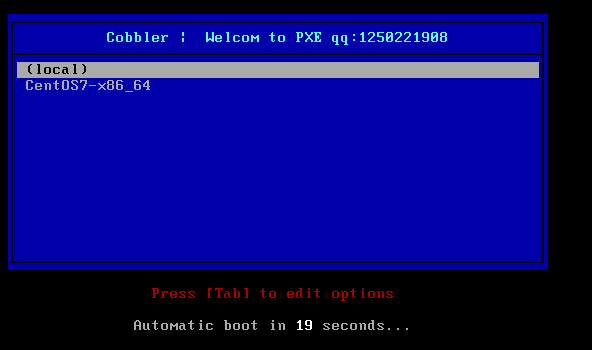
MY god出现错误了:

根据提示大概意思是在ks文件的rootpw命令需要一个信号参数。
#Root password rootpw --iscrypted $default_password_crypted # SELinux configuration selinux --disabled # Do not configure the X Window System skipx
可以看到是rootpw 参数行,该行还缺少安装系统的root密码。
上面我们使用openssl passwd 命令设置密码的时候生成了一个秘钥文件。
[root@localhost kickstarts]# grep "default_password" /etc/cobbler/settings default_password_crypted: "default_password_crypted: $1$pxepxe$283B/mrqHX6irt0NeAFtf."
将密码复制到ks文件中
#Root password rootpw --iscrypted $1$pxepxe$283B/mrqHX6irt0NeAFtf. # SELinux configuration selinux --disabled # Do not configure the X Window System skipx
这次安装成功了,分区采用默认方式安装

实验完成以供日后参考。参考博客:http://blog.51cto.com/renjunjie622/1782190