1.什么是springmvc?
Spring MVC属于SpringFrameWork的后续产品,已经融合在Spring Web Flow里面。Spring 框架提供了构建 Web 应用程序的全功能 MVC 模块。使用 Spring 可插入的 MVC 架构,从而在使用Spring进行WEB开发时,可以选择使用Spring的SpringMVC框架或集成其他MVC开发框架,如Struts1,Struts2等。
写一个HelloWorld示例
软件参数:
Eclipse: Mars Milestone 2 (4.5.0M2)
jdk:1.7
tomcat:7
spring:4
相关jar包下载:链接: https://pan.baidu.com/s/1mip9gBQ 密码: nfna
1.新建项目
File-New-Other,选择Dynamic web project
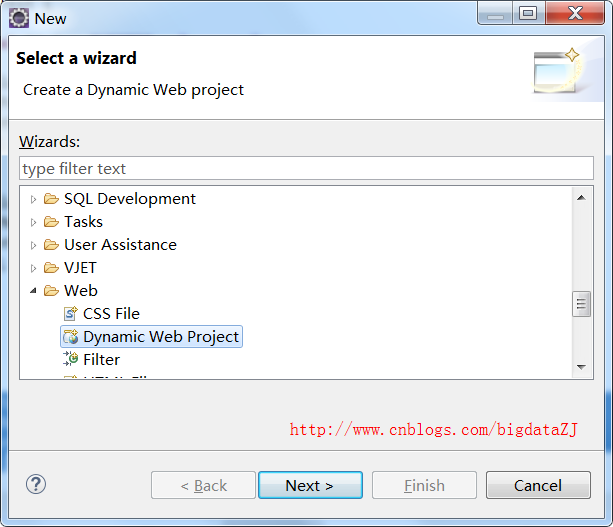
2.导入jar包
3.配置文件及编写代码
web.xml
1 <?xml version="1.0" encoding="UTF-8"?> 2 <web-app xmlns:xsi="http://www.w3.org/2001/XMLSchema-instance" 3 xmlns="http://java.sun.com/xml/ns/javaee" 4 xsi:schemaLocation="http://java.sun.com/xml/ns/javaee http://java.sun.com/xml/ns/javaee/web-app_3_0.xsd" 5 id="WebApp_ID" version="3.0"> 6 <welcome-file-list> 7 <welcome-file>index.jsp</welcome-file> 8 </welcome-file-list> 9 <!-- 配置Dispatcher servlet --> 10 <servlet> 11 <servlet-name>springDispatcherServlet</servlet-name> 12 <servlet-class>org.springframework.web.servlet.DispatcherServlet</servlet-class> 13 <!-- 配置Spring mvc下的配置文件的位置和名称 --> 14 <init-param> 15 <param-name>contextConfigLocation</param-name> 16 <param-value>classpath*:springmvc.xml</param-value> 17 </init-param> 18 <load-on-startup>1</load-on-startup> 19 </servlet> 20 <servlet-mapping> 21 <servlet-name>springDispatcherServlet</servlet-name> 22 <url-pattern>/</url-pattern> 23 </servlet-mapping> 24 </web-app>
注意: 14~17配置springmvc.xml的位置
20~23表示对所有路径都进行过滤
springmvc.xml
1 <?xml version="1.0" encoding="UTF-8"?> 2 <beans xmlns="http://www.springframework.org/schema/beans" 3 xmlns:aop="http://www.springframework.org/schema/aop" xmlns:context="http://www.springframework.org/schema/context" 4 xmlns:mvc="http://www.springframework.org/schema/mvc" xmlns:tx="http://www.springframework.org/schema/tx" 5 xmlns:xsi="http://www.w3.org/2001/XMLSchema-instance" xmlns:p="http://www.springframework.org/schema/p" 6 xsi:schemaLocation="http://www.springframework.org/schema/aop http://www.springframework.org/schema/aop/spring-aop.xsd 7 http://www.springframework.org/schema/beans http://www.springframework.org/schema/beans/spring-beans.xsd 8 http://www.springframework.org/schema/context http://www.springframework.org/schema/context/spring-context.xsd 9 http://www.springframework.org/schema/mvc http://www.springframework.org/schema/mvc/spring-mvc.xsd 10 http://www.springframework.org/schema/tx http://www.springframework.org/schema/tx/spring-tx.xsd"> 11 12 <!-- 配置自动扫描的包 --> 13 <context:component-scan base-package="com.jackie.springmvc"></context:component-scan> 14 15 <!-- 配置视图解析器 如何把handler 方法返回值解析为实际的物理视图 --> 16 <bean 17 class="org.springframework.web.servlet.view.InternalResourceViewResolver"> 18 <property name="prefix" value="/WEB-INF/views/"></property> 19 <property name="suffix" value=".jsp"></property> 20 </bean> 21 </beans>
helloworld.java
1 package com.jackie.springmvc; 2 3 import org.springframework.stereotype.Controller; 4 import org.springframework.web.bind.annotation.RequestMapping; 5 6 @Controller 7 public class HelloWord { 8 /** 9 * 1. 使用RequestMapping注解来映射请求的URL 10 * 2. 返回值会通过视图解析器解析为实际的物理视图, 对于InternalResourceViewResolver视图解析器,会做如下解析 通过prefix+returnVal+suffix 11 * 这样的方式得到实际的物理视图,然后会转发操作 "/WEB-INF/views/success.jsp" 12 * 13 * @return 14 */ 15 @RequestMapping("/helloworld") 16 public String hello() { 17 System.out.println("hello world"); 18 return "success"; 19 } 20 }
@Controller 表示是spring的控制器
@RequestMapping("/helloworld") 用于匹配请求的路径
return “success” 与springmvc.xml配合,表示返回success.jsp
下面贴出index.jsp和success.jsp代码
index.jsp
1 <%@ page language="java" contentType="text/html; charset=UTF-8" 2 pageEncoding="UTF-8"%> 3 <!DOCTYPE html PUBLIC "-//W3C//DTD HTML 4.01 Transitional//EN" "http://www.w3.org/TR/html4/loose.dtd"> 4 <html> 5 <head> 6 <meta http-equiv="Content-Type" content="text/html; charset=UTF-8"> 7 <title>Insert title here</title> 8 </head> 9 <body> 10 <a href="helloworld">hello world</a> 11 </body> 12 </html>
success.jsp
1 <%@ page language="java" contentType="text/html; charset=ISO-8859-1" 2 pageEncoding="ISO-8859-1"%> 3 <!DOCTYPE html PUBLIC "-//W3C//DTD HTML 4.01 Transitional//EN" "http://www.w3.org/TR/html4/loose.dtd"> 4 <html> 5 <head> 6 <meta http-equiv="Content-Type" content="text/html; charset=ISO-8859-1"> 7 <title>Insert title here</title> 8 </head> 9 <body> 10 11 <h4>Success Page</h4> 12 13 </body> 14 </html>