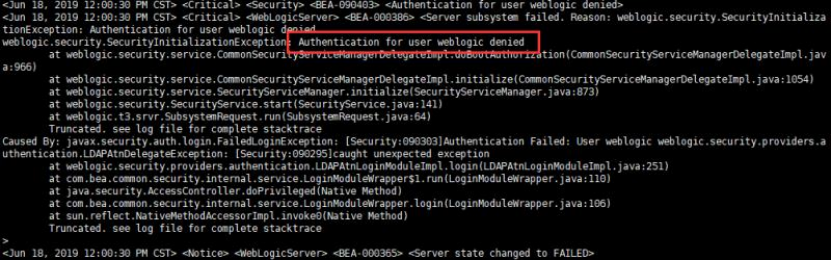
默认情况下,安全数据(例如密码)存储在嵌入的LDAP中,并且从管理服务器复制到托管服务器。如果管理服务器和托管服务器之间的安全数据不一致,则会发生错误
解决方案:
将 AdminServer/data/ldap 文件夹替换到被管server 的ldap文件夹。
[root@hdp-03 ~]# find /weblogic/ -name ldap
/weblogic/bea/user_projects/domains/ipap/servers/AdminServer/data_2019bak/ldap
/weblogic/bea/user_projects/domains/ipap/servers/AdminServer/data/ldap
/weblogic/bea/user_projects/domains/ipap/servers/Server1/data/ldap
终极解决方案:
Console-à域àSecurityàEmbedded LDAP-à Refresh Replica At Startup 勾选中
勾选中刷新副本的LADP配置。
参考官方说明:https://community.oracle.com/message/13685706
- Enable the “Refresh Replica At StartUp” from weblogic admin console. Below is the path of the “Refresh Replica At StartUp” Navigate to weblogic admin console ->Domain->Security->Embedded LDAP->Refresh Replica At StartUp
Since Security data (e.g., password) is stored in the Embedded LDAP by default and it is replicated from the admin server to the managed servers. If there is an inconsistency of the security data between the admin and managed servers, the error will occur.Hence you have to refresh all replicated data at boot time, in order to do this you need to set ‘Refresh Replica At Startup’ from the Admin Console. This option specifies whether a Managed Server should refresh all replicated data at boot time.
What "Refresh Replica At StartUp" Does?
>> It specifies whether a Managed Server should refresh all replicated data at boot time. (This is useful if you have made a large amount of changes when the Managed Server was not active, and you want to download the entire replica instead of having the Administration Server push each change to the Managed Server.)" 。