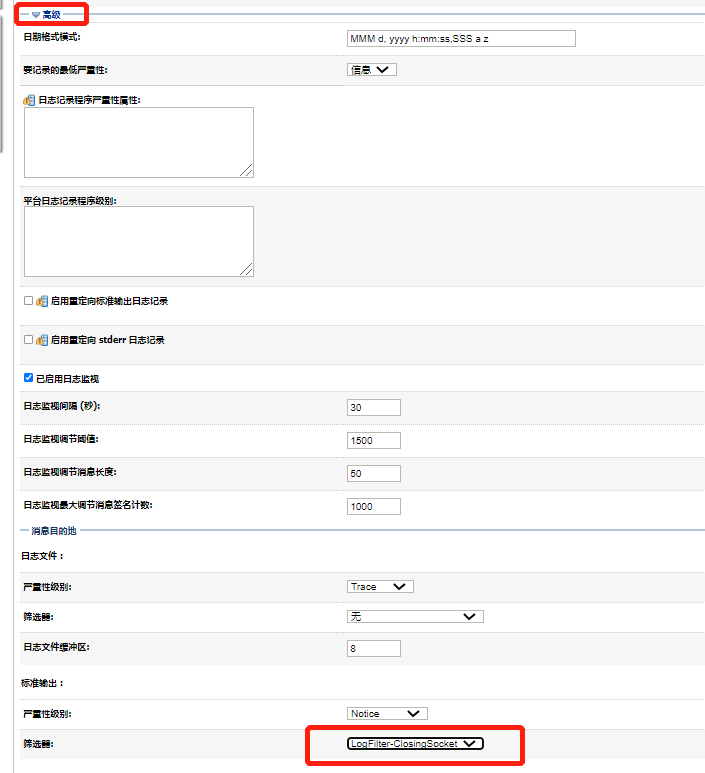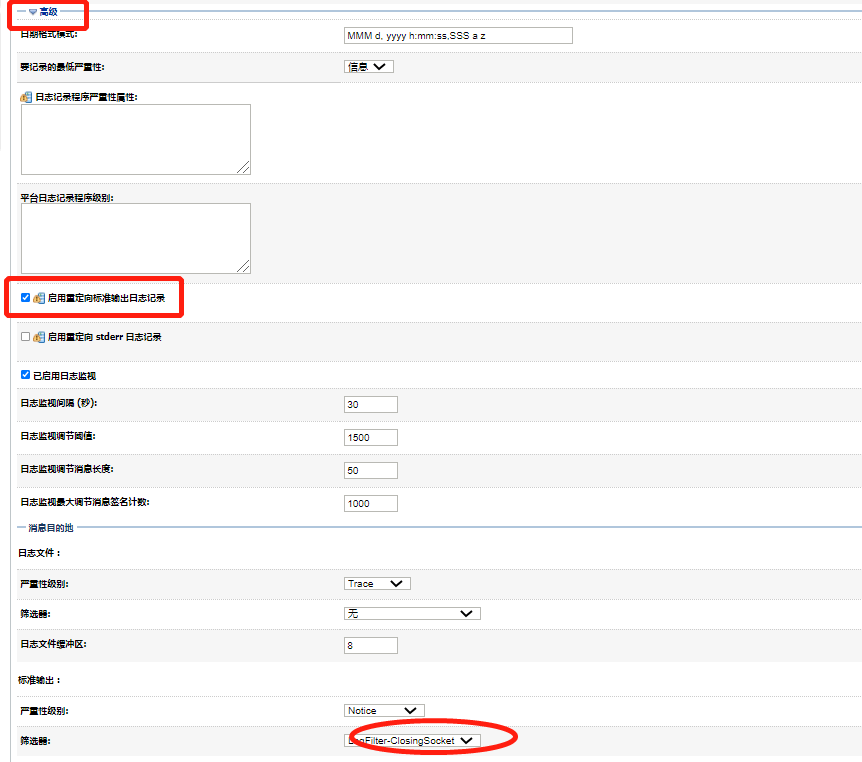weblogic启动之后经常报这个警告,导致日志文件增加非常大。
E-WL: WebLogic Logs Warning Message: " " [ID 1423761.1]
Solution
亲测 解决访问:新增加个log的filter,即可解决.搜了一下metalink,有现成的说明:
E-WL: WebLogic Logs Warning Message: " " [ID 1423761.1]
Solution
The message is a warning and typically has no user impact, thus no action needs to be taken.
Note that there is an option to filter out the 'Closing socket' messages, as described below. But we advise against doing this since there is a small chance that the messages could be indicative of some sort of issue in your environment, therefore it is good to be aware of whether these messages are logged and the frequency at which they are logged. However, if still choose to filter out the messages, you can do so as follows:
1. Log into WebLogic Admin console
2. Click the 'Lock & Edit' button on left menu
3. First, add the log filter:
a. Click on your PeopleSoft Domain Name (on left menu in the 'Domain Structure' section)
b. Go to 'Configuration' tab and 'Log Filters' subtab
c. Click 'New' button to create a new filter
d. Give any name to your new log file (eg "LogFilter-ClosingSocket'
e. Click 'OK'
f. Now click on the hyperlink for the newly created filter and in the 'Current Log Filter Expressions', click edit button to add the following:
NOT(MESSAGE LIKE 'Closing socket as no data read from it%')
g. Save the change
h. Click 'Activate Changes' button on left menu
4. Now assign the filter to the server
a. On left menu, choose Environment->Servers
b. On right menu, click the hyperlink for server you wish to update (eg 'PIA')
c. Choose 'Logging' tab and 'General' subtab
d. Go to bottom of page and click 'Advanced' hyperlink
e. Click 'Lock & Edit button
f. In the 'Logging' section, add the new filter that you created (in step 3 above)
g. Also add the filter to the 'Standard out' section (so that message is not logged to PIA_weblogic.log nor the stdout/ntservice log)
h. Save the change
i. Click 'Activate Changes' button on left menu
具体如下:
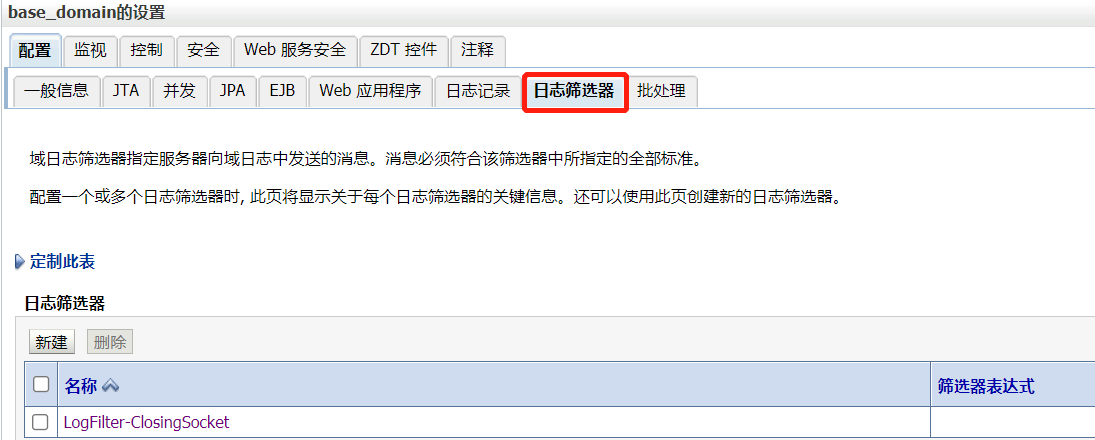


MESSAGE LIKE Closing socket as no data read from it%
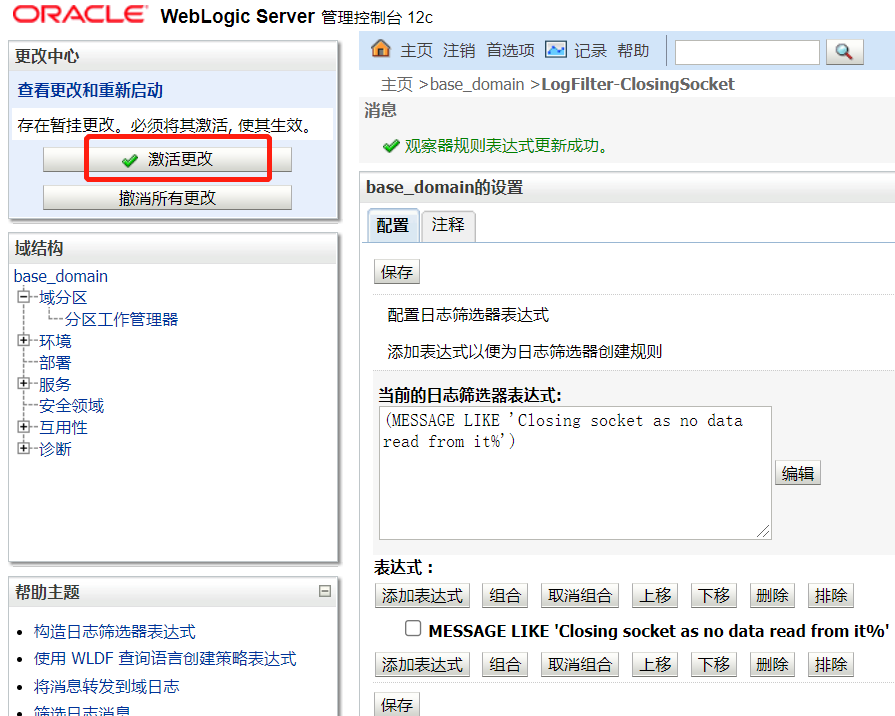
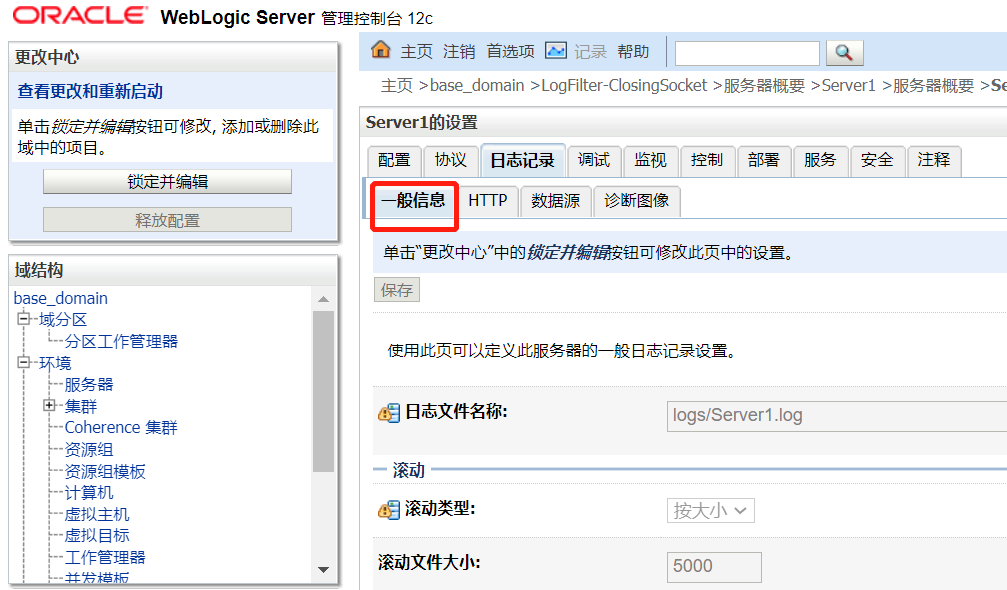
高级: