IntelliJ IDEA License Server 本地搭建教程
简介
IntelliJ IDEA是JetBrains公司的一款IDE,主要用于java。
同系列有用于Ruby的RubyMine、Python的PyCharm、JavaScript的WebStorm、PHP的PhpStorm等,而且都非常优秀,如果你打算采用的话可以给个小提示:idea+php插件即可变为PhpStorm、+python插件即可变为PyCharm等,装一个idea,再把需要的插件装上,可以在一个项目中同时支持多种开发语言。
下载
IntelliJ IDEA License Server v1.6 的下载地址:https://pan.baidu.com/s/1dFS9DaL
下载完以后解压,然后可以看到如下:
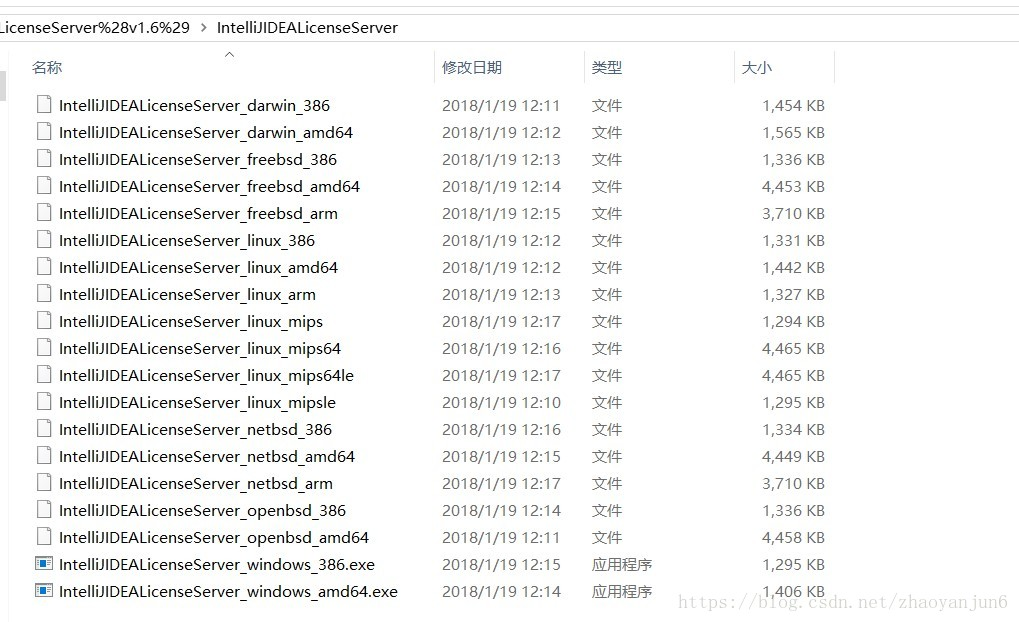
服务器为 windows
如果你的服务器为 windows ,你可以双击 IntelliJIDEALicenseServer_windows_amd64.exe 文件,效果如下图所示:
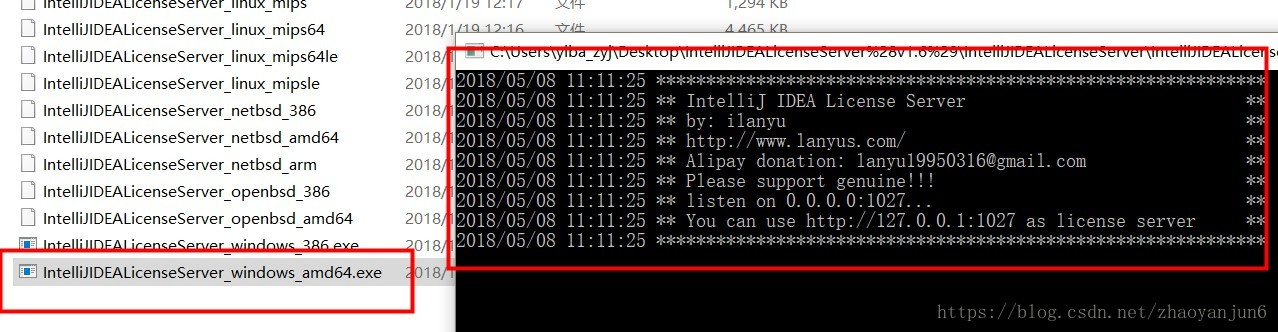
在idea注册界面选择授权服务器,填写http://服务器地址:1027,然后点击“OK”,如图
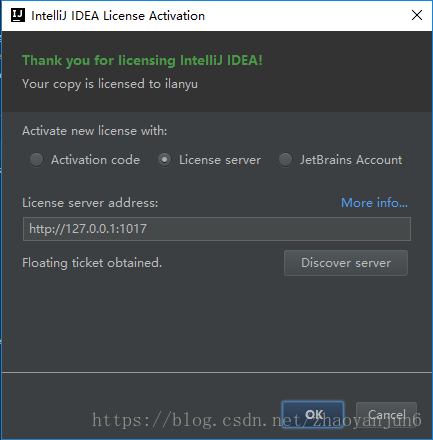
服务器为 centos
上传 IntelliJIDEALicenseServer1.6.zip 压缩包到centos 服务器 ,然后解压,解压完成后,进入解压目录,看到
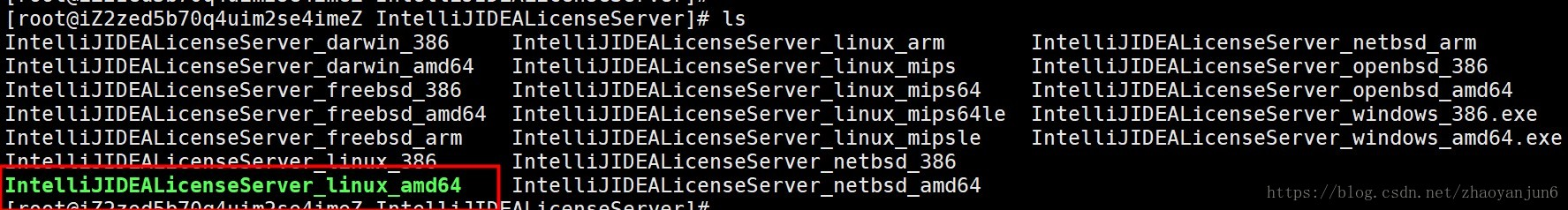
1、先运行 chmod a+x IntelliJIDEALicenseServer_linux_amd64
2、然后运行 ./IntelliJIDEALicenseServer_linux_amd64
效果如下
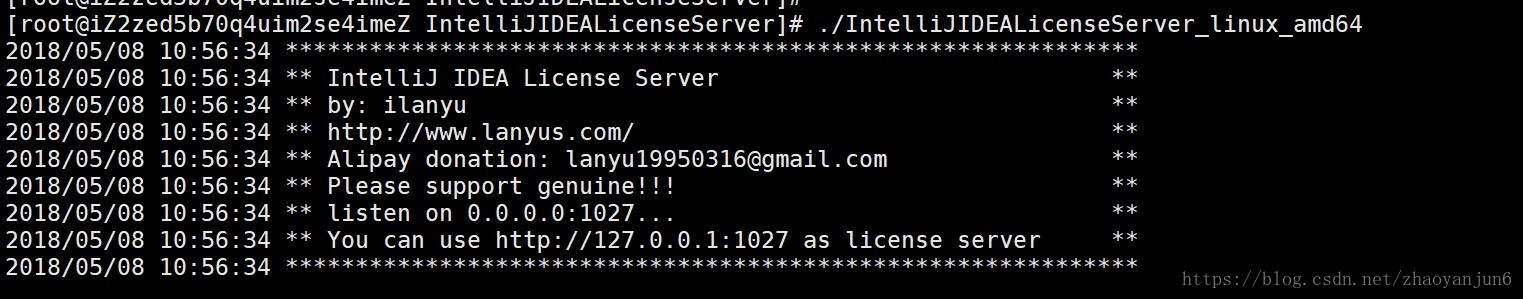
在idea注册界面选择授权服务器,填写http://服务器地址:1027,然后点击“OK”,如图
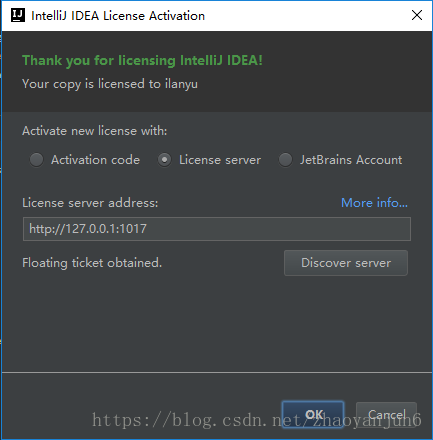
原文:http://blog.csdn.net/zhaoyanjun6/article/details/80237046