在《Android异步处理一:使用Thread+Handler实现非UI线程更新UI界面》中,我们讲到使用Thread+Handler的方式来实现界面的更新,其实是在非UI线程发送消息到UI线程,通知UI线程进行界面更新,这一篇我们将深入学习Android线程间通讯的实现原理。
概述:Android使用消息机制实现线程间的通信,线程通过Looper建立自己的消息循环,MessageQueue是FIFO的消息队列,Looper负责从MessageQueue中取出消息,并且分发到消息指定目标Handler对象。Handler对象绑定到线程的局部变量Looper,封装了发送消息和处理消息的接口。
例子:在介绍原理之前,我们先介绍Android线程通讯的一个例子,这个例子实现点击按钮之后从主线程发送消息"hello"到另外一个名为” CustomThread”的线程。
LooperThreadActivity.java
- package com.zhuozhuo;
- import android.app.Activity;
- import android.os.Bundle;
- import android.os.Handler;
- import android.os.Looper;
- import android.os.Message;
- import android.util.Log;
- import android.view.View;
- import android.view.View.OnClickListener;
- public class LooperThreadActivity extends Activity{
- /** Called when the activity is first created. */
- private final int MSG_HELLO = 0;
- private Handler mHandler;
- @Override
- public void onCreate(Bundle savedInstanceState) {
- super.onCreate(savedInstanceState);
- setContentView(R.layout.main);
- new CustomThread().start();//新建并启动CustomThread实例
- findViewById(R.id.send_btn).setOnClickListener(new OnClickListener() {
- @Override
- public void onClick(View v) {//点击界面时发送消息
- String str = "hello";
- Log.d("Test", "MainThread is ready to send msg:" + str);
- mHandler.obtainMessage(MSG_HELLO, str).sendToTarget();//发送消息到CustomThread实例
- }
- });
- }
- class CustomThread extends Thread {
- @Override
- public void run() {
- //建立消息循环的步骤
- Looper.prepare();//1、初始化Looper
- mHandler = new Handler(){//2、绑定handler到CustomThread实例的Looper对象
- public void handleMessage (Message msg) {//3、定义处理消息的方法
- switch(msg.what) {
- case MSG_HELLO:
- Log.d("Test", "CustomThread receive msg:" + (String) msg.obj);
- }
- }
- };
- Looper.loop();//4、启动消息循环
- }
- }
- }
- <?xml version="1.0" encoding="utf-8"?>
- <LinearLayout xmlns:android="http://schemas.android.com/apk/res/android"
- android:orientation="vertical"
- android:layout_width="fill_parent"
- android:layout_height="fill_parent"
- >
- <TextView
- android:layout_width="fill_parent"
- android:layout_height="wrap_content"
- android:text="@string/hello"
- />
- <Button android:text="发送消息" android:id="@+id/send_btn" android:layout_width="wrap_content" android:layout_height="wrap_content"></Button>
- </LinearLayout>
Log打印结果:
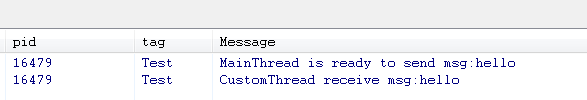
原理:
我们看到,为一个线程建立消息循环有四个步骤:
1、 初始化Looper
2、 绑定handler到CustomThread实例的Looper对象
3、 定义处理消息的方法
4、 启动消息循环
下面我们以这个例子为线索,深入Android源代码,说明Android Framework是如何建立消息循环,并对消息进行分发的。
1、 初始化Looper : Looper.prepare()
Looper.java
- private static final ThreadLocal sThreadLocal = new ThreadLocal();
- public static final void prepare() {
- if (sThreadLocal.get() != null) {
- throw new RuntimeException("Only one Looper may be created per thread");
- }
- sThreadLocal.set(new Looper());
- }
一个线程在调用Looper的静态方法prepare()时,这个线程会新建一个Looper对象,并放入到线程的局部变量中,而这个变量是不和其他线程共享的(关于ThreadLocal的介绍)。下面我们看看Looper()这个构造函数:
Looper.java
- final MessageQueue mQueue;
- private Looper() {
- mQueue = new MessageQueue();
- mRun = true;
- mThread = Thread.currentThread();
- }
可以看到在Looper的构造函数中,创建了一个消息队列对象mQueue,此时,调用Looper. prepare()的线程就建立起一个消息循环的对象(此时还没开始进行消息循环)。
2、 绑定handler到CustomThread实例的Looper对象 : mHandler= new Handler()
Handler.java
- final MessageQueue mQueue;
- final Looper mLooper;
- public Handler() {
- if (FIND_POTENTIAL_LEAKS) {
- final Class<? extends Handler> klass = getClass();
- if ((klass.isAnonymousClass() || klass.isMemberClass() || klass.isLocalClass()) &&
- (klass.getModifiers() & Modifier.STATIC) == 0) {
- Log.w(TAG, "The following Handler class should be static or leaks might occur: " +
- klass.getCanonicalName());
- }
- }
- mLooper = Looper.myLooper();
- if (mLooper == null) {
- throw new RuntimeException(
- "Can't create handler inside thread that has not called Looper.prepare()");
- }
- mQueue = mLooper.mQueue;
- mCallback = null;
- }
Handler通过mLooper = Looper.myLooper();绑定到线程的局部变量Looper上去,同时Handler通过mQueue =mLooper.mQueue;获得线程的消息队列。此时,Handler就绑定到创建此Handler对象的线程的消息队列上了。
3、定义处理消息的方法:Override public void handleMessage (Message msg){}子类需要覆盖这个方法,实现接受到消息后的处理方法。
4、启动消息循环 : Looper.loop()
所有准备工作都准备好了,是时候启动消息循环了!Looper的静态方法loop()实现了消息循环。
Looper.java
- public static final void loop() {
- Looper me = myLooper();
- MessageQueue queue = me.mQueue;
- // Make sure the identity of this thread is that of the local process,
- // and keep track of what that identity token actually is.
- Binder.clearCallingIdentity();
- final long ident = Binder.clearCallingIdentity();
- while (true) {
- Message msg = queue.next(); // might block
- //if (!me.mRun) {
- // break;
- //}
- if (msg != null) {
- if (msg.target == null) {
- // No target is a magic identifier for the quit message.
- return;
- }
- if (me.mLogging!= null) me.mLogging.println(
- ">>>>> Dispatching to " + msg.target + " "
- + msg.callback + ": " + msg.what
- );
- msg.target.dispatchMessage(msg);
- if (me.mLogging!= null) me.mLogging.println(
- "<<<<< Finished to " + msg.target + " "
- + msg.callback);
- // Make sure that during the course of dispatching the
- // identity of the thread wasn't corrupted.
- final long newIdent = Binder.clearCallingIdentity();
- if (ident != newIdent) {
- Log.wtf("Looper", "Thread identity changed from 0x"
- + Long.toHexString(ident) + " to 0x"
- + Long.toHexString(newIdent) + " while dispatching to "
- + msg.target.getClass().getName() + " "
- + msg.callback + " what=" + msg.what);
- }
- msg.recycle();
- }
- }
- }
while(true)体现了消息循环中的“循环“,Looper会在循环体中调用queue.next()获取消息队列中需要处理的下一条消息。当msg != null且msg.target != null时,调用msg.target.dispatchMessage(msg);分发消息,当分发完成后,调用msg.recycle();回收消息。
msg.target是一个handler对象,表示需要处理这个消息的handler对象。Handler的void dispatchMessage(Message msg)方法如下:
Handler.java
- public void dispatchMessage(Message msg) {
- if (msg.callback != null) {
- handleCallback(msg);
- } else {
- if (mCallback != null) {
- if (mCallback.handleMessage(msg)) {
- return;
- }
- }
- handleMessage(msg);
- }
- }
可见,当msg.callback== null 并且mCallback == null时,这个例子是由handleMessage(msg);处理消息,上面我们说到子类覆盖这个方法可以实现消息的具体处理过程。
总结:从上面的分析过程可知,消息循环的核心是Looper,Looper持有消息队列MessageQueue对象,一个线程可以把Looper设为该线程的局部变量,这就相当于这个线程建立了一个对应的消息队列。Handler的作用就是封装发送消息和处理消息的过程,让其他线程只需要操作Handler就可以发消息给创建Handler的线程。由此可以知道,在上一篇《Android异步处理一:使用Thread+Handler实现非UI线程更新UI界面》中,UI线程在创建的时候就建立了消息循环(在ActivityThread的public static final void main(String[] args)方法中实现),因此我们可以在其他线程给UI线程的handler发送消息,达到更新UI的目的。
本博文地址:http://blog.csdn.net/mylzc/article/details/6771331 转载请注明出处