概述:https://www.cnblogs.com/wang-jin-fu/p/10975660.html
日志系统功能包括:
1.日志开关。只有开发版本开启日志,因为日志还是比较耗性能的。。。
2.堆栈日志界面:ERROR时弹出界面,该界面显示错误的堆栈日志。大半部分错误日志是不会导致崩溃,如果不弹窗qa可能会漏掉一些重要的log信息。
3.接入SRDebugger,方便在qa测试时,在测试机查看详细的日志信息,方便定位错误出现的原因。
4.FPS帧率的显示
5.游戏正式上线以后,我们很难拿到用户的错误日志,这时候我们需要把错误的日志上传到我们的服务器
6.当游戏崩溃时我们是拿不到unity打印的日志的,这时候就需要接入FireBase了,它可以帮我们把崩溃的详细日志上传到网页上,方便我们查看
日志系统目标用户:
1.qa、运营等测试人员(可以拿到测试机),需要在手机上实现可视化的日志堆栈,方便查阅日志(当然你也可以把手机连到Android Studio和Xcode查看日志,就是比较麻烦而已),对定位bug有很大帮助。
2.用户(获取不到测试机),需要把日志上传到服务器,崩溃日志需要接入FireBase,这样就可以在FB后台看到崩溃的堆栈信息。
一、手机上显示log信息:SRDebugger插件
SRDebugger文档:https://www.stompyrobot.uk/tools/srdebugger/documentation/
SRDebugger下载:https://assetstore.unity.com/packages/tools/gui/srdebugger-console-tools-on-device-27688,嗯,这个24美刀~
SRDebugger界面示例:SRDebugger可以获取当前运行系统的信息,包括操作系统、处理器、显卡等硬件信息。

SRDebugger可以查看所有的程序运行日志,包括使用Debug.Log系列打印的日志,或是其他的未捕获异常。

SRDebugger可以监控整个项目的内存使用信息,手动卸载资源,手动进行GC垃圾回收。

二、日志开关及堆栈信息获取
日志开关无非就是框架封装一层日志接口,所有业务的日志打印都走这个接口,在根据条件判断是否调用Debug.Log方法。例如:
public void Log(string log) { if (Config.LogEnable) { Debug.Log(log); } }
日志堆栈信息获取:Application.logMessageReceived接口。每次接收到日志消息,都会触发的事件。注意在logMessageReceived回调里打印任何日志都不会生效(避免死循环)。
using UnityEngine; using System.Collections; public class ExampleClass : MonoBehaviour { public string output = ""; public string stack = ""; void OnEnable() { Application.logMessageReceived += HandleLog; } void OnDisable() { Application.logMessageReceived -= HandleLog; } void HandleLog(string logString, string stackTrace, LogType type) { output = logString; stack = stackTrace; } }
// // 摘要: // The type of the log message in Debug.logger.Log or delegate registered with Application.RegisterLogCallback. public enum LogType { // // 摘要: // LogType used for Errors. Error = 0, // // 摘要: // LogType used for Asserts. (These could also indicate an error inside Unity itself.) Assert = 1, // // 摘要: // LogType used for Warnings. Warning = 2, // // 摘要: // LogType used for regular log messages. Log = 3, // // 摘要: // LogType used for Exceptions. Exception = 4 }
logString:日志信息。stackTrace:日志的详细堆栈信息。
那么错误弹窗就是将错误信息以及错误的堆栈信息赋值给Text并显示在界面上。
例如
public void DevelopLog(string logString, string stackTrace, LogType type) { if (type == LogType.Error || type == LogType.Exception) { string result = "LogString:" + logString; result += " StackTrace:" + stackTrace; m_content.text = log; } }
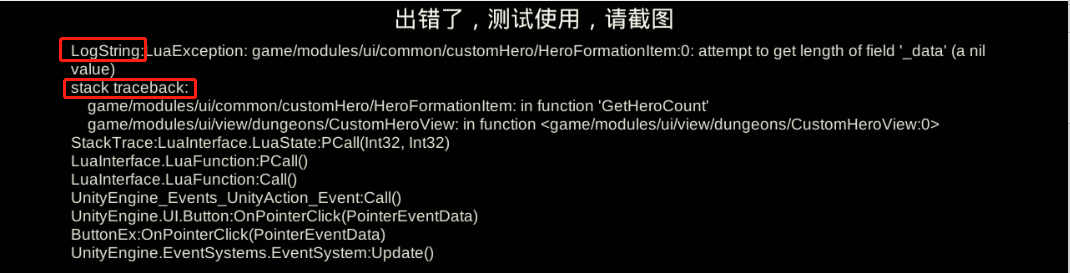
保存服务端的话就是将上面的result值传给服务端,由服务端保存。当然你也可以额外添加一些参数,例如版本、时间、机型等。例如
string result = string.Format("Version:{0} Time:{0} LogString:{1} StackTrace:{2}", Config.Version, Time.time, logString, stackTrace);
三、崩溃信息上传FireBase
Android API文档:https://firebase.google.com/docs/android/setup?hl=zh-cn
Ios API文档:https://firebase.google.com/docs/ios/setup?hl=zh-cn
这个两个文档有详细的FireBase后台配置的步骤,以及GoogleService-Info.plist 、google-services.json文件的生成(这两个文件需要放在你的工程目录里)
如果你的sdk或者运营大哥帮你配置好了并给了你GoogleService-Info.plist 、google-services.json文件的话,只需要参考以下步骤就好了。
android:只需要两步,记得把你的google-services.json文件拷贝到项目里
参考:https://firebase.google.com/docs/crashlytics/get-started?platform=android#android

1.在项目级 build.gradle 中,将您的 google-services 更新为 3.1.2 或更高版本,然后添加 Crashlytics 代码库和依赖项:
buildscript { repositories { // Add the following repositories: google() // Google's Maven repository maven { url 'https://maven.fabric.io/public' } } dependencies { // ... // Check for v3.1.2 or higher classpath 'com.google.gms:google-services:4.2.0' // Google Services plugin // Add dependency classpath 'io.fabric.tools:gradle:1.29.0' // Crashlytics plugin } } allprojects { // ... repositories { // Check that you have the following line (if not, add it): google() // Google's Maven repository // ... } }
2.在应用级 build.gradle 中,将 firebase-core 更新为 v11.4.2 或更高版本,然后添加 Crashlytics 依赖项:
apply plugin: 'com.android.application' apply plugin: 'io.fabric' dependencies { // ... // Check for v11.4.2 or higher implementation 'com.google.firebase:firebase-core:17.0.0' // Add dependency implementation 'com.crashlytics.sdk.android:crashlytics:2.10.1' }
ios参考:https://firebase.google.com/docs/crashlytics/get-started?platform=ios#android
1.拉取代码,打开 Podfile,然后添加以下行:
pod 'Fabric', '~> 1.10.2' pod 'Crashlytics', '~> 3.13.3'
2.初始化

如果你的ios端提示dsym未上传,可以用命令行上传(比较耗时间,建议只在正式包上传),命令如下:
/path/to/pods/directory/Fabric/upload-symbols -gsp /path/to/GoogleService-Info.plist -p ios /path/to/dSYMs
//这边的self.OutProjectPath是你的xcode项目目录
cmddSYM = "%sPods/Fabric/upload-symbols -gsp %sGoogleService-Info.plist -p ios %sarchive/SF.xcarchive/dSYMs" % (self.OutProjectPath, self.OutProjectPath, self.OutProjectPath)
DSYM丢失参考api:https://firebase.google.com/docs/crashlytics/get-deobfuscated-reports?authuser=0