一.最终效果
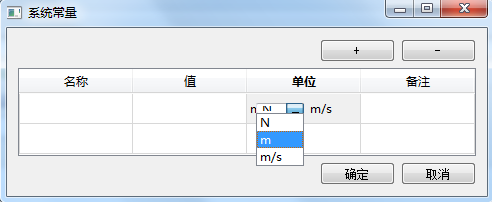
二.实现思路
1.createEditor()中create两个控件,分别是QLabel和QComboBox,将其添加到一个widget中,然后返回该widget;
2.setEditorData()中,通过1中返回的widget找到label,设置参数;
3.setModelData()中,通过1中返回的widget找到combobox,找到当前选中的index,将其更新到model中;
4.updateEditorGeometrey()不变;
代码如下:
comboboxDelegate.h
1 #ifndef COMBODELEGATE_H 2 #define COMBODELEGATE_H 3 4 #include <QItemDelegate> 5 6 class ComboDelegate : public QItemDelegate 7 { 8 Q_OBJECT 9 public: 10 ComboDelegate(QObject *parent = 0); 11 12 QWidget *createEditor(QWidget *parent, const QStyleOptionViewItem &option, const QModelIndex &index) const; 13 void setEditorData(QWidget *editor, const QModelIndex &index) const; 14 void setModelData(QWidget *editor, QAbstractItemModel *model, const QModelIndex &index) const; 15 void updateEditorGeometry(QWidget *editor, const QStyleOptionViewItem &option, const QModelIndex &index) const; 16 17 }; 18 19 #endif // COMBODELEGATE_H
comboboxDelegate.cpp
1 #include <QComboBox> 2 #include <QDebug> 3 4 ComboDelegate::ComboDelegate(QObject *parent) : 5 QItemDelegate(parent) 6 { 7 } 8 9 QWidget *ComboDelegate::createEditor(QWidget *parent,const QStyleOptionViewItem &/*option*/,const QModelIndex &/*index*/) const 10 { 11 12 QComboBox *comboBox = new QComboBox(); 13 comboBox->setObjectName("comboBox"); //为该对象设置名字,否则后面使用findchild()函数会出错 14 //editor->lineEdit()->setAlignment(Qt::AlignCenter); 15 comboBox->setEditable(true); 16 //editor->setStyleSheet("QComboBox{border:1px solid gray;}""QComboBox QAbstractItemView::item{height:25px;}"); 17 18 //editor->setView(new QListView()); 19 comboBox->addItem("N"); 20 comboBox->addItem("m"); 21 comboBox->addItem("m/s"); 22 comboBox->installEventFilter(const_cast<ComboDelegate*>(this)); 23 24 QLabel *label = new QLabel; 25 label->setObjectName("label"); 26 label->setText(tr("m/s")); 27 28 QHBoxLayout *hLay = new QHBoxLayout; 29 hLay->addWidget(comboBox); 30 hLay->addWidget(label); 31 32 QWidget *wighet = new QWidget(parent); 33 wighet->setLayout(hLay); 34 return wighet; 35 } 36 37 void ComboDelegate::setEditorData(QWidget *editor,const QModelIndex &index) const 38 { 39 //QString str =index.model()->data(index).toString(); 40 QString str = "m"; 41 //QString str = "meos"; 42 QWidget *box = static_cast<QWidget*>(editor); 43 //QPushButton *button = parentWidget->findChild<QPushButton *>("button1"); 44 //QComboBox *comboBox = static_cast<QComboBox *>(box->findChild<QComboBox *>("editor")); 45 //int i = comboBox->findText(str); 46 //comboBox->setCurrentIndex(i); 47 //QComboBox *combo = new QComboBox(comboBox); 48 QLabel *label = editor->findChild<QLabel *>("label"); 49 //label->setText(str); 50 qDebug("Test:%s",qPrintable(label->text())); 51 //label->setText(tr("1")); 52 //box->findChild<QComboBox *>("editor")->setCurrentIndex(i); 53 } 54 55 void ComboDelegate::setModelData(QWidget *editor, QAbstractItemModel *model, const QModelIndex &index) const 56 { 57 QWidget *box = static_cast<QWidget*>(editor); 58 QComboBox *comboBox= box->findChild<QComboBox *>(); 59 QString str = comboBox->currentText(); 60 model->setData(index,str); 61 } 62 63 void ComboDelegate::updateEditorGeometry(QWidget *editor,const QStyleOptionViewItem &option, const QModelIndex &/*index*/) const 64 { 65 editor->setGeometry(option.rect); 66 }
三. 注意以下几个函数:
1.comboBox->setObjectName("comboBox");
2.QWidget *box = static_cast<QWidget*>(editor);
3.QLabel *label = editor->findChild<QLabel *>("label");
4.QComboBox *comboBox= box->findChild<QComboBox *>();