前言: 本文为自己学习Spring记录所用, 文章内容包括Spring的概述已经简单开发, 主要涉及IOC相关知识, 希望能够对新入门Spring的同学有帮助, 也希望大家一起讨论相关的知识.
一. Spring概述
1.1,什么是Spring:
Spring是一个开源框架,Spring是于2003 年兴起的一个轻量级的Java 开发框架,由Rod Johnson 在其著作Expert One-On-One J2EE Development and Design中阐述的部分理念和原型衍生而来。它是为了解决企业应用开发的复杂性而创建的。框架的主要优势之一就是其分层架构,分层架构允许使用者选择使用哪一个组件,同时为 J2EE 应用程序开发提供集成的框架。Spring使用基本的JavaBean来完成以前只可能由EJB完成的事情。然而,Spring的用途不仅限于服务器端的开发。从简单性、可测试性和松耦合的角度而言,任何Java应用都可以从Spring中受益。Spring的核心是控制反转(IoC)和面向切面(AOP)。简单来说,Spring是一个分层的JavaSE/EE full-stack(一站式) 轻量级开源框架。
1.2, 为什么需要学习Spring
方便解耦,简化开发
Spring就是一个大工厂,可以将所有对象创建和依赖关系维护,交给Spring管理
AOP编程的支持
Spring提供面向切面编程,可以方便的实现对程序进行权限拦截、运行监控等功能
声明式事务的支持
只需要通过配置就可以完成对事务的管理,而无需手动编程
方便程序的测试
Spring对Junit4支持,可以通过注解方便的测试Spring程序
方便集成各种优秀框架
Spring不排斥各种优秀的开源框架,其内部提供了对各种优秀框架(如:Struts、Hibernate、MyBatis、Quartz等)的直接支持
降低JavaEE API的使用难度
Spring 对JavaEE开发中非常难用的一些API(JDBC、JavaMail、远程调用等),都提供了封装,使这些API应用难度大大降低
二, Spring IOC 的快速入门
上一篇文章: http://www.cnblogs.com/wang-meng/p/5597490.html 已经对于IOC 的概念有了深入的解析, 在这里就不再赘述了, 直接说IOC 的快速开发.
2,1 快速开发入门
步骤一: 下载Spring的开发包:
为了方便大家开发, 我已经将spring-framework-3.2.4.RELEASE-dist.zip 和 spring-framework-3.0.2.RELEASE-dependencies.zip上传至我的网盘. 地址如下:
链接:http://pan.baidu.com/s/1slqvOzb 密码:ikgn
步骤二: 了解Spring的目录结构:
docs :Spring的开发文档
libs :Spring的开发包.
schema :约束文档.
步骤三: 创建一个项目,引入jar包:
步骤四: 引入Spring的配置文件:
1 在src下创建一个applicationContext.xml 2 引入约束: 3 <beans xmlns="http://www.springframework.org/schema/beans" 4 xmlns:xsi="http://www.w3.org/2001/XMLSchema-instance" 5 xsi:schemaLocation="http://www.springframework.org/schema/beans http://www.springframework.org/schema/beans/spring-beans.xsd"> 6 7 </beans> 8 9 编写标签: 10 <bean id="customerService" class="cn.augmentum.spring.demo2.CustomerServiceImpl"></bean>
步骤五: 编写测试类:
1 @Test 2 public void demo1(){ 3 // 创建Spring的工厂类: 4 ApplicationContext applicationContext = new ClassPathXmlApplicationContext("applicationContext.xml"); 5 CustomerService customerService = (CustomerService) applicationContext 6 .getBean("customerService"); 7 customerService.sayHello(); 8 }
2.2 IOC及DI
IOC: Inverse of Controller 控制反转.将Bean 创建反转给Spring容器.
DI: Dependency Injection 依赖注入.在Spring创建这个类的过程中,将这个类的依赖的属性注入进去.
2.3 Spring的工厂类
ApplicationContext
|----ClassPathXmlApplicationContext :解析类路径下的XML的.
|----FileSystemXmlApplicationContext :解析本地磁盘上的XML的.

BeanFactory和ApplicationContext都是Spring中的工厂:
BeanFactory是Spring老版本的工厂类:
* 第一次调用getBean方法的时候实例化类.
ApplicationContext是Spring新版本的工厂类:
* 在加载核心配置文件的时候,将所有的类实例化.
三, Spring的Bean管理(基于XML方式)
3.1 Spring实例化Bean的方式
无参数构造方式(最常用)
1 <!-- 无参数构造方法方式 --> 2 <bean id="bean1" class="cn.augmentum.spring.demo3.Bean1"></bean> 3 4 @Test 5 /** 6 * 无参数构造 7 */ 8 public void demo1() { 9 // 加载核心配置文件: 10 ApplicationContext applicationContext = new ClassPathXmlApplicationContext( 11 "applicationContext.xml"); 12 Bean1 bean1 = (Bean1) applicationContext.getBean("bean1"); 13 System.out.println(bean1); 14 }
静态工厂实例化方式:
1 Bean2的静态工厂: 2 /** 3 * Bean2的静态工厂 4 * @author jiangtao 5 * 6 */ 7 public class Bean2Factory { 8 9 public static Bean2 getBean2(){ 10 return new Bean2(); 11 } 12 } 13 14 配置文件: 15 <!-- 静态工厂实例化方式 --> 16 <bean id="bean2" class="cn.augmentum.spring.demo3.Bean2Factory" factory-method="getBean2"/> 17 18 代码: 19 @Test 20 /** 21 * 静态工厂实例化 22 */ 23 public void demo2() { 24 // 加载核心配置文件: 25 ApplicationContext applicationContext = new ClassPathXmlApplicationContext( 26 "applicationContext.xml"); 27 Bean2 bean2 = (Bean2) applicationContext.getBean("bean2"); 28 System.out.println(bean2); 29 }
实例工厂实例化方式:
1 实例工厂: 2 public class Bean3Factory { 3 4 public Bean3 getBean3(){ 5 System.out.println("实例工厂执行了..."); 6 return new Bean3(); 7 } 8 } 9 10 配置文件: 11 <!-- 实例工厂实例化方式 --> 12 <bean id="bean3Factory" class="cn.itcast.spring.demo3.Bean3Factory"/> 13 <bean id="bean3" factory-bean="bean3Factory" factory-method="getBean3"/> 14 15 代码: 16 @Test 17 /** 18 * 实例工厂实例化 19 */ 20 public void demo3() { 21 // 加载核心配置文件: 22 ApplicationContext applicationContext = new ClassPathXmlApplicationContext( 23 "applicationContext.xml"); 24 Bean3 bean3 = (Bean3) applicationContext.getBean("bean3"); 25 System.out.println(bean3); 26 }
3.2, Spring的Bean的常用的配置:
<bean>标签的id和name属性:
id和name有什么区别?
id :使用XML约束中ID约束.不可以出现特殊字符.
name:出现特殊字符.如果使用了name没有id,那么name可以作为id使用.
Spring整合Struts1: <bean name=”/login” class=””/>
<bean>上的生命周期的配置:
1 @Test 2 /** 3 * Bean的生命周期的相关配置: 4 * * init-method 5 * * destory-method :只能针对单例对象有效.必须在工厂关闭之后才会销毁对象. 6 */ 7 public void demo1(){ 8 ClassPathXmlApplicationContext applicationContext = new ClassPathXmlApplicationContext("applicationContext.xml"); 9 EmployeeService employeeService = (EmployeeService) applicationContext 10 .getBean("employeeService"); 11 employeeService.save(); 12 applicationContext.close(); 13 }
<bean>上的作用范围的配置:|
scope属性:
* singleton :单例的.(默认)
* prototype :多例的.
* request :WEB项目中,创建一个对象,保存到request域中.
* session :WEB项目中,创建一个对象,保存到session域中.
* globalsession :WEB项目中,特殊环境.分布式开发环境.如果没有分布式环境,相当于session.
3.3 Bean的生命周期:
Spring实例化Bean的过程中总共完成11个步骤:
1.instantiate bean对象实例化
2.populate properties 封装属性
3.如果Bean实现BeanNameAware 执行 setBeanName
4.如果Bean实现BeanFactoryAware 或者 ApplicationContextAware 设置工厂 setBeanFactory 或者上下文对象 setApplicationContext
5.如果存在类实现 BeanPostProcessor(后处理Bean) ,执行postProcessBeforeInitialization
6.如果Bean实现InitializingBean 执行 afterPropertiesSet
7.调用<bean init-method="init"> 指定初始化方法 init
8.如果存在类实现 BeanPostProcessor(处理Bean) ,执行postProcessAfterInitialization
9.执行业务处理
10.如果Bean实现 DisposableBean 执行 destroy
11.调用<bean destroy-method="customerDestroy"> 指定销毁方法 customerDestroy
第三步和第四步:主要让生成Bean了解Spring容器.
第五步和第八步:允许客户在Bean的生成过程中对Bean的实例进行增强.
* BeanPostProcessor:工厂勾子.允许客户在生成类的过程中对类进行增强.
四, Spring的属性注入:
4.1 构造方法的属性注入:
1 <!-- 构造方法的注入 --> 2 3 <bean id="car" class="cn.augmentum.spring.demo6.Car"> 5 <constructor-arg name="name" value="宝马"/> 7 <constructor-arg name="price" value="1000000"/> 9 </bean>
4.2 Set方法的属性注入:
1 <!-- set方法的属性注入 --> 2 3 <bean id="car2" class="cn.augmentum.spring.demo6.Car2"> 5 <property name="name" value="奇瑞QQ"/> 7 <property name="price" value="30000"/> 9 </bean>
4.3 Spring的2.5支持p名称空间的注入:
P名称空间的语法:
|
语法: * 普通属性: p:name=”” * 对象类型属性: p:name-ref=”” |
P名称空间的使用:
1 引入p名称空间: 2 3 <beans xmlns="http://www.springframework.org/schema/beans" 4 5 xmlns:p="http://www.springframework.org/schema/p" 6 7 xmlns:xsi="http://www.w3.org/2001/XMLSchema-instance" 8 9 xsi:schemaLocation="http://www.springframework.org/schema/beans http://www.springframework.org/schema/beans/spring-beans.xsd"> 10 11 12 13 <!-- p名称空间的注入 --> 14 15 <bean id="car2" class="cn.augmentum.spring.demo6.Car2" p:name="长安奔奔" p:price="25000"/> 16 17 <bean id="employee" class="cn.augmentum.spring.demo6.Employee" p:name="马凤" p:car2-ref="car2"/>
4.4 Spring3.0的SpEL的属性注入(SpEL:Spring Expression Language)
SpEL的语法:
| 语法:#{SpEL} |
SpEL的用法:
1 <bean id="carInfo" class="cn.augmentum.spring.demo6.CarInfo"> 2 3 </bean>
1 <!-- SpEL的方式的属性注入 --> 2 3 <bean id="car2" class="cn.augmentum.spring.demo6.Car2"> 5 <property name="name" value="#{carInfo.carName}"/> 7 <property name="price" value="#{carInfo.calculatorPrice()}"/> 9 </bean> 10 11 12 13 <bean id="employee" class="cn.augmentum.spring.demo6.Employee"> 15 <property name="name" value="涛哥"/> 17 <property name="car2" value="#{car2}"/> 19 </bean>
4.5 Spring中的数组或集合的属性的注入: 1 <!--数组属性的注入:-->
2 3 <property name="arrs"> 5 <list> 7 <value>老马</value> 9 <value>马凤</value> 11 <value>马如花</value> 13 </list> 15 </property> 16 17 <!--List集合的属性的注入:--> 19 <property name="list"> 21 <list> 23 <value>马芙蓉</value> 25 <value>马大帅</value> 27 <value>马大彪</value> 29 </list> 31 </property> 32 33 <!--Set集合的属性的注入:--> 35 <property name="set"> 37 <set> 39 <value>马云</value> 41 <value>马化腾</value> 43 <value>马大哈</value> 45 </set> 46 47 </property> 48 49 <!--Map集合的属性的注入:--> 51 <property name="map"> 53 <map> 55 <entry key="aaa" value="刘能"/> 57 <entry key="bbb" value="赵四"/> 59 <entry key="ccc" value="王五"/> 61 </map> 63 </property> 64 65 <!--Properties的属性的注入:--> 67 <property name="properties"> 69 <props> 71 <prop key="username">root</prop> 73 <prop key="password">123</prop> 75 </props> 77 </property>
4.6 Spring中的分配置文件进行开发:
加载配置文件的时候加载多个配置文件:
1 @Test 2 3 /** 4 5 * 在加载配置文件的时候,加载多个配置文件 6 7 */ 8 9 public void demo2() { 10 11 ApplicationContext applicationContext = new ClassPathXmlApplicationContext("applicationContext.xml", "applicationContext2.xml"); 12 13 CollectionBean collectionBean = (CollectionBean) applicationContext.getBean("collectionBean"); 14 15 System.out.println(collectionBean); 16 17 }
总配置文件中引入其他配置文件:
1 <import resource="applicationContext2.xml"/>
1 @Test 2 3 /** 4 5 * 在一个配置文件中引入其他的配置文件 6 7 */ 8 9 public void demo3() { 10 11 ApplicationContext applicationContext = new ClassPathXmlApplicationContext("applicationContext.xml"); 14 15 CollectionBean collectionBean = (CollectionBean) applicationContext.getBean("collectionBean"); 18 19 System.out.println(collectionBean); 20 21 }
五, Spring的Bean管理(基于注解方式)
5.1 Spring的注解的快速入门:
步骤一:创建项目,引入jar包:
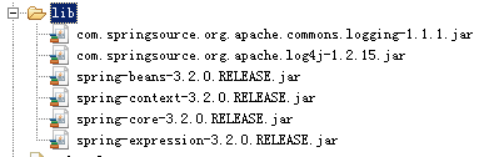
步骤二:引入spring的配置文件:
如果使用Spring的注解的开发,需要引入context约束!!!
1 <beans xmlns="http://www.springframework.org/schema/beans" 2 3 xmlns:xsi="http://www.w3.org/2001/XMLSchema-instance" 4 5 xmlns:context="http://www.springframework.org/schema/context" 6 7 xsi:schemaLocation=" 8 9 http://www.springframework.org/schema/beans http://www.springframework.org/schema/beans/spring-beans.xsd 10 11 http://www.springframework.org/schema/context http://www.springframework.org/schema/context/spring-context.xsd">
步骤三:创建包和类:
* cn.augmentum.spring.demo1 * UserService * UserServiceImpl
步骤四:在类上配置一个注解:
1 @Component(value="userService") 2 3 相当于: 4 5 <bean id=”userService” class=”…UserServiceImpl”/>
步骤五:在Spring中开启注解扫描:
1 <context:component-scan base-package="cn.augmentum.spring.demo1"/>
5.2 Spring的IOC的注解详解:
@Component:组件.
Spring提供了@Component的注解的一些衍生注解:
* @Controller :
* @Service :
* @Repository :
@Value:注入普通类型的属性.
@Value(value=”张三”) private String name;
@Autowired
默认按类型完成属性的注入:
* 但是我们习惯采用按名称注入.
* 强制使用按名称的方式完成属性的注入:
* @Qulifer(value=”名称”)
@Resource:
@Resource注解相当于:
* @Autowired和@Qulifer一起使用完成按名称的属性注入.
5.3 Spring的IOC的其他的注解:
@PostConstruct:
相当于init-method
@PreDestory:
相当于destory-method
@Scope:
相当于scope属性:
* singleton
* prototype
* request
* session
* globalSession
5.4 Spring3.0基于JavaConfig为核心的注解
以JavaConfig为核心:使用Java类作为配置文件.
* 类的构造特别麻烦!!!
1 @Configuration 2 public class BeanConfig { 3 4 @Bean(name="car") 5 public Car showCar(){ 6 7 Car car = new Car(); 8 9 car.setName("马自达"); 10 11 car.setPrice(150000d); 12 13 return car; 14 } 15 16 17 18 @Bean(name="product") 19 public Product showProduct(){ 20 21 Product product = new Product(); 22 23 product.setName("空调"); 24 25 product.setPrice(1200d); 26 27 return product; 28 29 } 30 31 }
5.5 XML和注解的比较:
XML:结构清晰.(Bean管理由Spring控制.)
注解:开发便捷.(属性注入:不需要提供set方法.)
企业中通常还有一种开发方式:XML和注解的整合开发.
* XML用于管理Bean.
* 注解用于属性注入.
需要在配置文件中开启注解配置:
<context:annotation-config/>
把Bean交给Spring进行管理.属性注入由注解完成.