当我们需要一个程序长期运行,但是不需要界面显示时可以考虑使用Windows Service来实现。这篇博客将简单介绍一下如何创建一个Windows Service,安装/卸载Windows Service。
新建Windows Service项目:
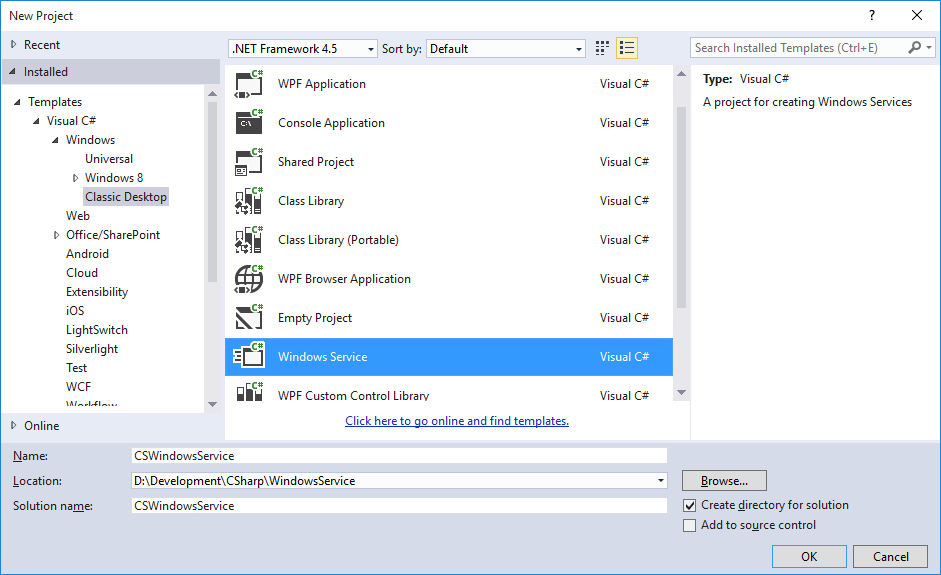
删除自动生成的Service1.cs文件,新建WindowsService类,继承ServiceBase。
class WindowsService : ServiceBase
{
public WindowsService()
{
this.ServiceName = "Test Windows Service";
this.EventLog.Log = "Application";
this.CanHandlePowerEvent = true;
this.CanHandleSessionChangeEvent = true;
this.CanPauseAndContinue = true;
this.CanShutdown = true;
this.CanStop = true;
}
#region
// 可以把需求实现代码放置在重写方法内
protected override void Dispose(bool disposing)
{
base.Dispose(disposing);
}
protected override void OnStart(string[] args)
{
base.OnStart(args);
}
protected override void OnStop()
{
base.OnStop();
}
protected override void OnPause()
{
base.OnPause();
}
protected override void OnContinue()
{
base.OnContinue();
}
protected override void OnShutdown()
{
base.OnShutdown();
}
protected override void OnCustomCommand(int command)
{
base.OnCustomCommand(command);
}
protected override bool OnPowerEvent(PowerBroadcastStatus powerStatus)
{
return base.OnPowerEvent(powerStatus);
}
protected override void OnSessionChange(SessionChangeDescription changeDescription)
{
base.OnSessionChange(changeDescription);
}
#endregion
}
新建WindowsServiceInstaller类,添加System.Configuration.Install引用,
[RunInstaller(true)]
class WindowsServiceInstaller : Installer
{
public WindowsServiceInstaller()
{
ServiceProcessInstaller serviceProcessInstaller = new ServiceProcessInstaller();
ServiceInstaller serviceInstaller = new ServiceInstaller();
serviceProcessInstaller.Account = ServiceAccount.LocalSystem;
serviceProcessInstaller.Username = null;
serviceProcessInstaller.Password = null;
serviceInstaller.DisplayName = "CSharp Windows Service";
serviceInstaller.StartType = ServiceStartMode.Automatic;
serviceInstaller.ServiceName = "Windows Service";
this.Installers.Add(serviceProcessInstaller);
this.Installers.Add(serviceInstaller);
}
}
编译项目,此时编译完的CSWindowsService.exe运行后提示:
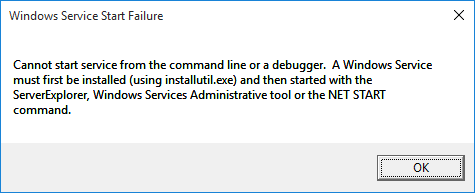
我们需要通过installutil.exe来部署Windows Service。
以管理员身份运行Developer Command Prompt。部署命令:installutil /i 文件路径。
例如:installutil /i D:CSWindowsService.exe
卸载命令 installutil /u 文件路径。
到这里,一个简单的Windows Serive就讲完了。
关于Windows Service更多的内容,请参考MSDN文档。
感谢您的阅读,代码点击这里下载。
